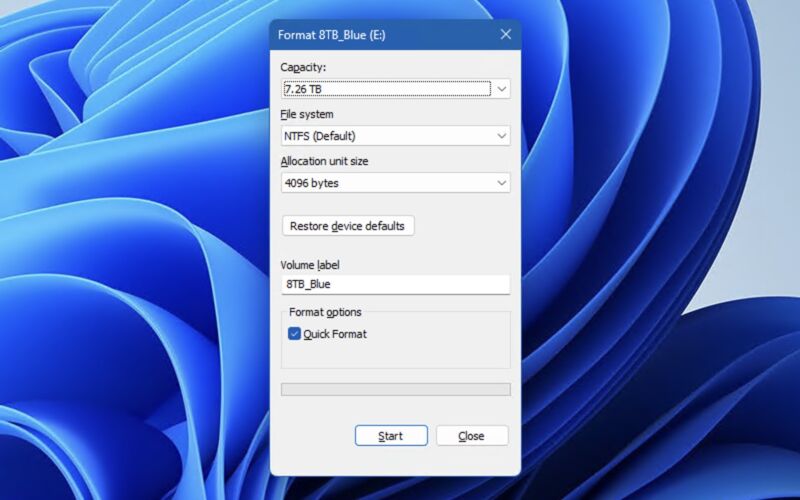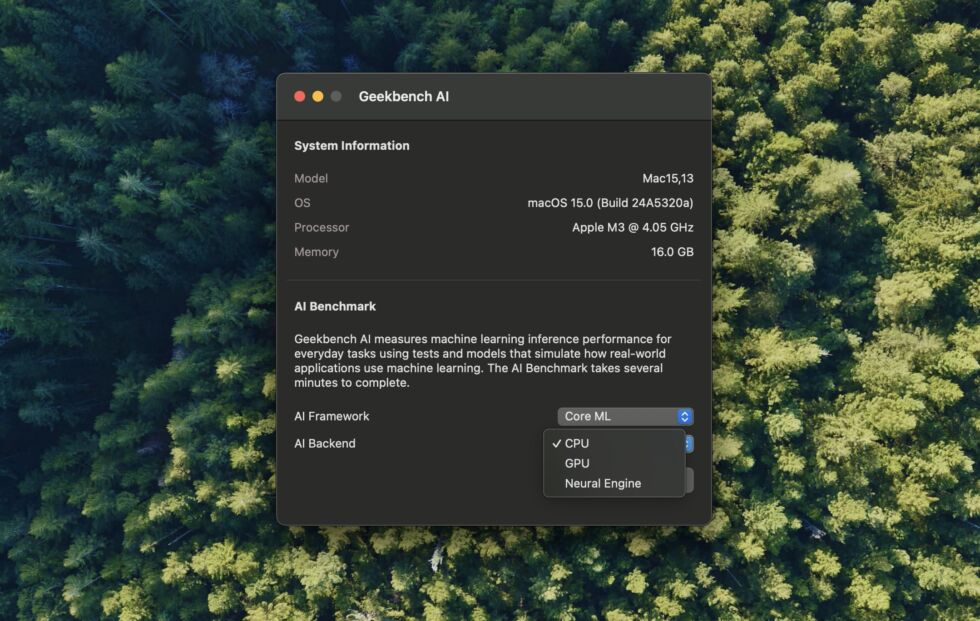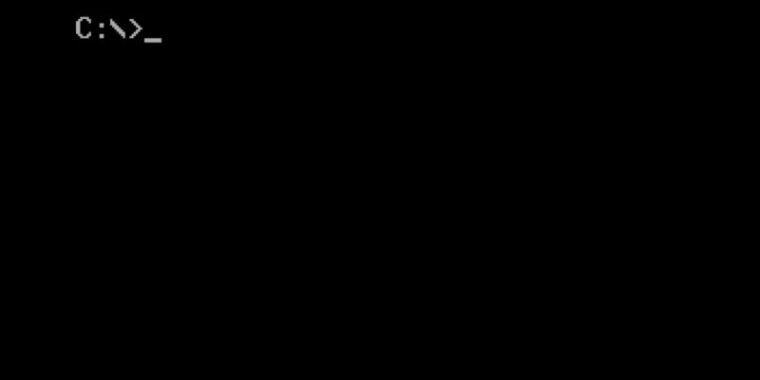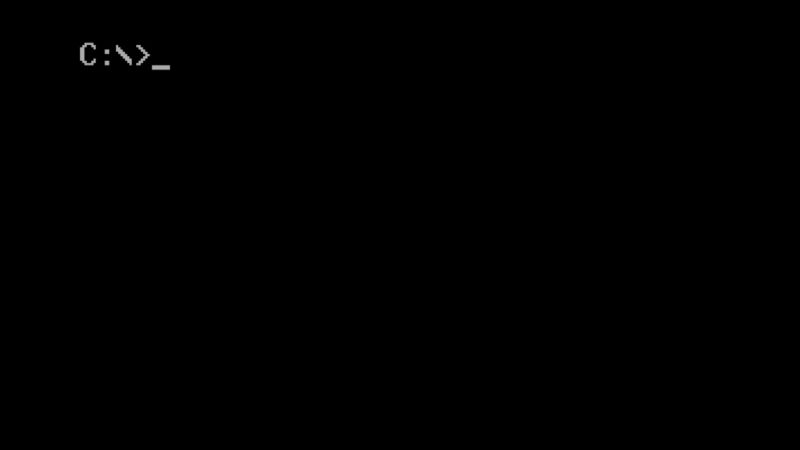AMD signs $4.9 billion deal to challenge Nvidia’s AI infrastructure lead
chip wars —
Company hopes acquisition of ZT Systems will accelerate adoption of its data center chips.

AMD has agreed to buy artificial intelligence infrastructure group ZT Systems in a $4.9 billion cash and stock transaction, extending a run of AI investments by the chip company as it seeks to challenge market leader Nvidia.
The California-based group said the acquisition would help accelerate the adoption of its Instinct line of AI data center chips, which compete with Nvidia’s popular graphics processing units (GPUs).
ZT Systems, a private company founded three decades ago, builds custom computing infrastructure for the biggest AI “hyperscalers.” While the company does not disclose its customers, the hyperscalers include the likes of Microsoft, Meta, and Amazon.
The deal marks AMD’s biggest acquisition since it bought Xilinx for $35 billion in 2022.
“It brings a thousand world-class design engineers into our team, it allows us to develop silicon and systems in parallel and, most importantly, get the newest AI infrastructure up and running in data centers as fast as possible,” AMD’s chief executive Lisa Su told the Financial Times.
“It really helps us deploy our technology much faster because this is what our customers are telling us [they need],” Su added.
The transaction is expected to close in the first half of 2025, subject to regulatory approval, after which New Jersey-based ZT Systems will be folded into AMD’s data center business group. The $4.9bn valuation includes up to $400mn contingent on “certain post-closing milestones.”
Citi and Latham & Watkins are advising AMD, while ZT Systems has retained Goldman Sachs and Paul, Weiss.
The move comes as AMD seeks to break Nvidia’s stranglehold on the AI data center chip market, which earlier this year saw Nvidia temporarily become the world’s most valuable company as big tech companies pour billions of dollars into its chips to train and deploy powerful new AI models.
Part of Nvidia’s success stems from its “systems” approach to the AI chip market, offering end-to-end computing infrastructure that includes pre-packaged server racks, networking equipment, and software tools to make it easier for developers to build AI applications on its chips.
AMD’s acquisition shows the chipmaker building out its own “systems” offering. The company rolled out its MI300 line of AI chips last year, and says it will launch its next-generation MI350 chip in 2025 to compete with Nvidia’s new Blackwell line of GPUs.
In May, Microsoft was one of the first AI hyperscalers to adopt the MI300, building it into its Azure cloud platform to run AI models such as OpenAI’s GPT-4. AMD’s quarterly revenue for the chips surpassed $1 billion for the first time in the three months to June 30.
But while AMD has feted the MI300 as its fastest-ever product ramp, its data center revenue still represented a fraction of the $22.6 billion that Nvidia’s data center business raked in for the quarter to the end of April.
In March, ZT Systems announced a partnership with Nvidia to build custom AI infrastructure using its Blackwell chips. “I think we certainly believe ZT as part of AMD will significantly accelerate the adoption of AMD AI solutions,” Su said, but “we have customer commitments and we are certainly going to honour those”.
Su added that she expected regulators’ review of the deal to focus on the US and Europe.
In addition to increasing its research and development spending, AMD says it has invested more than $1 billion over the past year to expand its AI hardware and software ecosystem.
In July the company announced it was acquiring Finnish AI start-up Silo AI for $665 million, the largest acquisition of a privately held AI startup in Europe in a decade.
© 2024 The Financial Times Ltd. All rights reserved. Please do not copy and paste FT articles and redistribute by email or post to the web.
AMD signs $4.9 billion deal to challenge Nvidia’s AI infrastructure lead Read More »