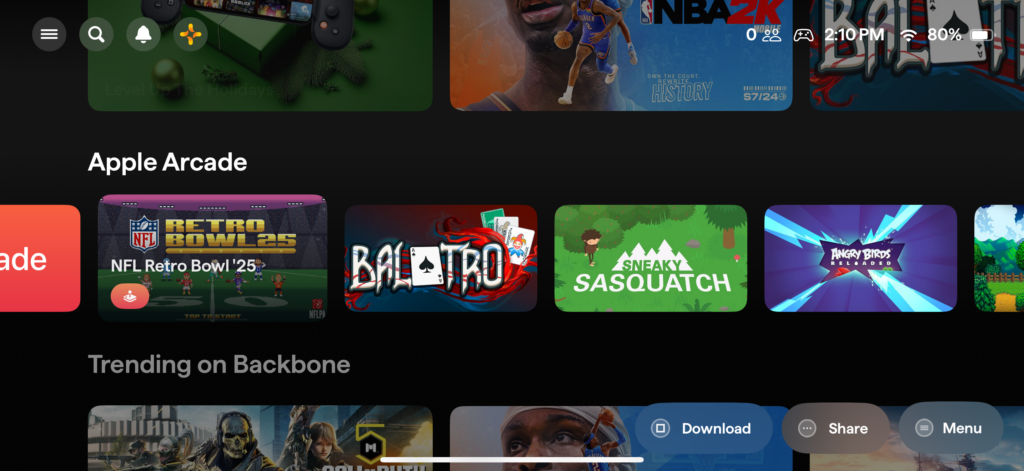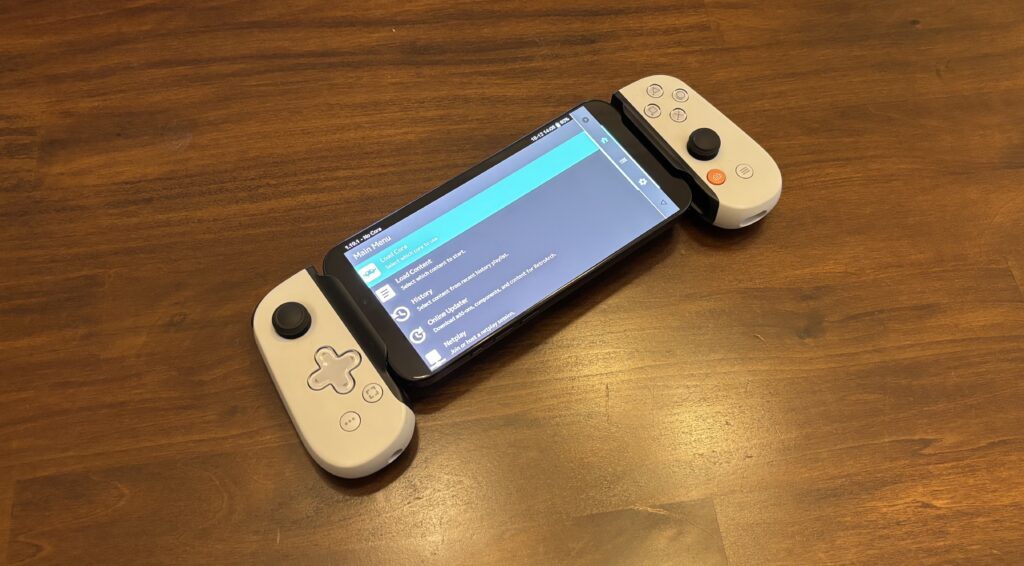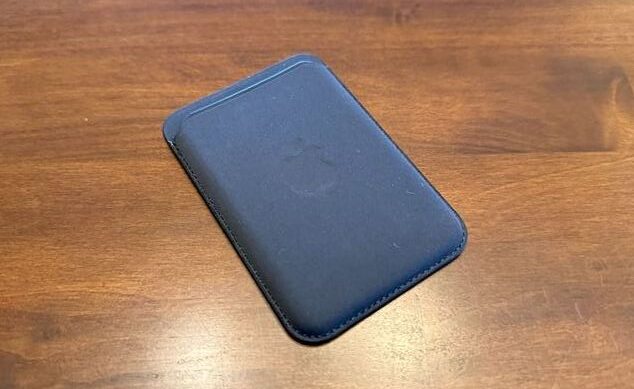Cue: Apple will add AI search in mobile Safari, challenging Google
Apple executive Eddie Cue said that Apple is “actively looking at” shifting the focus of mobile Safari’s search experience to AI search engines, potentially challenging Google’s longstanding search dominance and the two companies’ lucrative default search engine deal. The statements were made while Cue testified for the US Department of Justice in the Alphabet/Google antitrust trial, as first reported in Bloomberg.
Cue noted that searches in Safari fell for the first time ever last year, and attributed the shift to users increasingly using large language model-based solutions to perform their searches.
“Prior to AI, my feeling around this was, none of the others were valid choices,” Cue said of the deal Apple had with Google, which is a key component in the DOJ’s case against Alphabet. He added: “I think today there is much greater potential because there are new entrants attacking the problem in a different way.”
Here he was alluding to companies like Perplexity, which seek to offer an alternative to semantic search engines with a chat-like approach—as well as others like OpenAI. Cue said Apple has had talks with Perplexity already.
Speaking of AI-based search engines in general, he said “we will add them to the list”—referring to the default search engine selector in Safari settings. That said, “they probably won’t be the default” because they still need to improve, particularly when it comes to indexing.
Cue: Apple will add AI search in mobile Safari, challenging Google Read More »