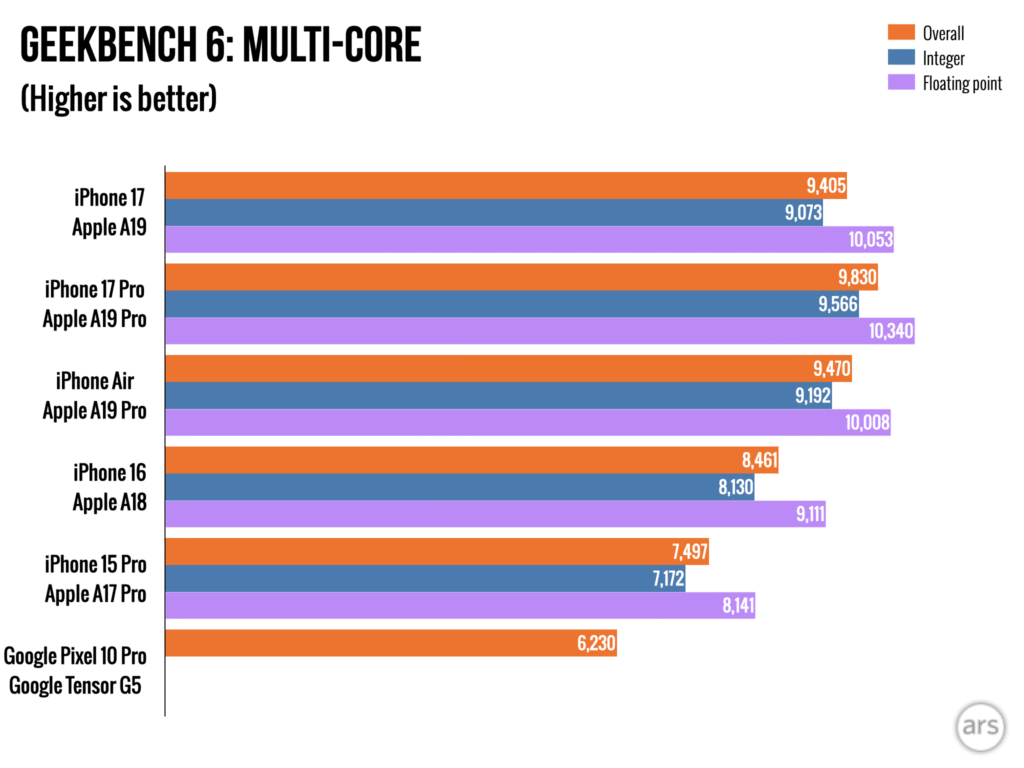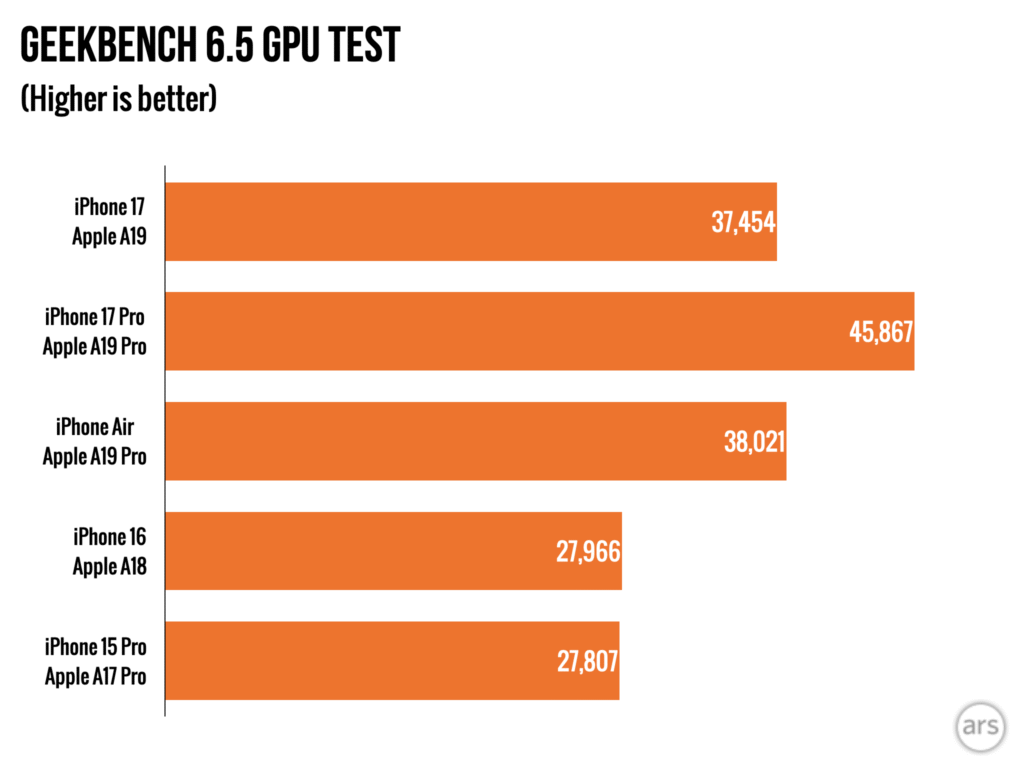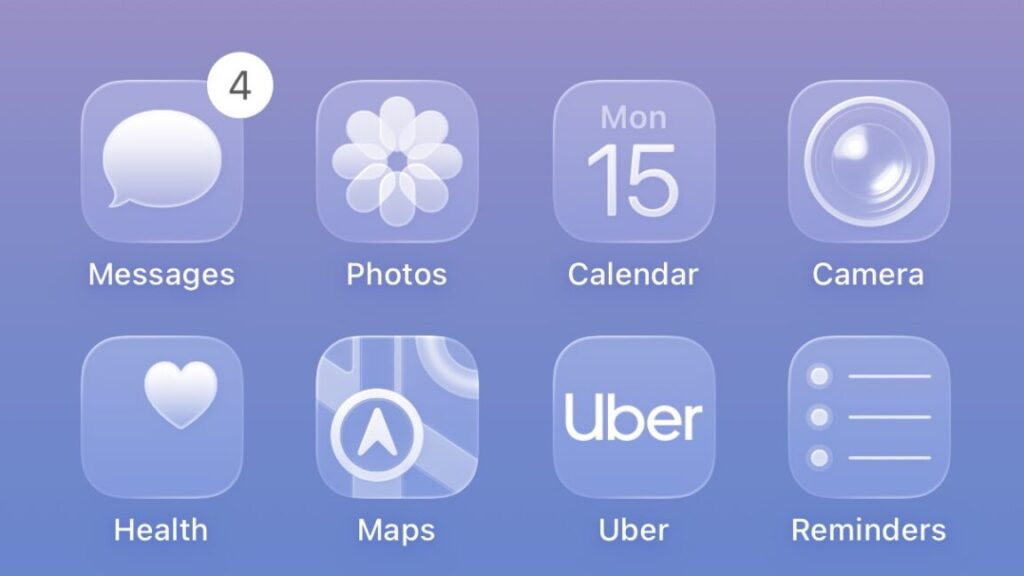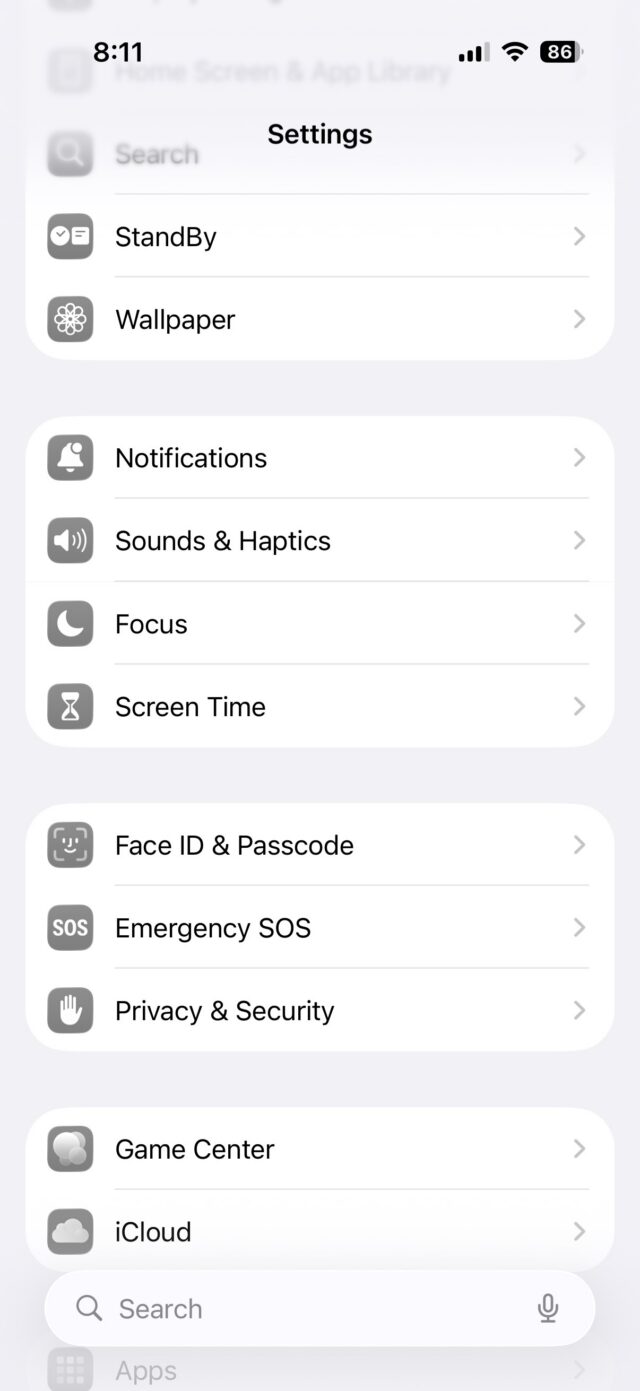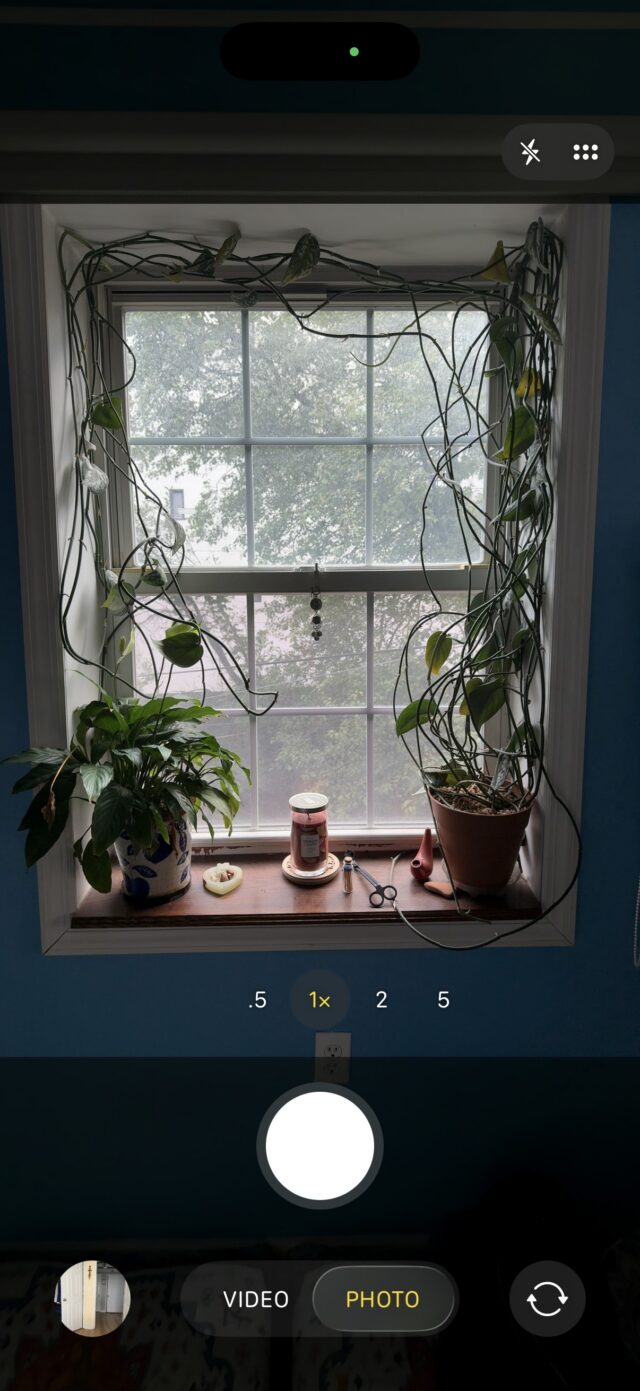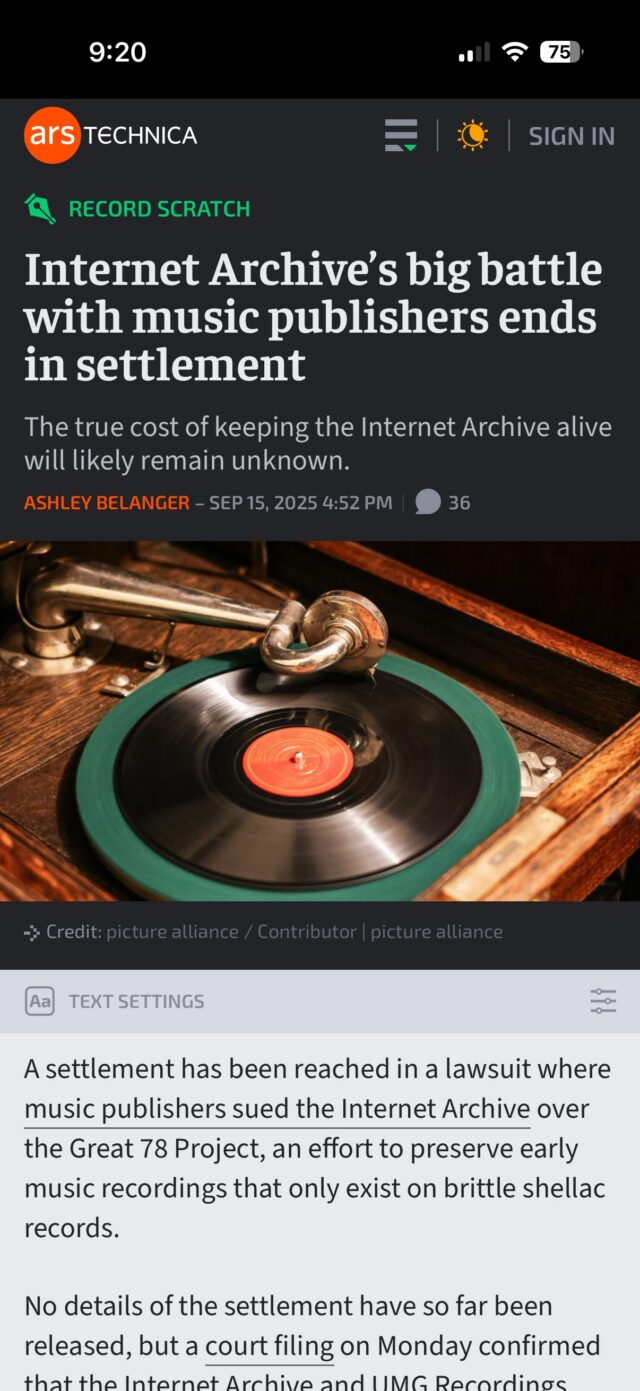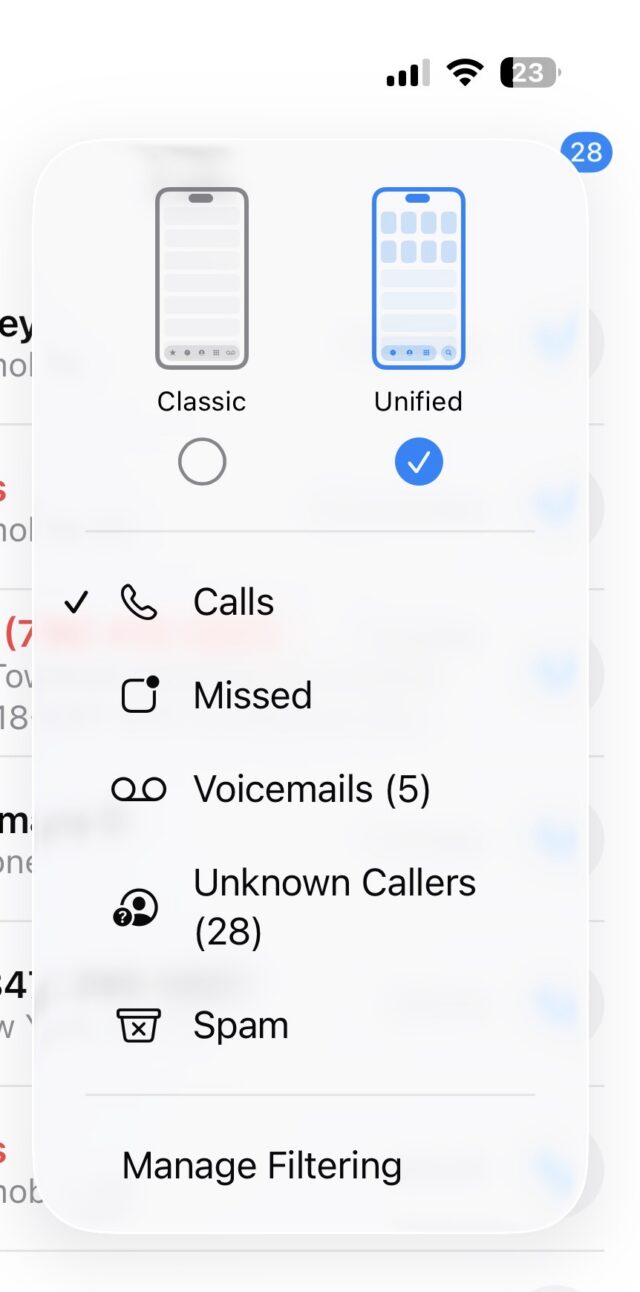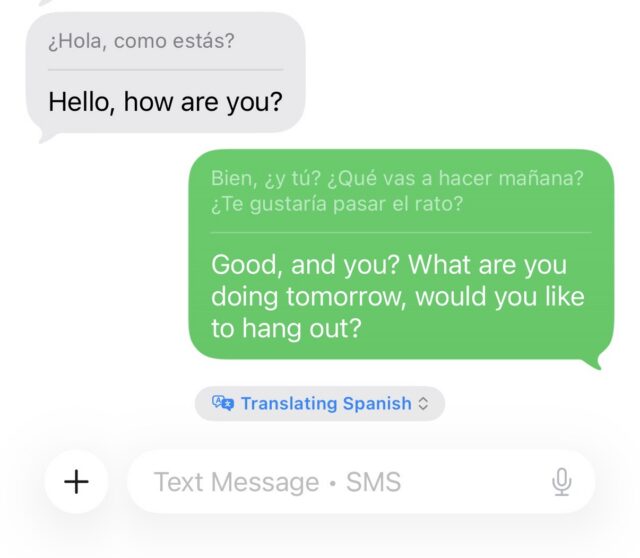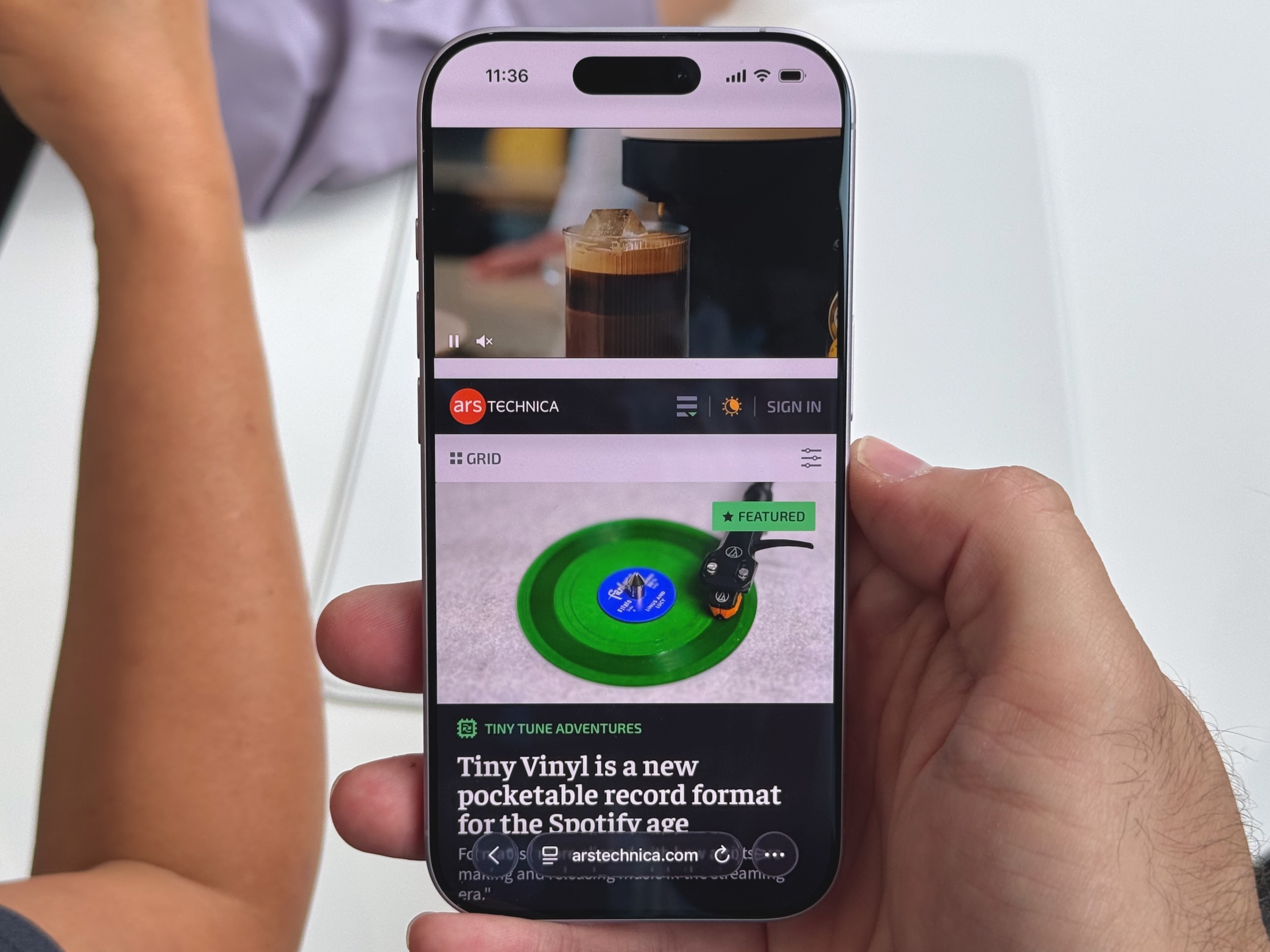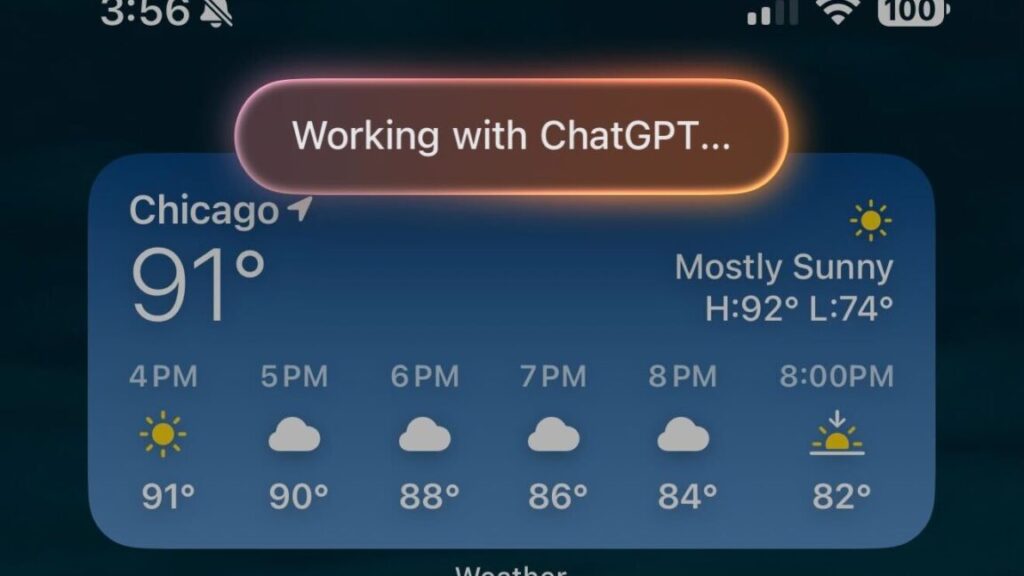Apple loses its appeal of a scathing contempt ruling in iOS payments case
Back in April, District Court Judge Yvonne Gonzalez Rogers delivered a scathing judgment finding that Apple was in “willful violation” of her 2021 injunction intended to open up iOS App Store payments. That contempt of court finding has now been almost entirely upheld by the Ninth Circuit Court of Appeals, a development that Epic Games’ Tim Sweeney tells Ars he hopes will “do a lot of good for developers and start to really change the App Store situation worldwide, I think.”
The ruling, signed by a panel of three appellate court judges, affirmed that Apple’s initial attempts to charge a 27 percent fee to iOS developers using outside payment options “had a prohibitive effect, in violation of the injunction.” Similarly, Apple’s restrictions on how those outside links had to be designed were overly broad; the appeals court suggests that Apple can only ensure that internal and external payment options are presented in a similar fashion.
The appeals court also agreed that Apple acted in “bad faith” by refusing to comply with the injunction, rejecting viable, compliant alternatives in internal discussions. And the appeals court was also not convinced by Apple’s process-focused arguments, saying the district court properly evaluated materials Apple argued were protected by attorney-client privilege.
While the district court barred Apple from charging any fees for payments made outside of its App Store, the appeals court now suggests that Apple should still be able to charge a “reasonable fee” based on its “actual costs to ensure user security and privacy.” It will be up to Apple and the district court to determine what that kind of “reasonable fee” should look like going forward.
Speaking to reporters Thursday night, though, Epic founder and CEO Tim Sweeney said he believes those should be “super super minor fees,” on the order of “tens or hundreds of dollars” every time an iOS app update goes through Apple for review. That should be more than enough to compensate the employees reviewing the apps to make sure outside payment links are not scams and lead to a system of “normal fees for normal businesses that sell normal things to normal customers,” Sweeney said.
Apple loses its appeal of a scathing contempt ruling in iOS payments case Read More »