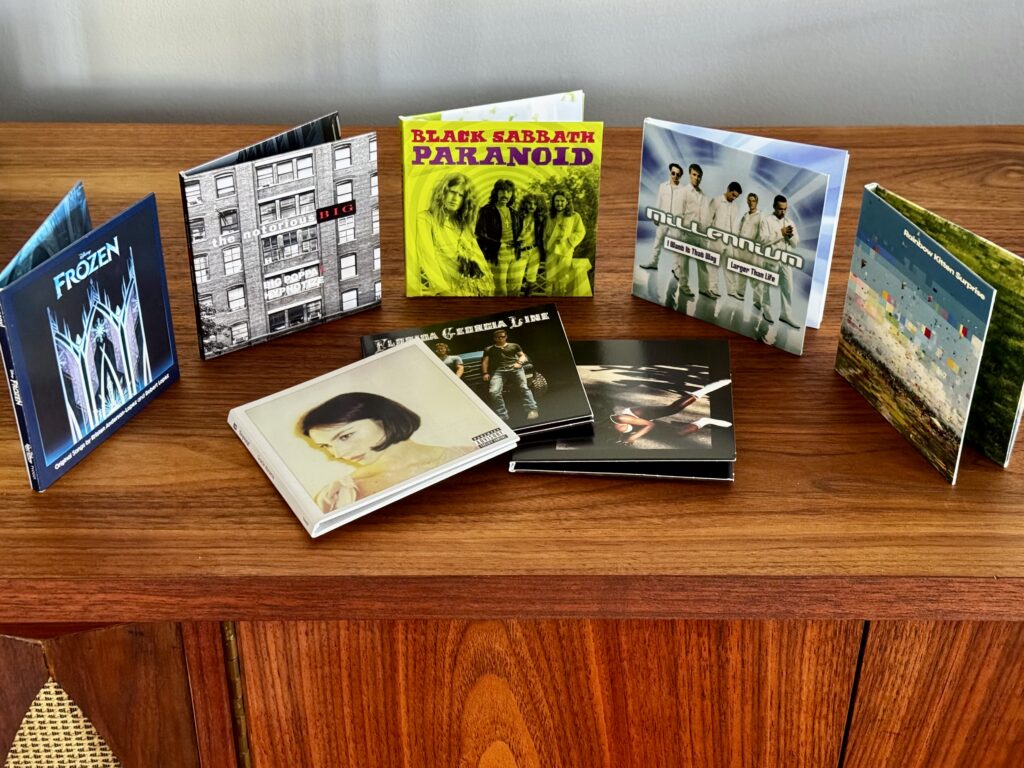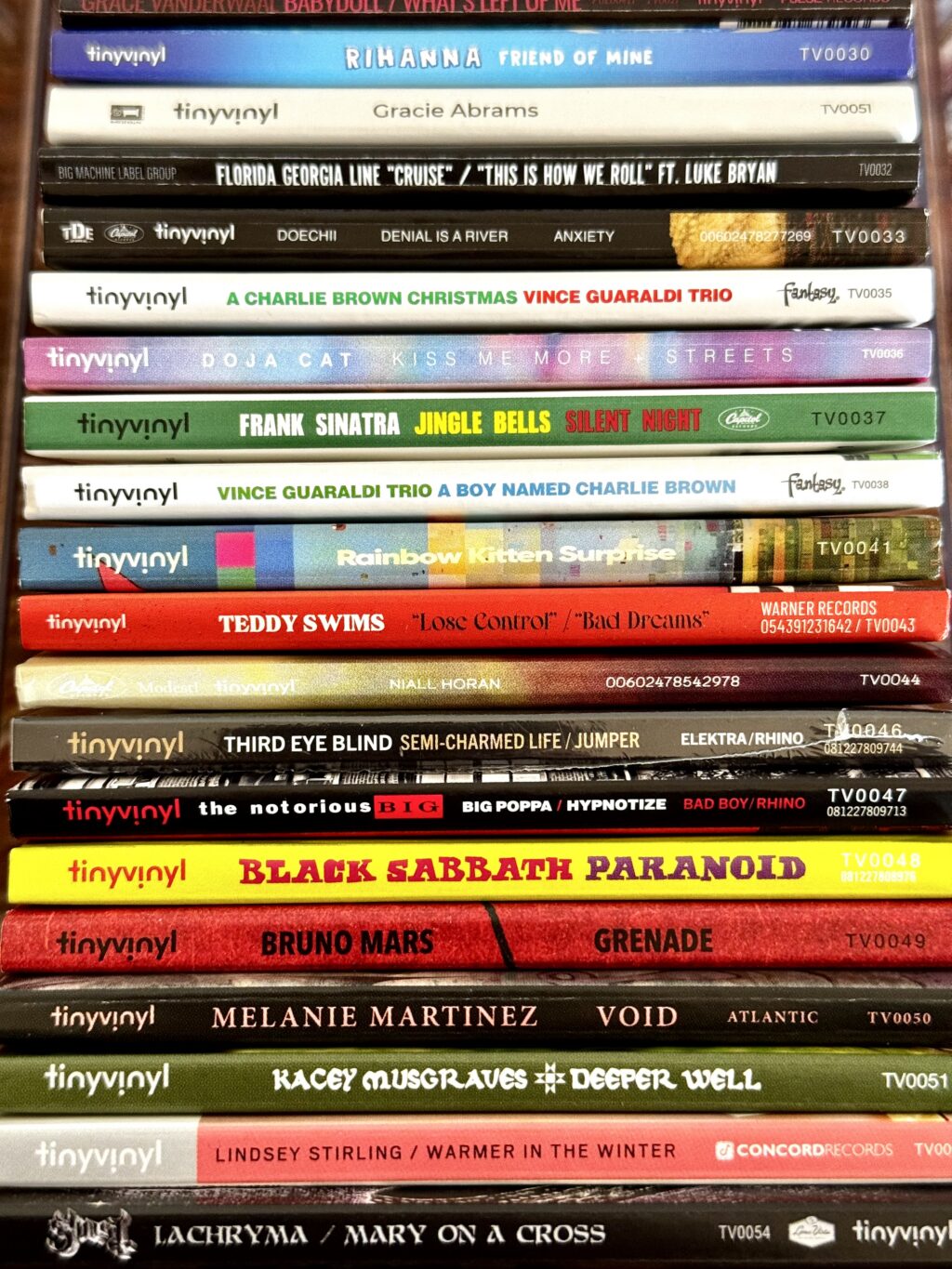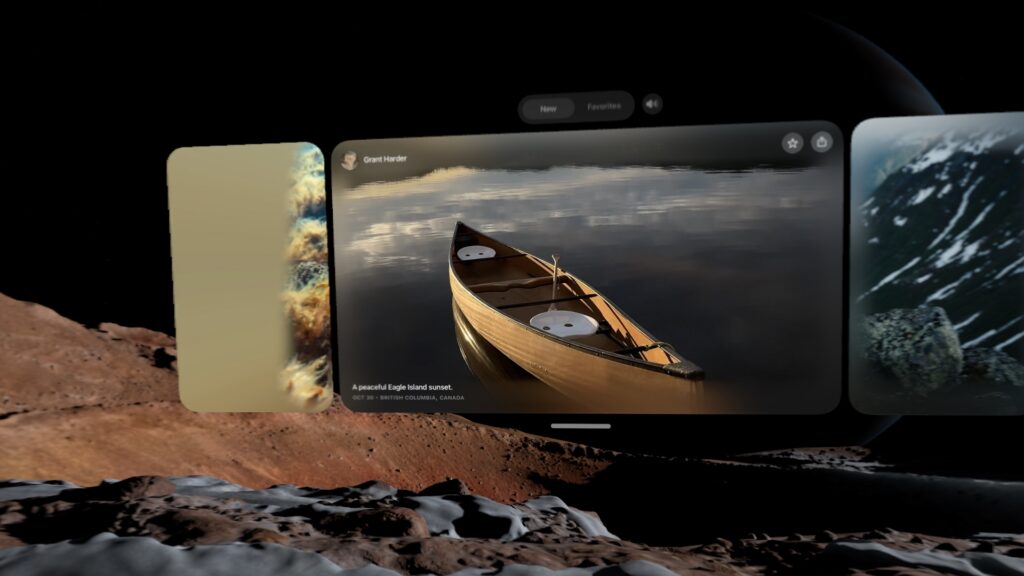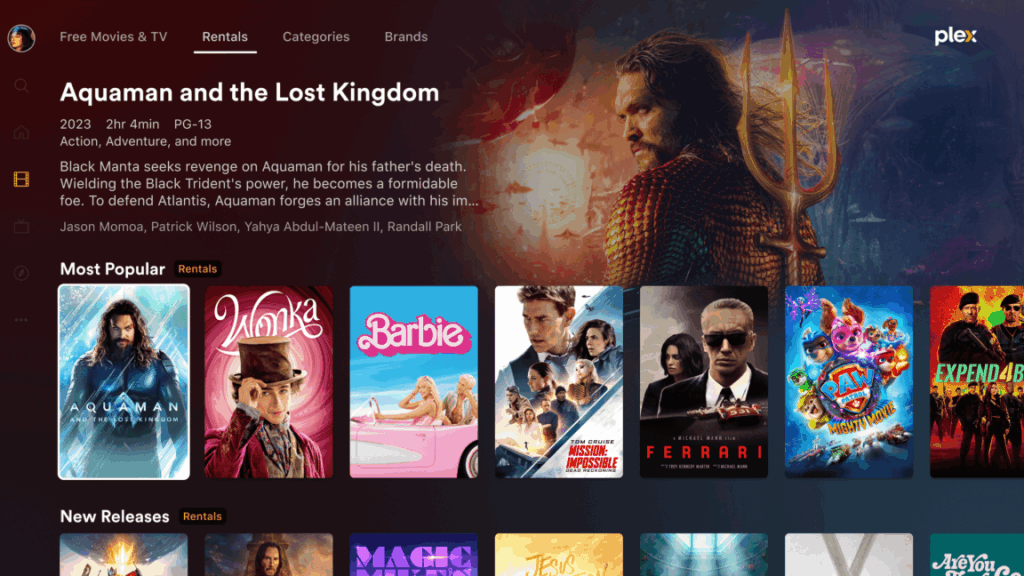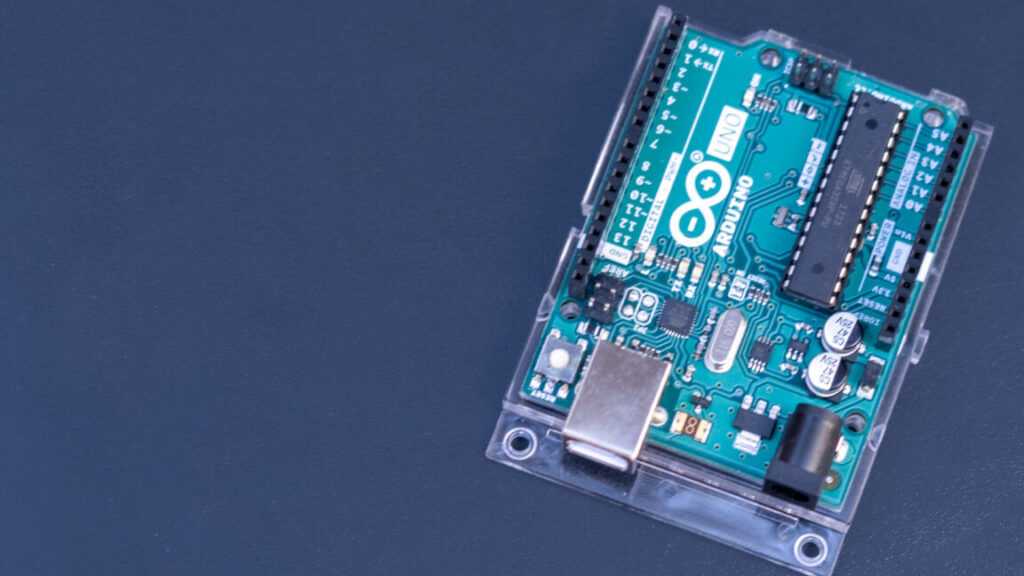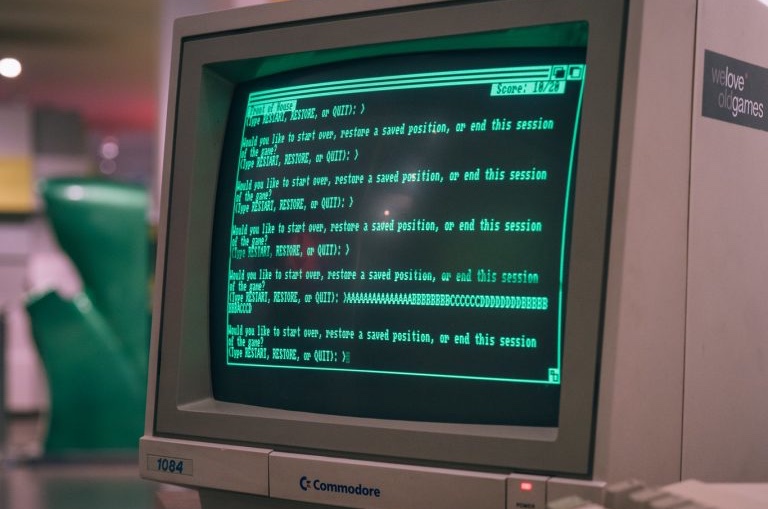Samsung reveals Galaxy Z TriFold with 10-inch foldable screen, astronomical price
Samsung has a new foldable smartphone, and it’s not just another Z Flip or Z Fold. The Galaxy Z TriFold has three articulating sections that house a massive 10-inch tablet-style screen, along with a traditional smartphone screen on the outside. The lavish new smartphone is launching this month in South Korea with a hefty price tag, and it will eventually make its way to the US in early 2026.
Samsung says it refined its Armor FlexHinge design for the TriFold. The device’s two hinges are slightly different sizes because the phone’s three panels have distinct shapes. The center panel is the thickest at 4.2 mm, and the other two are fractions of a millimeter thinner. The phone has apparently been designed to account for the varying sizes and weights, allowing the frame to fold up tight in a pocketable form factor.
Huawei’s impressive Mate XT tri-fold phones have been making the rounds online, but they’re not available in Western markets. Samsung’s new foldable looks similar at a glance, but the way the three panels fit together is different. The Mate XT folds in a Z-shaped configuration, using part of the main screen as the cover display. On Samsung’s phone, the left and right segments fold inward behind the separate cover screen. Samsung claims it has tested the design extensively to verify that the hinges will hold up to daily use for years.
Precision Engineering in Every Fold | Galaxy Z TriFold
While this does push the definition of “pocketable” for some people, the Galaxy Z TriFold is a tablet that technically fits in your pocket. When folded, it measures 12.9 mm thick, which is much more unwieldy than the Galaxy Z Fold 7‘s 8.9 mm profile. However, the TriFold is only a little thicker than Samsung’s older tablet-style foldables like the Galaxy Z Fold 6. The 1080p cover screen measures 6.5 inches, which is also quite similar to the Z Fold 7. It is very, very heavy for a phone, though, tipping the scales at 309 g.
Samsung reveals Galaxy Z TriFold with 10-inch foldable screen, astronomical price Read More »