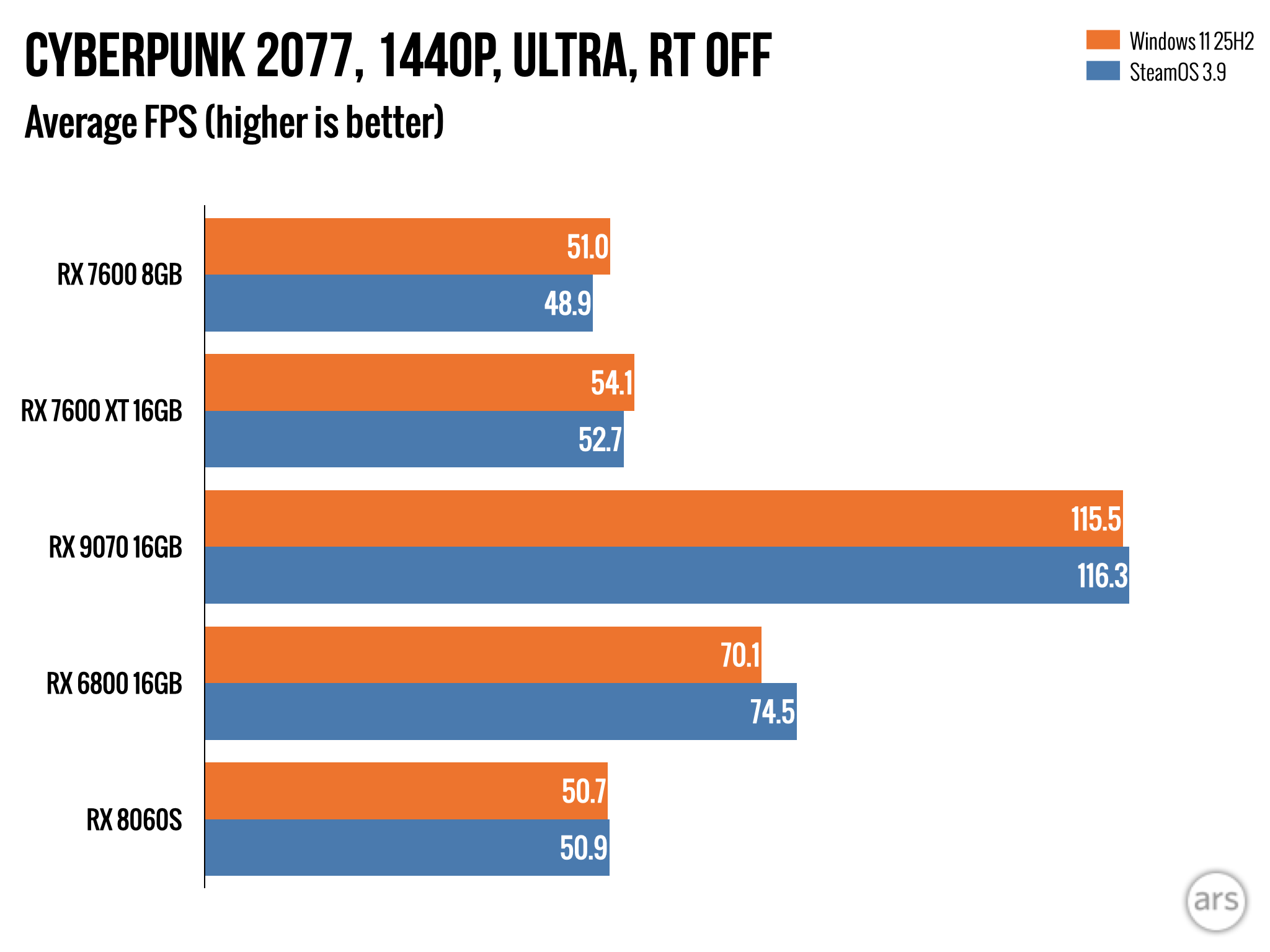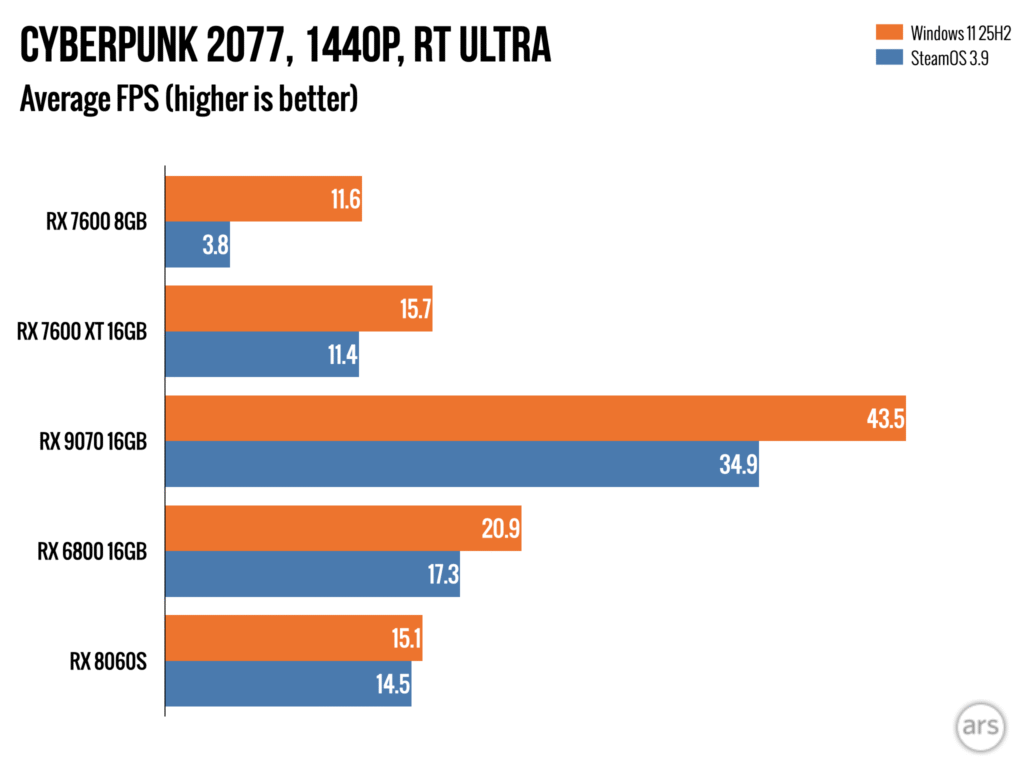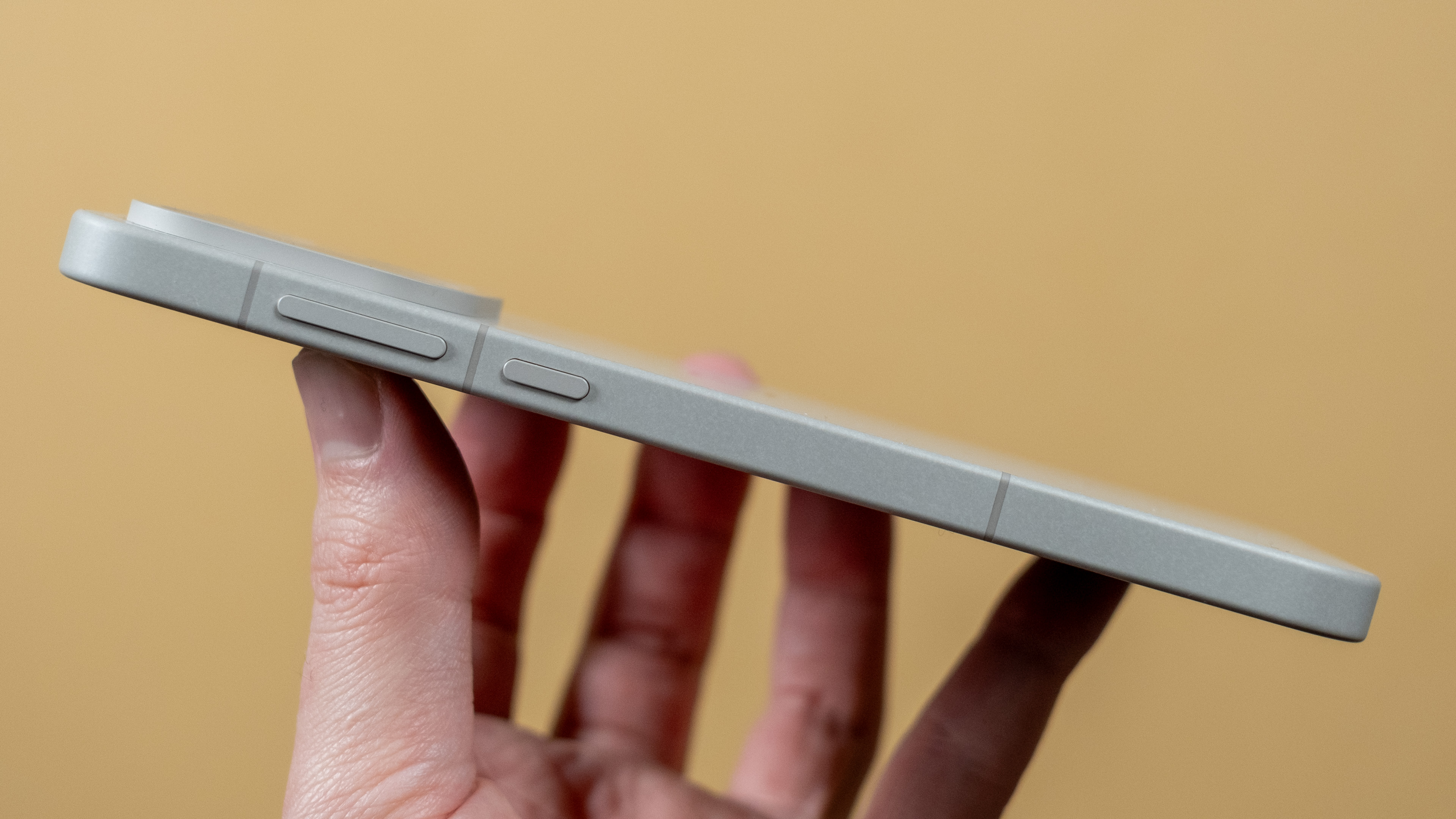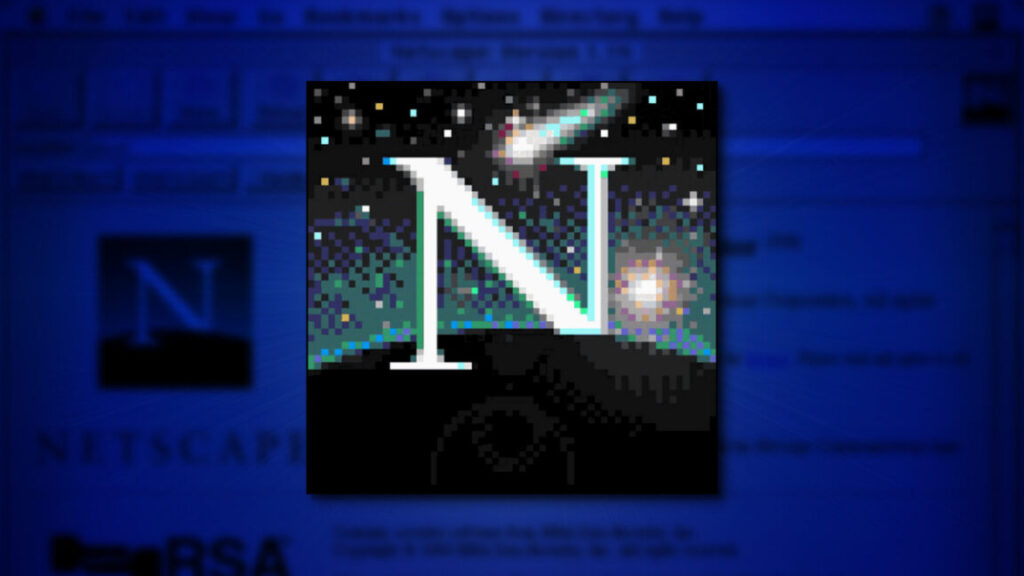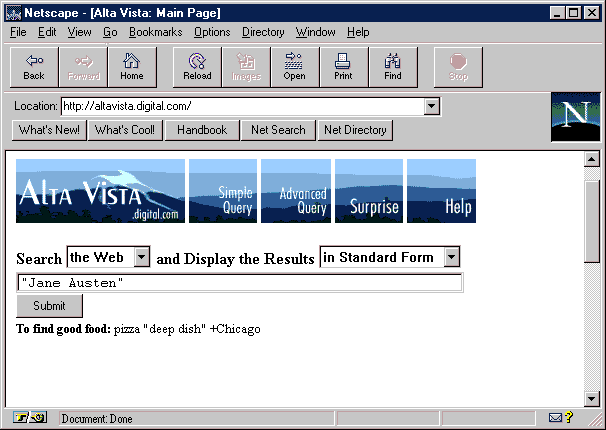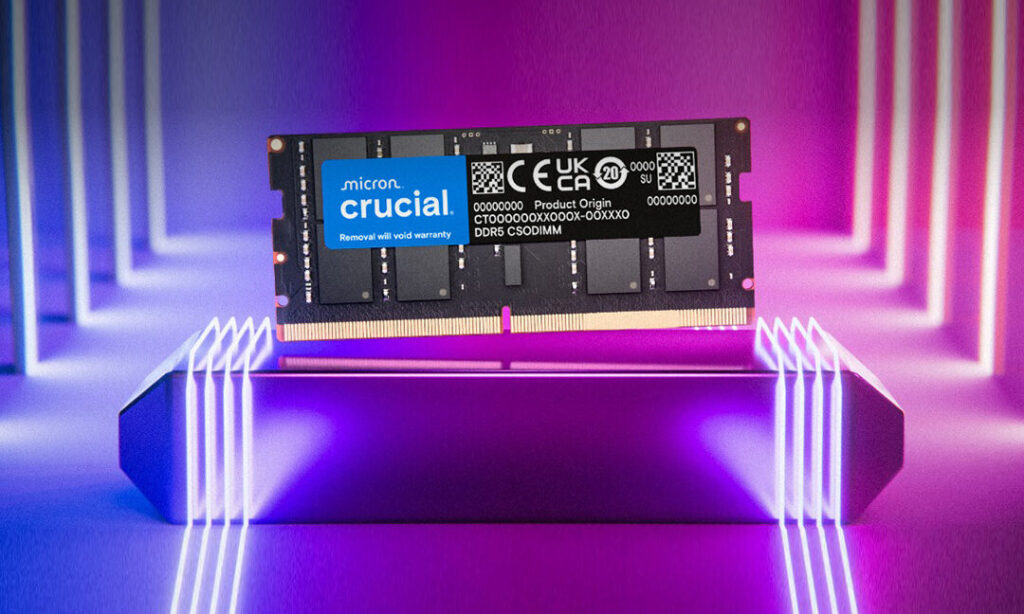Paramount tries to swipe Warner Bros. from Netflix with a hostile takeover
Although the US Department of Justice (DOJ) holds the power to block mergers that it deems to go against antitrust laws, Trump’s influence over the DOJ can’t be overlooked. While Paramount previously seemed to establish a good relationship with the president, Netflix co-CEO Ted Sarandos may have done the same recently.
Sarandos “spoke with the president in the last couple of weeks in a confab that lasted about two hours,” The Hollywood Reporter reported on Sunday, citing “multiple” anonymous sources. A White House official told the publication that they can’t comment on “private meetings that may or may not have occurred,” and Netflix didn’t respond to the publication’s requests for comment.
Meanwhile, Trump’s relationship with the Ellisons and Paramount may have taken a turn recently. Today, the president lashed out at Paramount over an interview with Rep. Marjorie Taylor Greene (R-Ga.) that aired on the news program 60 Minutes. As he said on Truth Social, per The Hollywood Reporter: “My real problem with the show, however, wasn’t the low IQ traitor, it was that the new ownership of 60 Minutes, Paramount, would allow a show like this to air. THEY ARE NO BETTER THAN THE OLD OWNERSHIP, who just paid me millions of Dollars for FAKE REPORTING about your favorite President, ME! Since they bought it, 60 Minutes has actually gotten WORSE.”
Appealing to the movie theater industry
The movie theater industry is one of the biggest critics of Netflix’s WB acquisition due to fear that the streaming leader won’t release as many movies to theaters for as long and may drive down licensing fees. Paramount is leaning into this trepidation.
As one of the oldest film studios (Paramount was founded as Famous Players Film Company in 1912), Paramount has much deeper ties to the theater business. Ellison claimed that if Paramount and WBD merge, there will be “a greater number of movies in theaters.”
Sarandos said last week that Netflix plans to maintain WBD’s current theater release schedule, which reportedly goes through 2029.
In terms of streaming, Paramount’s announcement pointed to a “combination of Paramount+ and HBO Max,” lending credence to a November report that Paramount would fold HBO Max into its own flagship streaming service if it buys WBD.
With numerous industries, big names, billions of dollars, and politics all at play, the saga of the WBD split and/or merger is only just beginning.
This article was updated on December 8 at 2: 31 p.m. ET with comment from Sarandos.
Paramount tries to swipe Warner Bros. from Netflix with a hostile takeover Read More »