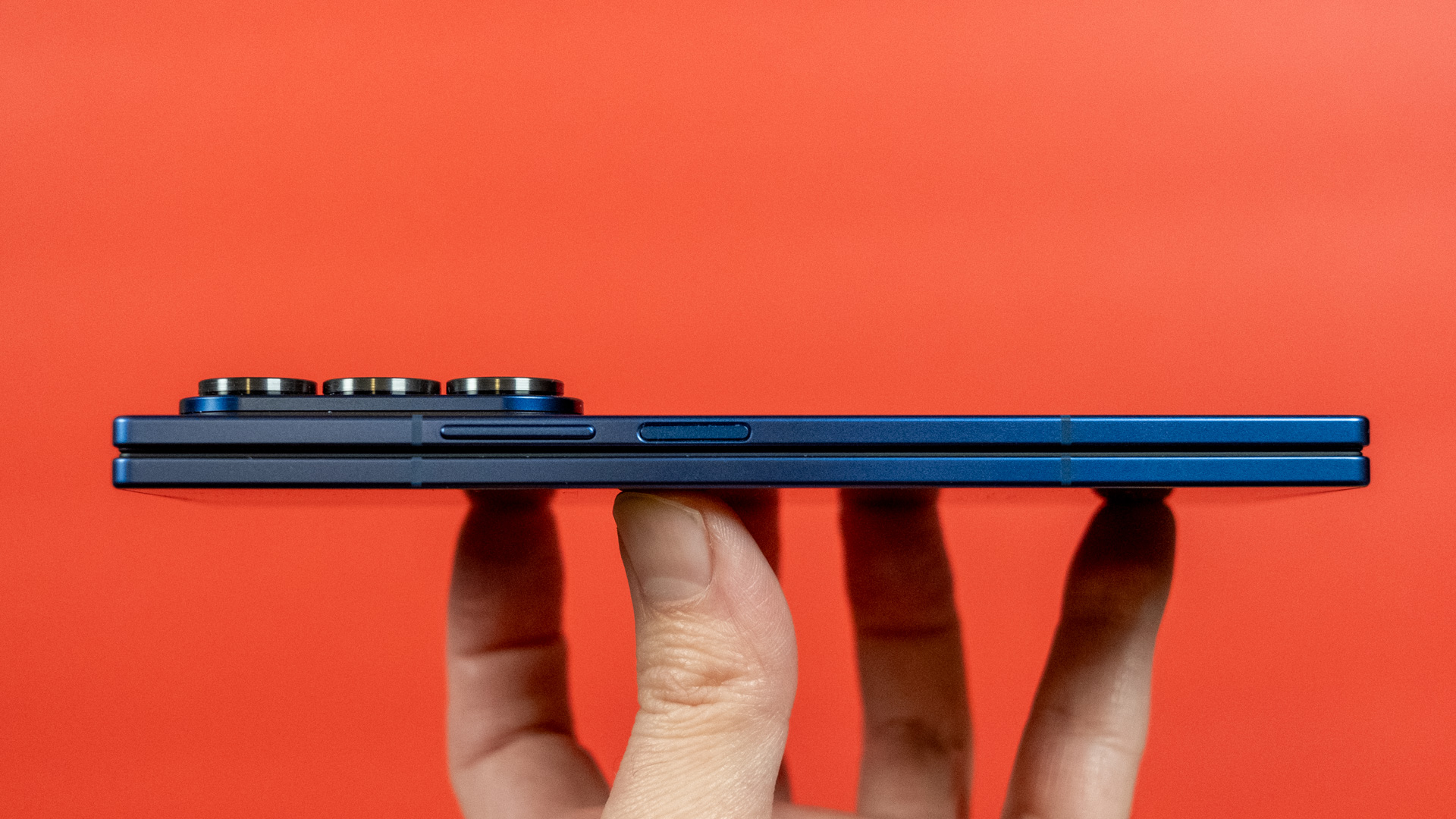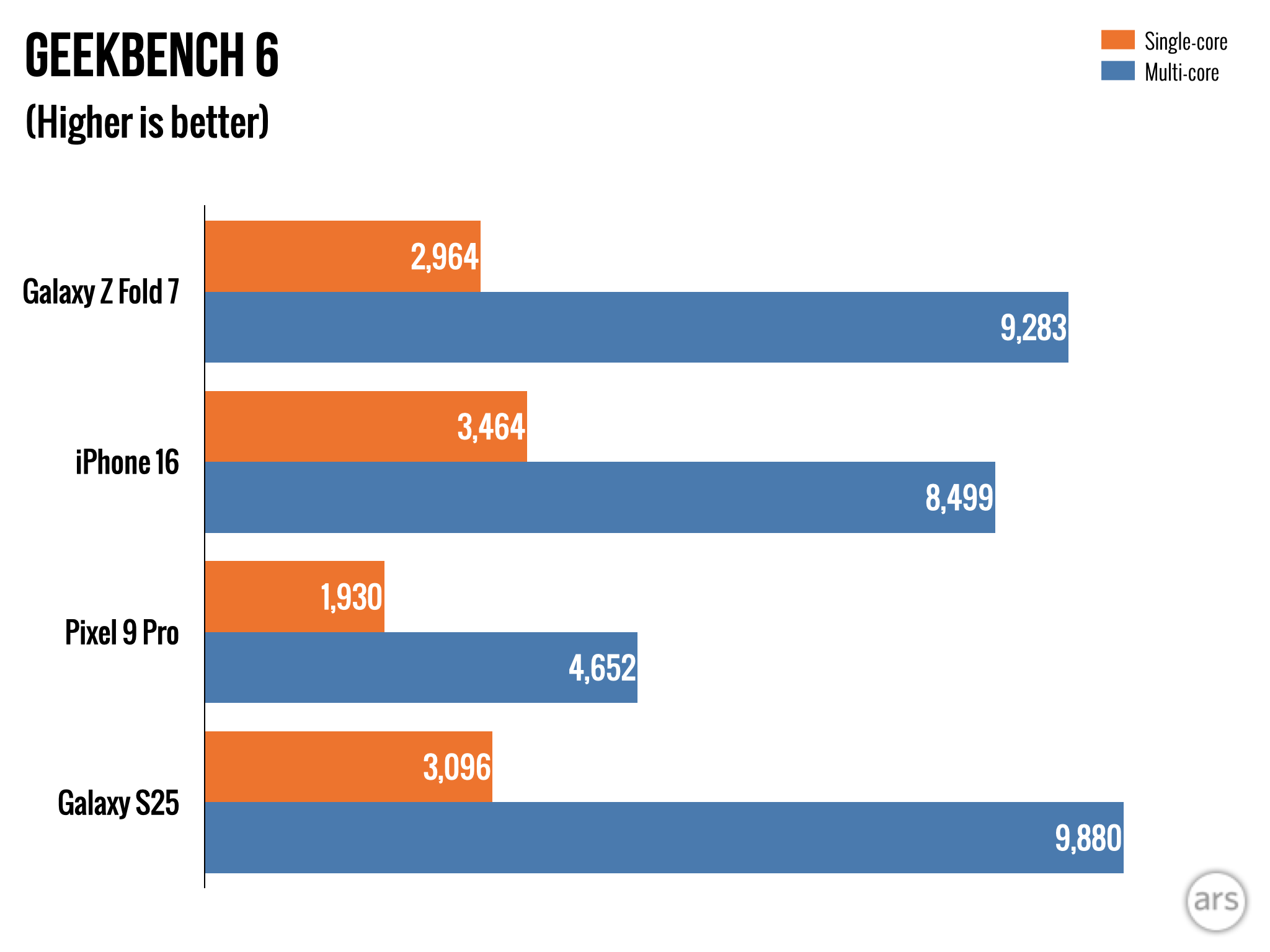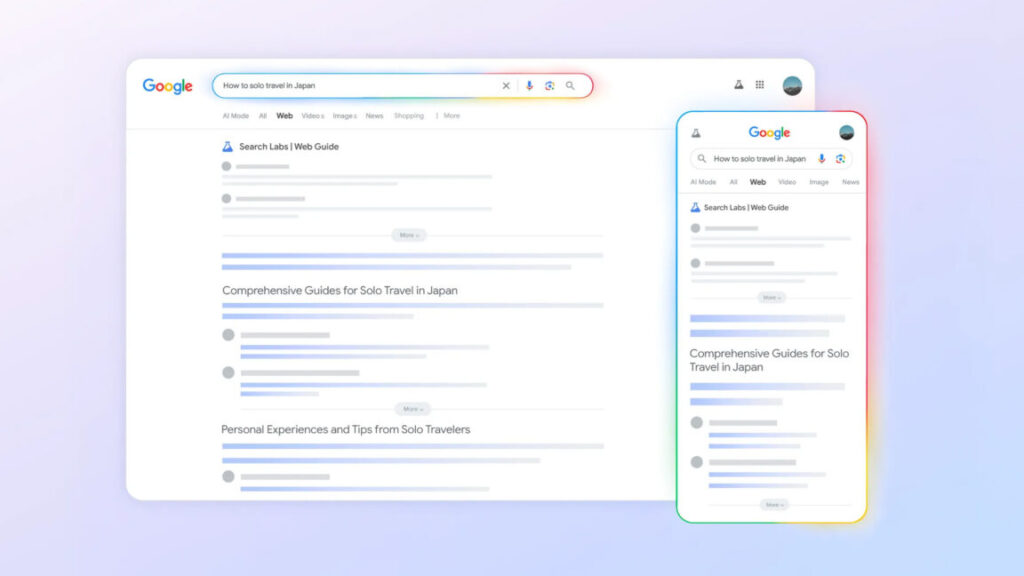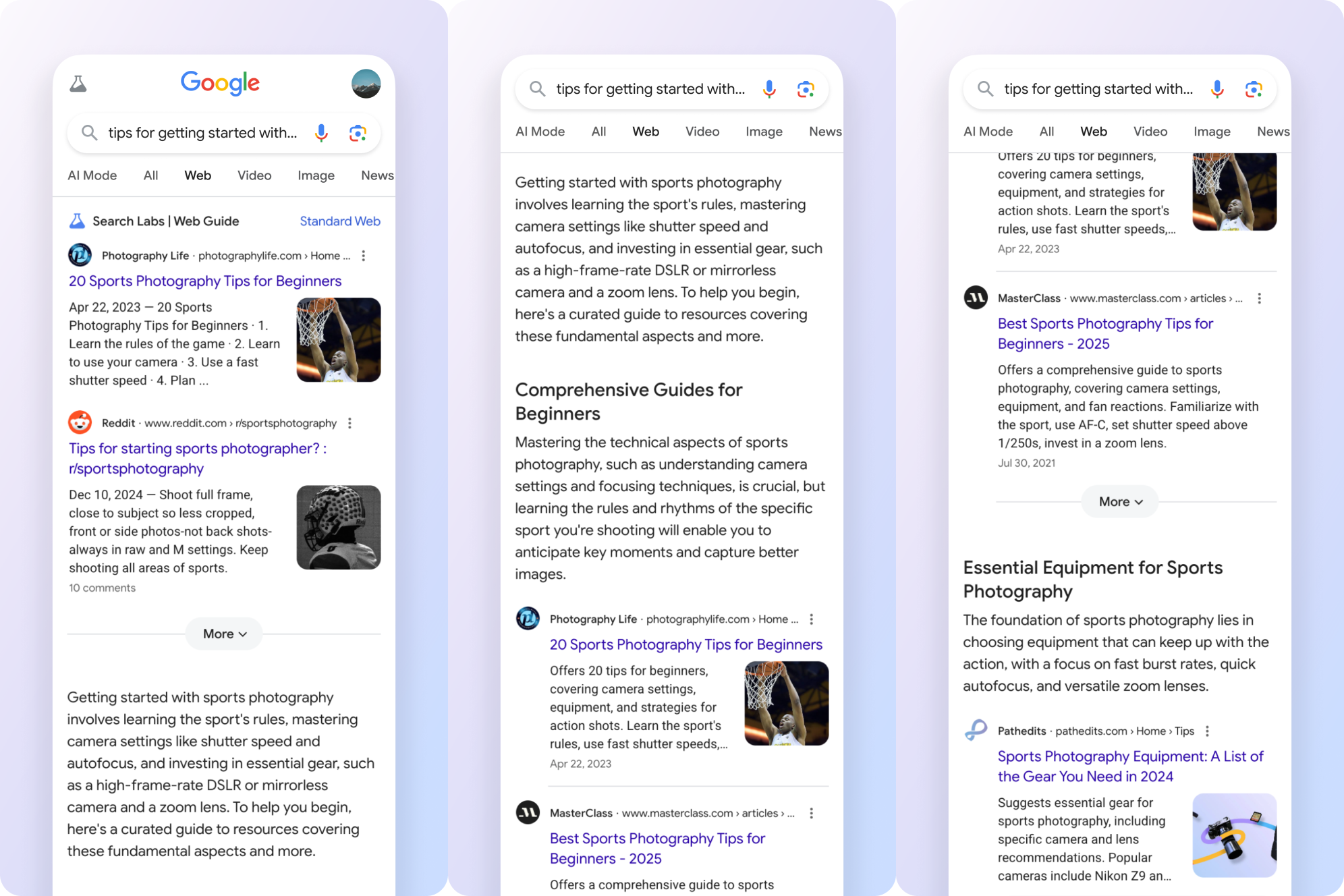China claims Nvidia built backdoor into H20 chip designed for Chinese market
The CAC did not specify which experts had found a back door in Nvidia’s products or whether any tests in China had uncovered the same results. Nvidia did not immediately respond to a request for comment.
Lawmakers in Washington have expressed concern about chip smuggling and introduced a bill that would require chipmakers such as Nvidia to embed location tracking into export-controlled hardware.
Beijing has issued informal guidance to major Chinese tech groups to increase purchases of domestic AI chips in order to reduce reliance on Nvidia and support the evolution of a rival domestic chip ecosystem.
Chinese tech giant Huawei and smaller groups including Biren and Cambricon have benefited from the push to localize chip supply chains.
Nvidia said it would take nine months from restarting manufacturing to shipping the H20 to clients. Industry insiders said there was considerable uncertainty among Chinese customers over whether they would be able to take delivery of any orders if the US reversed its decision to allow its sale.
The Trump administration has faced heavy criticism, including from security experts and former officials, who argue that the H20 sales would accelerate Chinese AI development and threaten US national security.
“There are strong factions on both sides of the Pacific that don’t like the idea of renewing H20 sales,” said Triolo. “In the US, the opposition is clear, but also in China voices are saying that it will slow transition to the alternative ecosystem.”
© 2025 The Financial Times Ltd. All rights reserved. Not to be redistributed, copied, or modified in any way.
China claims Nvidia built backdoor into H20 chip designed for Chinese market Read More »