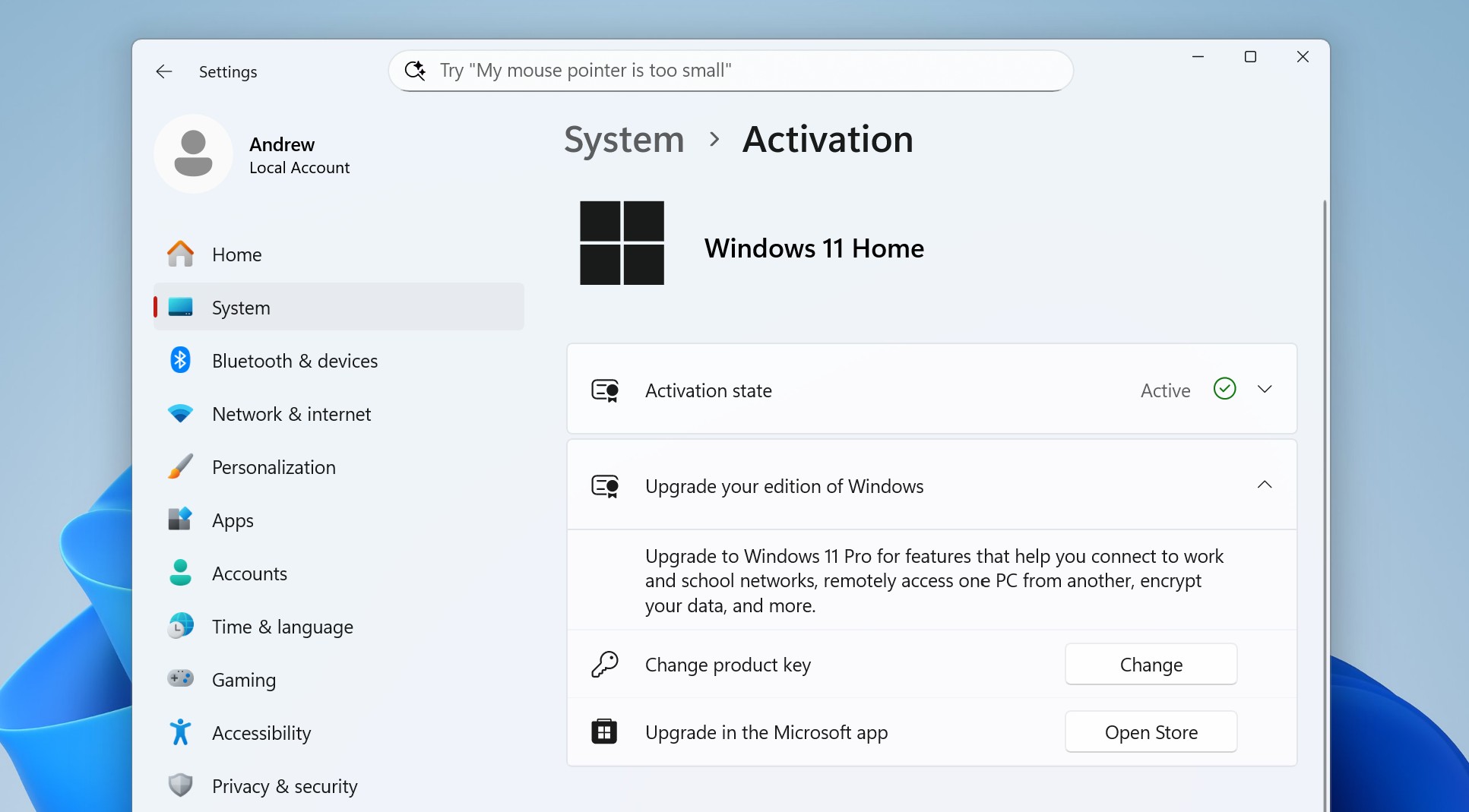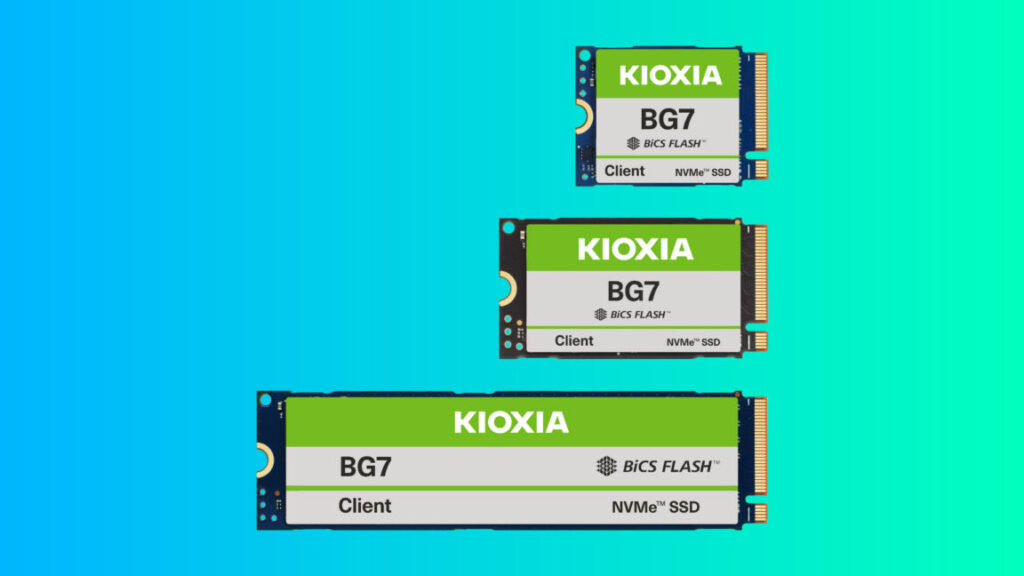LG’s new subscription program charges up to £277 per month to rent a TV
LG has launched a subscription program in the UK that allows people to make monthly payments in order to rent LG TVs, soundbars, monitors, and speakers.
LG Flex customers can sign up for one-, two-, or three-year subscriptions to get lower monthly payments.
“At the end of your subscription, you can apply for a free upgrade, keep paying monthly, or return your device,” the LG Flex website says. Subscribers will have to pay a £50 (about $69) fee for a “full removal service,” including dismounting and packaging, of rental TVs.
LG also claims on its website that it won’t penalize customers for “obvious signs of use, such as some scratching, small dents, or changes in the paintwork.” However, if you damage the rental device, LG “may charge you for the cost of repair as outlined by the Repair Charges set out in your agreement.” LG’s subscription partner, Raylo, also sells insurance for coverage against “accidental damage, loss, and theft” of rented devices.
As of this writing, you can buy LG’s 83-inch OLED B5 2025 TV on LG’s UK website for £2,550 (about $3,515). Monthly rental prices range from £93 ($128), if you commit to a three-year-long rental period, to £277 ($382), if you only commit to a one-month rental period. Under the three-year plan, you can rent the TV for 27 months before you end up paying more to rent the TV than you would have to own it. At the highest rate, your rental payments will surpass MSRP after nine months.
LG’s new subscription program charges up to £277 per month to rent a TV Read More »