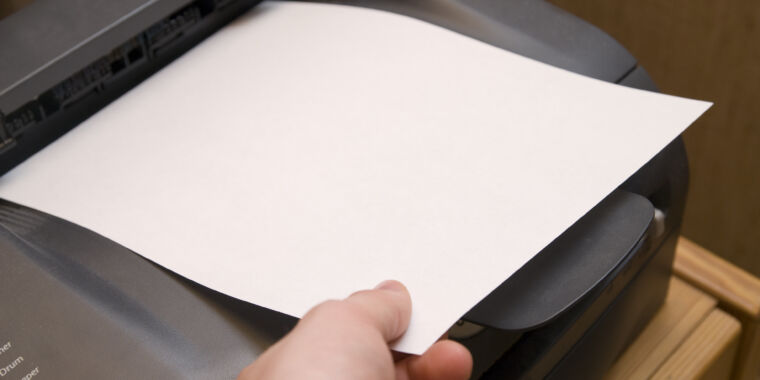HP avoids monetary damages over bricked printers in class-action settlement
HP also now provides disclaimers on the product pages for most of the printers that it sells, stating that the device “is intended to work only with cartridges that have a new or reused HP chip” and uses Dynamic Security “to block cartridges using a non-HP chip.”
“Periodic firmware updates will maintain the effectiveness of these measures and block cartridges that previously worked. A reused HP chip enables the use of reused, remanufactured, and refilled cartridges,” the disclaimer says, adding a link to a support page about Dynamic Security. The support page notes that “most HP printers can be configured to receive updates either automatically or with a notification that allows you to choose whether to update or not.” However, some HP programs, like Instant Ink, require users to enable automatic firmware updates on HP printers.
All this means that, despite the recently approved settlement, Dynamic Security remains a critical part of most HP printers, and HP will continue to feel entitled to use firmware updates to suddenly block printers made after December 1, 2016, from using non-HP ink and toner. Owners of HP printers made after that date that allow automatic updates and still work with third-party accessories shouldn’t be surprised if that ability’s suddenly bricked one day.
Dynamic litigation
While HP isn’t paying a sum to class-action members this time, it has previously agreed to pay millions in relation to bricking printers: In 2022, it agreed to pay $1.35 million to European customers, and in 2020, the Italian Antitrust Authority fined HP for 10 million euros. In 2019, HP said it would pay $1.5 million to settle a similar class-action case in California, and it paid approximately AUD$50 each to Australian customers impacted by Dynamic Security in 2018.
There’s also an open case against HP regarding its ink practices, a class-action complaint filed in the US District Court for the Northern District of Illinois in January 2024. The lawsuit centers on Dynamic Security firmware updates pushed “in late 2022 and early 2023″ and accuses HP of creating a “monopoly in the aftermarket for replacement cartridges” [PDF]. The plaintiffs seek an order declaring that HP broke the law, an injunction against Dynamic Security, and monetary and punitive damages.
Another lawsuit, filed in mid-2022 about some HP all-in-one printers failing to scan or fax without ink, was dismissed.
HP’s printer arm has other pressing matters to address, though. Earlier this month, a firmware update broke specific HP printer models, preventing them from printing, even when using HP-brand ink. HP told Ars last week that it’s “actively working on a solution.”
HP avoids monetary damages over bricked printers in class-action settlement Read More »