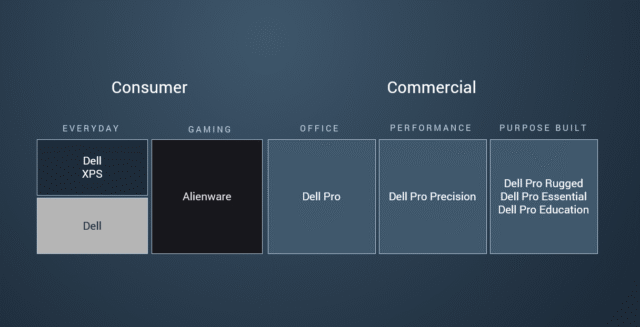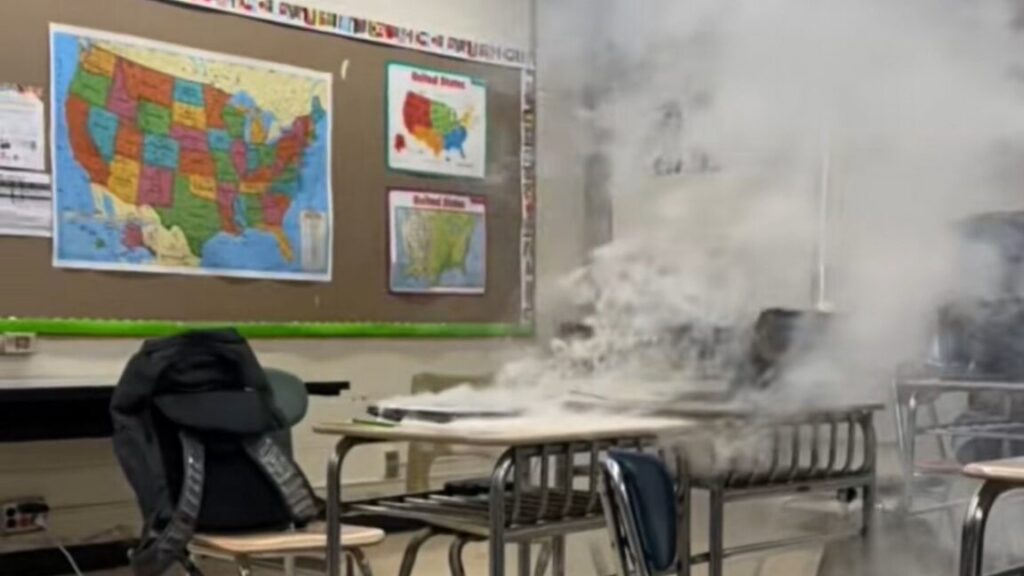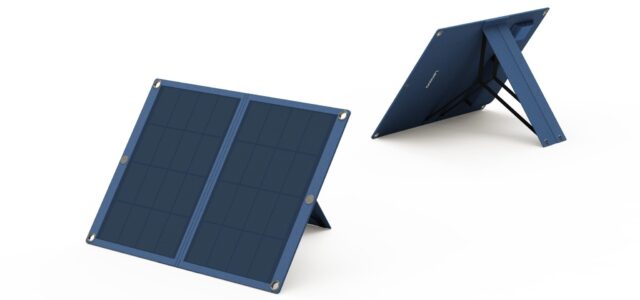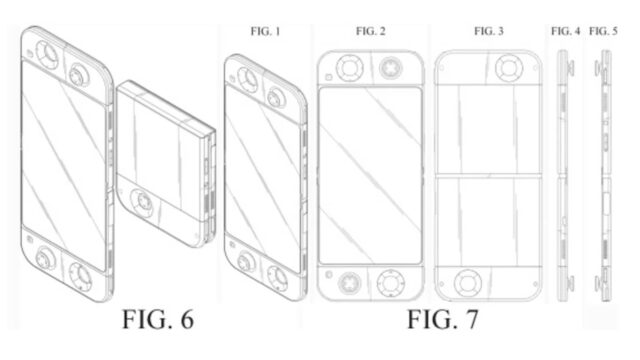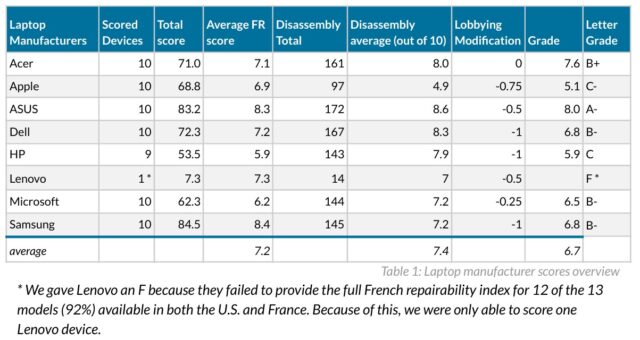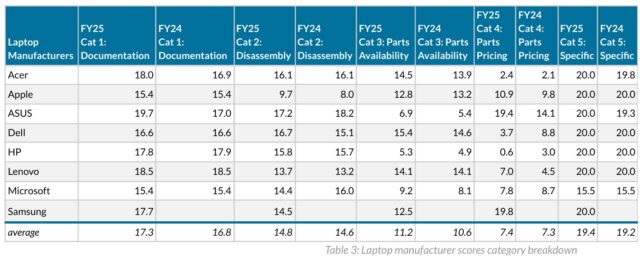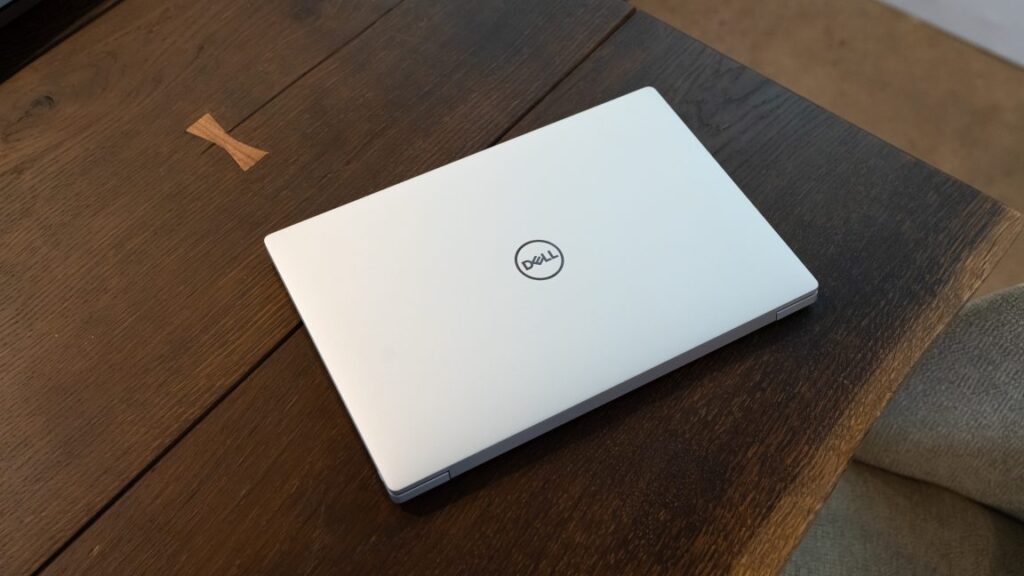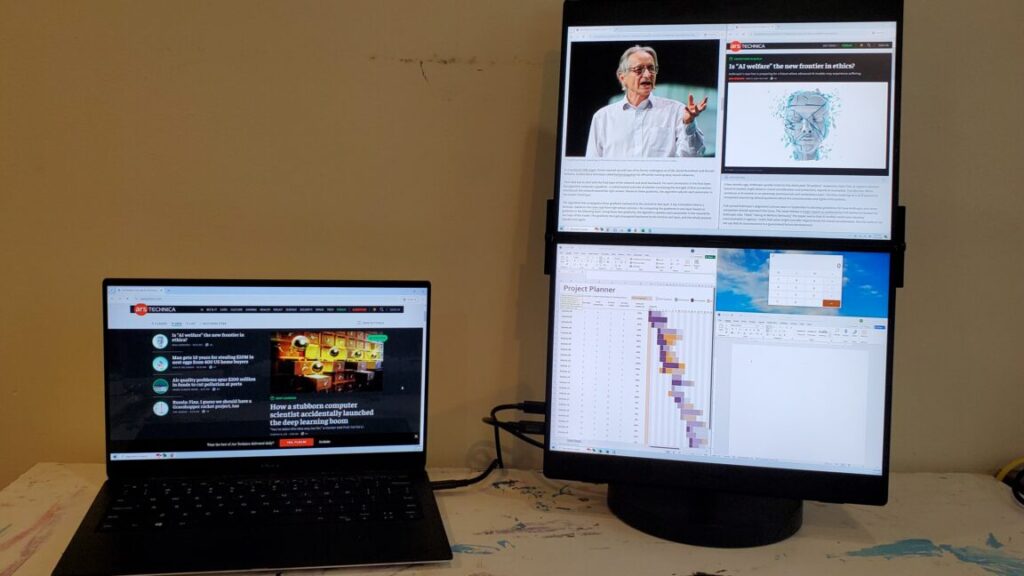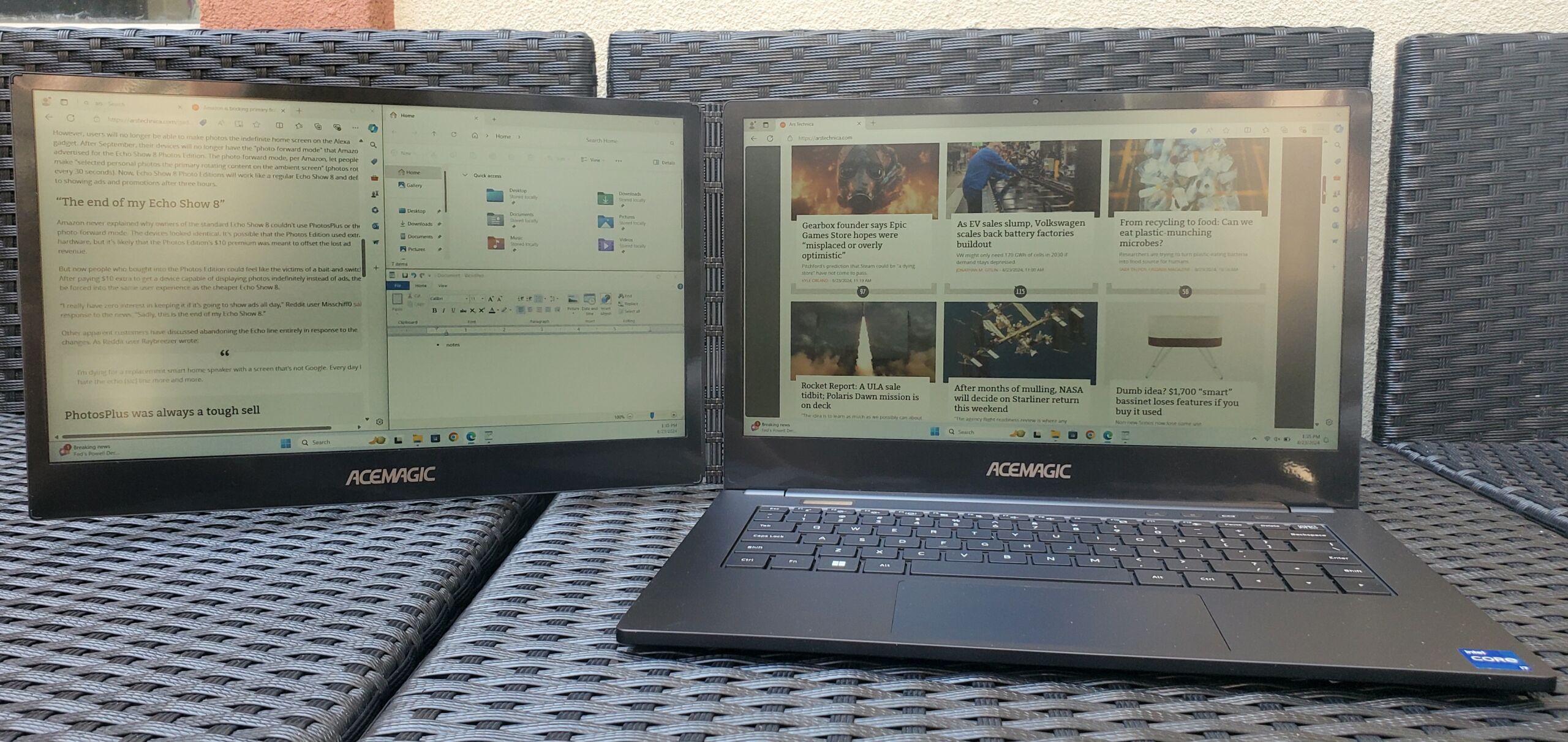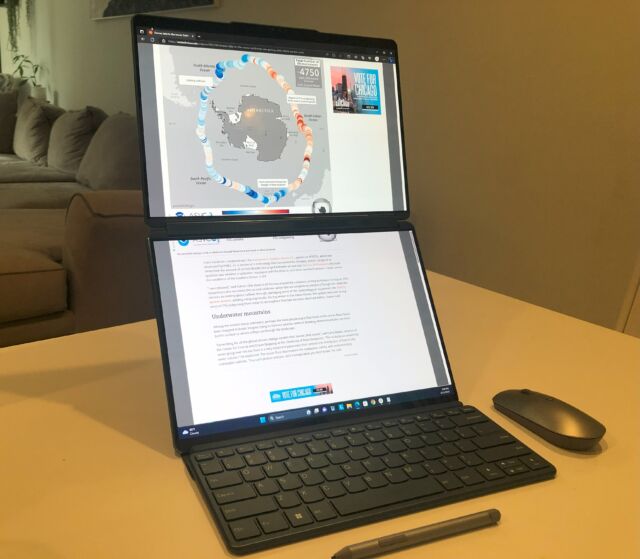The RAM shortage’s silver lining: Less talk about “AI PCs”
RAM prices have soared, which is bad news for people interested in buying, building, or upgrading a computer this year, but it’s likely good news for people exasperated by talk of so-called AI PCs.
As Ars Technica has reported, the growing demands of data centers, fueled by the AI boom, have led to a shortage of RAM and flash memory chips, driving prices to skyrocket.
In an announcement today, Ben Yeh, principal analyst at technology research firm Omdia, said that in 2025, “mainstream PC memory and storage costs rose by 40 percent to 70 percent, resulting in cost increases being passed through to customers.”
Overall, global PC shipments increased in 2025, according to Omdia, (which pegged growth at 9.2 percent compared to 2024), and IDC, (which today reported 9.6 percent growth), but analysts expect PC sales to be more tumultuous in 2026.
“The year ahead is shaping up to be extremely volatile,” Jean Philippe Bouchard, research VP with IDC’s worldwide mobile device trackers, said in a statement.
Both analyst firms expect PC makers to manage the RAM shortage by raising prices and by releasing computers with lower memory specs. IDC expects price hikes of 15 to 20 percent and for PC RAM specs to “be lowered on average to preserve memory inventory on hand,” Bouchard said. Omdia’s Yeh expects “leaner mid to low-tier configurations to protect margins.”
“These RAM shortages will last beyond just 2026, and the cost-conscious part of the market is the one that will be most impacted,” Jitesh Ubrani, research manager for worldwide mobile device trackers at IDC, told Ars via email.
IDC expects vendors to “prioritize midrange and premium systems to offset higher component costs, especially memory.”
The RAM shortage’s silver lining: Less talk about “AI PCs” Read More »