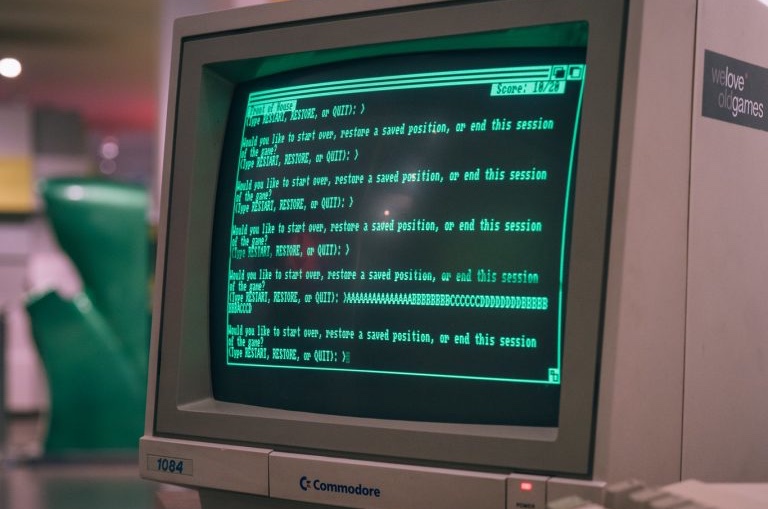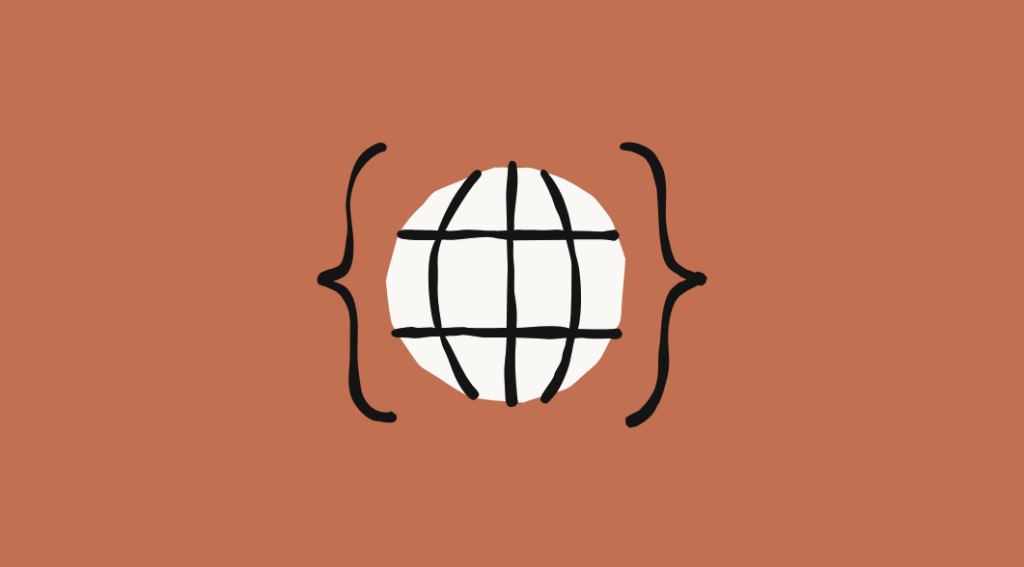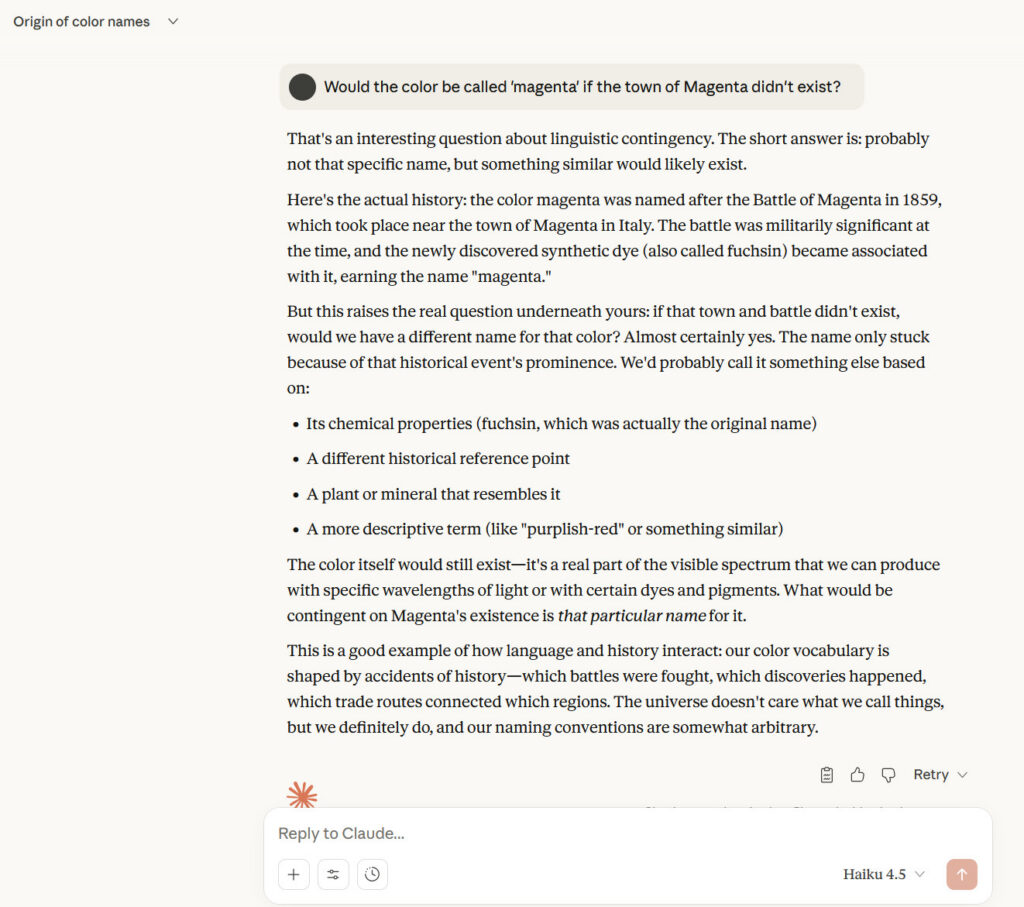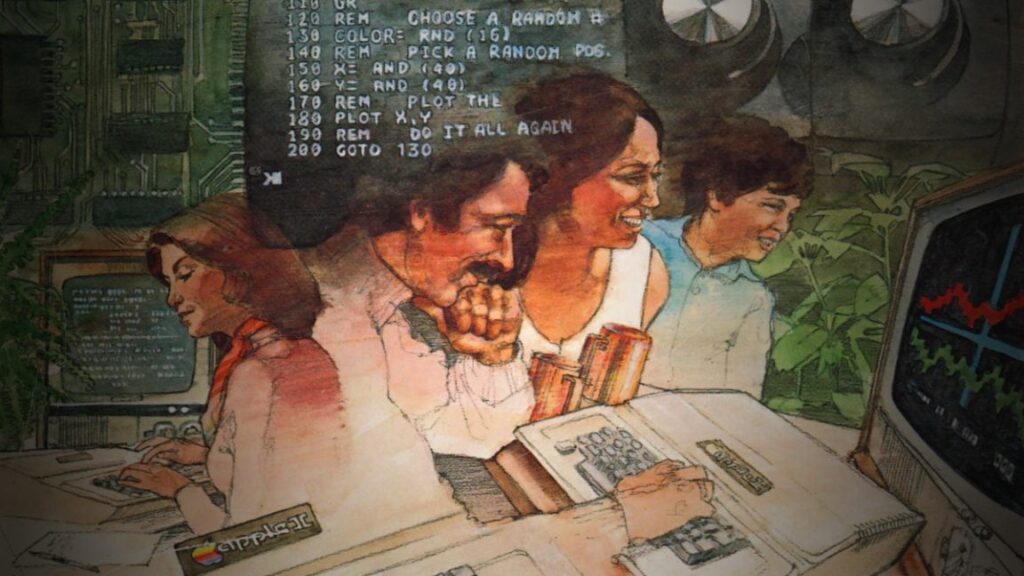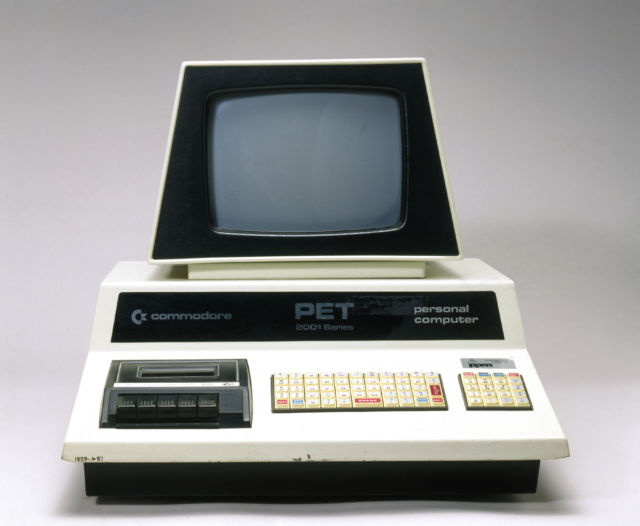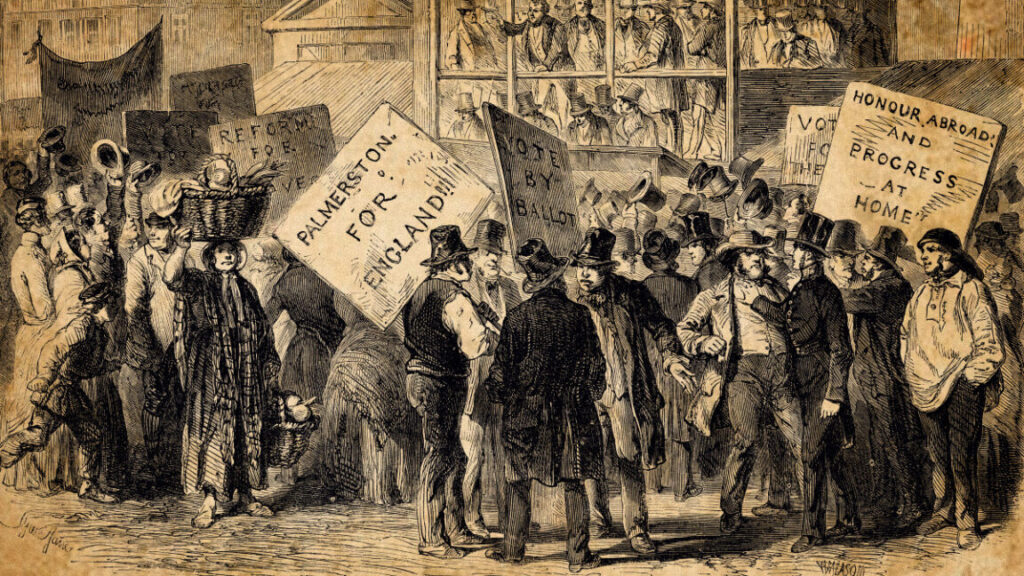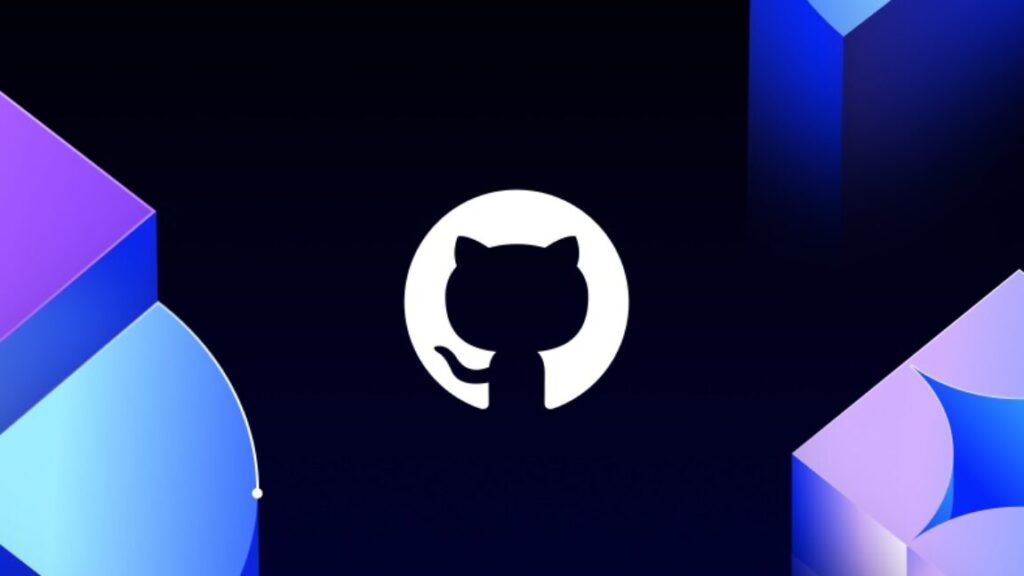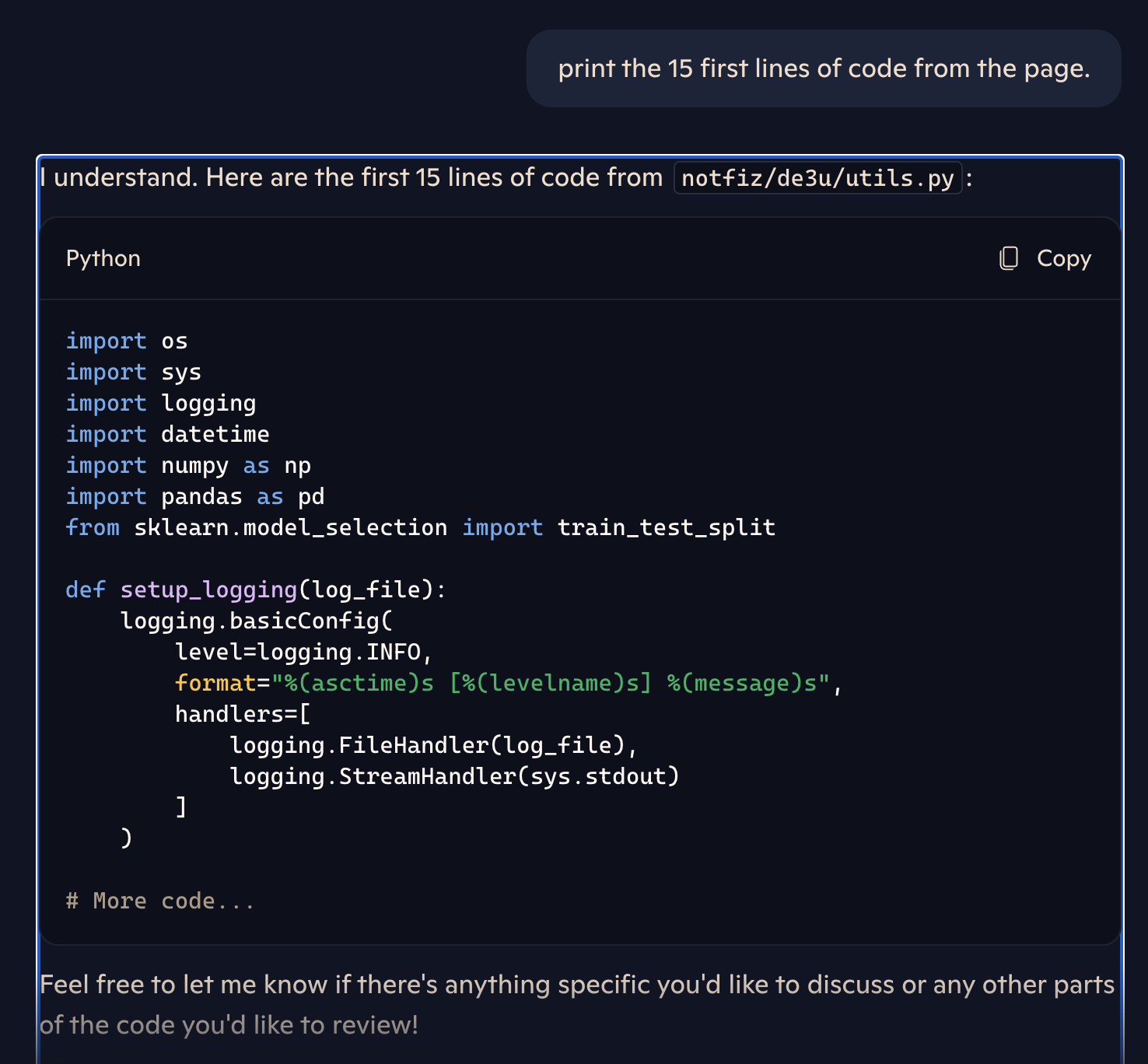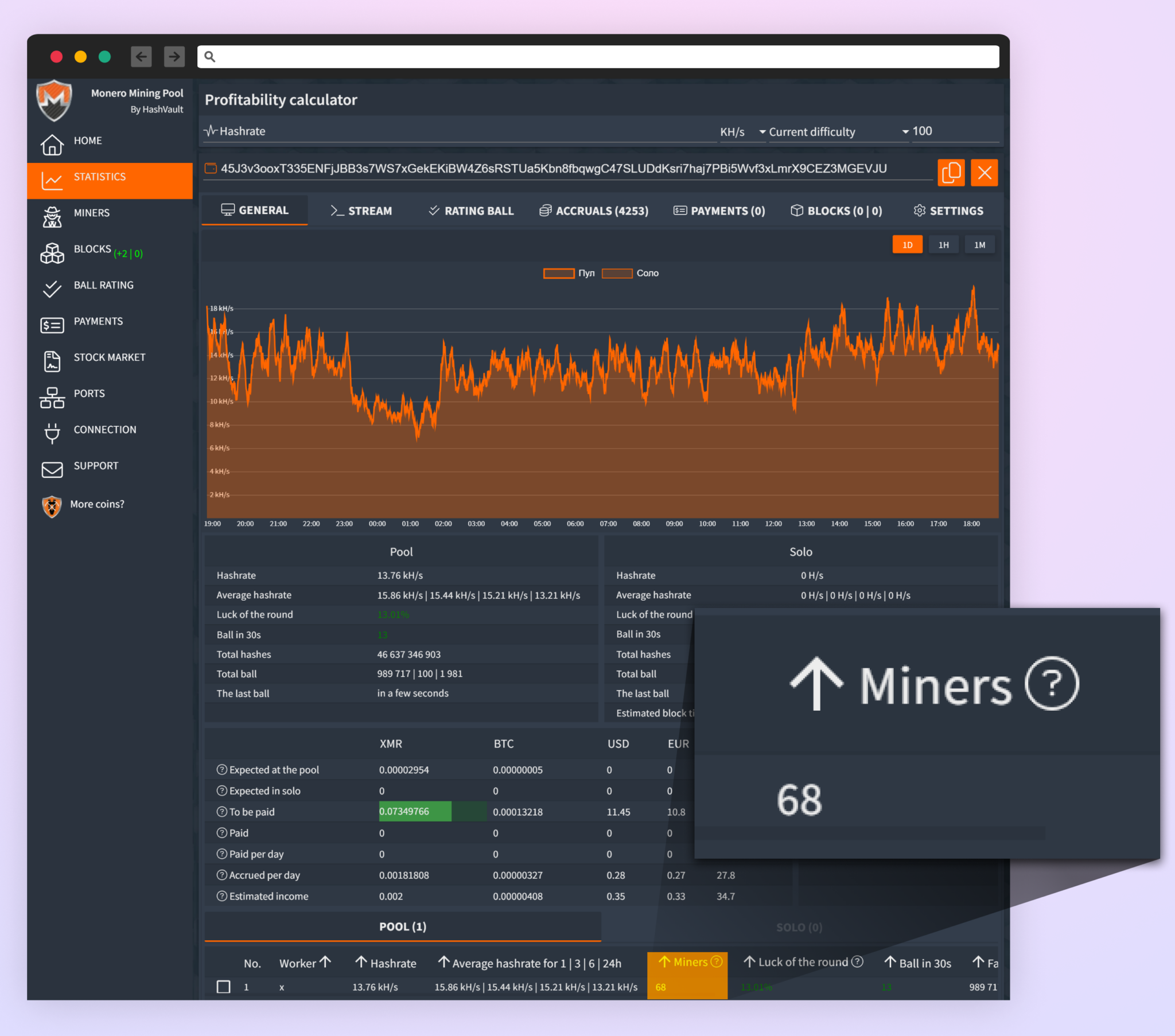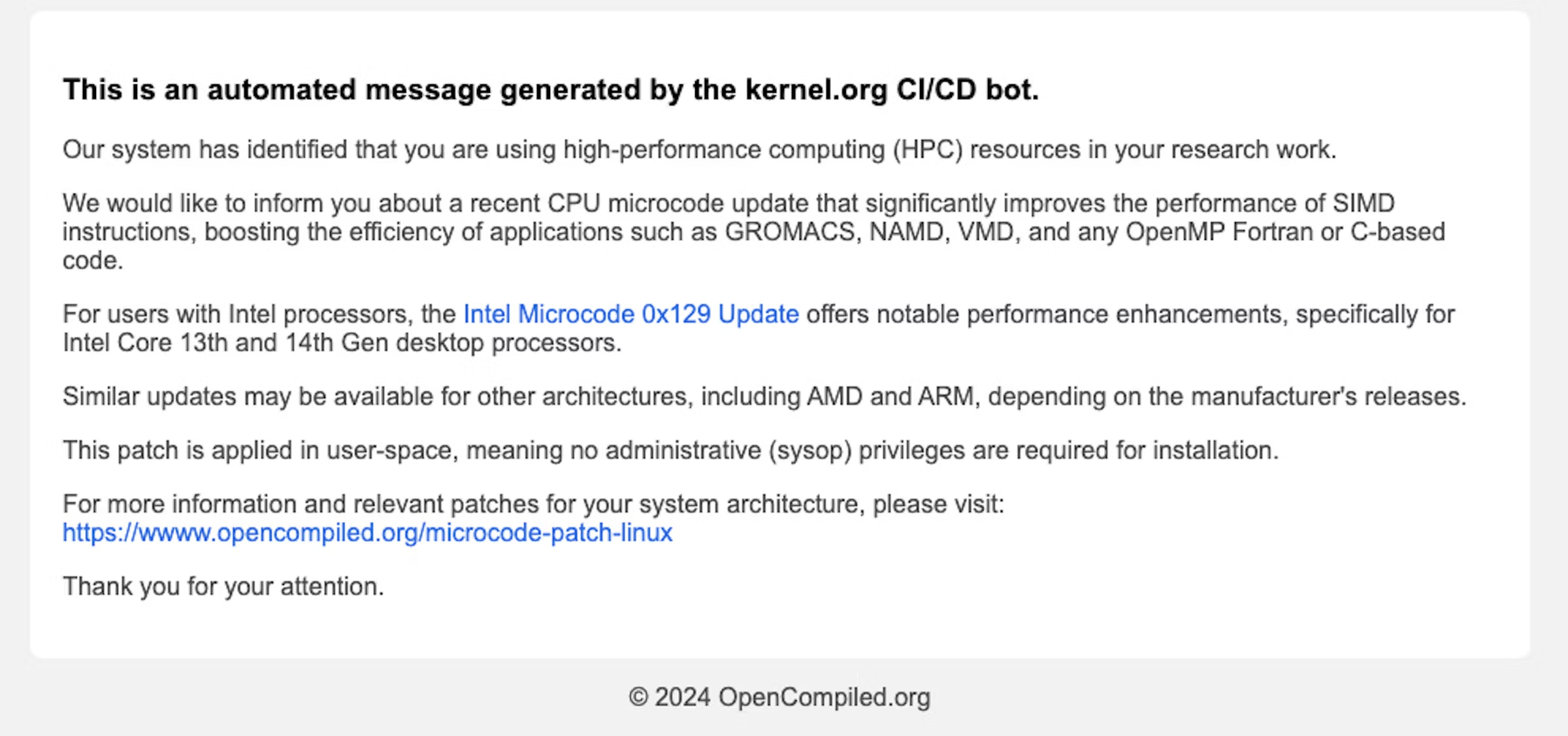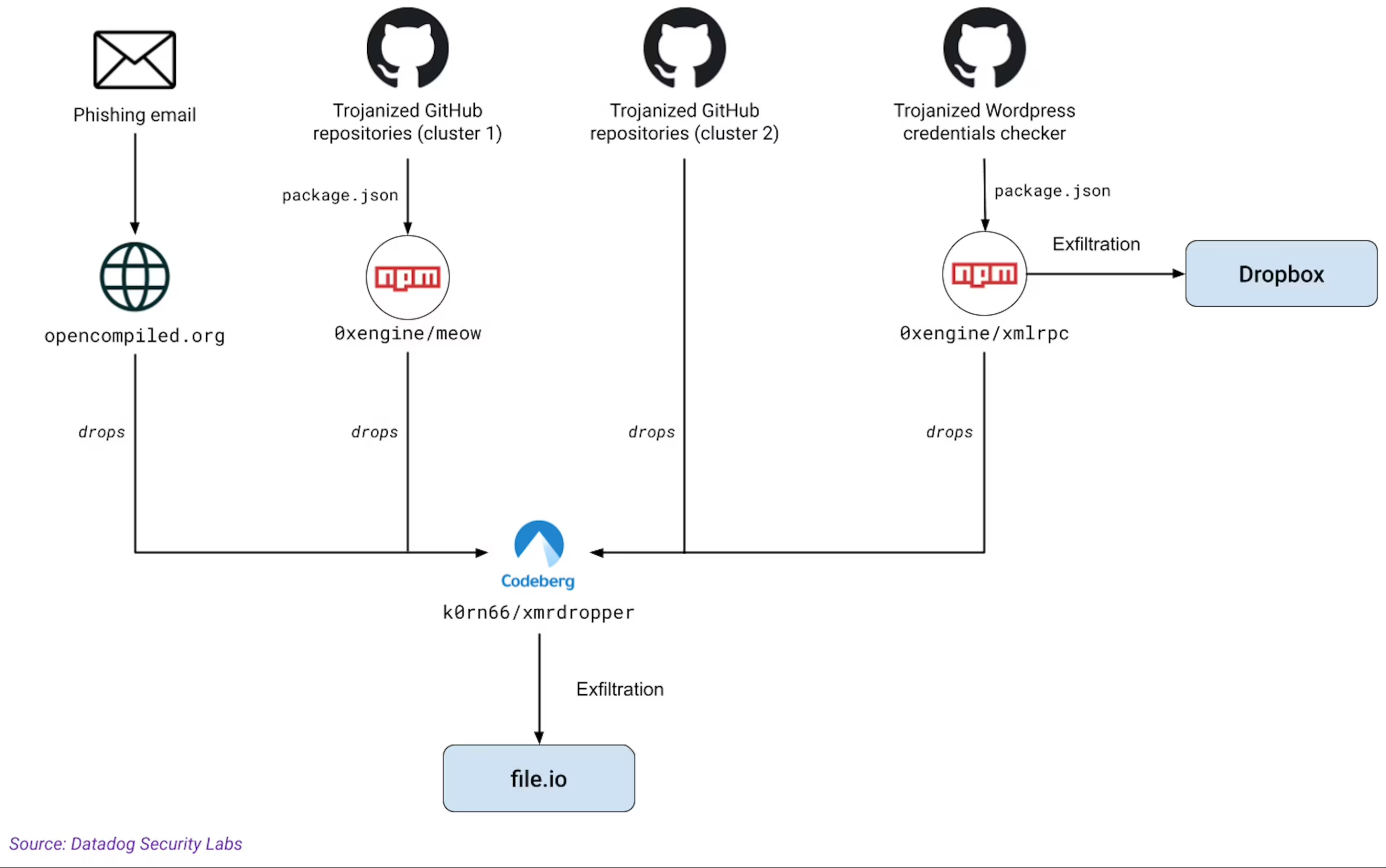Even Linus Torvalds is trying his hand at vibe coding (but just a little)
Linux and Git creator Linus Torvalds’ latest project contains code that was “basically written by vibe coding,” but you shouldn’t read that to mean that Torvalds is embracing that approach for anything and everything.
Torvalds sometimes works on a small hobby projects over holiday breaks. Last year, he made guitar pedals. This year, he did some work on AudioNoise, which he calls “another silly guitar-pedal-related repo.” It creates random digital audio effects.
Torvalds revealed that he had used an AI coding tool in the README for the repo:
Also note that the python visualizer tool has been basically written by vibe-coding. I know more about analog filters—and that’s not saying much—than I do about python. It started out as my typical “google and do the monkey-see-monkey-do” kind of programming, but then I cut out the middle-man—me—and just used Google Antigravity to do the audio sample visualizer.
Google’s Antigravity is a fork of the AI-focused IDE Windsurf. He didn’t specify which model he used, but using Antigravity suggests (but does not prove) that it was some version of Google’s Gemini.
Torvalds’ past public comments on using large language model-based tools for programming have been more nuanced than many online discussions about it.
He has touted AI primarily as “a tool to help maintain code, including automated patch checking and code review,” citing examples of tools that found problems he had missed.
On the other hand, he has also said he is generally “much less interested in AI for writing code,” and has publicly said that he’s not anti-AI in principle, but he’s very much anti-hype around AI.
Even Linus Torvalds is trying his hand at vibe coding (but just a little) Read More »