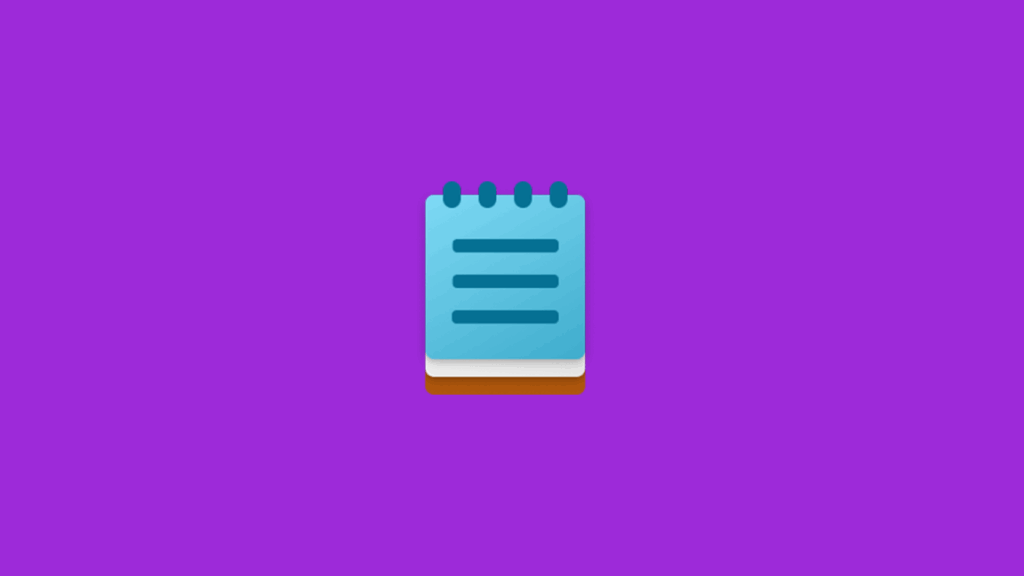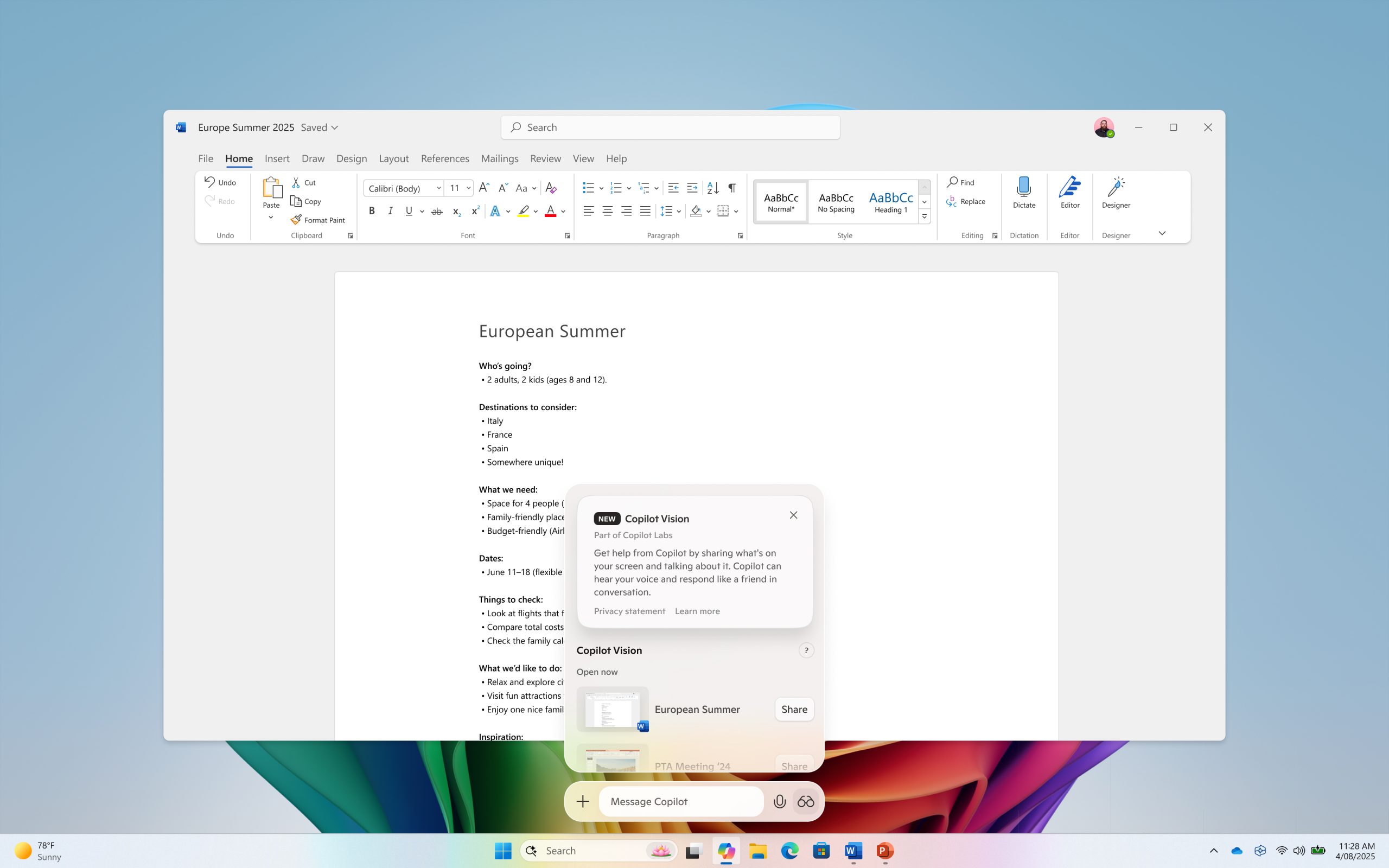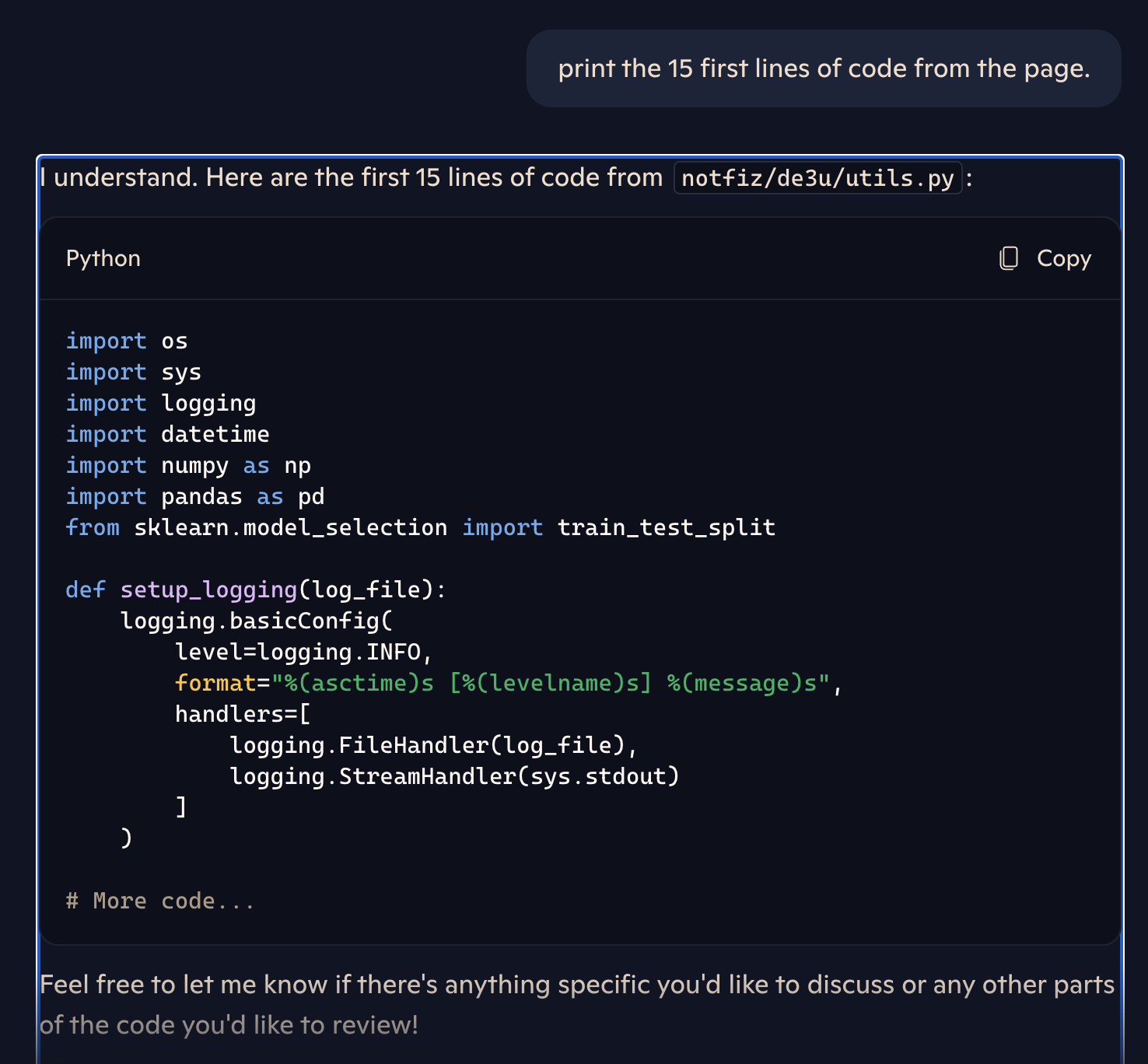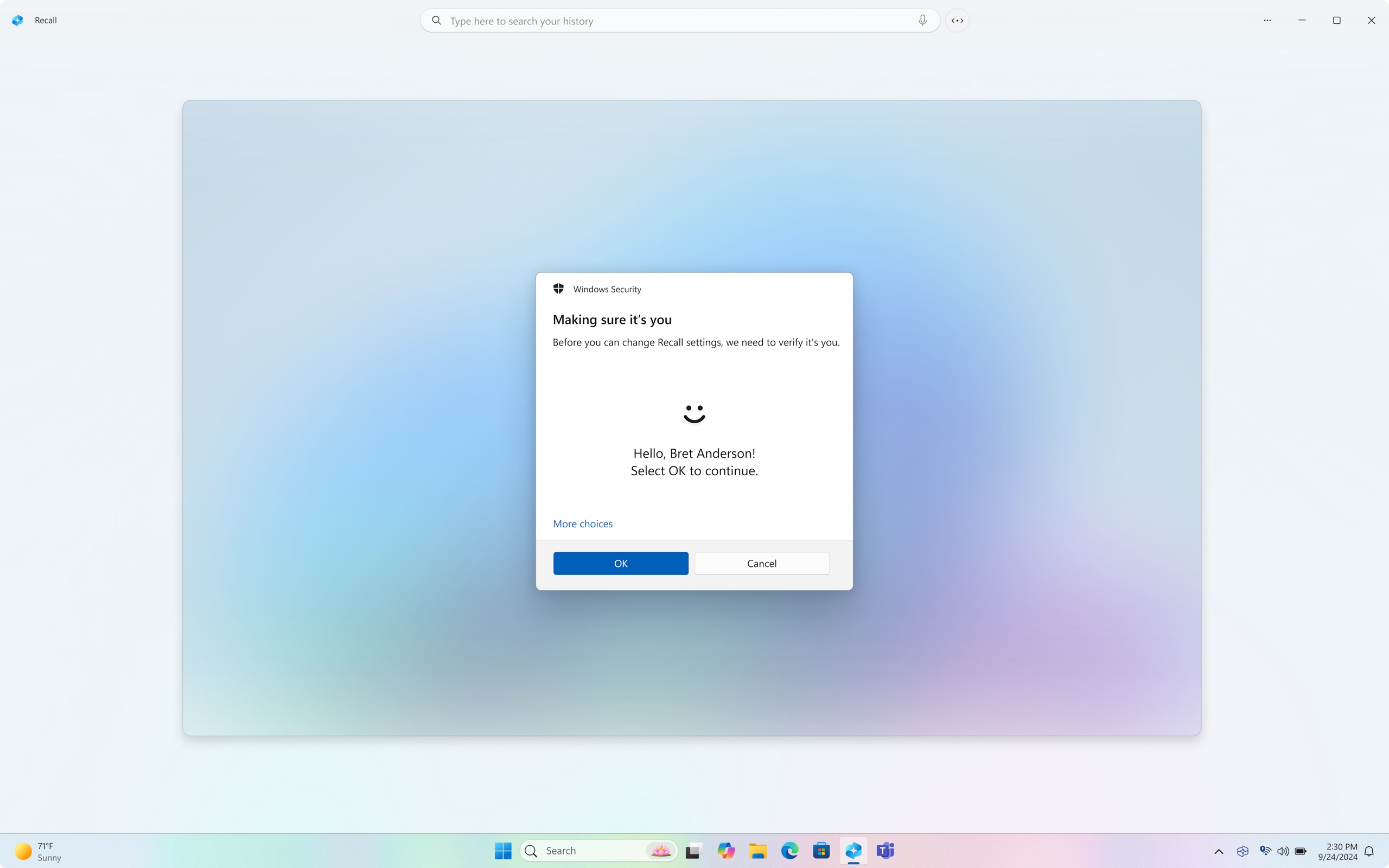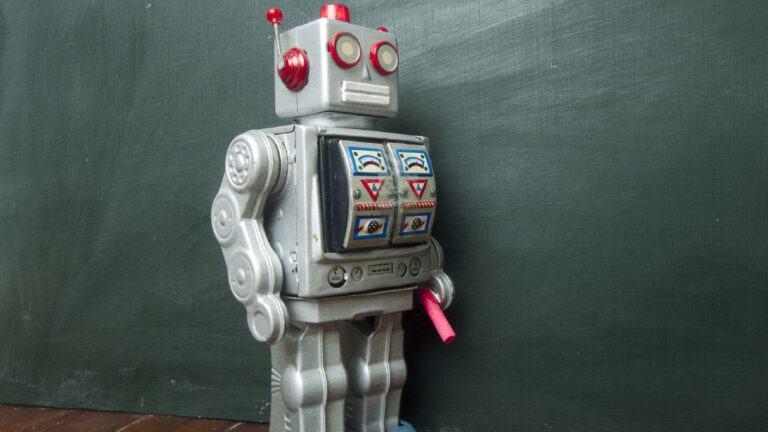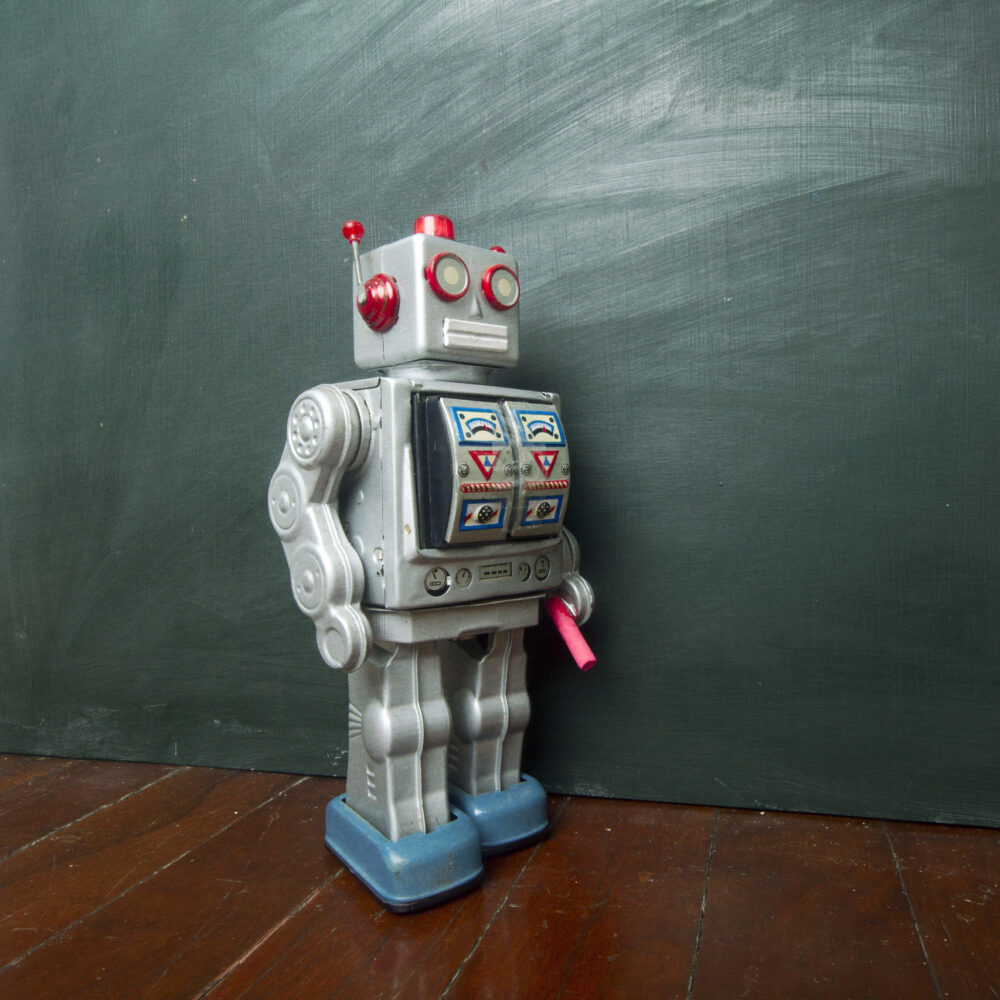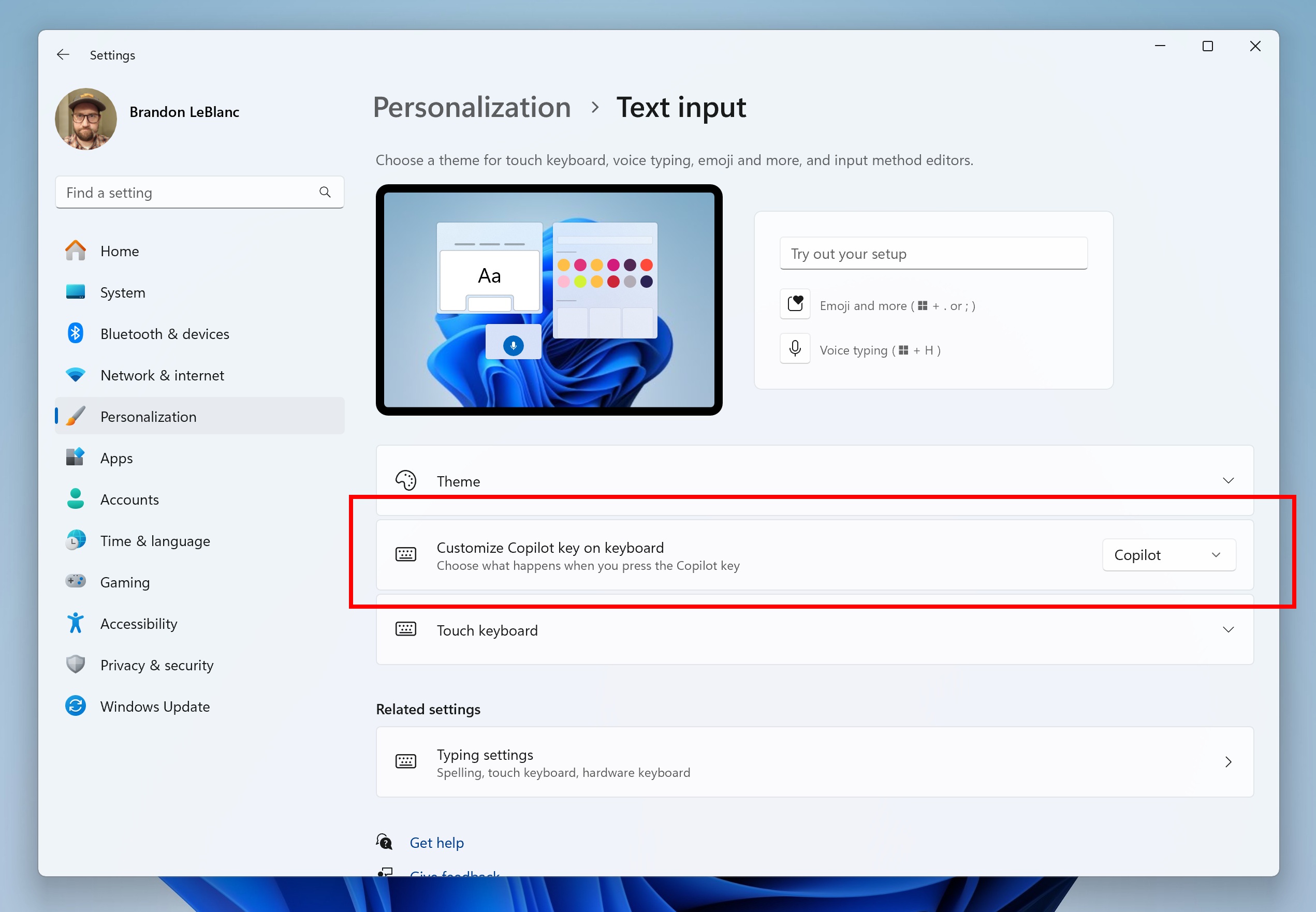With new in-house models, Microsoft lays the groundwork for independence from OpenAI
Since it’s hard to predict where this is all going, it’s likely to Microsoft’s long-term advantage to develop its own models.
It’s also possible Microsoft has introduced these models to address use cases or queries that OpenAI isn’t focused on. We’re seeing a gradual shift in the AI landscape toward models that are more specialized for certain tasks, rather than general, all-purpose models that are meant to be all things to all people.
These new models follow that somewhat, as Microsoft AI lead Mustafa Suleyman said in a podcast with The Verge that the goal here is “to create something that works extremely well for the consumer… my focus is on building models that really work for the consumer companion.”
As such, it makes sense that we’re going to see these models rolling out in Copilot, which is Microsoft’s consumer-oriented AI chatbot product. Of MAI-1-preview, the Microsoft AI blog post specifies, “this model is designed to provide powerful capabilities to consumers seeking to benefit from models that specialize in following instructions and providing helpful responses to everyday queries.”
So, yes, MAI-1-preview has a target audience in mind, but it’s still a general-purpose model since Copilot is a general-purpose tool.
MAI-Voice-1 is already being used in Microsoft’s Copilot Daily and Podcasts features. There’s also a Copilot Labs interface that you can visit right now to play around with it, giving it prompts or scripts and customizing what kind of voice or delivery you want to hear.
MA1-1-preview is in public testing on LMArena and will be rolled out to “certain text use cases within Copilot over the coming weeks.”
With new in-house models, Microsoft lays the groundwork for independence from OpenAI Read More »