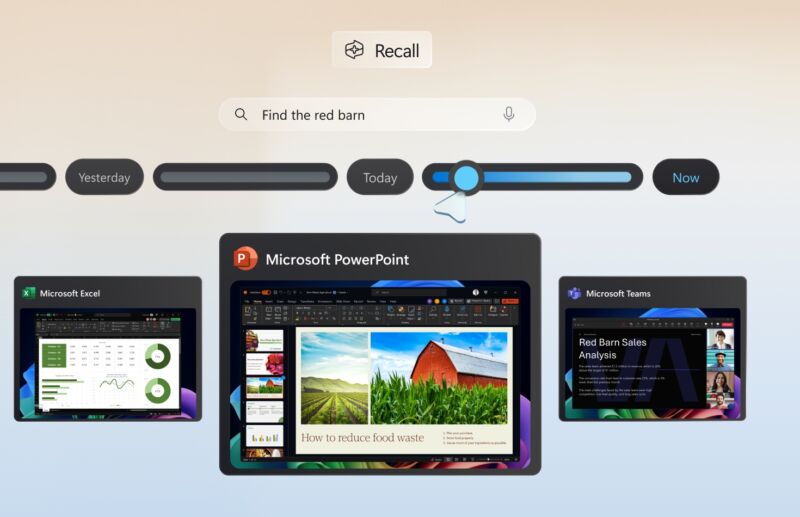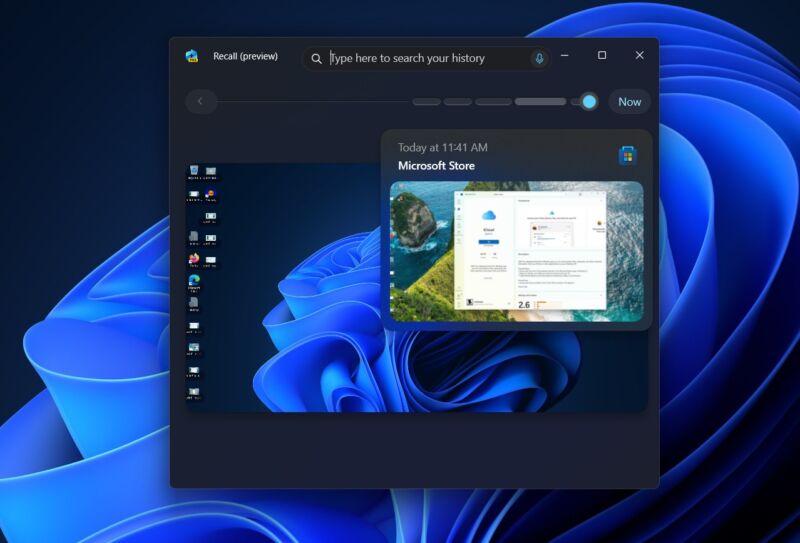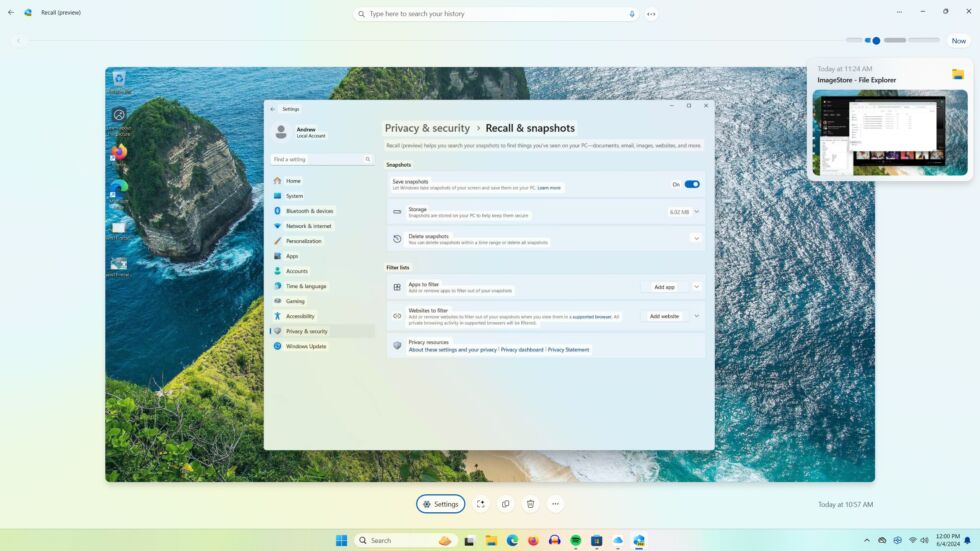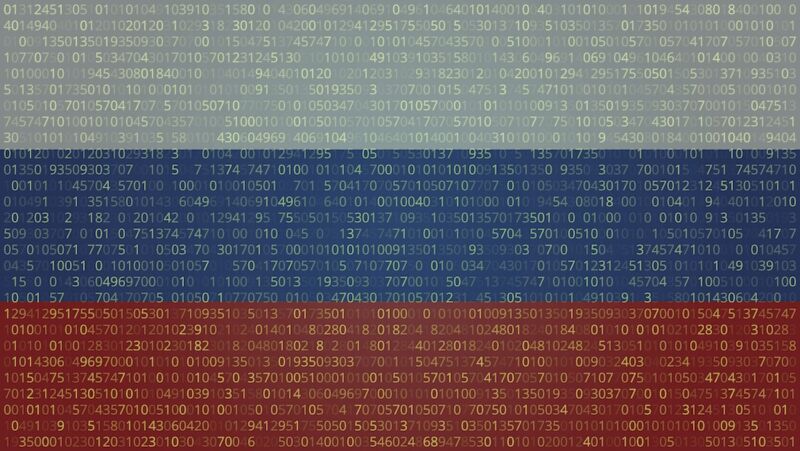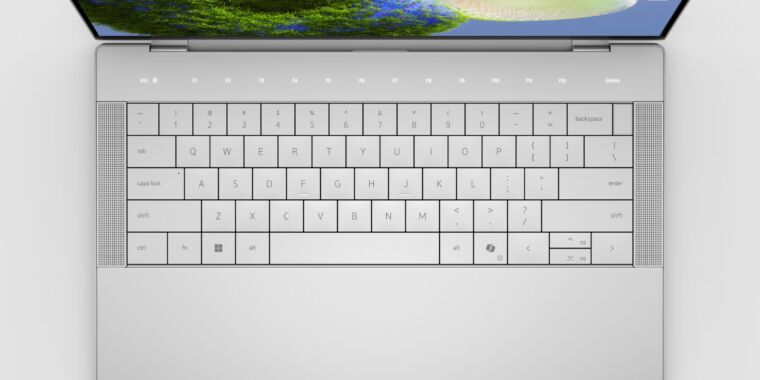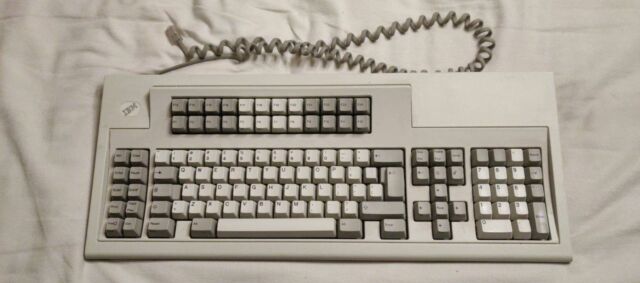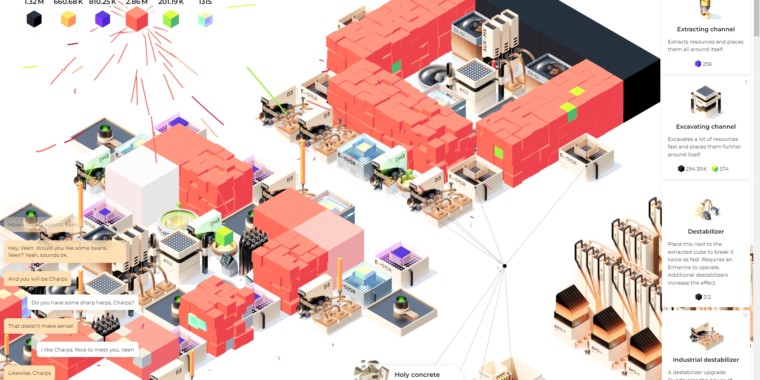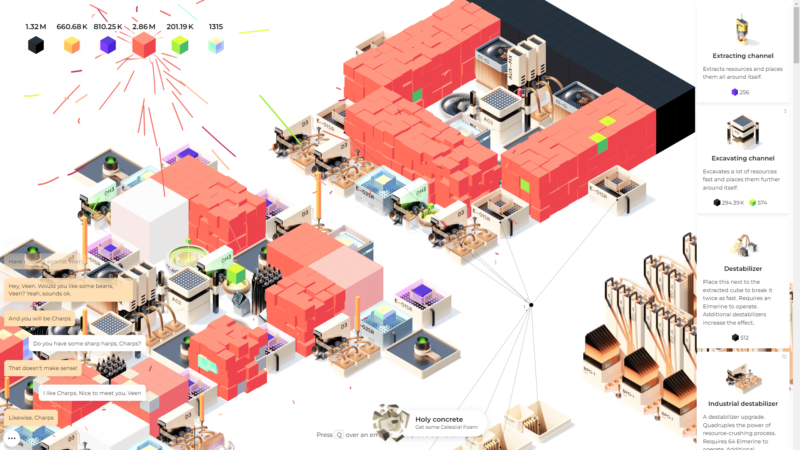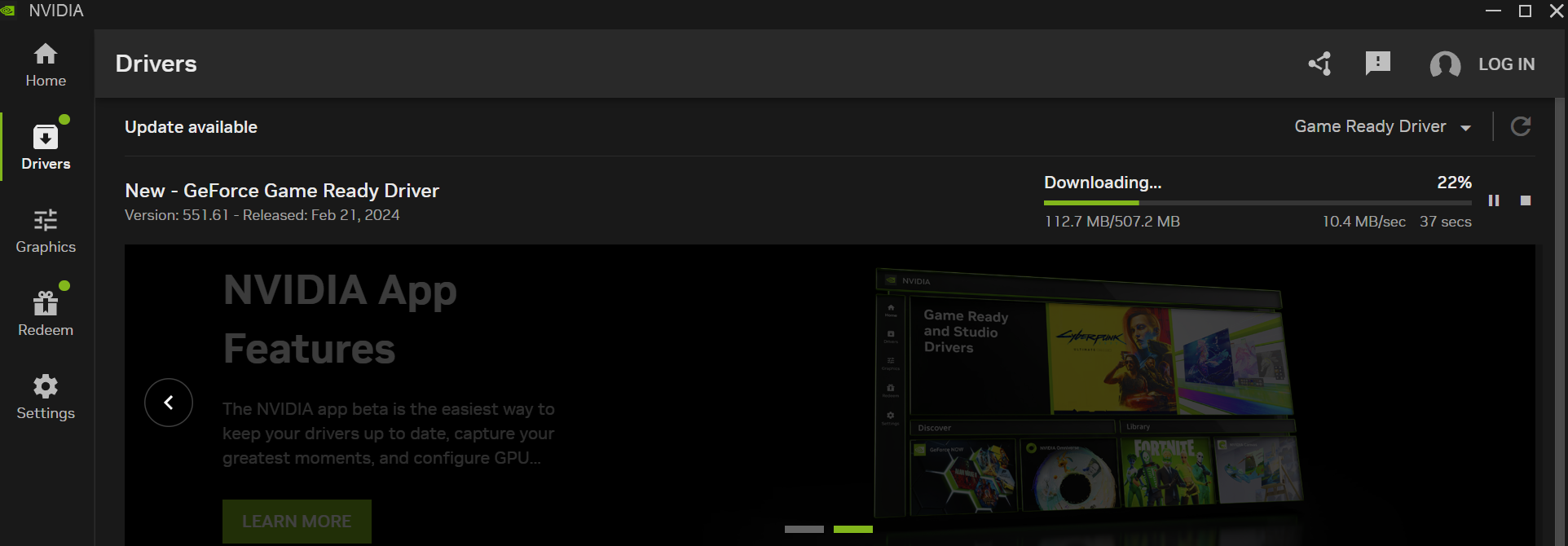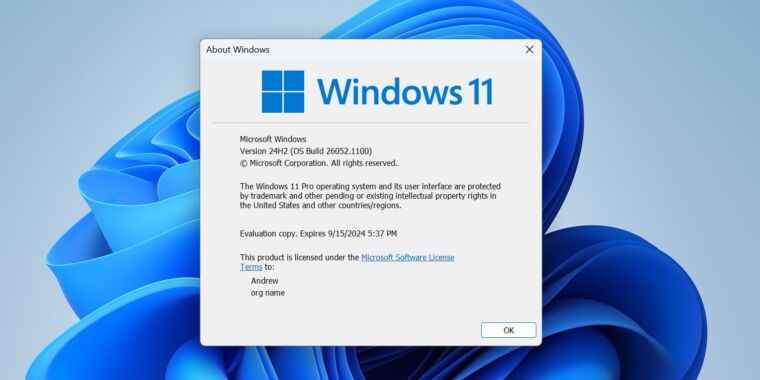Microsoft to host security summit after CrowdStrike disaster
Bugging out —
Redmond wants to improve the resilience of Windows to buggy software.

Microsoft is stepping up its plans to make Windows more resilient to buggy software after a botched CrowdStrike update took down millions of PCs and servers in a global IT outage.
The tech giant has in the past month intensified talks with partners about adapting the security procedures around its operating system to better withstand the kind of software error that crashed 8.5 million Windows devices on July 19.
Critics say that any changes by Microsoft would amount to a concession of shortcomings in Windows’ handling of third-party security software that could have been addressed sooner.
Yet they would also prove controversial among security vendors that would have to make radical changes to their products, and force many Microsoft customers to adapt their software.
Last month’s outages—which are estimated to have caused billions of dollars in damages after grounding thousands of flights and disrupting hospital appointments worldwide—heightened scrutiny from regulators and business leaders over the extent of access that third-party software vendors have to the core, or kernel, of Windows operating systems.
Microsoft will host a summit next month for government representatives and cyber security companies, including CrowdStrike, to “discuss concrete steps we will all take to improve security and resiliency for our joint customers,” Microsoft said on Friday.
The gathering will take place on September 10 at Microsoft’s headquarters near Seattle, it said in a blog post.
Bugs in the kernel can quickly crash an entire operating system, triggering the millions of “blue screens of death” that appeared around the globe after CrowdStrike’s faulty software update was sent out to clients’ devices.
Microsoft told the Financial Times it was considering several options to make its systems more stable and had not ruled out completely blocking access to the Windows kernel—an option some rivals fear would put their software at a disadvantage to the company’s internal security product, Microsoft Defender.
“All of the competitors are concerned that [Microsoft] will use this to prefer their own products over third-party alternatives,” said Ryan Kalember, head of cyber security strategy at Proofpoint.
Microsoft may also demand new testing procedures from cyber security vendors rather than adapting the Windows system itself.
Apple, which was not hit by the outages, blocks all third-party providers from accessing the kernel of its MacOS operating system, forcing them to operate in the more limited “user-mode.”
Microsoft has previously said it could not do the same, after coming to an understanding with the European Commission in 2009 that it would give third parties the same access to its systems as that for Microsoft Defender.
Some experts said, however, that this voluntary commitment to the EU had not tied Microsoft’s hands in the way it claimed, arguing that the company had always been free to make the changes now under consideration.
“These are technical decisions of Microsoft that were not part of [the arrangement],” said Thomas Graf, a partner at Cleary Gottlieb in Brussels who was involved in the case.
“The text [of the understanding] does not require them to give access to the kernel,” added AJ Grotto, a former senior director for cyber security policy at the White House.
Grotto said Microsoft shared some of the blame for the July disruption since the outages would not have been possible without its decision to allow access to the kernel.
Nevertheless, while it might boost a system’s resilience, blocking kernel access could also bring “real trade-offs” for the compatibility with other software that had made Windows so popular among business customers, Forrester analyst Allie Mellen said.
“That would be a fundamental shift for Microsoft’s philosophy and business model,” she added.
Operating exclusively outside the kernel may lower the risk of triggering mass outages but it was also “very limiting” for security vendors and could make their products “less effective” against hackers, Mellen added.
Operating within the kernel gave security companies more information about potential threats and enabled their defensive tools to activate before malware could take hold, she added.
An alternative option could be to replicate the model used by the open-source operating system Linux, which uses a filtering mechanism that creates a segregated environment within the kernel in which software, including cyber defense tools, can run.
But the complexity of overhauling how other security software works with Windows means that any changes will be hard for regulators to police and Microsoft will have strong incentives to favor its own products, rivals said.
It “sounds good on paper, but the devil is in the details,” said Matthew Prince, chief executive of digital services group Cloudflare.
© 2024 The Financial Times Ltd. All rights reserved Not to be redistributed, copied, or modified in any way.
Microsoft to host security summit after CrowdStrike disaster Read More »