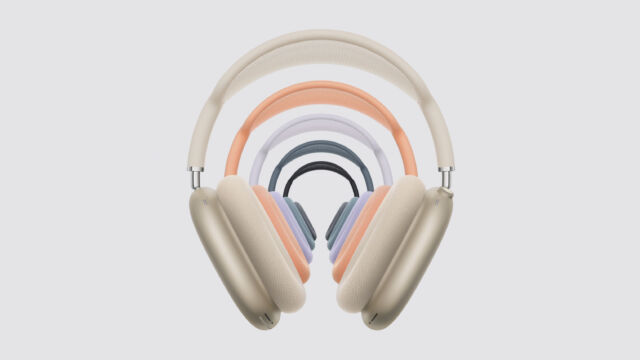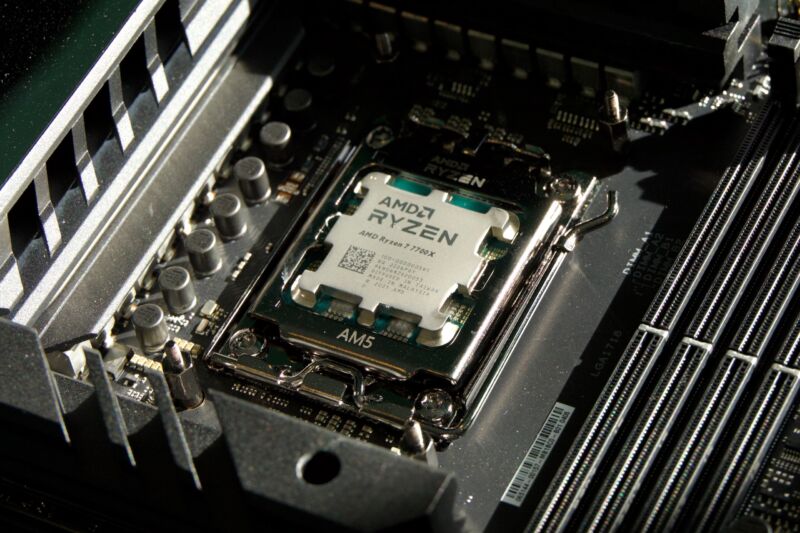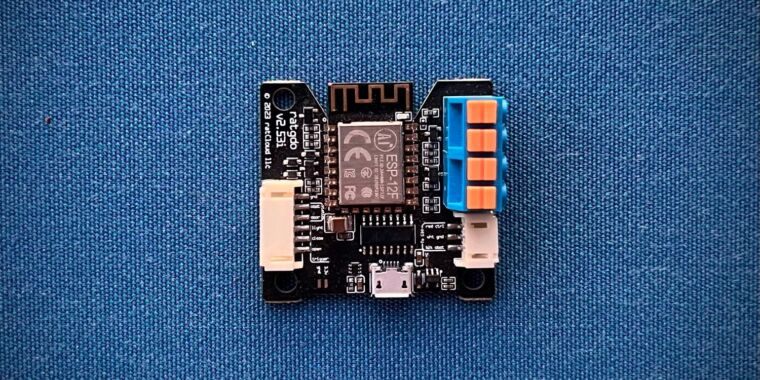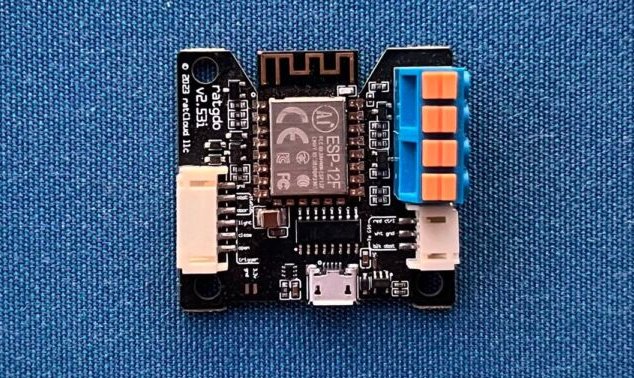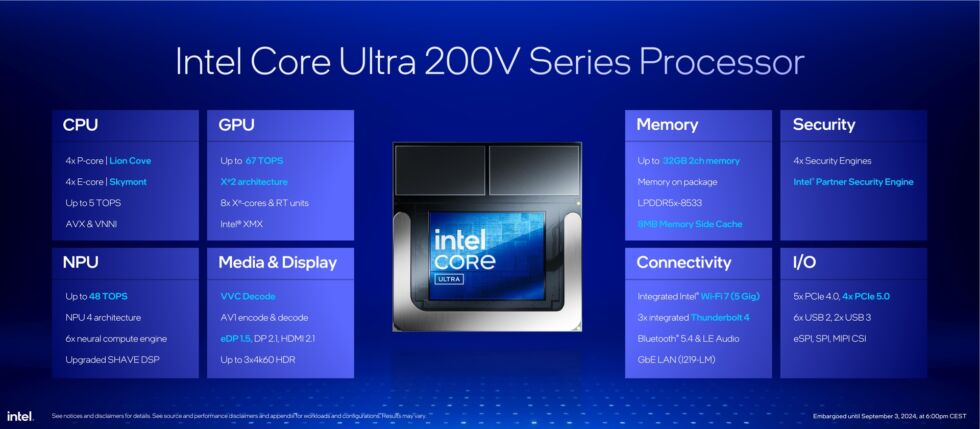Apple updates both of its new iPhones with A18 and A18 Pro chips
new silicon —
Both new iPhones get new chips at the same time for the first time in years.

Apple
For the last couple years, Apple has reserved its most significant silicon updates for its iPhone Pro models, while the less expensive non-Pro iPhones have made do with year-old chips. This year, Apple is introducing new A18-series chips for both Pro and non-Pro iPhones, chips which it says are “designed for Apple Intelligence from the ground up.”
The Apple A18 (no Pro, no Bionic, just A18) will power the new iPhone 16 and 16 Plus—the iPhone 15 used an A16 Bionic, and jumping two chip generations in one year makes for more impressive-sounding performance numbers.
Like the last few generations of iPhone chip, the A18 includes a 6-core CPU with two high-performance processor cores and four high-efficiency cores. Apple says the CPU is 30 percent faster than the A16 chip in the iPhone 15. The A18 also includes a 5-core GPU that Apple says is 40 percent faster than the GPU in the iPhone 15—the A18 GPU also supports hardware-accelerated ray tracing, which was introduced in the A17 Pro.

Enlarge / The A18 includes a six-core CPU with two high-performance cores and four high-efficiency cores.
Apple
A 16-core neural engine will accelerate Apple Intelligence’s AI and machine learning capabilities, and 17 percent higher memory bandwidth compared to the A16 rounds out its capabilities. The chip is built using a “second-generation 3 nm” manufacturing process, most likely from longtime Apple manufacturing partner TSMC.
Apple didn’t mention RAM specifically—it rarely does, for iPhones—but the A18 likely has at least 8GB of RAM to help it run Apple Intelligence models. The A16 in the iPhone 15 included 6GB of RAM.
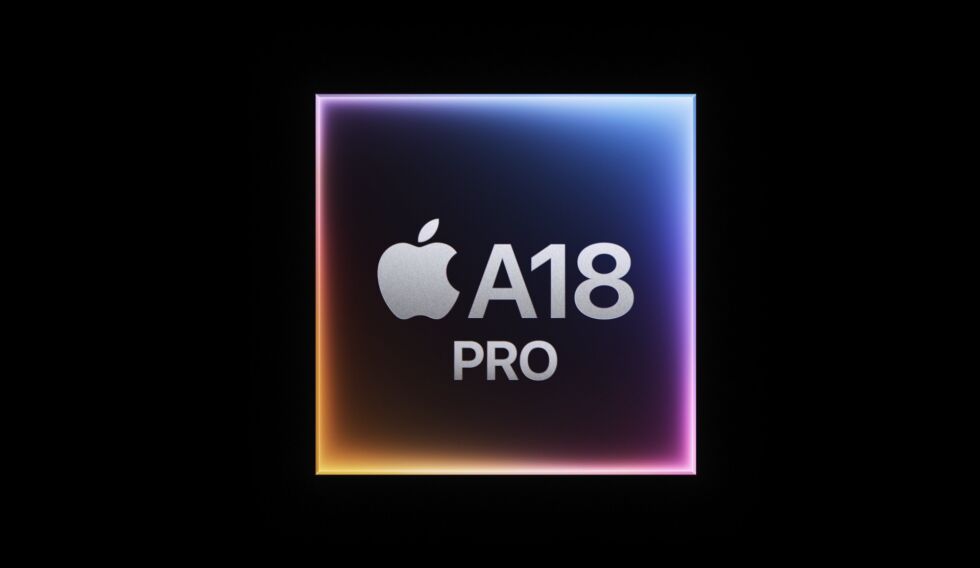
Apple
The iPhone 16 Pro gets a new Pro chip; the A18 Pro’s upgrades over the A18 are mostly subtle, and it’s less of an upgrade over the iPhone 15 Pro and its A17 Pro chip.
Apple is still using a six-core CPU with two high-performance cores and four high-efficiency cores, but Apple says that “larger caches” and “next-generation ML accelerators” will boost its performance a bit beyond the cores in the regular A18. Apple says CPU performance should be around 15 percent faster than in the A17 Pro.
The GPU in the A18 Pro uses the same architecture as the A18, but it has six GPU cores instead of five, and it is 20 percent faster than the A17 Pro’s GPU. Apple said that hardware-accelerated ray tracing could be up to twice as fast as in the A17 Pro, but the regular A18 Pro should benefit from this improvement, too. The A18 Pro has the same 16-core Neural Engine as the A18, and also benefits from 17 percent more memory bandwidth.

Enlarge / Better video and I/O capabilities help separate the A18 Pro from the regular A18.
Apple
Some things that make the A18 Pro “pro” are related to its I/O, and its media encoding and decoding hardware. The A18 Pro supports ProRes video encoding, has a new image signal processor that apparently isn’t in the A18, and also supports “faster USB 3 speeds” than the A17 Pro. For those using their iPhones to shoot professional-grade video, these are small but welcome improvements over the A18 that will help shoot better video, and make it easier to offload video to a computer when it’s time to edit.
Apple updates both of its new iPhones with A18 and A18 Pro chips Read More »