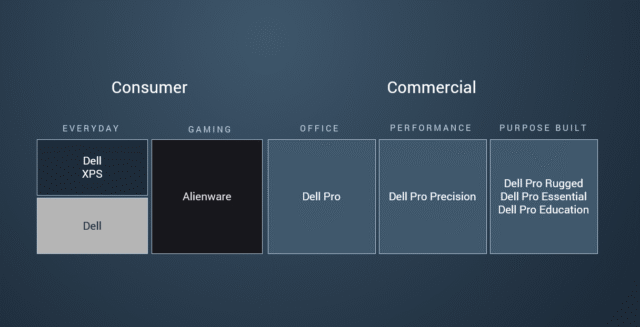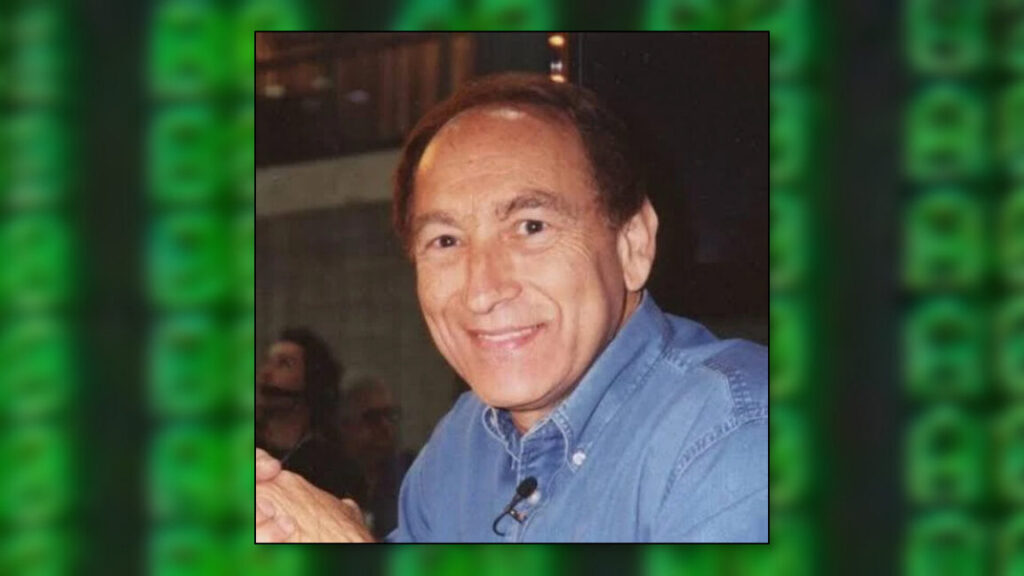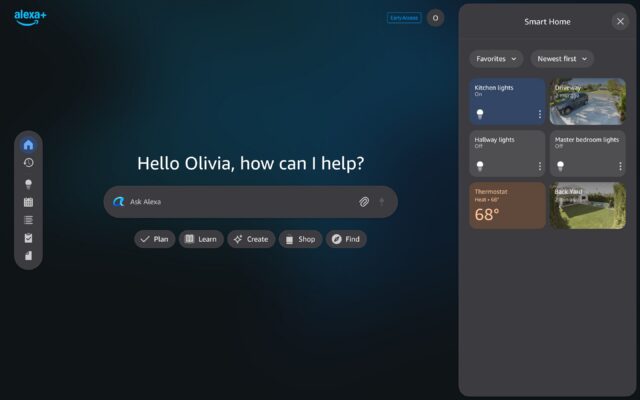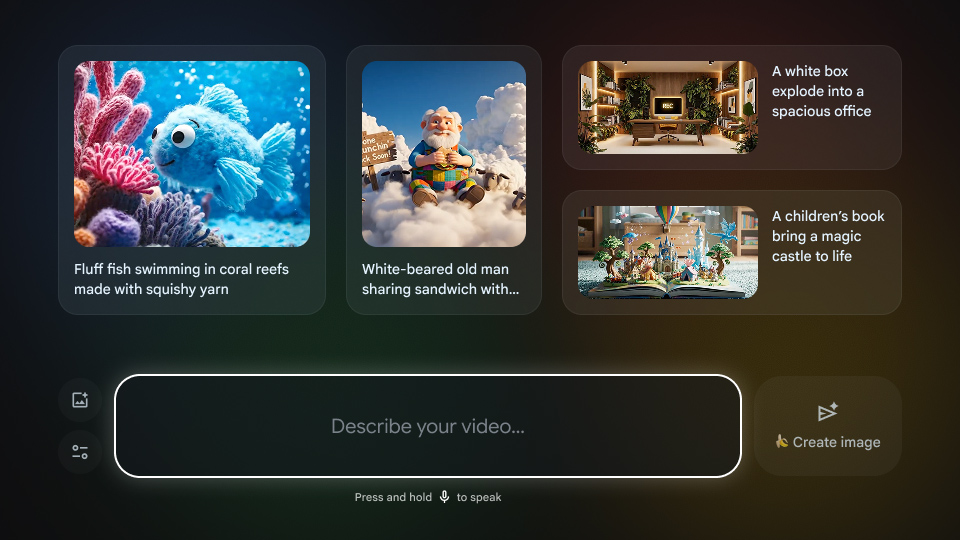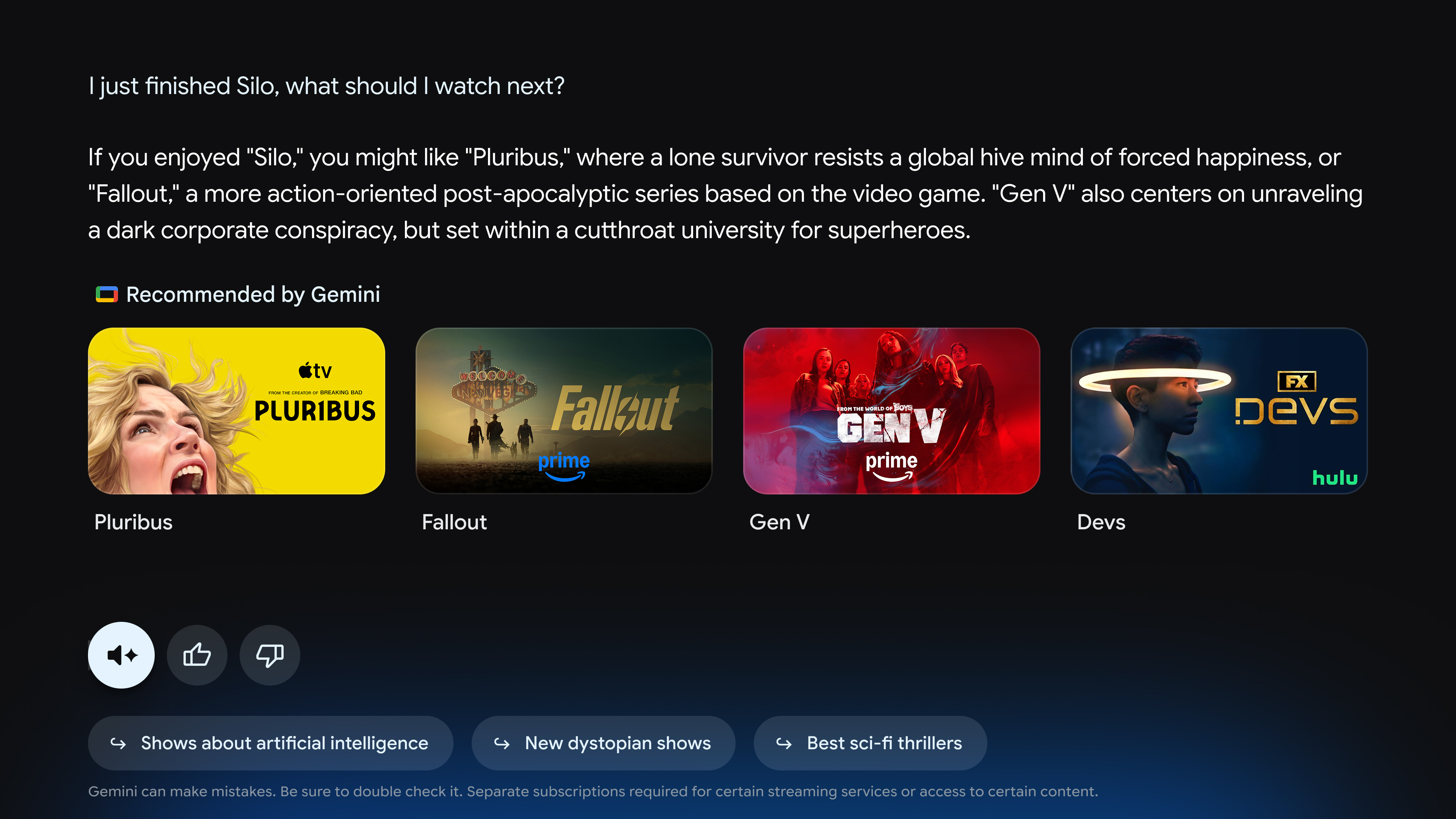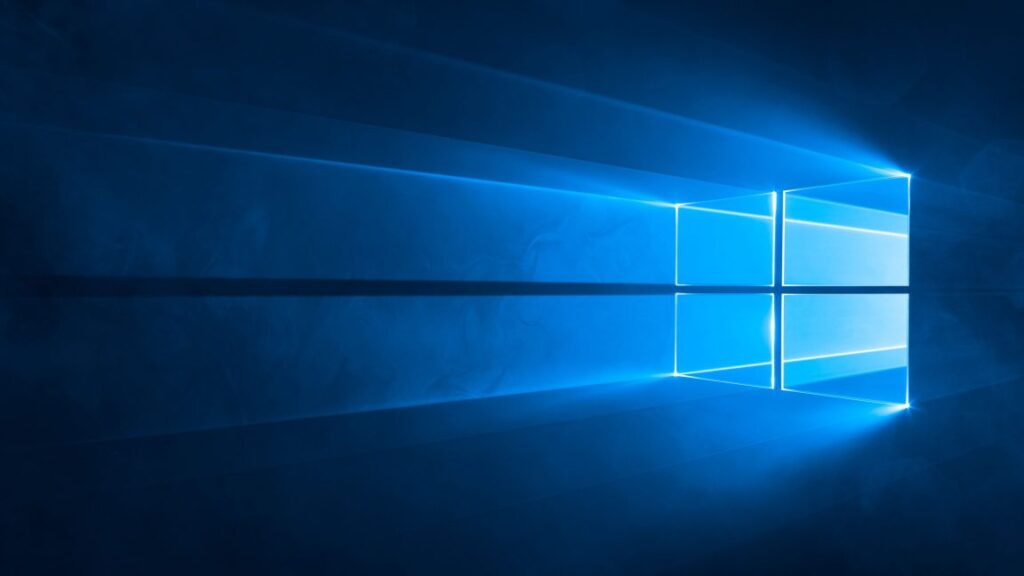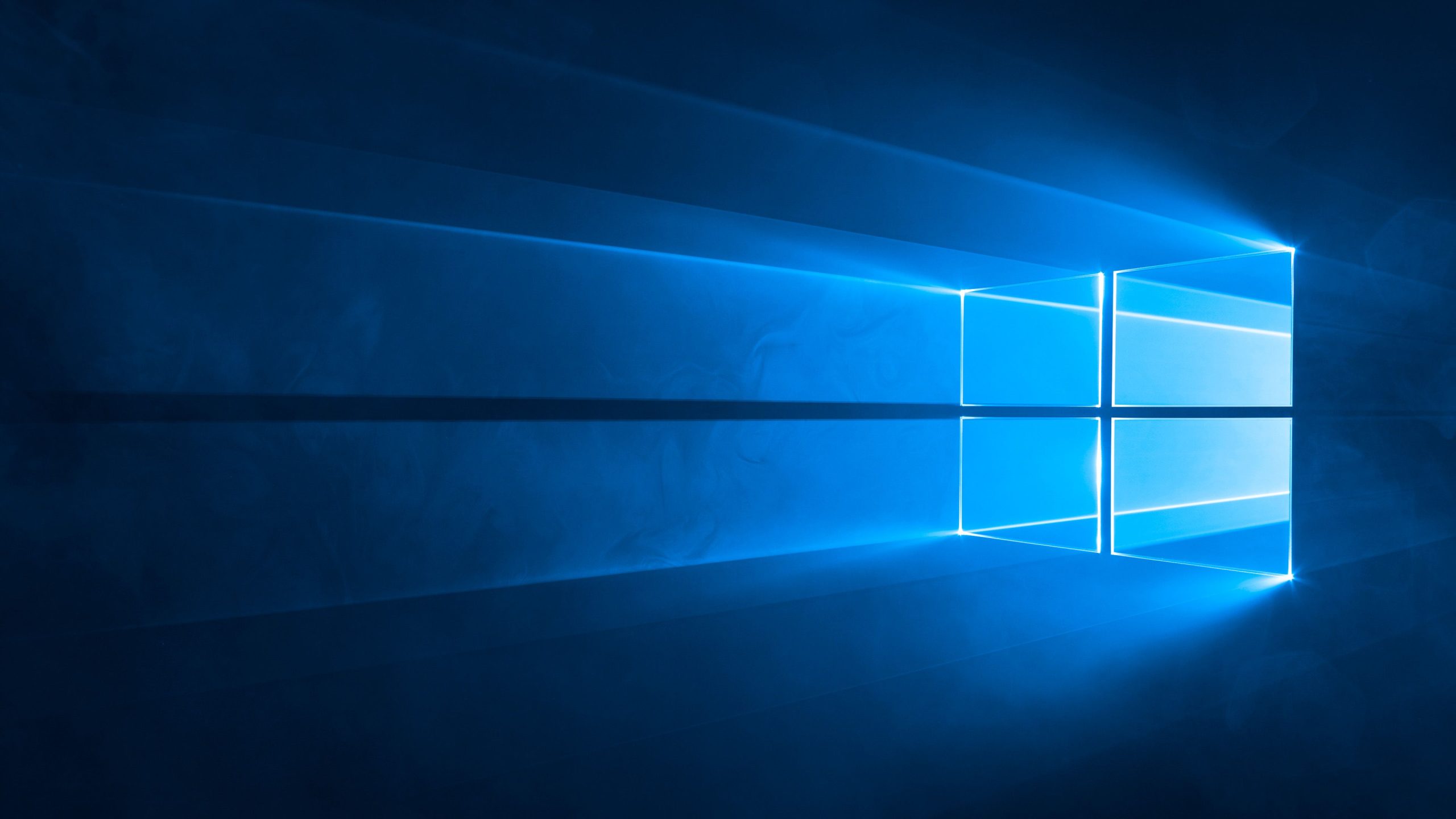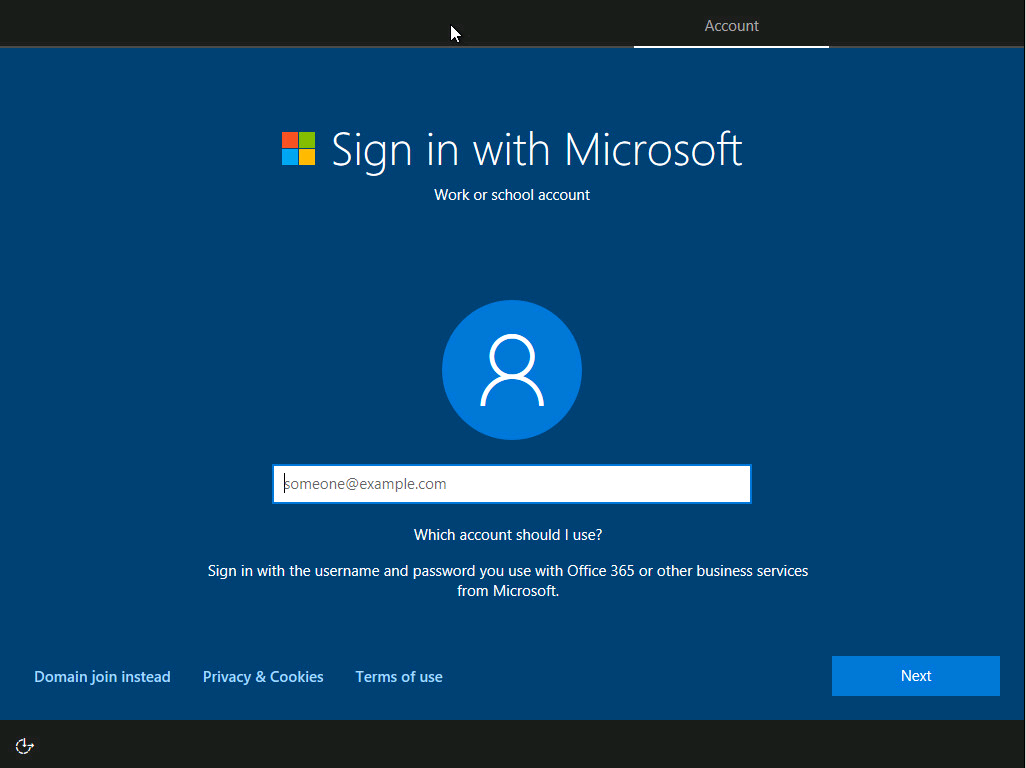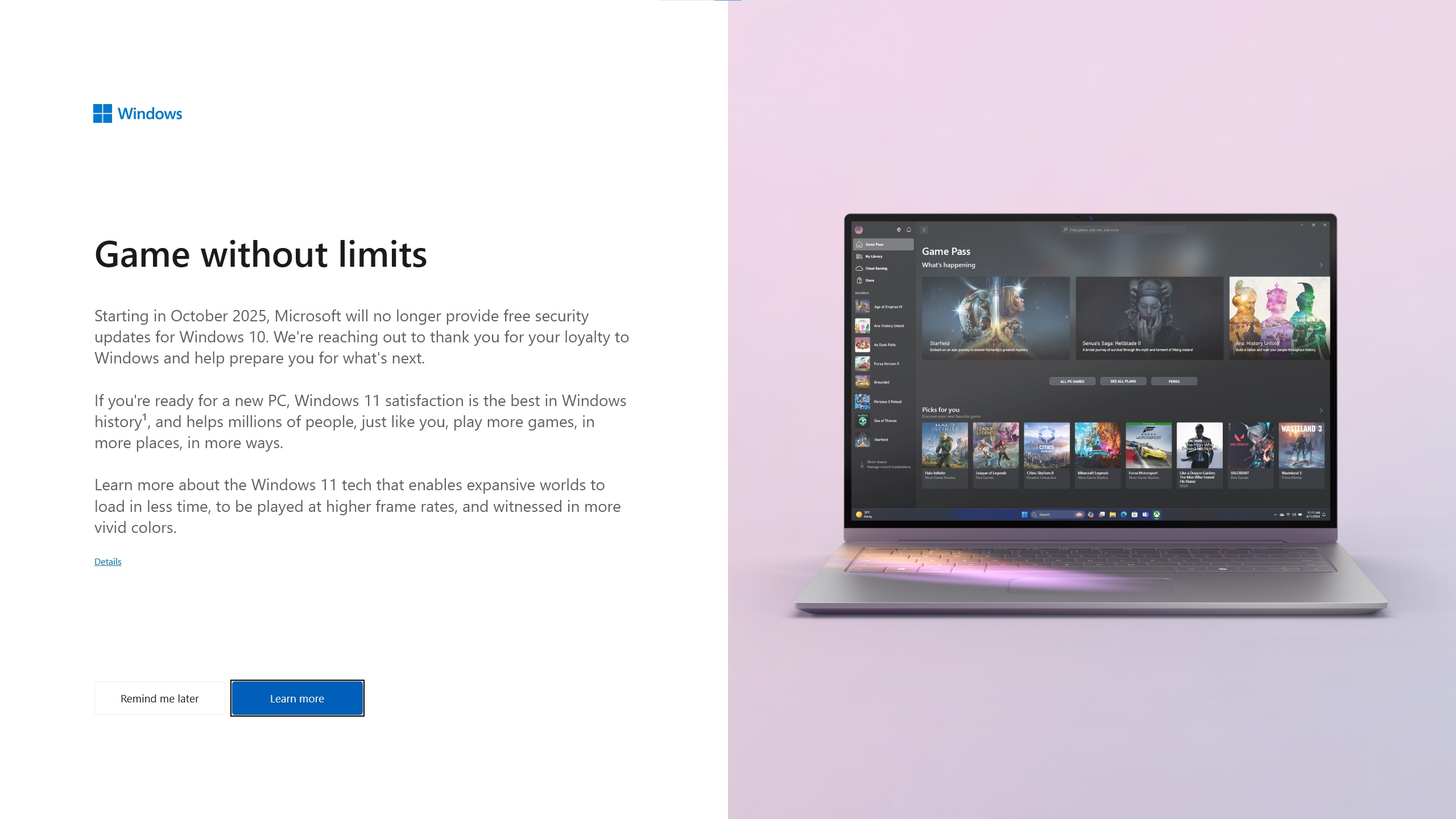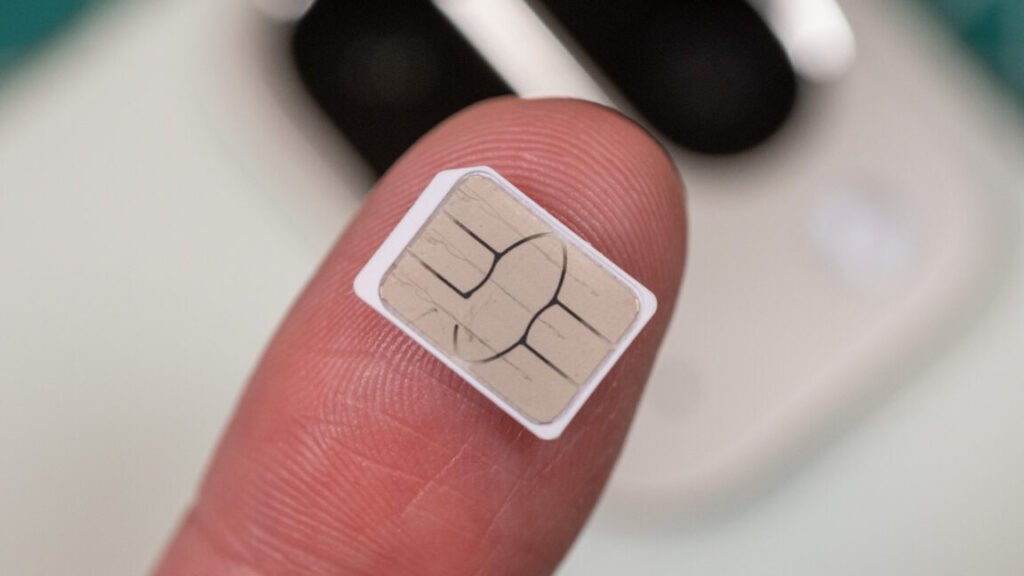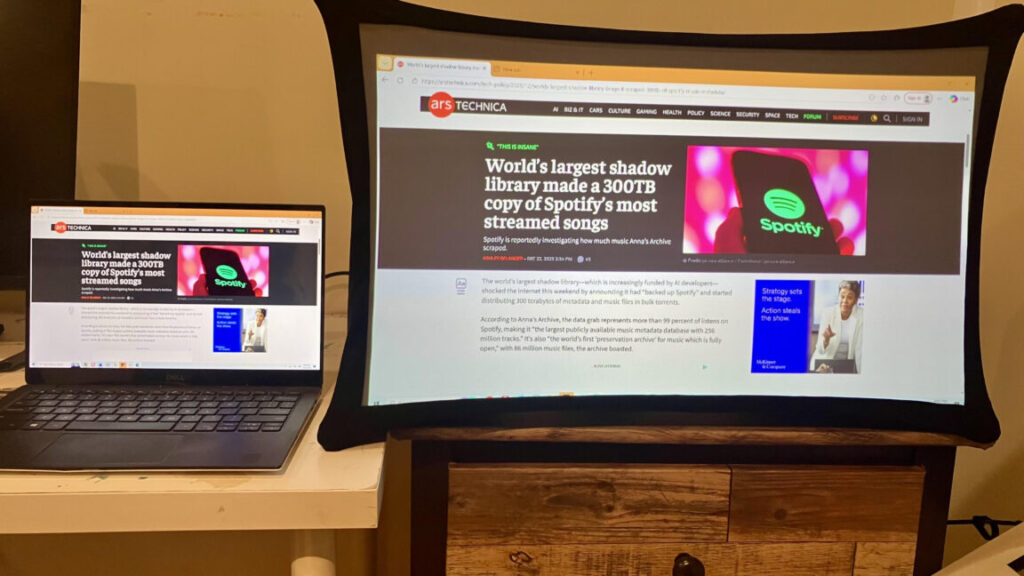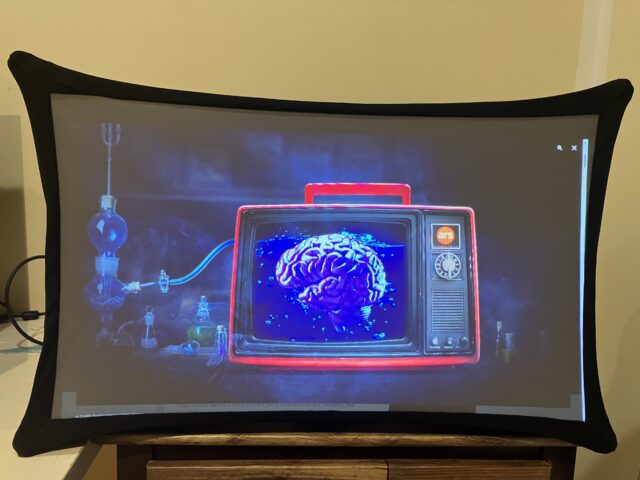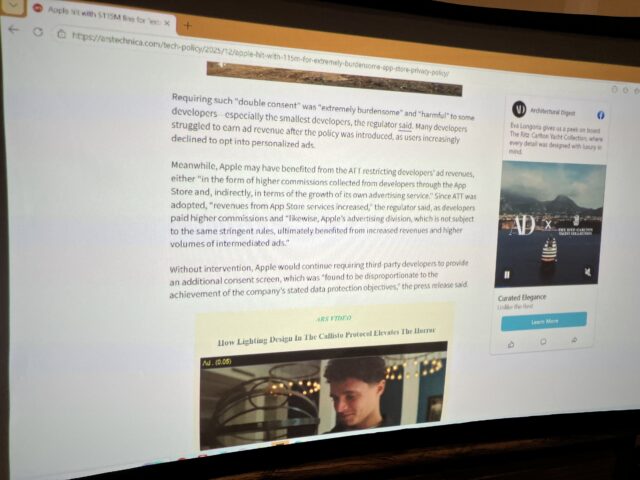HP’s EliteBoard G1a is a Ryzen-powered Windows 11 PC in a membrane keyboard
As a Windows system built inside of a functioning membrane keyboard, the HP EliteBoard G1a announced today is a more accessible alternative to other keyboard-PCs.
The Commodore 64 made the keyboard-PC famous in the 1980s, but the keyboard-PC space has been dominated by the Raspberry Pi. In 2019, the single-board computer (SBC) maker released the Raspberry Pi 400, which is essentially a Raspberry Pi 4 SBC inside a case that also functions as a keyboard for the system. USB, HDMI, and Ethernet ports, plus a GPIO header and native Raspberry Pi OS Linux distribution add up to a low-end desktop computer experience that only costs $100. Then the Raspberry Pi 500 with a Pi 5 powered by a quad-core, 64-bit Arm Cortex-A76 inside, and the Pi 500+, which has NVMe SSD, instead of microSD, storage, and is built inside of a low-profile mechanical keyboard (it’s also twice as expensive at $200).
The Pi 500+ keyboard-PC using RGB. Credit: Raspberry Pi
But Raspberry Pis largely appeal to tinkerers, DIYers, and Linux fans, making Pi-as-a-desktop a niche product with a substantial learning curve for newcomers.
Alternatively, HP’s EliteBoard will bring Windows and a more powerful x86 architecture to the keyboard-PC form factor. HP says the EliteBoard will support Windows 11 Pro for Business and an AMD Ryzen AI 300-series processor with up to 50 TOPs NPU. The device will be sold with a 32 W internal battery and is part of Microsoft’s Copilot+ PC program.
HP’s EliteBoard G1a is a Ryzen-powered Windows 11 PC in a membrane keyboard Read More »