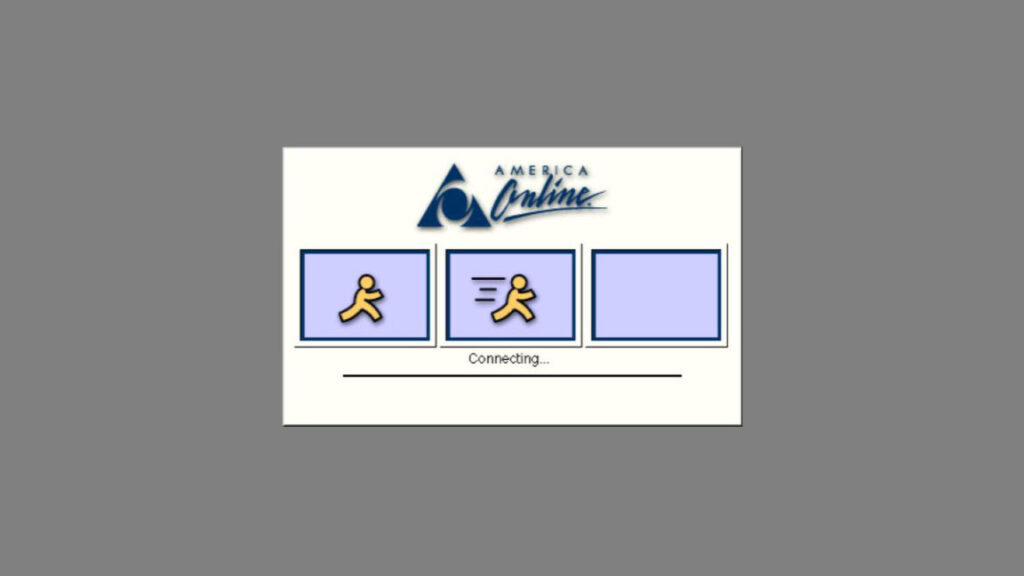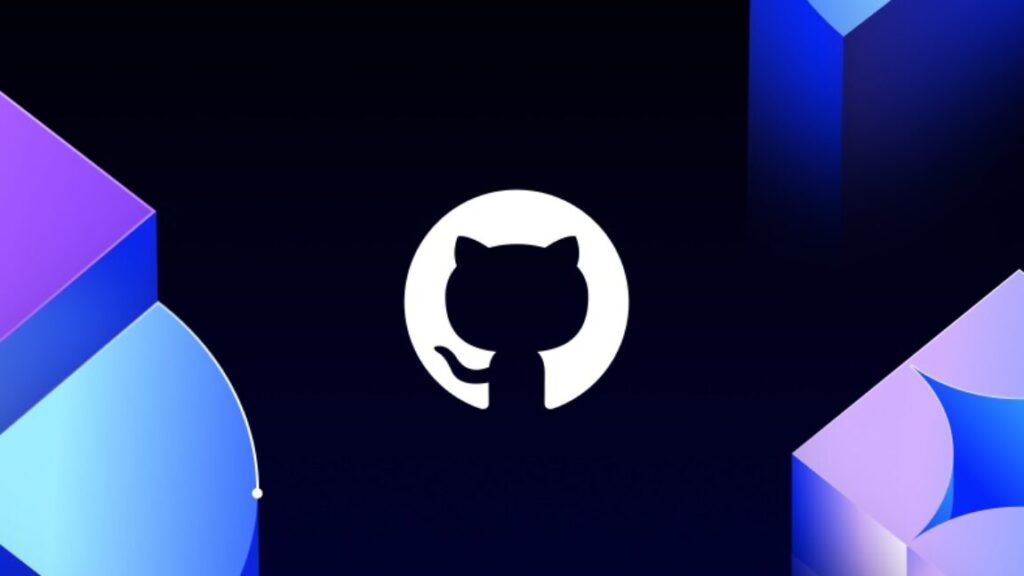Tiny, removable “mini SSD” could eventually be a big deal for gaming handhelds
The Mini SSD card isn’t and may never be a formally ratified standard, but it does aim to solve a real problem for portable gaming systems—the need for fast storage that can load games at speeds approaching those of an internal SSD, without requiring users to take their own systems apart to perform upgrades.
Why are games getting so dang big, anyway?

Big storage, small size. Credit: Biwin
A 2023 analysis from TechSpot suggested that game size had increased at an average rate of roughly 6.3GB per year between 2012 and 2023—games that come in over 100GB aren’t the norm, but they aren’t hard to find. Some of that increase comes from improved graphics and the higher-resolution textures needed to make games look good on 4K monitors and TVs. But TechSpot also noted that the storage requirements for narrative-heavy, cinematic-heavy games like The Last of Us Part 1 were being driven just as much by audio files and support for multiple languages.
“In total, nearly 17 GB of storage is needed for [The Last of Us] data unrelated to graphics,” wrote author Nick Evanson. “That’s larger than any entire game from our 2010 sample! This pattern was consistent across nearly all the ‘Godzilla-sized’ games we examined—those featuring numerous cinematics, extensive speech, and considerable localization were typically much larger than the rest of the sample in a given year.”
For another prominent recent example, consider the install sizes for the Mac version of Cyberpunk 2077. The version of the game on Steam, the Epic Games Store, and GOG runs about 92GB. However, the version available for download from Apple’s App Store is a whopping 159GB, solely because it includes all of the game’s voiceovers in all of the languages it supports. (This is because of App Store rules that require apps to have all possible files included when they’re submitted for review.)
It’s clear that there’s a need for fast storage upgrades that don’t require you to disassemble your console or PC completely. Whether it’s this new “mini SSD,” a faster iteration of microSD Express, or some other as-yet-unknown storage format remains to be seen.
Tiny, removable “mini SSD” could eventually be a big deal for gaming handhelds Read More »