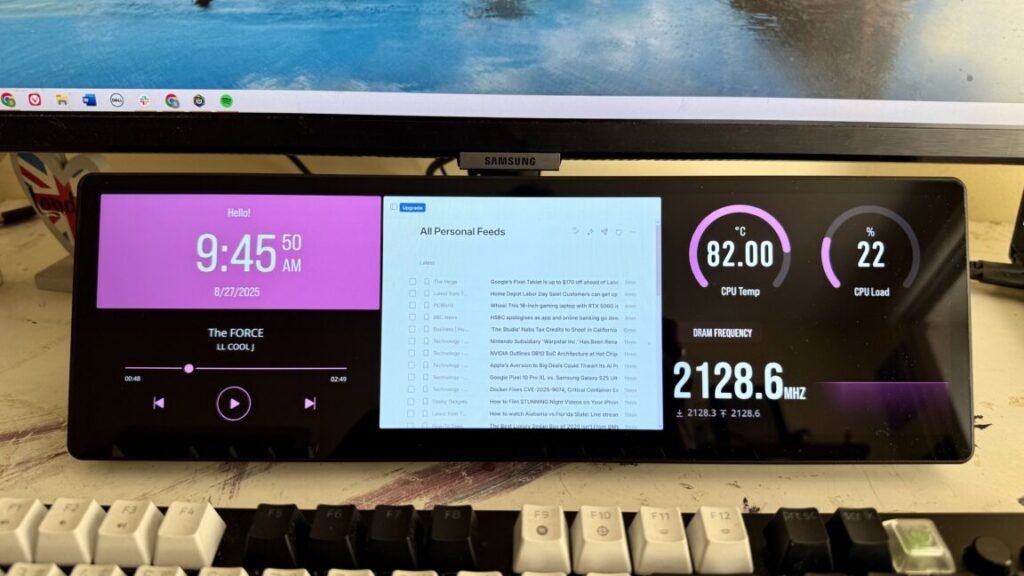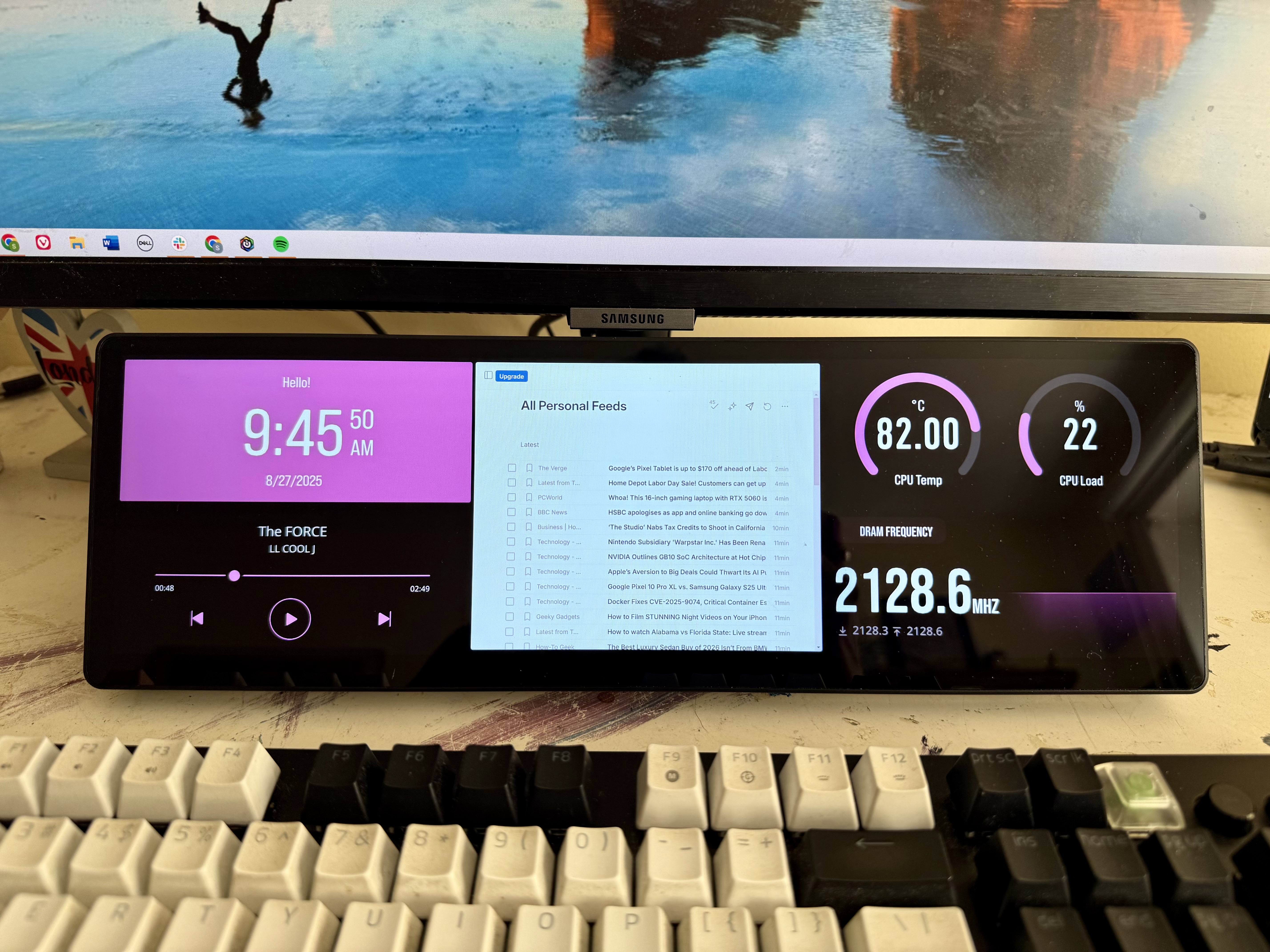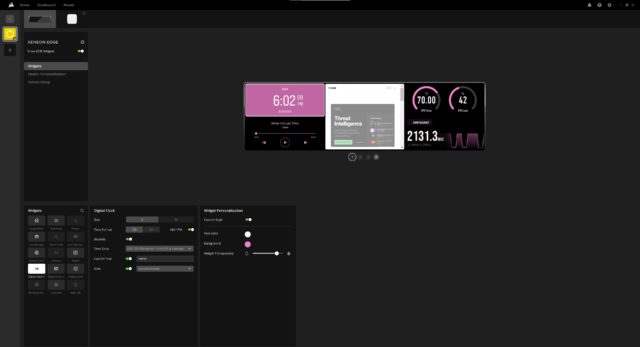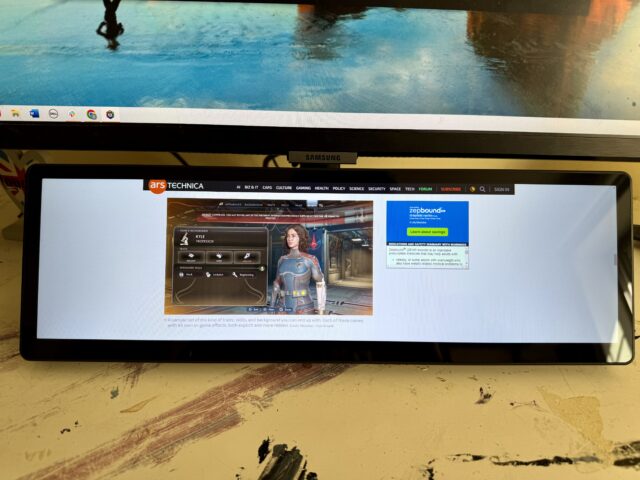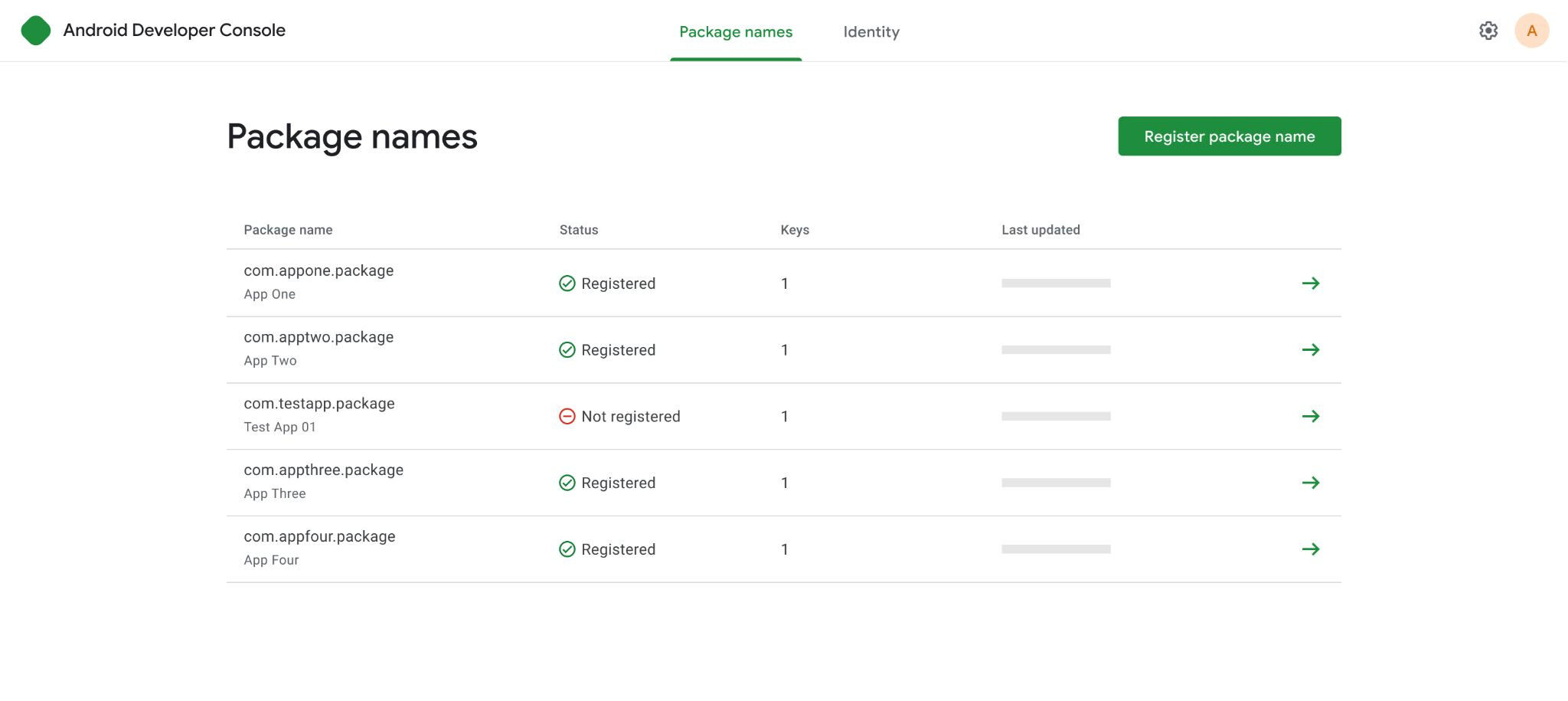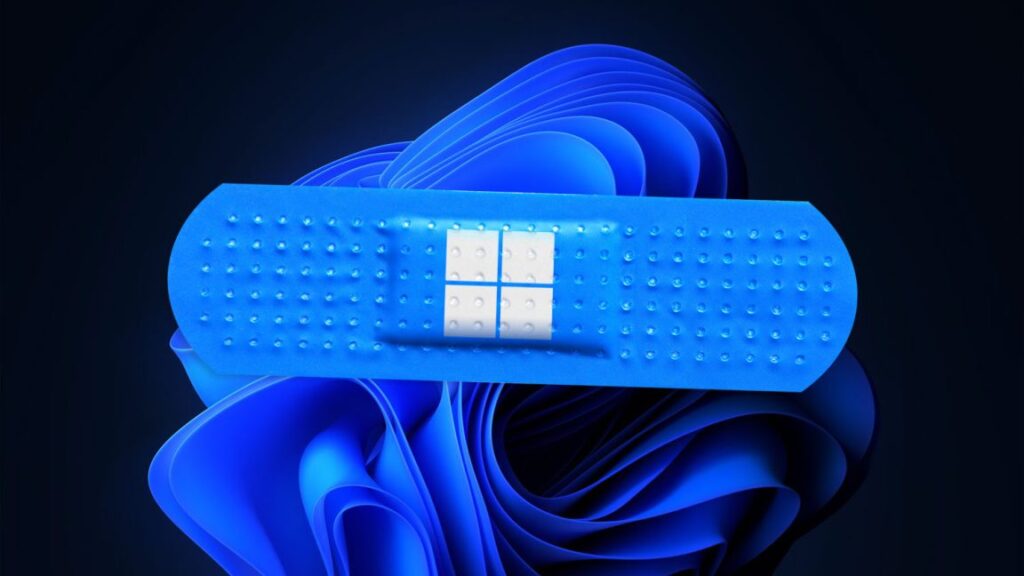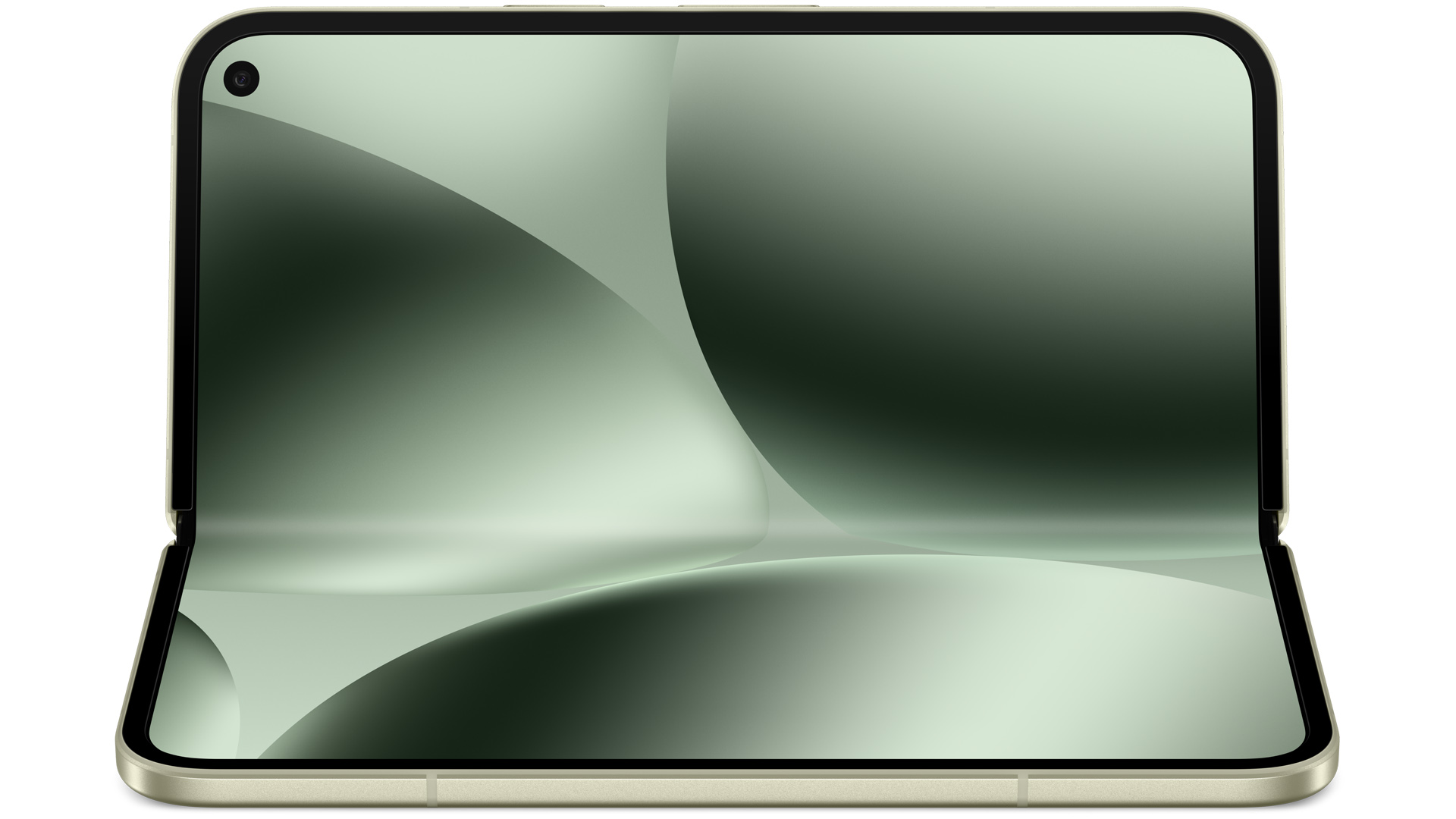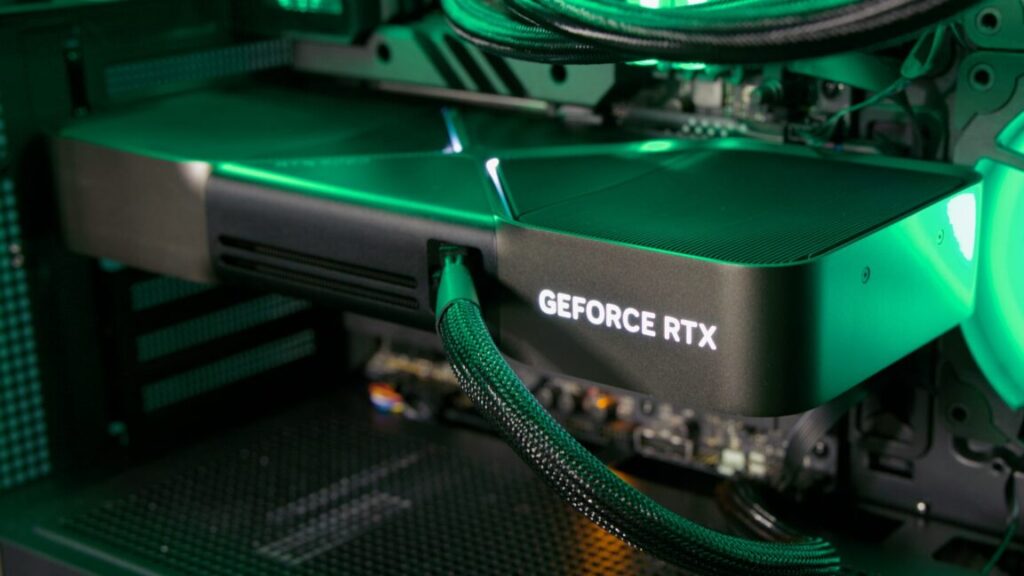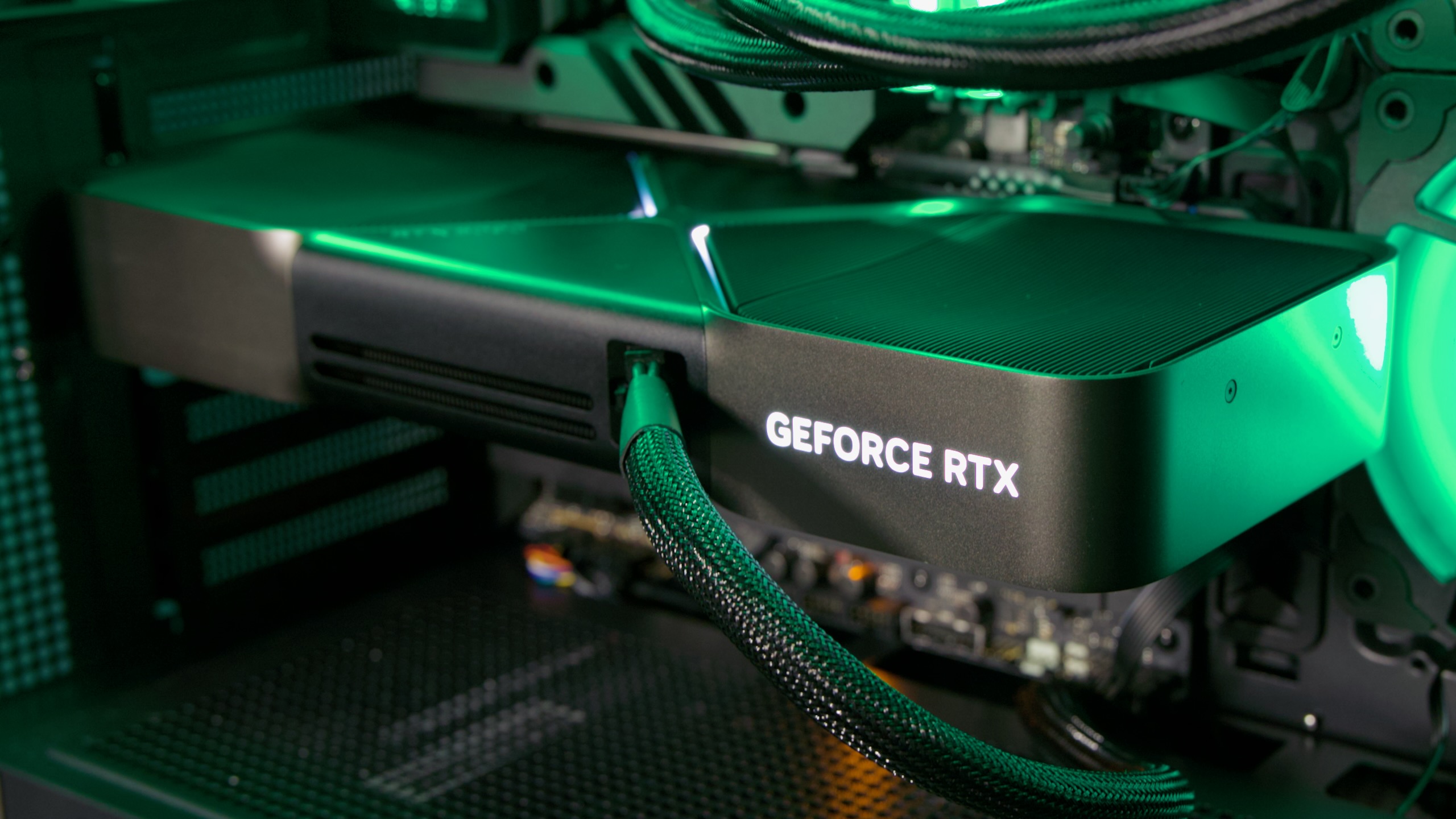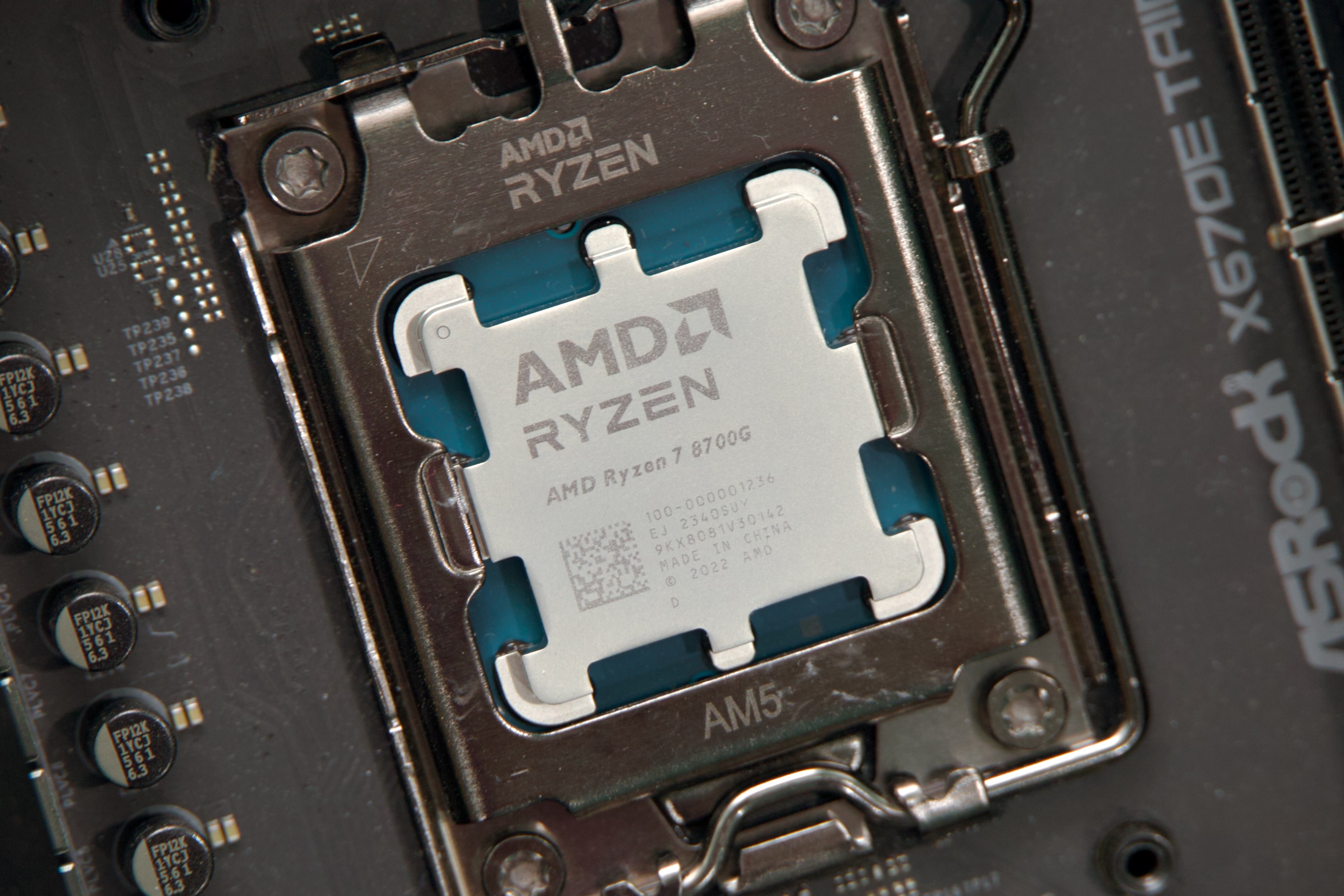Blogging service TypePad is shutting down and taking all blog content with it
TypePad was a blogging service based on the Movable Type content management system but hosted on TypePad’s site and with other customizations. Both Movable Type and TypePad were originally created by Six Apart, with TypePad being the solution for less technical users who just wanted to create a site and Movable Type being the version you could download and host anywhere and customize to your liking—not unlike the relationship between WordPress.com (the site that hosts other sites) and WordPress.org (the site that hosts the open source software).
Movable Type and TypePad diverged in the early 2010s; Six Apart was bought by a company called VideoEgg in 2010, resulting in a merged company called Say Media. In 2011, Say Media sold Movable Type and the Six Apart brand name to a Japanese company called InfoCom while retaining control of TypePad. Forms filed with the SEC indicate that TypePad was acquired in 2013 by Endurance International Group, which also owns Bluehost, among other hosting and hosting-related brands. Trying to sign up for a new TypePad account currently redirects users to BlueHost instead.
Movable Type still lives on; its latest major release, 8.4.0, came out in November of 2024.
The TypePad shutdown is rough news for the site’s remaining user base—and it’s yet another tranche of old Internet content that will only be available via the Internet Archive’s Wayback Machine, when it’s available at all.
Blogging service TypePad is shutting down and taking all blog content with it Read More »