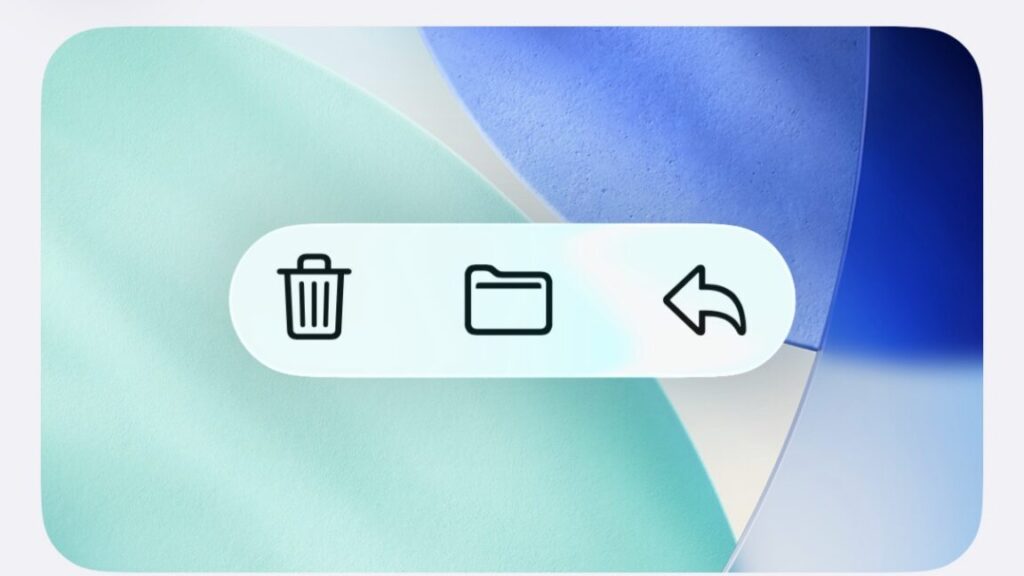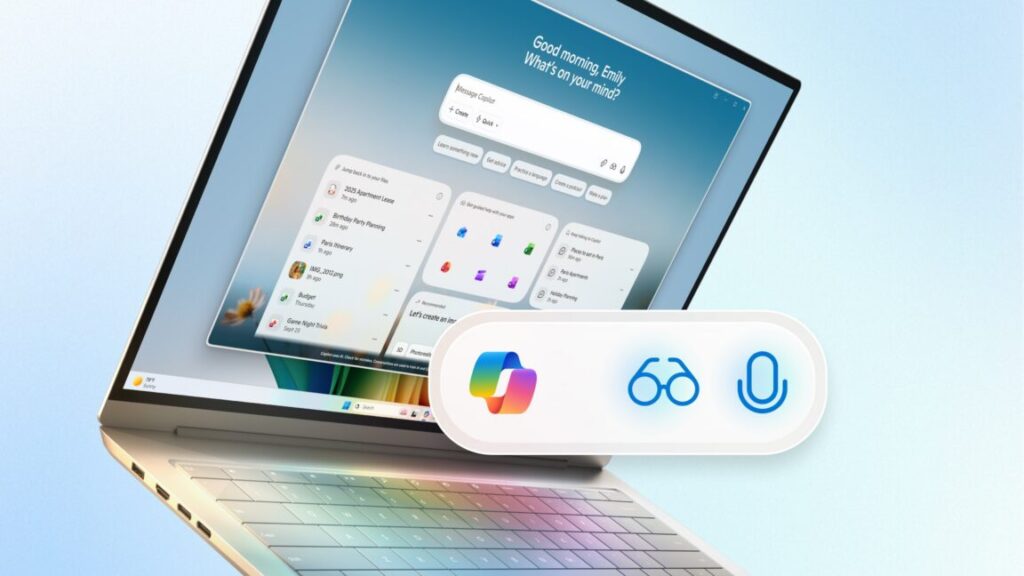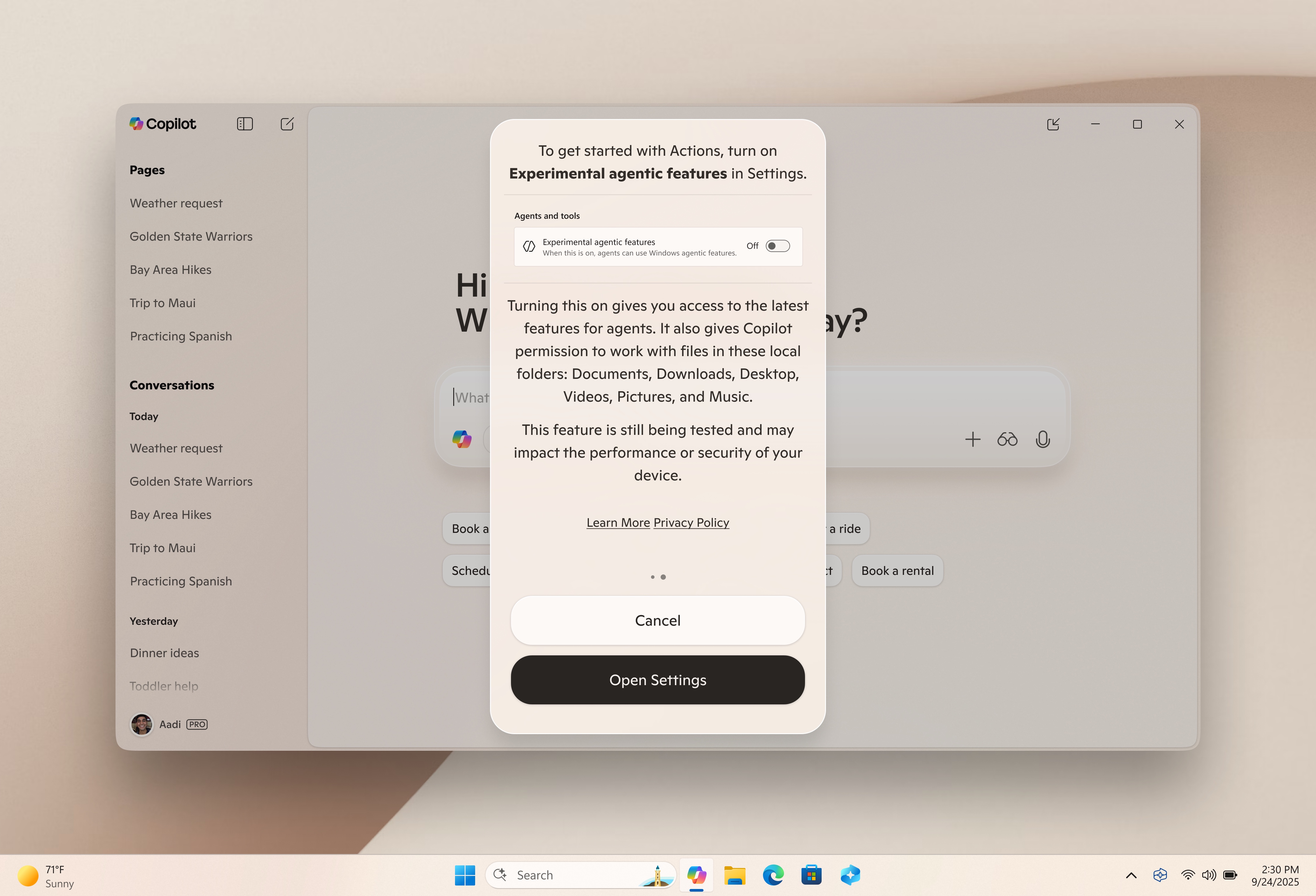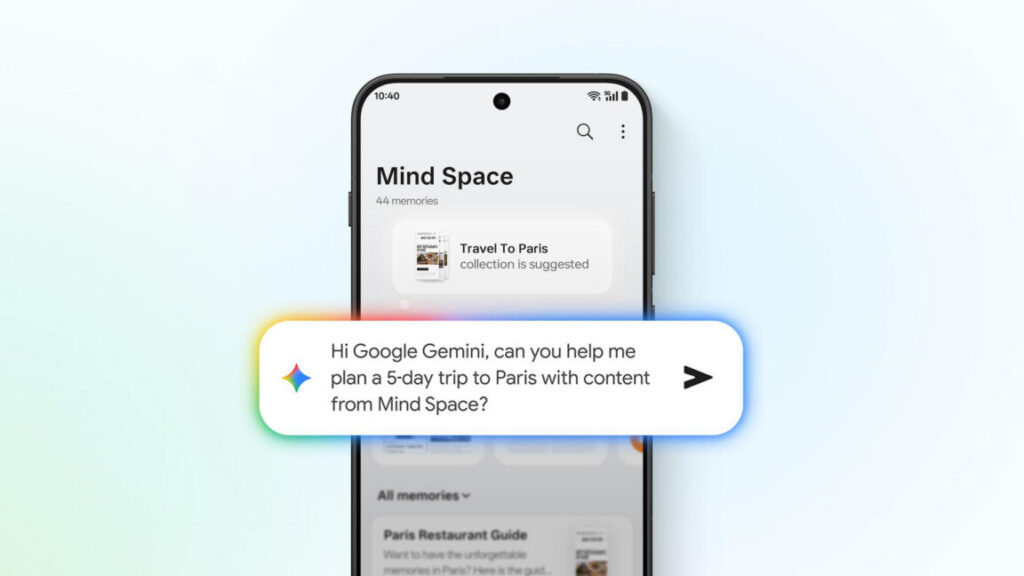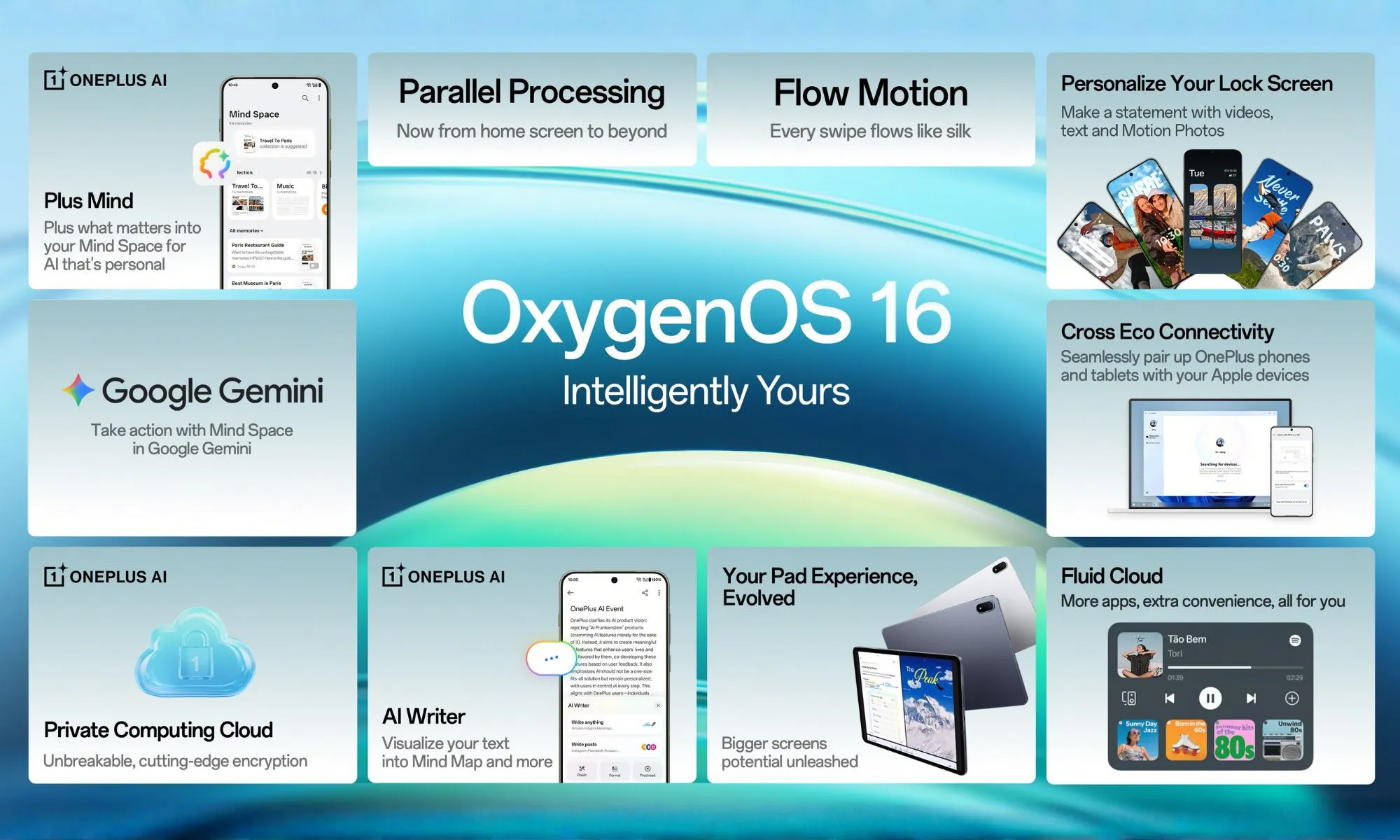Samsung Galaxy XR is the first Android XR headset, now on sale for $1,800

Credit: Google
Android XR is Google’s most ambitious take on Android as a virtual environment. The company calls it an “infinite screen” that lets you organize floating apps to create a custom workspace. The software includes 3D versions of popular Google apps like Google Maps, Google Photos, and YouTube, along with streaming apps, games, and custom XR experiences from the likes of Calm and Adobe.
Google says that its support of open standards for immersive experiences means more content is coming. However, more than anything else, Android XR is a vehicle for Gemini. The Gemini Live feature from phones is available in Android XR, and it’s more aware of your surroundings thanks to all the cameras and orientation sensors in Galaxy XR. For example, you can ask Gemini questions about what’s on the screen—that includes app content or real objects that appear in passthrough video when you look around. Gemini can also help organize your floating windows
While more Android XR hardware is planned, Galaxy XR is the only way to experience it right now, and it’s not cheap. Samsung’s headset is available for purchase at $1,800. If hand gesture control isn’t enough, you’ll have to pay another $175 for wireless controllers (discounted from the $250 retail price). Galaxy XR also supports corrective lenses if you need them, but that’s another $99.
Buyers get a collection of freebies to help justify the price. It comes with a full year of Google AI Pro, YouTube Premium, and Google Play Pass. Collectively, that would usually cost $370. Owners can also get three months of YouTube TV for $3, and everyone with Galaxy XR will get access to the 2025–2026 season of NBA League Pass in the US.
Samsung Galaxy XR is the first Android XR headset, now on sale for $1,800 Read More »