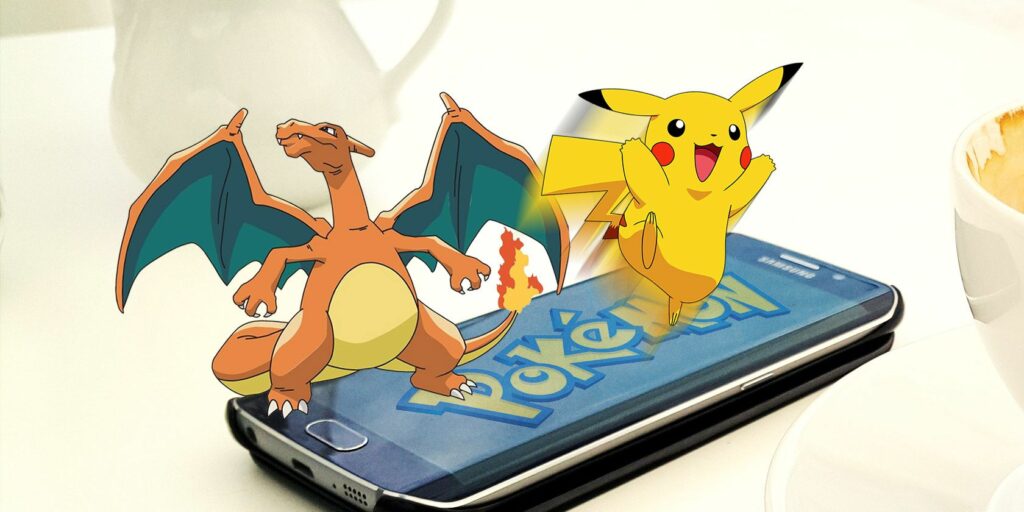UFO 50 is the best retro-gaming homage I’ve ever played
A blast from the future? —
Collection of 50 new ’80s-era game concepts brims with originality, care, and joy.
Mossmouth
If you’ve spent any time with retro gaming emulators, you’re likely familiar with the joy of browsing through a long list of (legally obtained) ROMs and feeling overwhelmed at a wide range of titles you’ve never even heard of. Picking randomly through such a game list is like wandering through a foreign country, searching for hidden jewels among all the shovelware in the bewildering and wildly imaginative early video game history.
UFO 50 captures that feeling perfectly, combining the freewheeling inventiveness of old-school game design with modern refinements and more consistent baseline quality bred over the ensuing decades. The result is an extremely playable love letter to the gaming history that will charm even the most jaded retro game fan.
A loving homage
UFO 50 presents itself as a collection of 50 dusty game cartridges made by UFO Soft, a fictional developer that operated from 1982 to 1989. Working through the company’s catalog, you’ll see evolution in graphics, music, and gameplay design that mirror the ever-changing gaming market of the real-world ’80s. You’ll also see the same characters, motifs, and credited “developers” appearing over and over again, building a convincing world behind the games themselves.
The individual games in UFO 50 definitely wear their influences on their sleeves, with countless, almost overt homages to specific ’80s arcade and console games. But there isn’t a single title here that I’d consider a simple clone or knock-off of an old gaming concept; each sub-game brings its own twist or novel idea that makes it feel new.
-
Ah, the joys of marching through a cavern of hallways with perfect 90-degree angles.
Mossmouth
-
Aw, you always get to be the shirtless muscle guy. Can I be Player 1 this time?
Mossmouth
-
A giant animal wearing only high-top boots? Sure, why not?
Mossmouth
-
The real-time positional strategy of Attactics feels like chess mixed with Advance Wars
Mossmouth
-
The titular “UFO” appears in a lot of different UFO 50 games, naturally
Mossmouth
Bubble Bobble homage Kick Club, for instance, replaces its inspiration’s bubble-blowing dinosaurs with a soccer player that has to constantly chase down his only weapon: a soccer ball. Vainger combines Metroid-style shooting and gated, maze-like exploration with the gravity-flipping of Metal Storm. Magic Garden combines the avoid-your-own-tail gameplay of Snake with items that let you eat up obstacles, Pac-Man-style.
Anyone who remembers playing games in the ’80s will instantly clock plenty of other clear references. A small sampling of ones I noticed includes: Bad Dudes, Blaster Master, Gradius, River City Ransom, Shadowgate, Super Dodge Ball, Smash TV, Space Harrier, and Super Sprint. And, just like any list of ’80s ROMs, you’ll also encounter plenty of grid-based puzzle games and shoot-em-ups, each with their own take on the popular genres.
But other UFO 50 offerings are retro-stylized versions of genres and games that didn’t really exist in the ’80s. If you ever wondered what a caveman-themed tower defense game would look like on the NES, Rock On! Island has the answer. Or if you want to see a positional arena fighter in the style of Super Smash Bros. (complete with original characters that sport their own moves and weapons) then Hyper Contender has you covered. Then there’s Velgress, which combines the retro run-and-gun platforming of the NES with the roguelike procedural generation of a modern classic like Downwell.
Still, other UFO 50 games squeeze completely original concepts (as far as I can tell) into the limited technology of the time period. Lords of Diskonia is a tactical battler that has you flinging units represented by Crokinole-style disks at the other side. Party House asks you to manage a Rolodex of party guests to maximize your money and popularity without attracting unwelcome attention from the cops. Waldorf’s Journey involves flinging the titular walrus on lengthy blind jumps while carefully adjusting his landing with hilarious, energy-consuming flaps of his flippers.
-
Hot Foot is an incredibly endearing and fun take on the Super Dodge Ball formula.
Mossmouth
-
Magic Garden combines the addictive qualities of Snake and Pac-Man.
Mossmouth
-
Each game comes complete with its own title screen, cut scenes, etc.
Mossmouth
-
There are a lot of shoot-em-ups in UFO 50, as befits the time period.
Mossmouth
-
It’s not all action. Night Manor is a full-fledged point-and-click adventure title.
Mossmouth
The sheer variety of different gameplay ideas on offer here is incredible. There are real-time strategy games and cooperative two-player brawlers. There’s a full-fledged golf RPG and also a 2D golf game with pinball-style hazards. There’s a Dave the Diver-esque undersea exploration adventure and a couple of Final Fantasy–style RPGs. There’s a game that combines Crazy Taxi and the original, overhead Grand Theft Auto. There’s a Teenage Mutant Ninja Turtles homage that combines five different genres with five unique, fully realized anthropomorphic human-animal hybrids.
UFO 50 is the best retro-gaming homage I’ve ever played Read More »