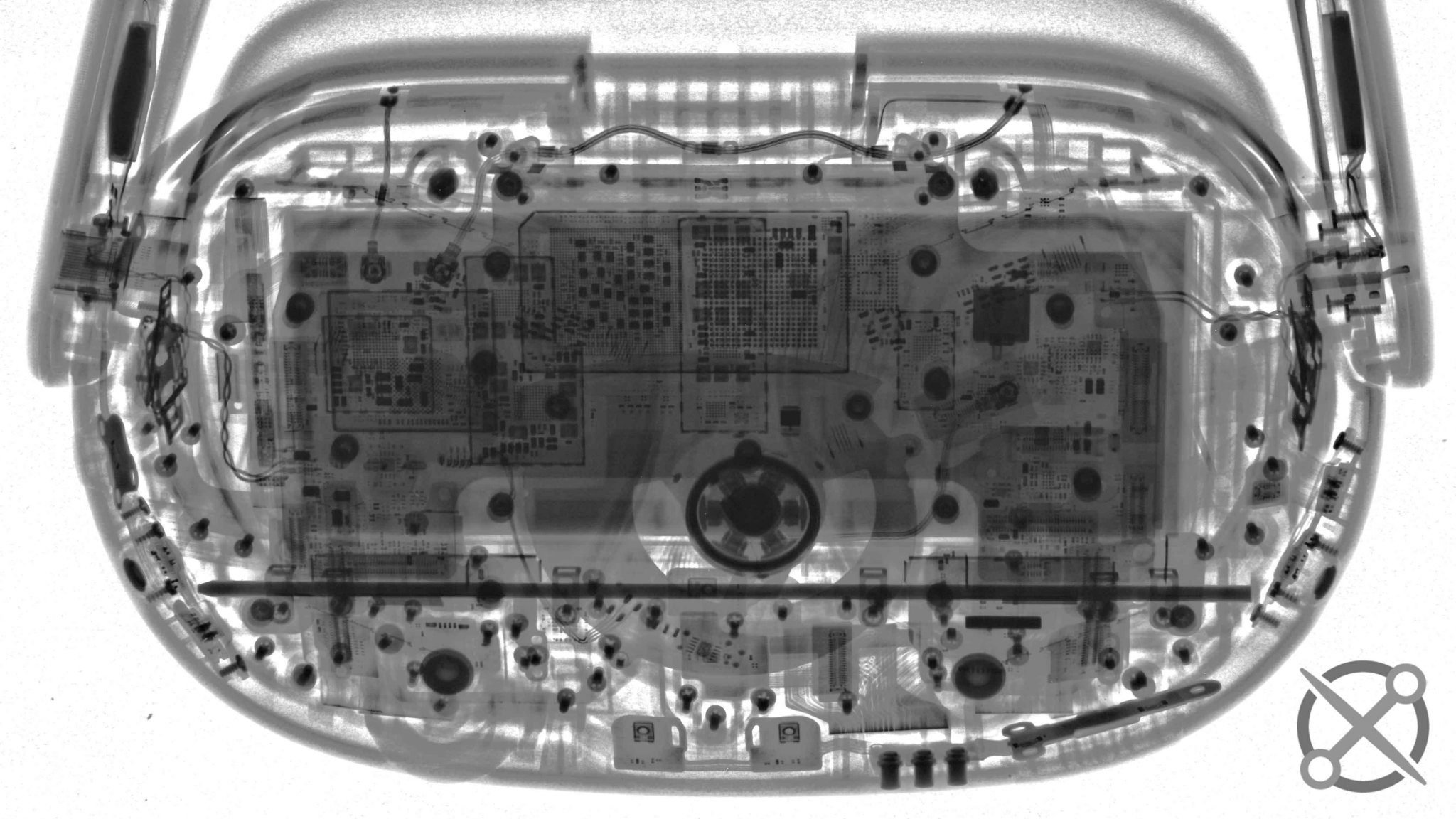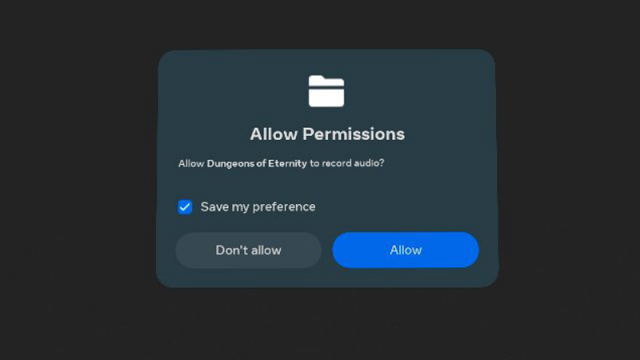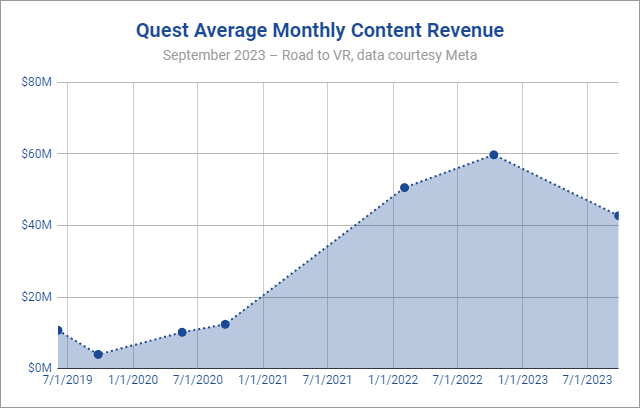Apple is Approaching Social on Vision Pro the Way Meta Should Have All Along
As a leading social media company, it seemed like Meta would be in the best position to create a rich social experience on its XR headsets. But after almost a decade of building XR platforms, interacting with friends on Meta’s headsets is still a highly fragmented affair. With Vision Pro, Apple is taking a different approach—making apps social right out of the box.
Meta’s Social Strategy in a Nutshell
 Horizon Worlds is the manifestation of Meta’s social XR strategy. A space where you and your friends can go to build or play novel virtual games and experiences. It’s the very beginnings of the company’s ‘metaverse’ concept: an unlimited virtual space where people can share new experiences and maybe make some new virtual friends along the way.
Horizon Worlds is the manifestation of Meta’s social XR strategy. A space where you and your friends can go to build or play novel virtual games and experiences. It’s the very beginnings of the company’s ‘metaverse’ concept: an unlimited virtual space where people can share new experiences and maybe make some new virtual friends along the way.
But if you step out of Horizon, the rest of the social experience on the Quest platform quite fragmented.
The most basic form of ‘social’ is just hanging out with people you already know, doing things you already know you like to do—like watching a movie, playing a board game, or listening to music. But doing any of that on Meta’s headsets means jumping through a fragmented landscape of different apps and different ways to actually get into the same space with your friends.
On Quest, some apps use their own invite system and some use Meta’s invite system (when it works, anyway). Some apps use your Meta avatar and some use their own. As far as the interfaces and how you get in the same place with your friends, it’s different from app to app to app. Some even have separate accounts and friends lists.
And let’s not forget, many apps on Quest aren’t social in the first place. You might have made an awesome piece of 3D art but have no way to show your friends except to figure out how to take a screenshot and get it off of your headset to send to their phone. Or you might want to watch a movie release, but you can only do it by yourself. Or maybe you want to sit back and listen to a new album…maybe you can dig through the Quest store to find an app that allows a shared browser experience so you can listen through YouTube with someone else?
Apple’s Approach to Social on Vision Pro

Apple is taking a fundamentally different approach with Vision Pro by making social the expectation rather than the rule, and providing a common set of tools and guidelines for developers to build from in order to make social feel cohesive across the platform. Apple’s vision isn’t about creating a server full of a virtual strangers and user-generated experiences, but to make it easy to share the stuff you already like to do with the people you already know.
This obviously leans into the company’s rich ecosystem of existing apps—and the social technologies the company has already battle-tested on its platforms.
SharePlay is the feature that’s already present on iOS and MacOS devices that lets people watch, listen, and experience apps together through FaceTime. And on Vision Pro, Apple intends to use its SharePlay tech to make many of its own first-party apps—like Apple TV, Apple Music, and Photos—social right out of the box, and it expects developers to do so too. In the company’s developer documentation, the company says it expects “most visionOS apps to support SharePlay.”

At WWDC earlier this year, Apple talked about how it’s expanding SharePlay to take social to a whole new dimension on Vision Pro.
For one, SharePlay apps will support ‘Spatial Personas’ on Vision Pro (that’s what Apple calls its avatars which are generated from a scan of your face). That means SharePlay apps on the platform will share a common look for participants. Apple is also providing several pre-configured room layouts that are designed for specific content, so developers don’t need to think about where to place users and how to manage their movement (and to finally put an end to apps spawning people inside of each other).
For instance, if a developer is building a movie-watching app, one of the templates puts all users side-by-side in front of a screen. But for a more interactive app where everyone is expected to actively collaborate there’s a template that puts users in a circle around a central point. Another template is based on presenting content to others, with some users close to the screen and others further away in a viewing position.
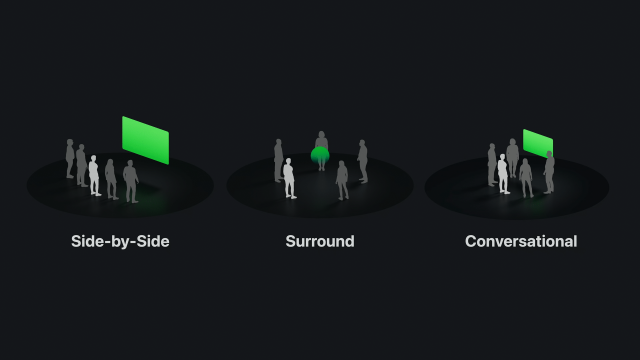
With SharePlay, Apple also provides the behind-the-scenes piping to keep apps synchronized between users, and it says the data shared between participants is “low-latency” and end-to-end encrypted. That means you can have fun with your friends and not be worried about anyone listening in.
People You Already Know, Things You Already Do
Perhaps most importantly, Apple is leaning on every user’s existing personal friend graph (ie: the people you already text, call, or email), rather than trying to create a bespoke friends list that lives only inside Vision Pro.
Rather than launching an app and then figuring out how to get your friends into it, with SharePlay Apple is focused on getting together with your friends first, then letting the group seamlessly move from one app to the next as you decide what you want to do.
Starting a group is as easy as making a FaceTime call to a friend whose number you already know. Then you’re already chatting virtually face-to-face before deciding what you want to do. In the mood for a movie? Launch Apple TV and fire up whatever you want to watch—your friend is still right there next to you. Now the movie is over; want to listen to some music while you discuss the plot? Fire up Spotify and put on the movie’s soundtrack to set the scene.
Social by Default
Even apps that don’t explicitly have multi-user experience built-in can be ‘social’ by default, by allowing one user to screen-share the app with others. Only the host will be able to interact with the content, but everyone else will be able to see and talk about it in real-time.

It’s the emphasis on ‘social by default’, ‘things you already do’, and ‘people you already know’ that will make social on Vision Pro feel completely different than what Meta is building on Quest with Horizon Worlds and its ecosystem of fragmented social apps.
Familiar Ideas
Ironically, Meta experimented with this very style of social XR years ago, and it was actually pretty good. Facebook Spaces was an early social XR effort which leveraged your existing friends on Facebook, and was focused on bringing people together in a template-style layout around their own photo and video content. You could even do a Messenger Video Chat with people outside of VR to make them part of the experience.

Facebook Spaces was a eerily similar microcosm of what Apple is now doing across the Vision Pro platform. But as with many things on Quest, Meta didn’t have the follow-through to get Spaces from ‘good’ to ‘great’, nor the internal will to set a platform-wide expectation about how social should work on its headsets. The company shut down Spaces in 2019, but even at the time we thought there was much to learn from the effort.
Will Apple Succeed Where Meta Faltered?

Making basic flat apps social out of the box on Vision Pro will definitely make it easier for people to connect on the headset and ensure they can already do familiar things with friends. But certainly on Meta’s headsets the vast majority of ‘social’ is in discrete multiplayer gaming experiences.
And for that, it has to be pointed out that there’s big limitations to SharePlay’s capabilities on Vision Pro. While it looks like it will be great for doing ‘things you already do’ with ‘people you already know’, as a framework it certainly doesn’t comport to many of the multiplayer gaming experiences that people are doing on headsets today.
For one, SharePlay experiences on Vision Pro only support up to five people (probably due to the performance implications of rendering too many Spatial Personas).
Second, SharePlay templates seem like they’ll only support limited person-to-person interaction. Apple’s documentation is a little bit vague, but the company notes: “although the system can place Spatial Personas shoulder to shoulder and it supports shared gestures like a handshake or ‘high five,’ Spatial Personas remain apart.” That makes it sound like users won’t be able to have free-form navigation or do things like pass objects directly between each other.
And when it comes to fully immersive social experiences (ie: Rec Room) SharePlay probably isn’t the right call anyway. Many social VR experiences (like games) will want to be able to render different avatars that fit the aesthetic of the experience, and certainly more than five at once. They’ll also want more control over networking and how users can move and interact with each other. At that point, building on SharePlay might not make much sense, but we hope it can still be used to help with initial group formation and joining other immersive apps together.
Apple is Approaching Social on Vision Pro the Way Meta Should Have All Along Read More »