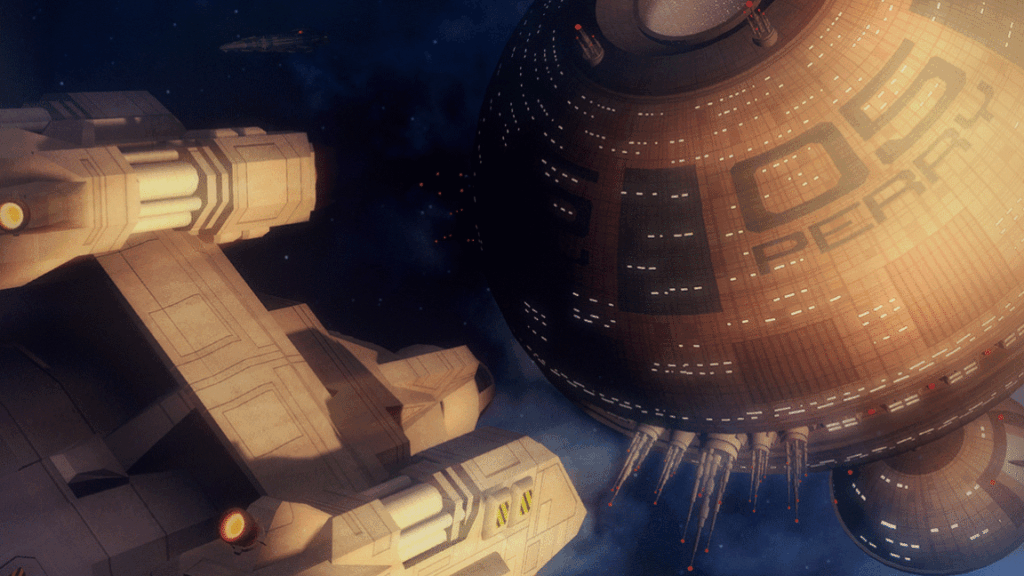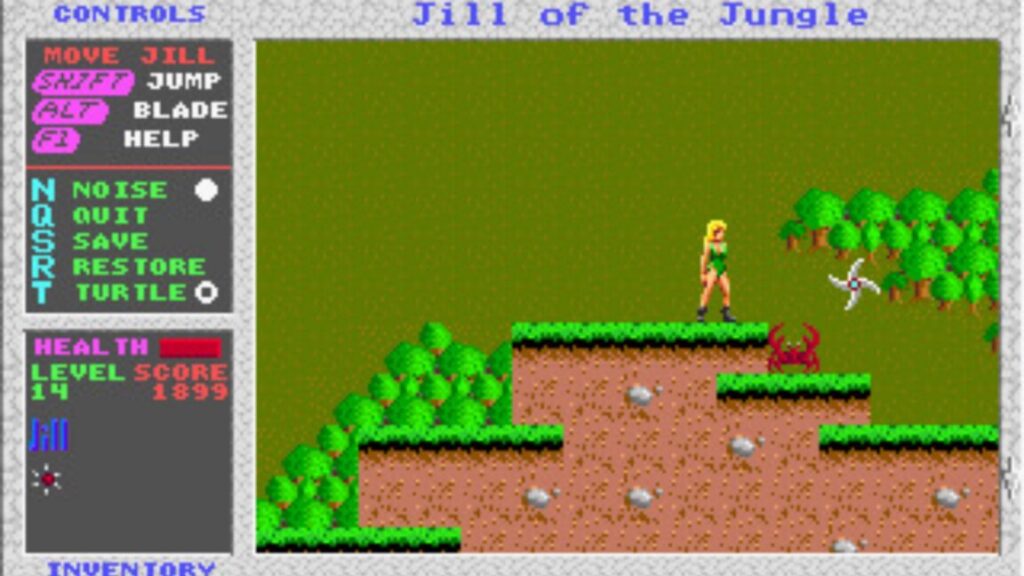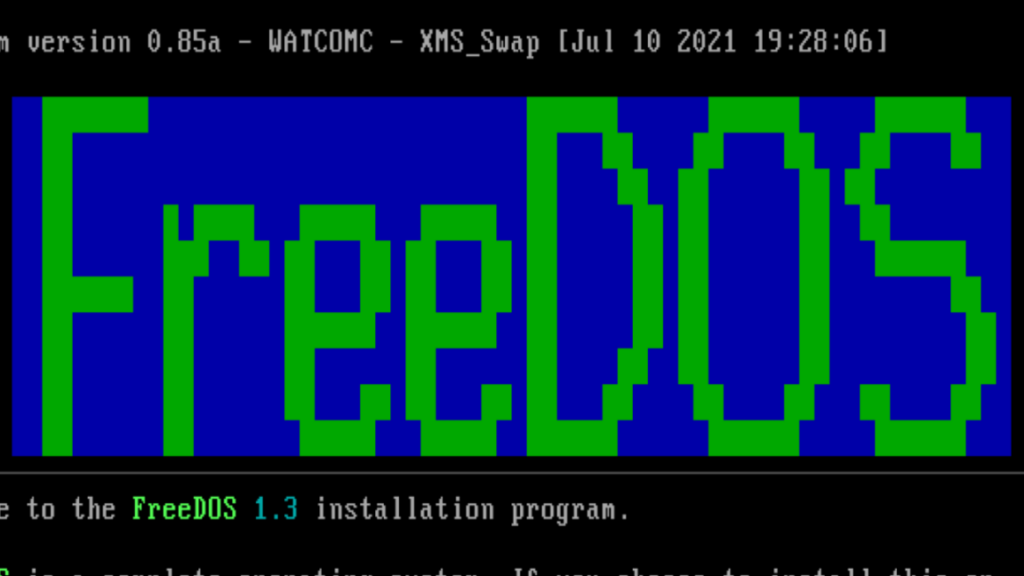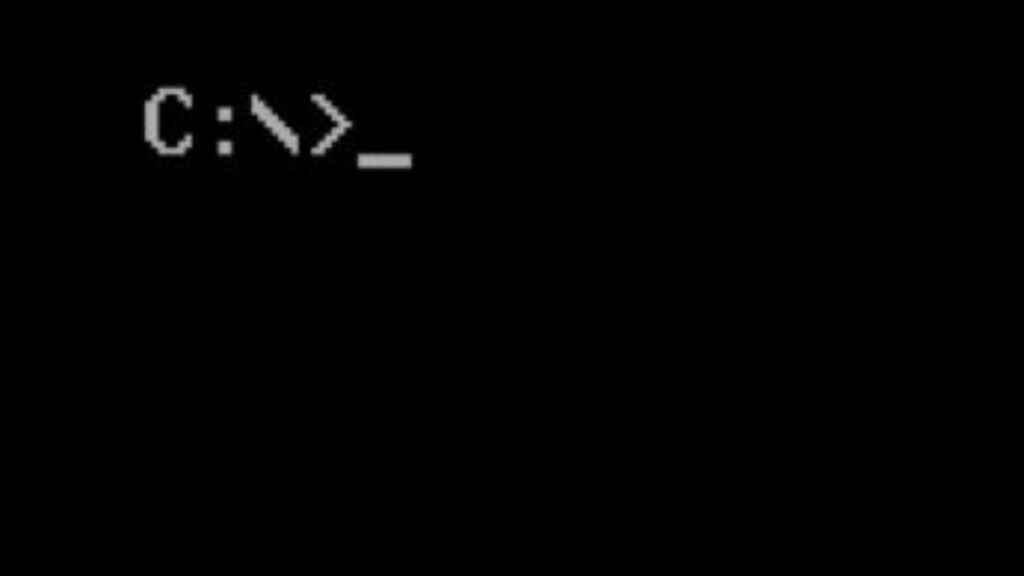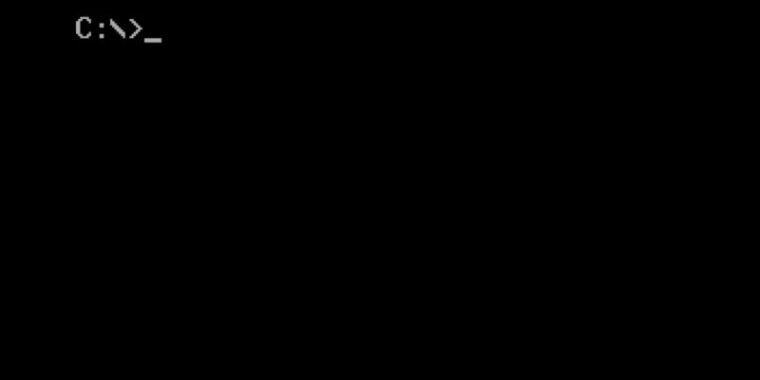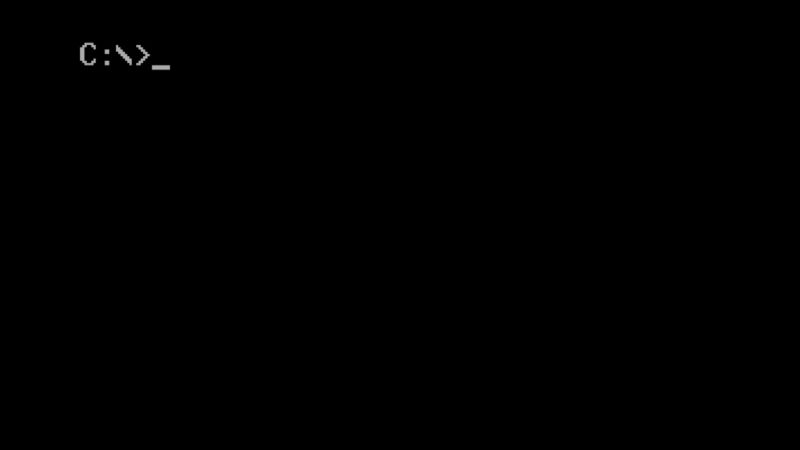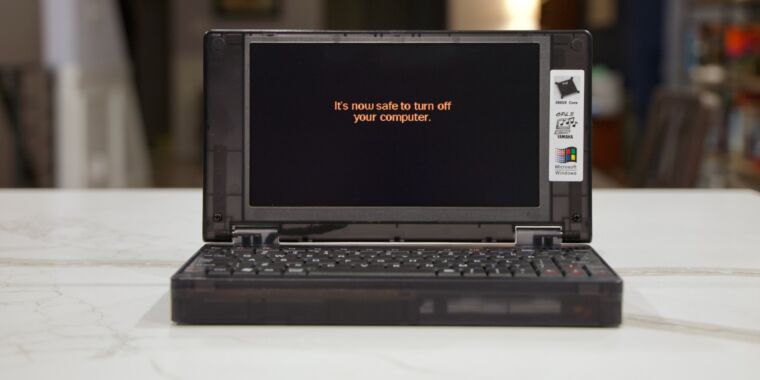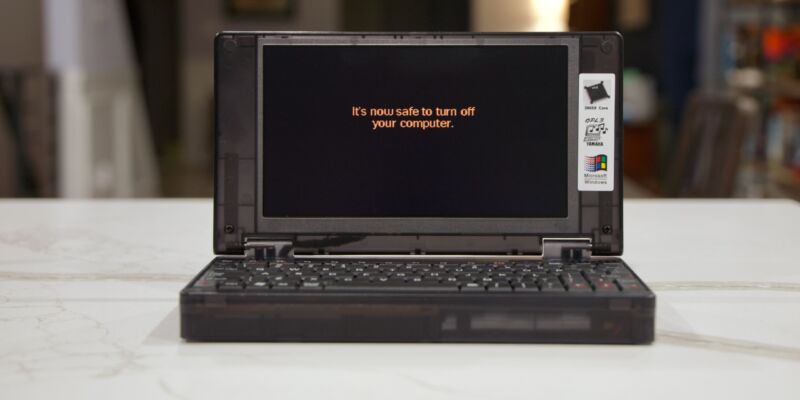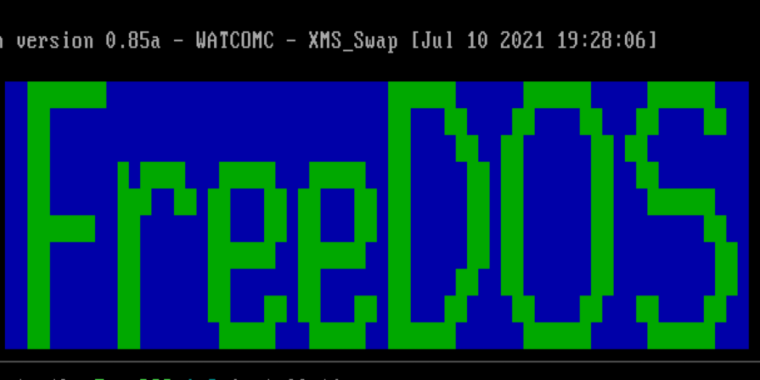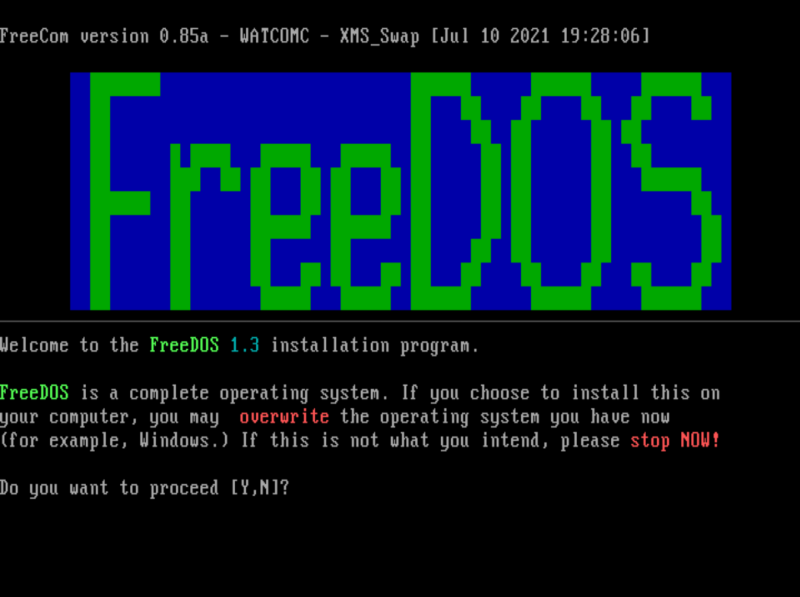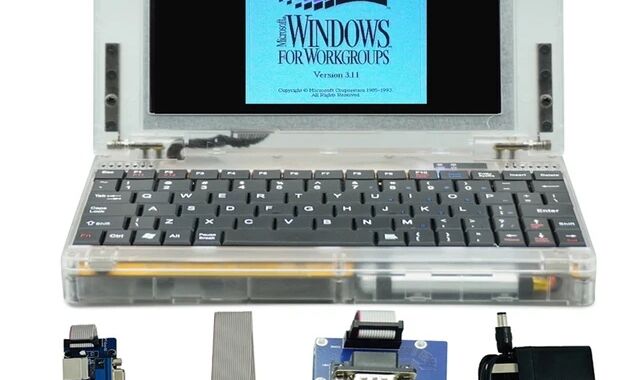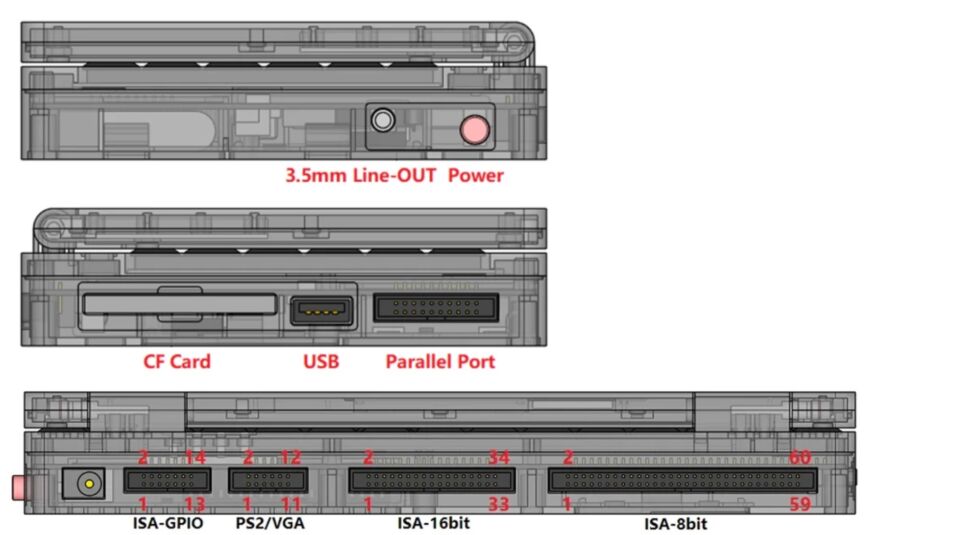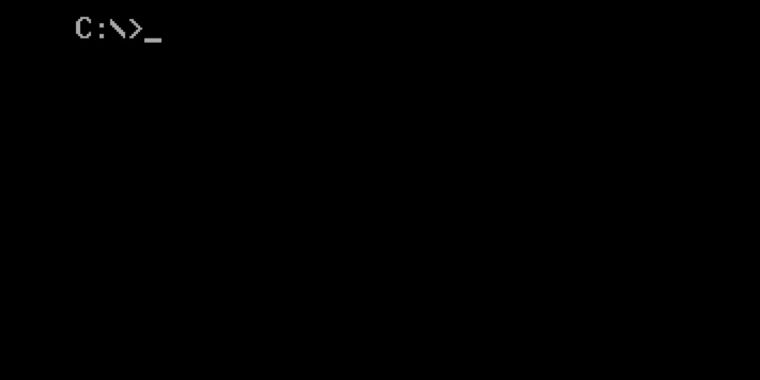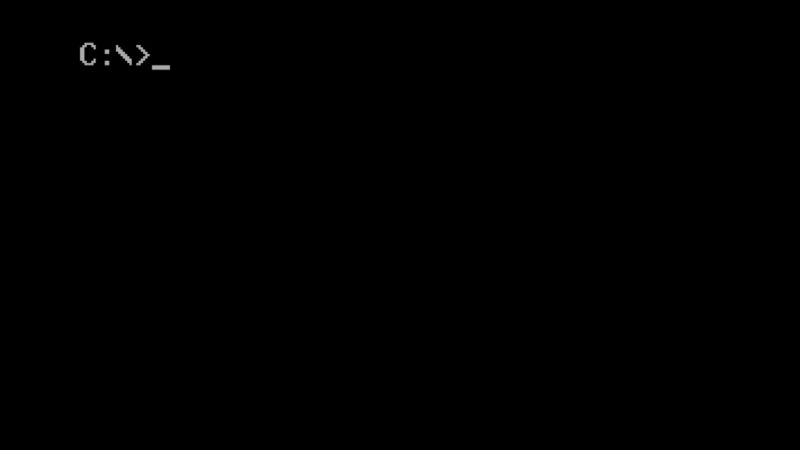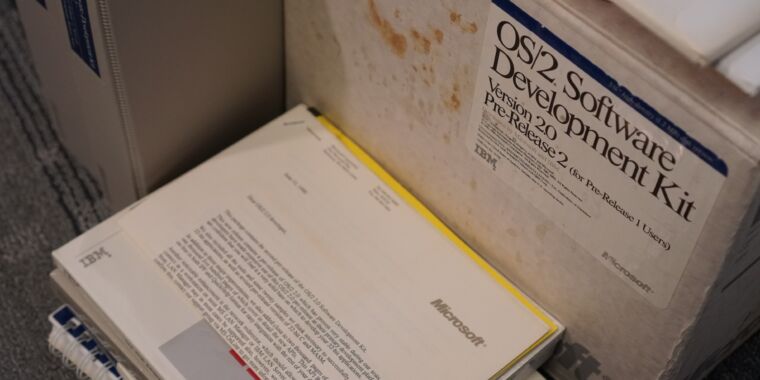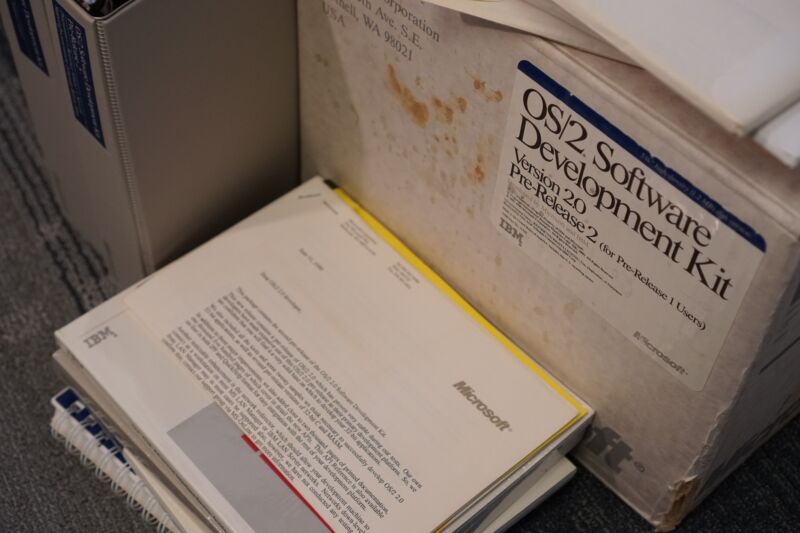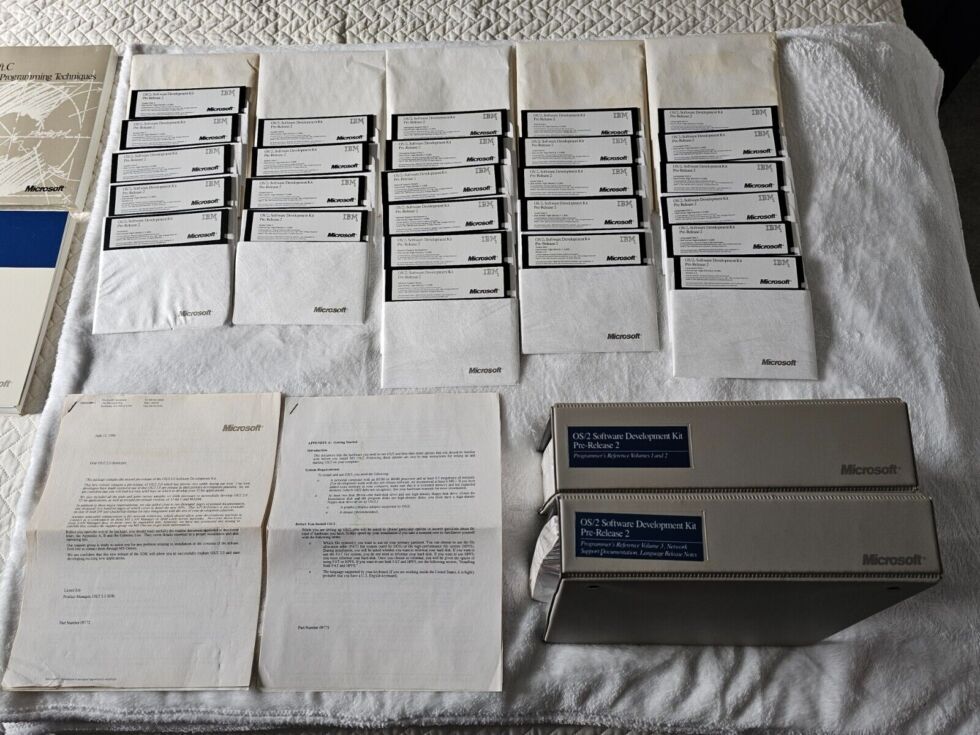In the ’90s, Wing Commander: Privateer made me realize what kind of games I love
Ever since 1993, I think I’ve unconsciously judged almost every game by how well it can capture how Wing Commander: Privateer made me feel.
Steam and PlayStation (the two platforms I use the most) have been doing a year-in-review summary akin to the wildly popular Spotify Wrapped for the past few years. Based on these, I can report that my most-played games in 2025 were, from most hours down:
- No Man’s Sky
- Civilization VII
- Assassin’s Creed Shadows
- The Elder Scrolls IV Oblivion Remastered
- The Lord of the Rings: Return to Moria
- The Elder Scrolls III Morrowind
- World of Warcraft
- Meridian 59
- Tainted Grail: Fall of Avalon
- Unreal Tournament
With the exceptions of Civilization VII and Unreal Tournament, every one of those games is some kind of open-world experience that’s all about immersing you in a far-flung land (or galaxy).
I like what I like, and my knowing that’s what I like began in the early 1990s with Wing Commander: Privateer.
Privateer taught me that I love games that are spaces for living out whatever fictional life I create for myself much more than I love games that are guiding me through an authored story and a series of carefully designed challenges.
Yes, it has a story and story missions, but they’re hardly the point, partly because they’re not really that good. What’s exciting about this game is exploring new systems, seeing the beautiful CG artwork for their settlements, learning about your ships’ capabilities and upgrading them slowly over time, and attaining mastery of the pseudo-simulated economy.

These CG-rendered planet backgrounds captured my imagination in the 1990s, and they still do, though nostalgia probably plays a part. Credit: GOG
The story that matters in Privateer is the story I am telling myself in my head. To this day, the games I most love offer at least a taste of that experience.
Privateer‘s far-reaching (and drama-laden) legacy
To say this game was influential on later titles would be an understatement, but we, of course, have to acknowledge that this formula was originally popularized by 1984’s Elite. Privateer just married that formula with Wing Commander‘s universe and flight mechanics, with a far more hand-crafted setting. That setting is key, though. I like the original Elite, and this certainly wasn’t the case back in the mid-’80s, but today, it plays like a tech demo for what’s to come.
In the ’90s, Wing Commander: Privateer made me realize what kind of games I love Read More »