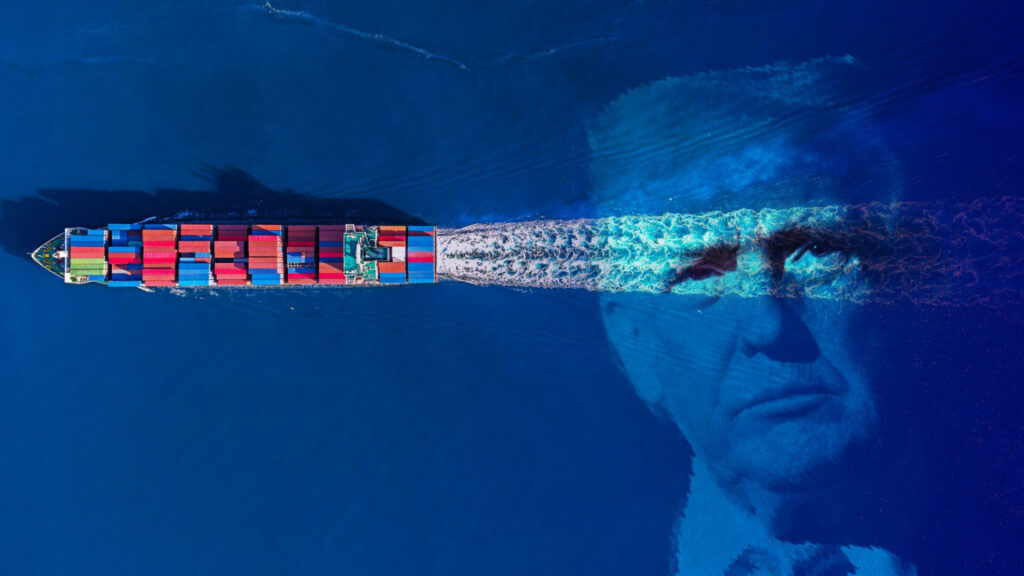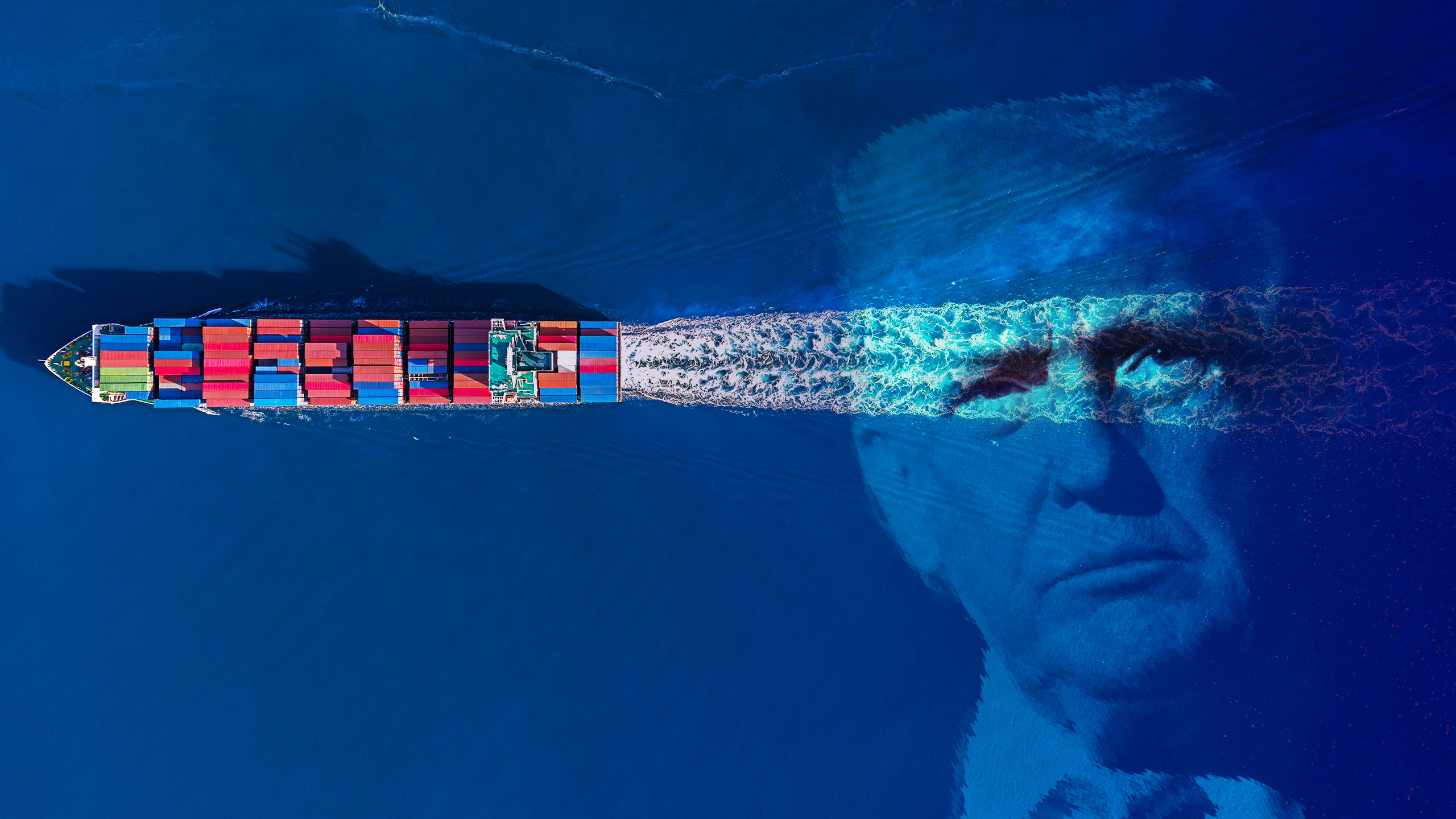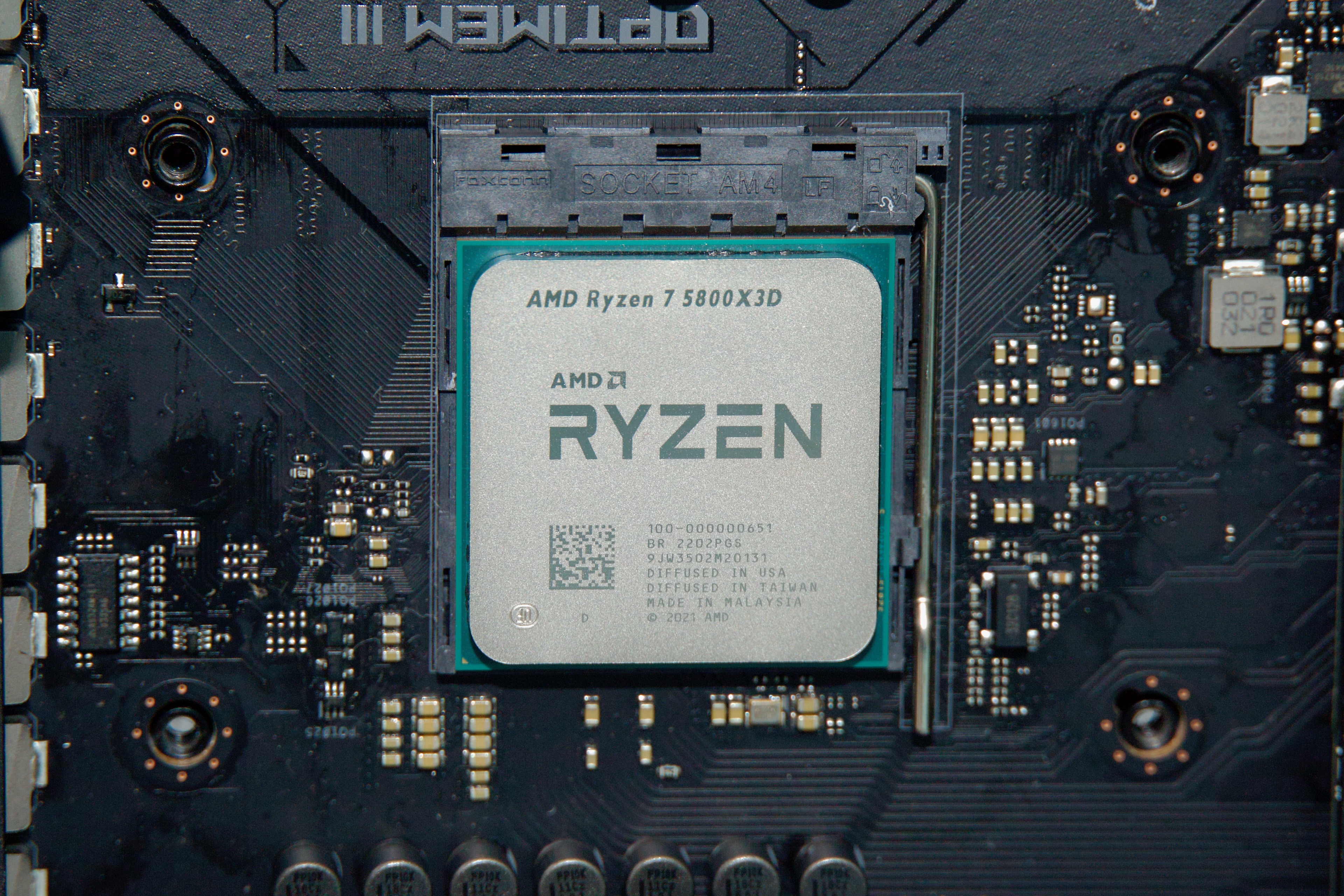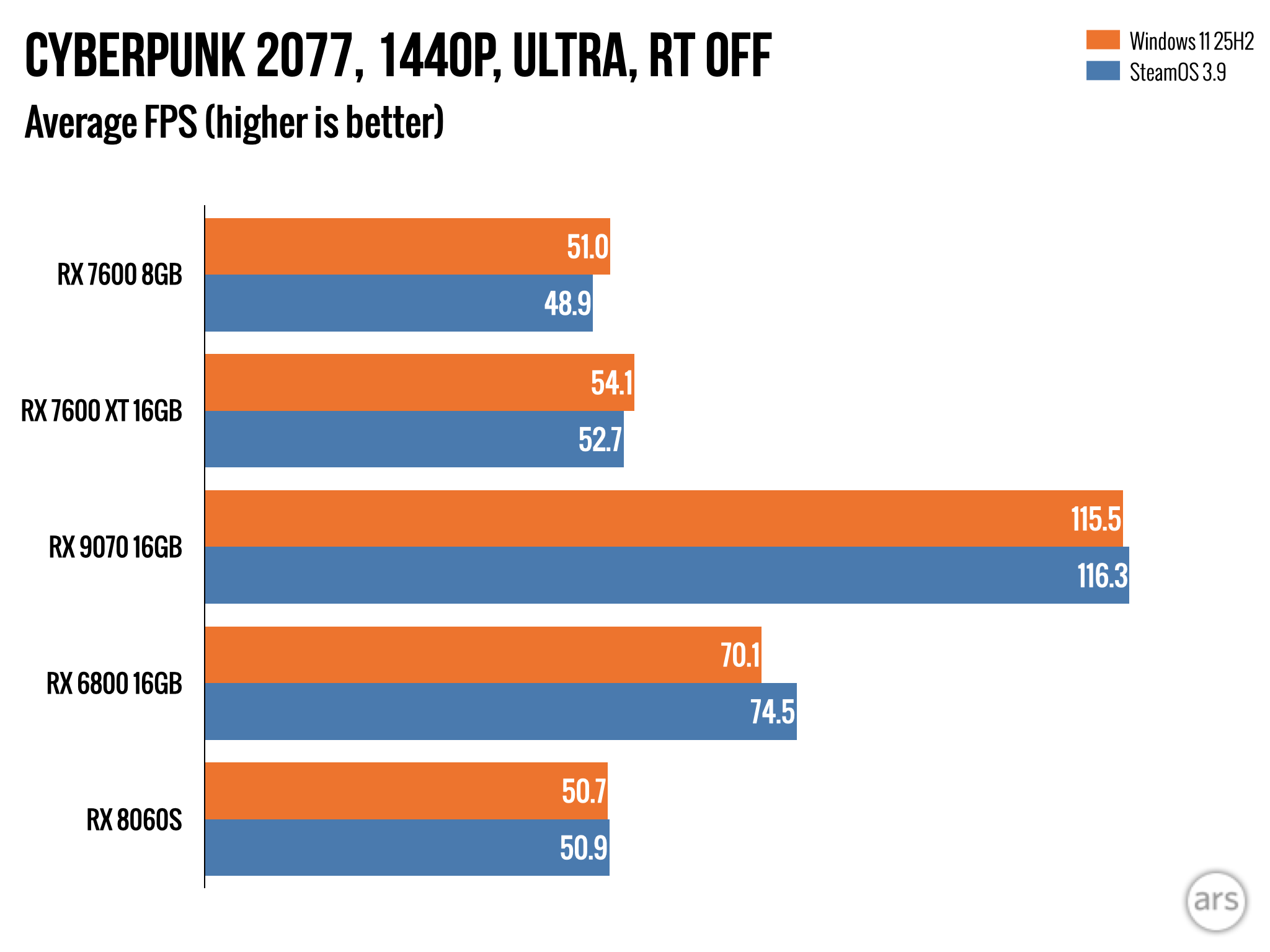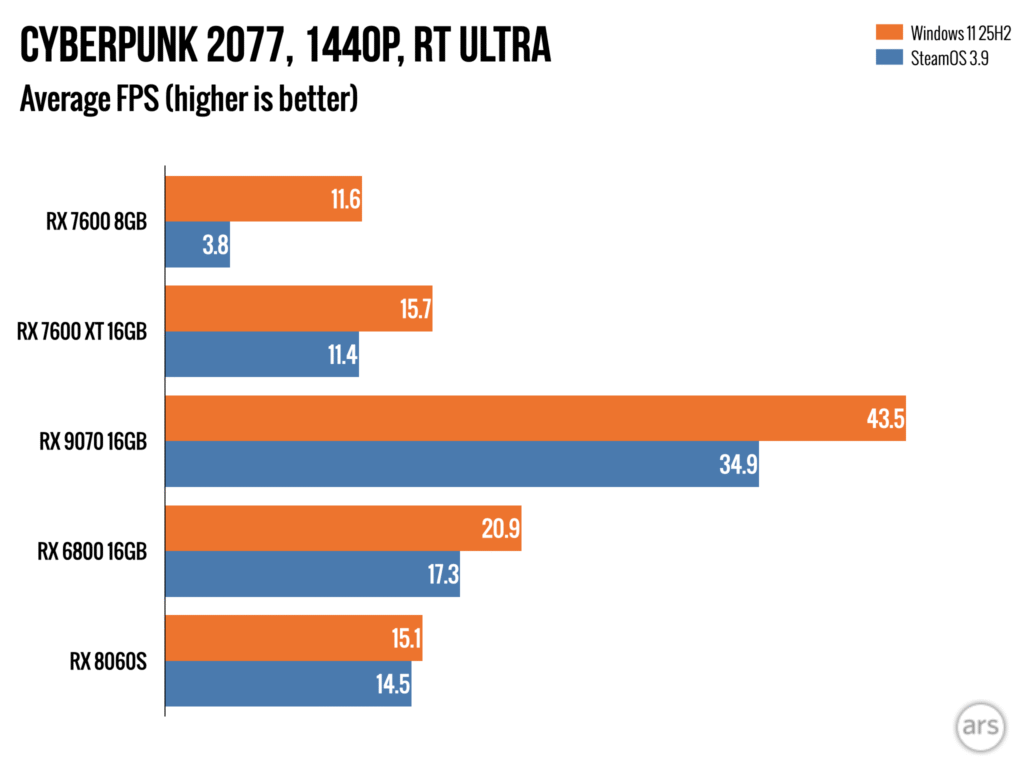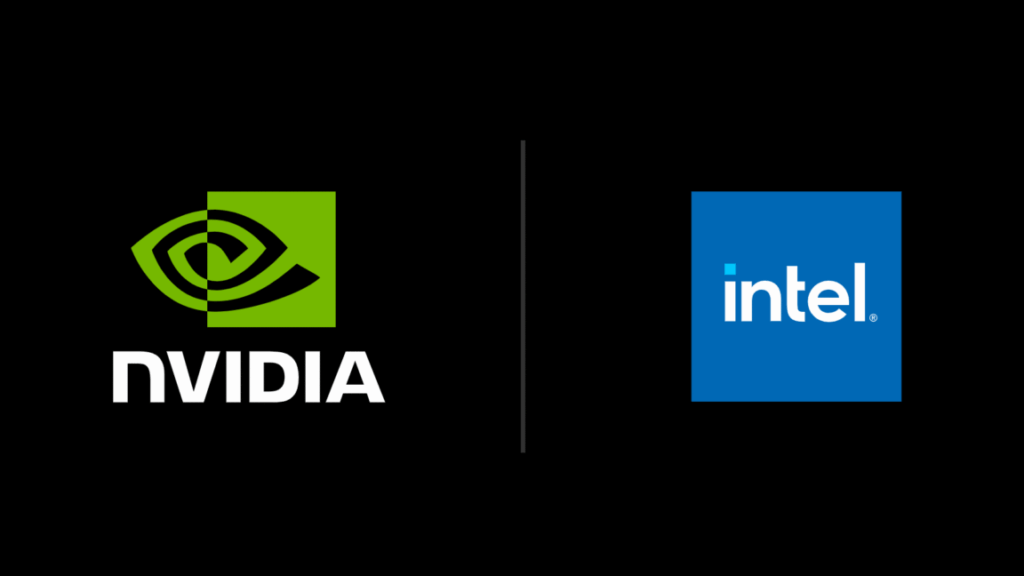Demand for Intel’s processors is apparently there, but the supply is not
Yields are currently improving by 7 or 8 percent every month, according to Intel. But that could be building on pretty low initial yields—reporting from last summer suggested that just 10 percent of the chips coming off of the 18A production lines were meeting Intel’s requirements at the time. Intel predicts that its supply will have ramped up enough within the next few months to help alleviate shortages.
“I do believe that the first quarter is the trough,” said Zinsner. “We will improve supply in the second quarter.”
Intel is selling everything it can make
When Intel can start making enough chips to meet its demand, it ought to help brighten the company’s earnings reports.
“We delivered [our Q4 2025] results despite supply constraints, which meaningfully limited our ability to capture all of the strengths in our underwriting markets,” said Tan. “We are working aggressively to address this and better support our customers’ needs going forward.”
Intel has been signaling for a while now that it was selling essentially all of the chips it could get its hands on. Intel investor relations VP John Pitzer said last month that Intel would be selling more of both its Lunar Lake and Arrow Lake Core Ultra Series 2 chips for consumers, as well as its Granite Rapids chips for data centers, if it could get more of them.
As Intel seeks to improve its position in the short term, the company also says that it’s still making progress on its future manufacturing nodes, including different versions of the 18A process and the upcoming 14A process. Intel is working to engage “potential external customers” who would use the 14A process to make their own chips. If these third parties decide to use Intel’s manufacturing facilities, Intel expects to know about it “starting in the second half of this year and extending into the first half of 2027,” and then it expects to build out manufacturing capacity based on the number of external customers it finds.
On the chip design side, Intel also expects to have its first next-generation Nova Lake chips ready “at the end of 2026.” We don’t know much about Nova Lake yet, but it should be Intel’s next architecture to cover both desktop and laptop processors, while Panther Lake chips are intended mainly for laptops. At least part of the chip will also be manufactured using the 18A process.
Demand for Intel’s processors is apparently there, but the supply is not Read More »