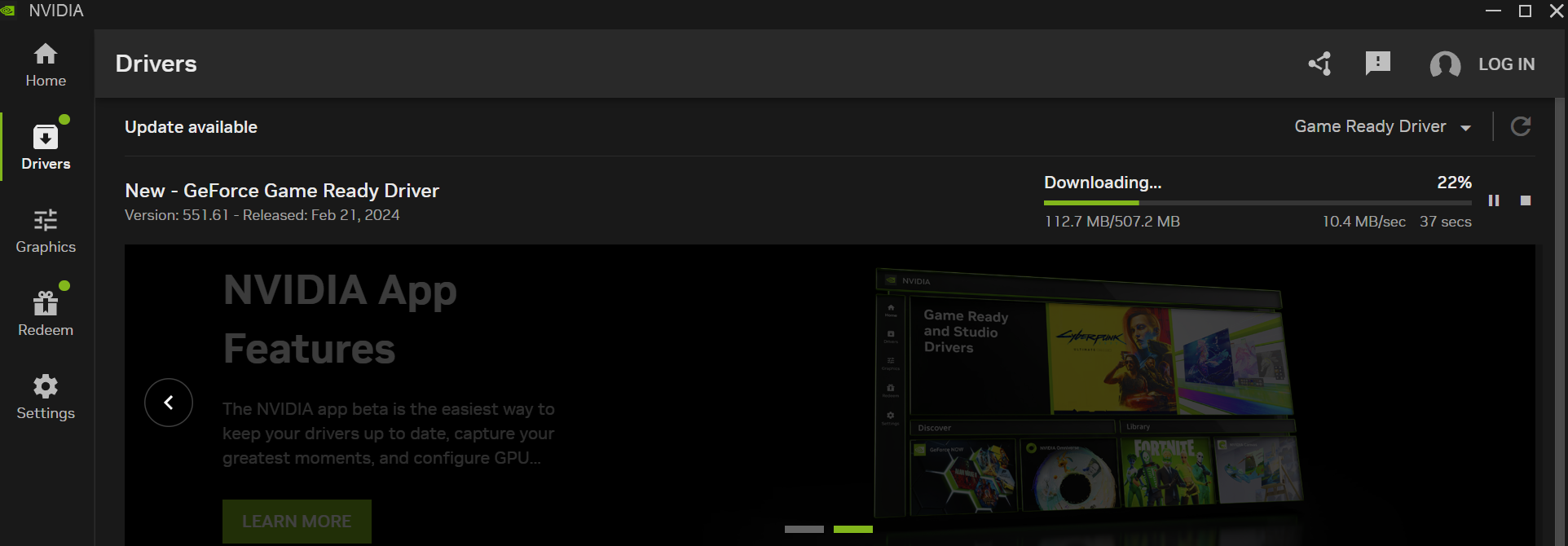Why won’t Steam Machine support HDMI 2.1? Digging in on the display standard drama.
When Valve announced its upcoming Steam Machine hardware last month, some eagle-eyed gamers may have been surprised to see that the official spec sheet lists support for HDMI 2.0 output, rather than the updated, higher-bandwidth HDMI 2.1 standard introduced in 2017. Now, Valve tells Ars that, while the hardware itself actually supports HDMI 2.1, the company is struggling to offer full support for that standard due to Linux drivers that are “still a work-in-progress on the software side.”
As we noted last year, the HDMI Forum (which manages the official specifications for HDMI standards) has officially blocked any open source implementation of HDMI 2.1. That means the open source AMD drivers used by SteamOS can’t fully implement certain features that are specific to the updated output standard.
“At this time an open source HDMI 2.1 implementation is not possible without running afoul of the HDMI Forum requirements,” AMD engineer Alex Deucher said at the time.
Doing what they can
This situation has caused significant headaches for Valve, which tells Ars it has had to validate the Steam Machine’s HDMI 2.1 hardware via Windows during testing. And when it comes to HDMI performance via SteamOS, a Valve representative tells Ars that “we’ve been working on trying to unblock things there.”
That includes unblocking HDMI 2.0’s resolution and frame-rate limits, which max out at 60 Hz for a 4K output, according to the official standard. Valve tells Ars it has been able to increase that limit to the “4K @ 120Hz” listed on the Steam Machine spec sheet, though, thanks to a technique called chroma sub-sampling.
Why won’t Steam Machine support HDMI 2.1? Digging in on the display standard drama. Read More »