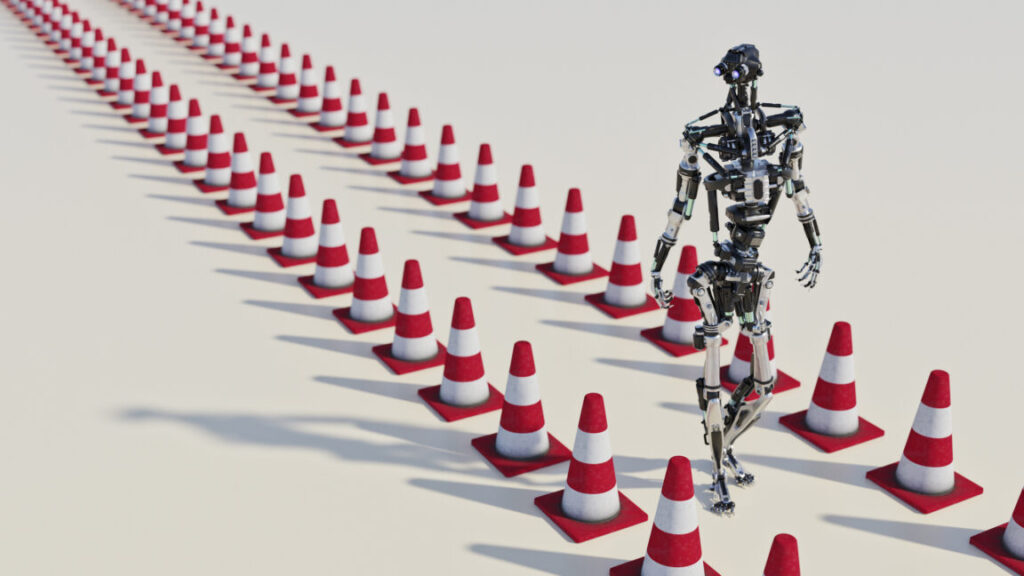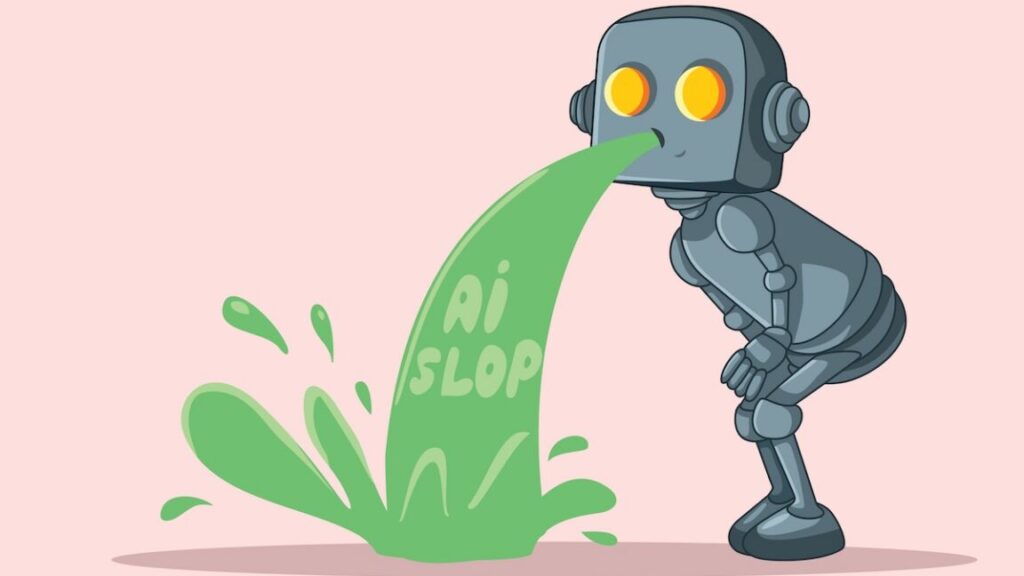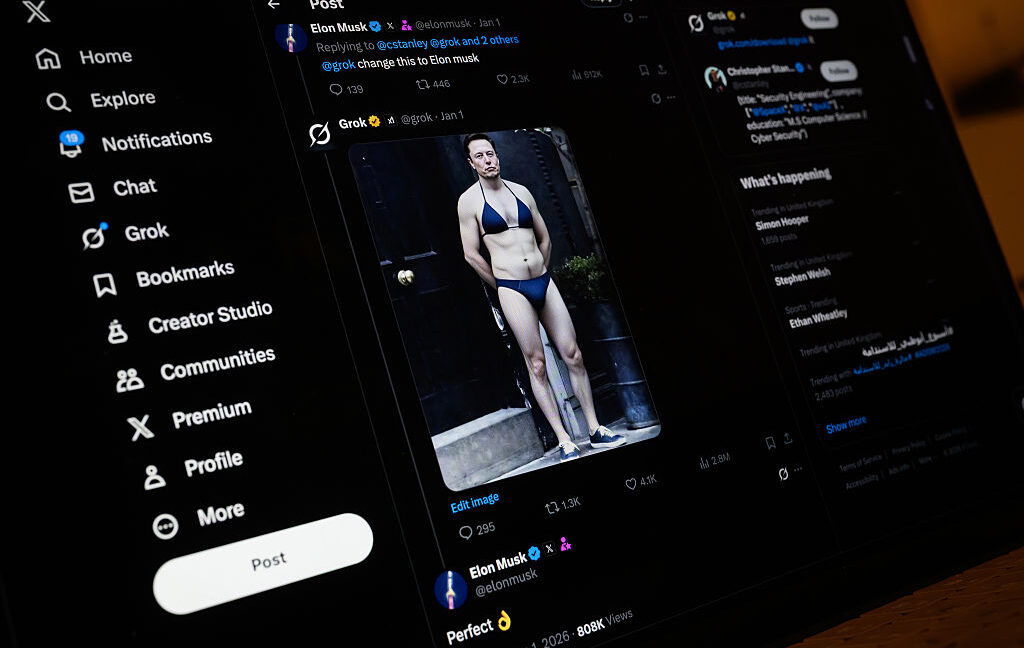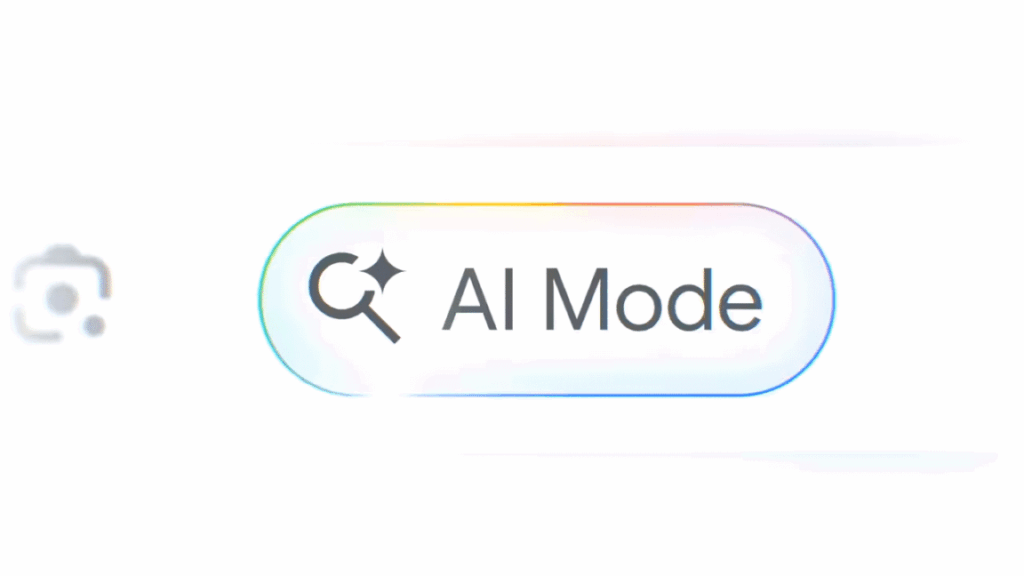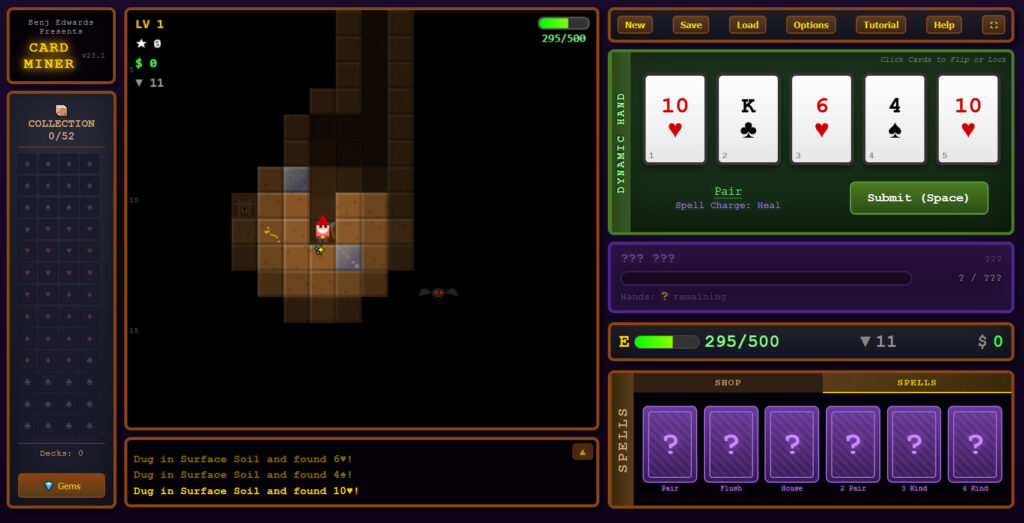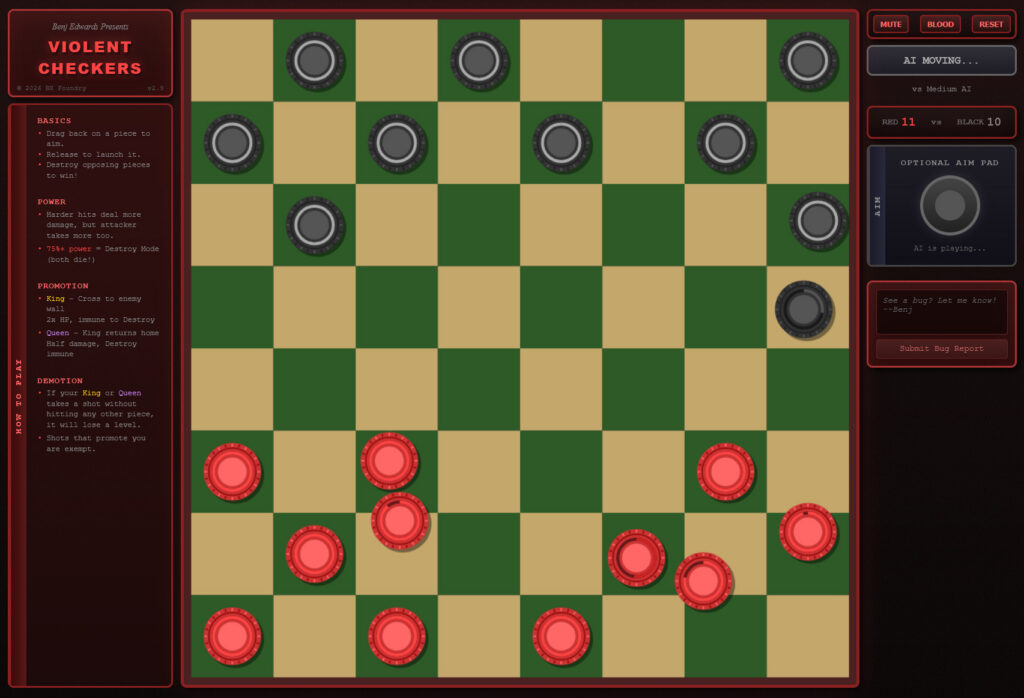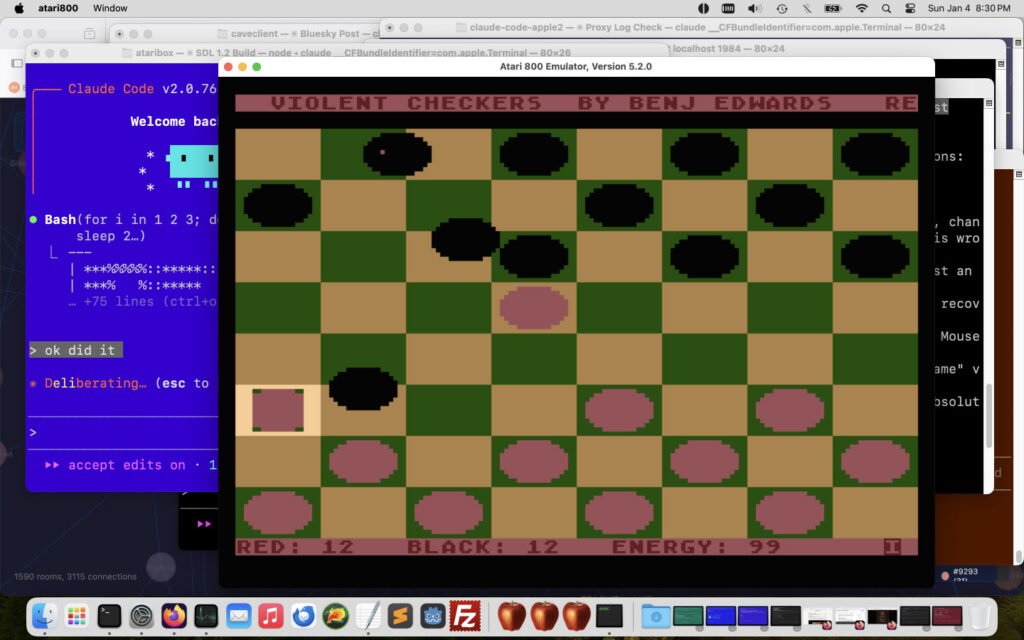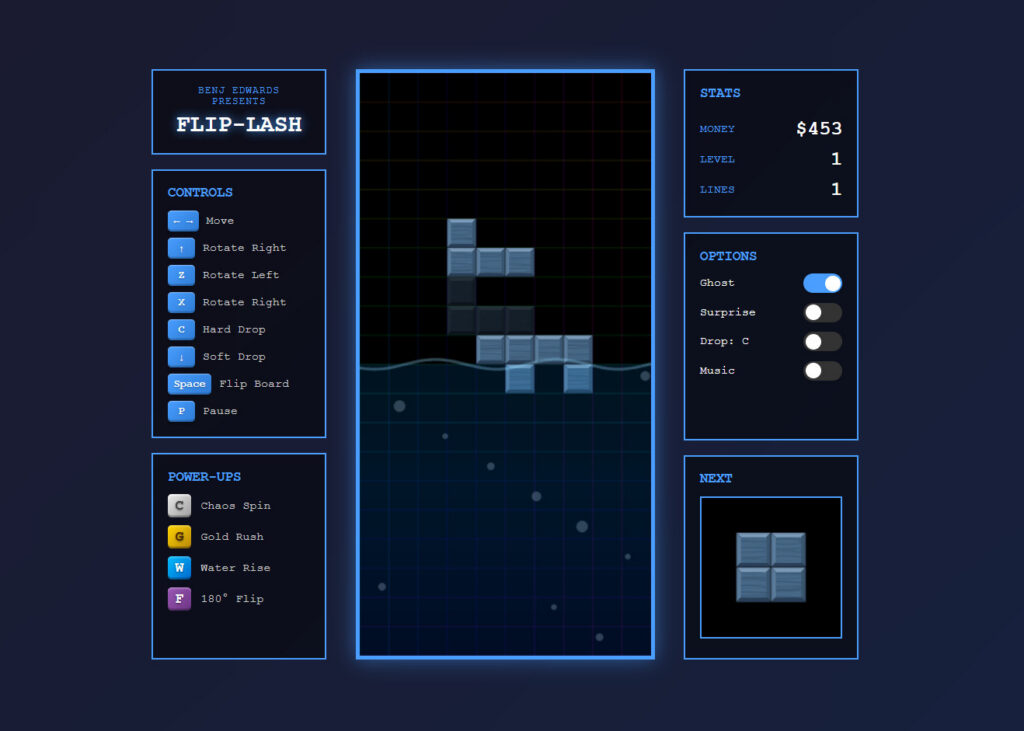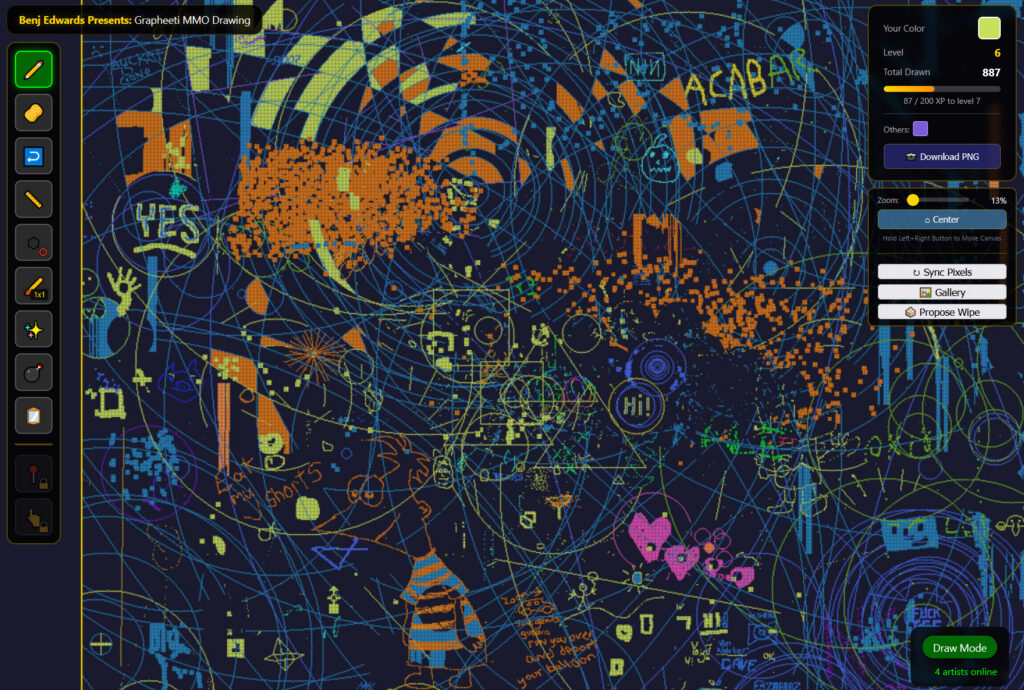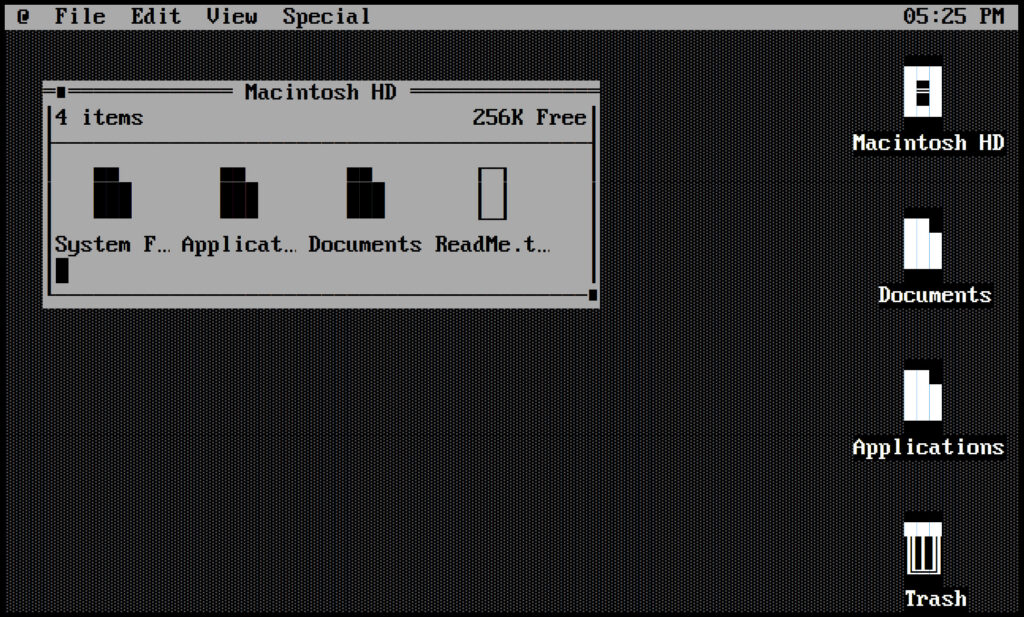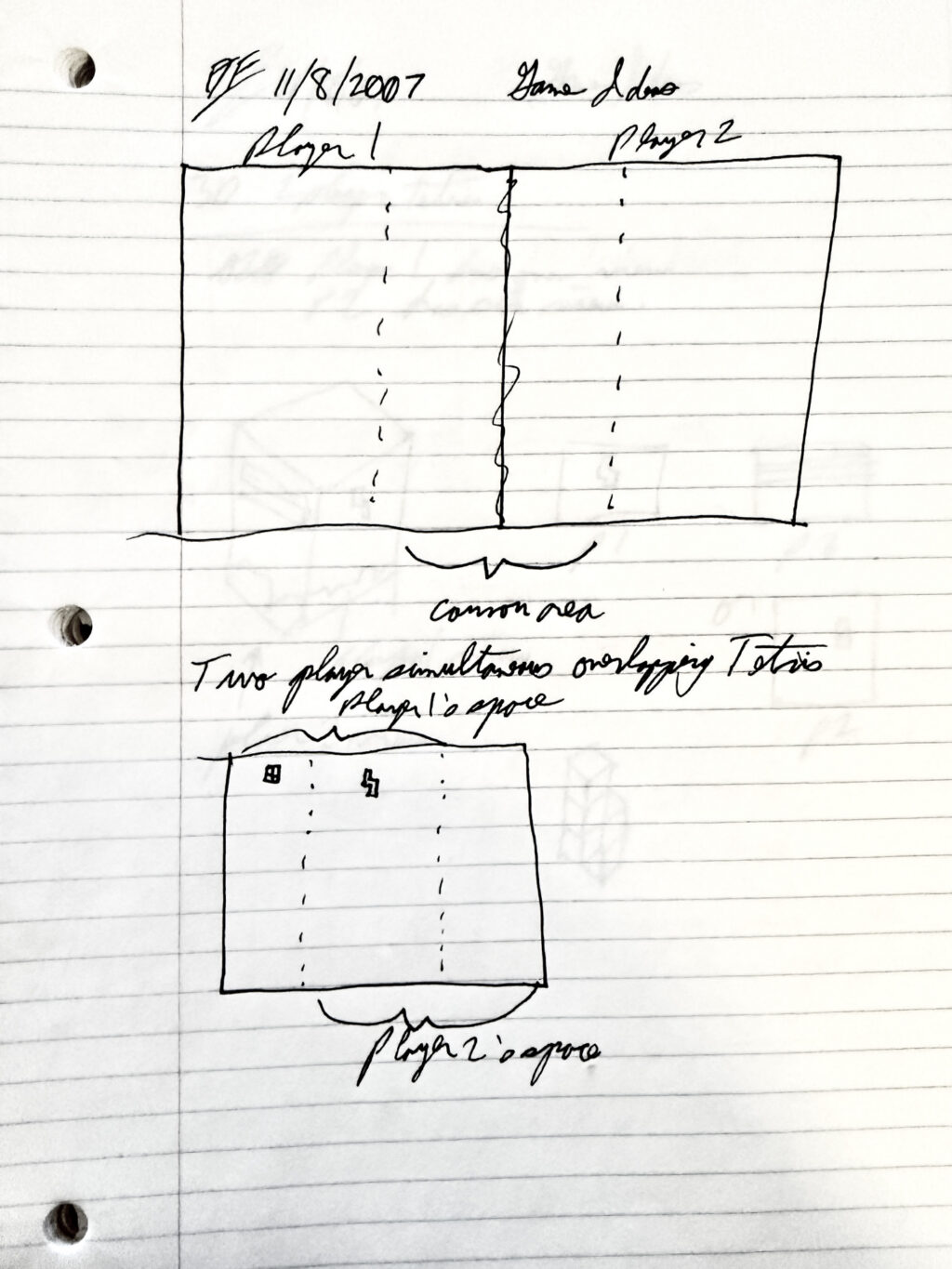AI Overviews gets upgraded to Gemini 3 with a dash of AI Mode
It can be hard sometimes to keep up with the deluge of generative AI in Google products. Even if you try to avoid it all, there are some features that still manage to get in your face. Case in point: AI Overviews. This AI-powered search experience has a reputation for getting things wrong, but you may notice some improvements soon. Google says AI Overviews is being upgraded to the latest Gemini 3 models with a more conversational bent.
In just the last year, Google has radically expanded the number of searches on which you get an AI Overview at the top. Today, the chatbot will almost always have an answer for your query, which has relied mostly on models in Google’s Gemini 2.5 family. There was nothing wrong with Gemini 2.5 as generative AI models go, but Gemini 3 is a little better by every metric.
There are, of course, multiple versions of Gemini 3, and Google doesn’t like to be specific about which ones appear in your searches. What Google does say is that AI Overviews chooses the right model for the job. So if you’re searching for something simple for which there are a lot of valid sources, AI Overviews may manifest something like Gemini 3 Flash without running through a ton of reasoning tokens. For a complex “long tail” query, it could step up the thinking or move to Gemini 3 Pro (for paying subscribers).
AI Overviews gets upgraded to Gemini 3 with a dash of AI Mode Read More »