We don’t need another way to track you —
Google says URL hashes and a third-party relay server will keep it out of your history.
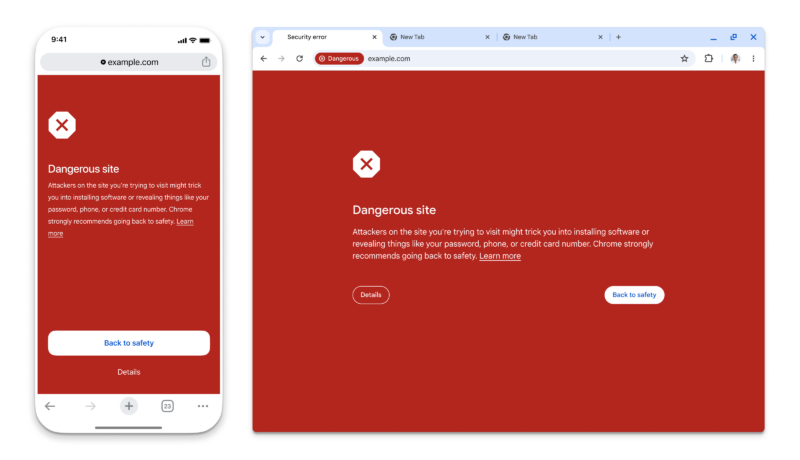
Enlarge / Google’s safe browsing warning is not subtle.
Google Chrome’s “Safe Browsing” feature—the thing that pops up a giant red screen when you try to visit a malicious website—is getting real-time updates for all users. Google announced the change on the Google Security Blog. Real-time protection naturally means sending URL data to some far-off server, but Google says it will use “privacy-preserving URL protection” so it won’t get a list of your entire browsing history. (Not that Chrome doesn’t already have features that log your history or track you.)
Safe Browsing basically boils down to checking your current website against a list of known bad sites. Google’s old implementation happened locally, which had the benefit of not sending your entire browsing history to Google, but that meant downloading the list of bad sites at 30- to 60-minute intervals. There are a few problems with local downloads. First, Google says the majority of bad sites exist for “less than 10 minutes,” so a 30-minute update time isn’t going to catch them. Second, the list of all bad websites on the entire Internet is going to be very large and constantly growing, and Google already says that “not all devices have the resources necessary to maintain this growing list.”
If you really want to shut down malicious sites, what you want is real-time checking against a remote server. There are a lot of bad ways you could do this. One way would be to just send every URL to the remote server, and you’d basically double Internet website traffic for all of Chrome’s 5 billion users. To cut down on those server requests, Chrome is instead going to download a list of known good sites, and that will cover the vast majority of web traffic. Only the small, unheard-of sites will be subject to a server check, and even then, Chrome will keep a cache of your recent small site checks, so you’ll only check against the server the first time.
When you’re not on the known-safe-site list or recent cache, info about your web URL will be headed to some remote server, but Google says it won’t be able to see your web history. Google does all of its URL checking against hashes, rather than the plain-text URL. Previously, Google offered an opt-in “enhanced protection” mode for safe browsing, which offered more up-to-date malicious site blocking in exchange for “sharing more security-related data” with Google, but the company thinks this new real-time mode is privacy-preserving enough to roll out to everyone by default. The “Enhanced” mode is still sticking around since that allows for “deep scans for suspicious files and extra protection from suspicious Chrome extensions.”
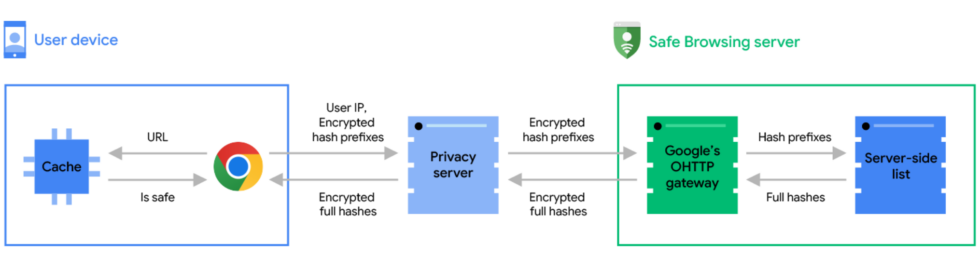
Enlarge / Google’s diagram of how the whole process works.
Interestingly, the privacy scheme involves a relay server that will be run by a third party. Google says, “In order to preserve user privacy, we have partnered with Fastly, an edge cloud platform that provides content delivery, edge compute, security, and observability services, to operate an Oblivious HTTP (OHTTP) privacy server between Chrome and Safe Browsing.”
For now, Google’s remote checks, when they happen, will mean some latency while your safety check completes, but Google says it’s “in the process of introducing an asynchronous mechanism, which will allow the site to load while the real-time check is in progress. This will improve the user experience, as the real-time check won’t block page load.”
The feature should be live in the latest Chrome release for desktop, Android, and iOS. If you don’t want it, you can turn it off in the “Privacy and security” section of the Chrome settings.
Listing image by Getty Images