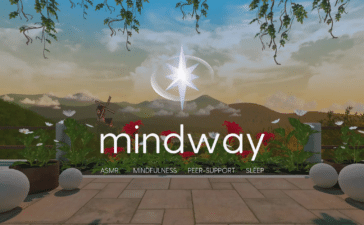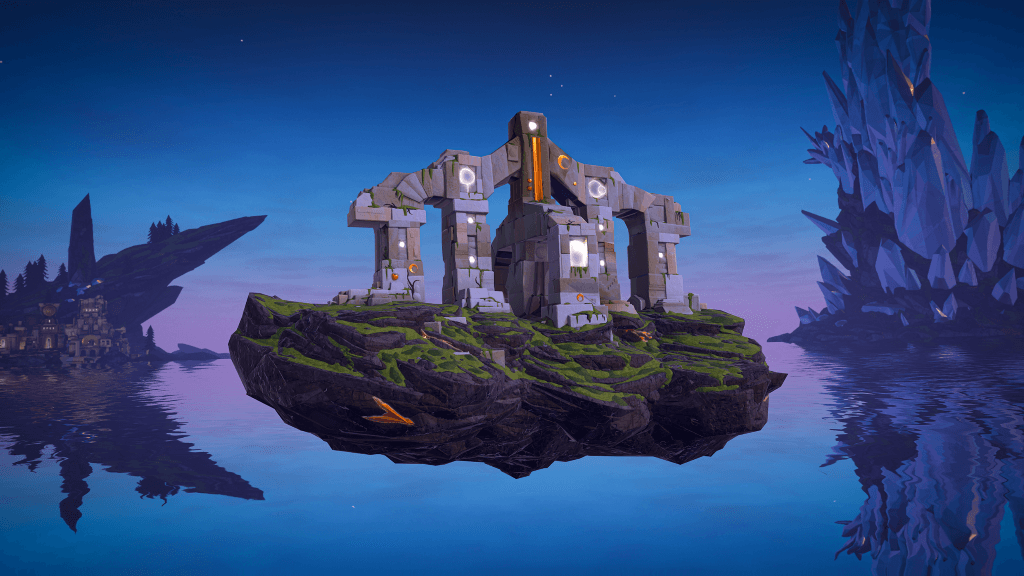A Week of VR Meditation With Mindway
Mindfulness can exist in the virtual world. Mindway is a VR app that promotes mindfulness – both in virtual worlds of unearthly peace and through lessons that you can carry with you when you put the headset down. I gave the app a test run by incorporating it into my own stressful work week.
A Modular Subscription-Based App
A good first place to start an app review is talking about the specs, like the size of the app and how much it costs. That’s not really how Mindway works.
First, the app is free to download from the Quest App Lab, though a number of elements of the app require a monthly or annual subscription – or you can buy the whole package once and for all for $50.
Further, the initial app download is small but individual modules within the app come as independent downloads. That might make things complicated if you’re trying to decide whether you have space for the experience, but it also means that you can really effectively pick and choose which modules you want to keep on your device.
The app doesn’t currently have a comfort rating. That might be because the individual experiences are so different. Each module explains the position in which it works best. Some encourage you to be seated, while others that deal more with mindful movement require you to be standing. Still, none of the modules that I tried made me too uncomfortable.
The app is compatible with the whole Quest product line from the original Quest to the Quest Pro, but I used my Quest 2. Controllers are required to navigate menus and carry out simple interactions in some of the practices, but there aren’t any complex controls. The thumbsticks can be used for snap turns, but there’s no movement and head-tracking is sufficient.
Mindway’s Major Components
When you first enter Mindway, you find yourself in a calm virtual environment reminiscent of a Quest Home. In front of you are three main menu items: ASMR, Mindfulness, and Sleep.

If you turn to your right, there’s also a room where you can join public or private sessions. This is used for scheduled group events, but you can also go in alone to sit by a calming VR campfire or use an invite code to share the space with friends.
If you aren’t familiar with mindfulness, it’s an approach to mind-body wellness that promotes active awareness of your physical state and thought-life in the present moment instead of dwelling on the past or being anxious about the future. A text explanation will never really do justice, so consider checking out the introductory journey in the app.
ASMR
I’ve become something of an ASMR aficionado over the years, and let me just say that I’m hoping for more from this selection in the future. The selection currently consists of soft-spoken stories and a marble-maze mini-game that plays with some audio effects. (Take out your Conquest VR if you’ve got one.)

While Sleep and Mindfulness sessions usually last between eight and 15 minutes, some of the ASMR sections go on until you exit the session, making them ideal if you want to use them as the base of longer meditations.
The marble game is fun and the soft-spoken stories are great, but I didn’t get big ASMR vibes. There’s a whole category of ASMR that uses visual cues but I haven’t really experimented with it because I usually listen to ASMR when I’m trying to sleep, so seeing more visually-based ASMR in this mindfulness VR app has a lot of potential.
Sleep
Speaking of sleep, you might have gotten curious at the idea of sleep modules in a VR app. I know I did. If you’re imagining drifting off with your headset on, that’s not what’s happening here.
These experiences might help make you a little drowsy, but what they’re really doing is stocking a mental toolbox with mindfulness tools that you can take with you to bed. This is actually one of my favorite recurring elements of Mindway as an app overall, so we’ll return to a larger discussion of this later.
Mindfulness
Mindfulness is the heart and soul of Mindway. As such, this is the most populated section with (in my opinion) the best content. This content is split into “Journeys”, “Practice”, and “Build Your Own”.

Practices are shorter sessions that you can do independently of one another, while each journey is a series of sessions on a related topic that build on one another. The Build Your Own section allows you to create a practice session by selecting a topic, a world, and a soundtrack. Whether part of a journey or an individual practice, sessions are between eight and 15 minutes.
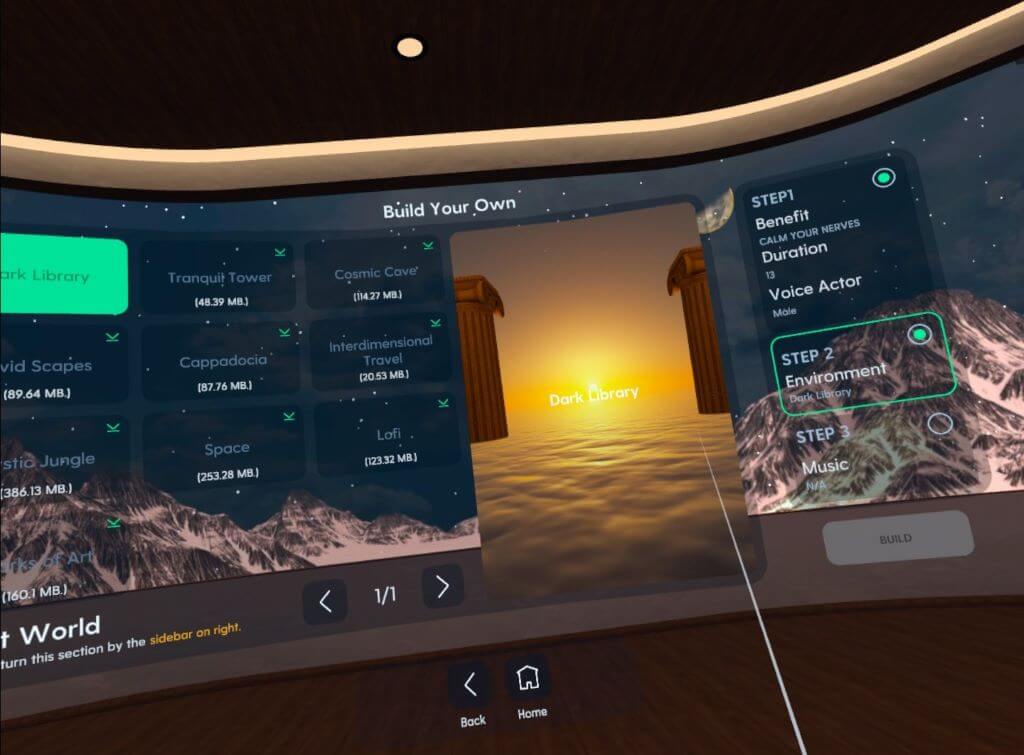
On the other hand, if you are familiar with mindfulness as a practice, I hope that you won’t be too skeptical of a VR-based mindfulness application. Mindway uses VR very cleverly to facilitate common mindfulness exercises. You can even select the “Science” button in the home environment to learn about how Mindway develops their sessions.
During body scans, a sparkling mist gradually rises up around you. When focusing your attention on a fire, the fire begins to die down if you get distracted by the environment for too long. During breathing exercises, particles seem to flow into you when it’s time to inhale and flow out when it’s time to exhale. Reach high up to grab an apple from a tree during a stretch.
A Week of Mindfulness
I used Mindway for about a week during the course of writing this article. There were stretches where I used it every day, there were days that I didn’t use it at all, and there were days that I kept going back in for multiple sessions.
I discovered mindfulness in college and it was a big part of my life for a good couple of years but at some point, I really got away from it. The first thing that I noticed in Mindway was how deeply I’m still able to breathe. I can breathe pretty heavily in my headset when I’m boxing in VR, but that’s different from long, slow, deliberate breath – something I didn’t realize I missed.
I liked some sessions more than others, but there was nothing that I encountered in Mindway that I didn’t enjoy. My favorite content is the “Boost Your Energy” Journey. The three-part journey has practices for starting the day with focus without being overwhelmed, for regaining your energy as you go through your day, and for winding down when it’s time to relax.

While I like knowing that I can pop on the headset for a reasonably short session whenever I want throughout my day, the narrations do often remind you that you can take things like breathing exercises and meditation models with you wherever you go. While the visualizations are nice and might be helpful for people newer to mindfulness, Mindway is very educational.
An Unanticipated Promotion
The child in my life doesn’t really understand what I do for a living, but she knows that sometimes we get to play with neat tech, like an AR narrative puzzle. Sometimes, I set up my headset for her to enjoy some supervised offline play. (I lock apps, so I know that she’s playing Bait!, not Peaky Blinders.)
The other day, she saw the new Mindway thumbnail in my apps library and asked about it. I told her that she could check it out if she wanted to, but I warned her that it wasn’t exactly a “game.”
It turns out that she loved it. She was able to navigate the simple menus by herself and tried out a number of experiences. Hearing the audio of the guided meditations through the Quest 2’s native off-ear speakers, I was able to watch – admittedly a little stunned – as the energetic eight-year-old sat through around a half-hour of various mindfulness exercises.
I’m not a doctor, and I’m never going to advocate that any VR headset become “an electronic babysitter”, but it seems to me a curious kid could do a lot worse things in VR than mindful breathing.
Peaceful Periods in VR
Hitting the mat in the third round, assassinating communist informants in the back of a bar, betraying your crewmates in space – VR experiences can be pretty intense. While those experiences can be a lot of fun, it’s nice to know that Mindway provides a corner of the immersive world where you can have a little peace and quiet before getting back to your day.
A Week of VR Meditation With Mindway Read More »