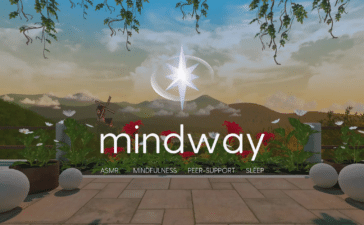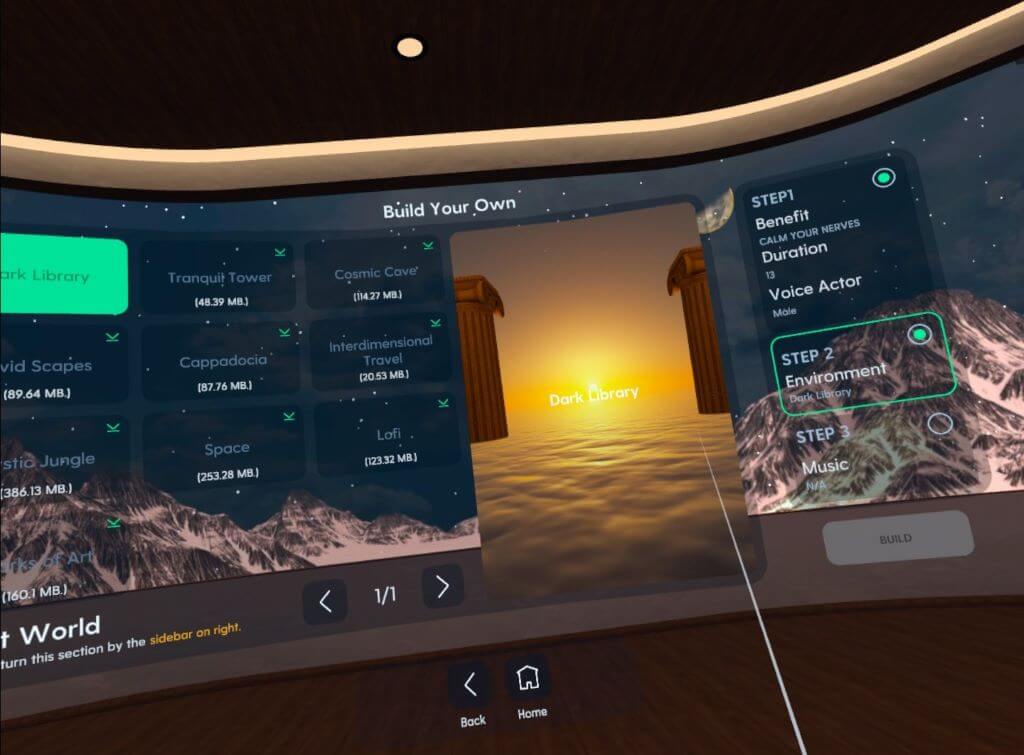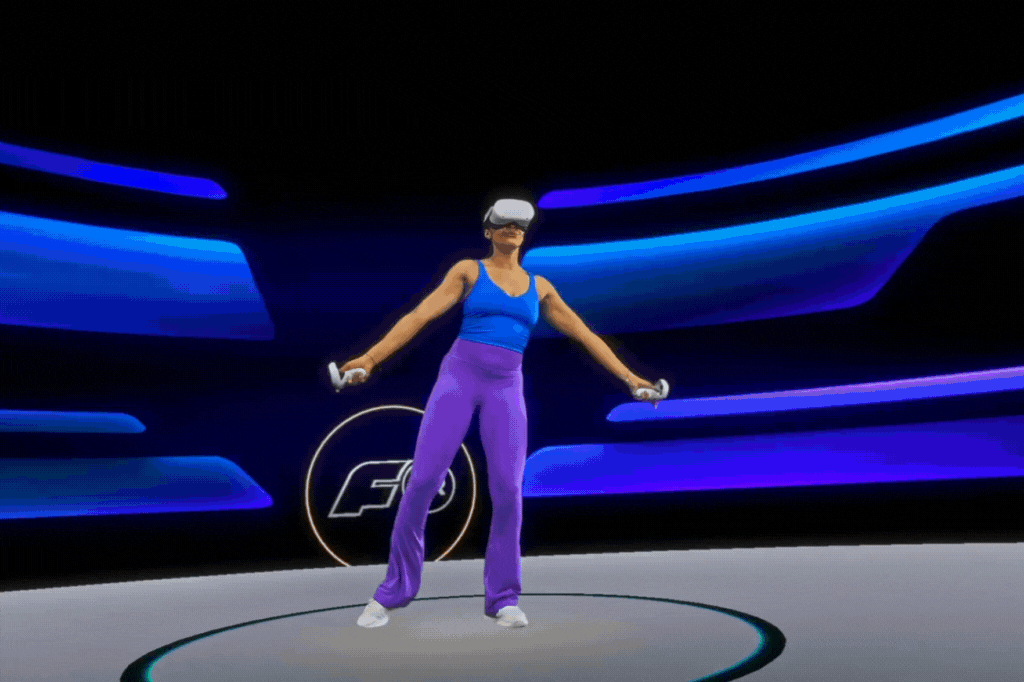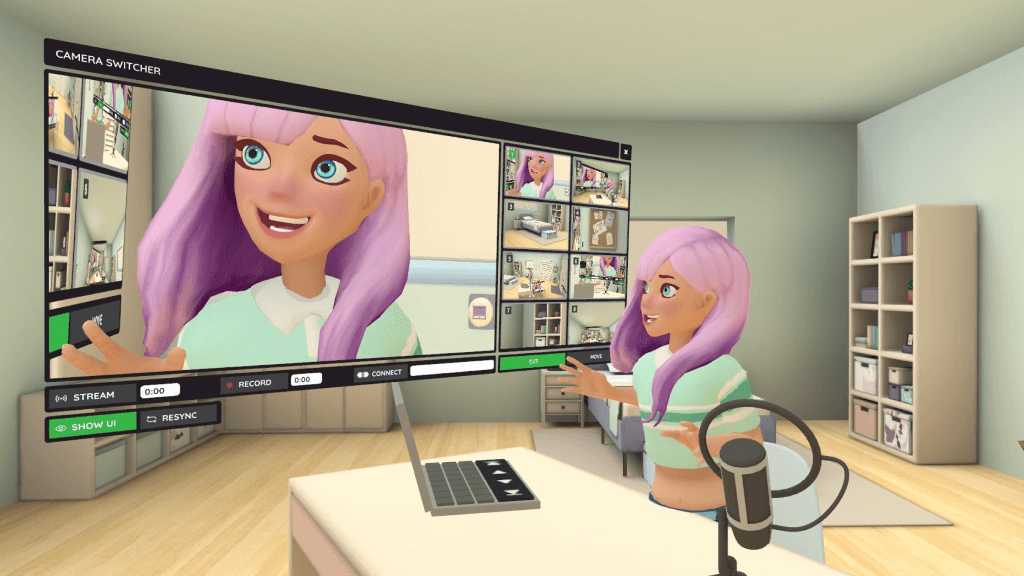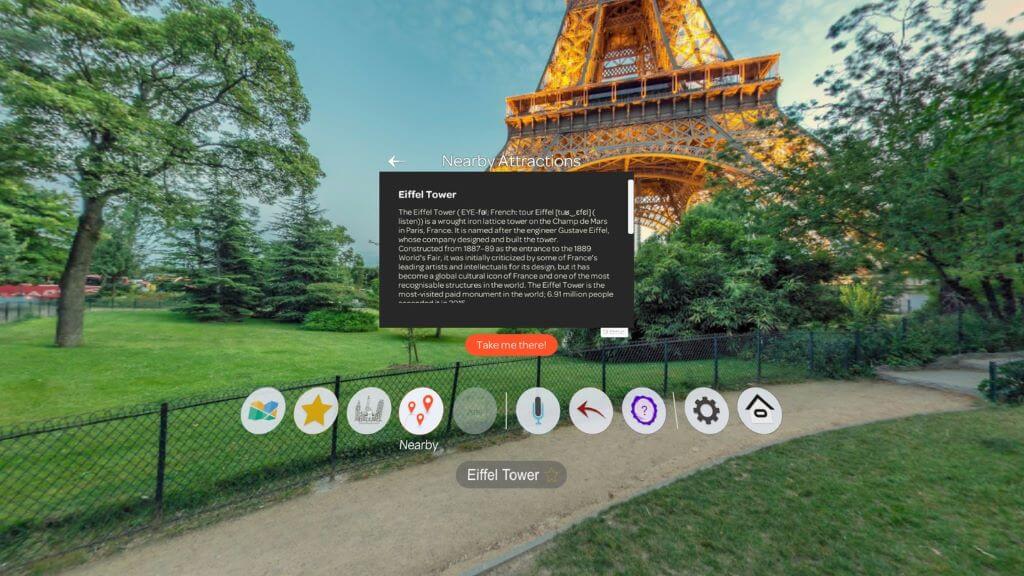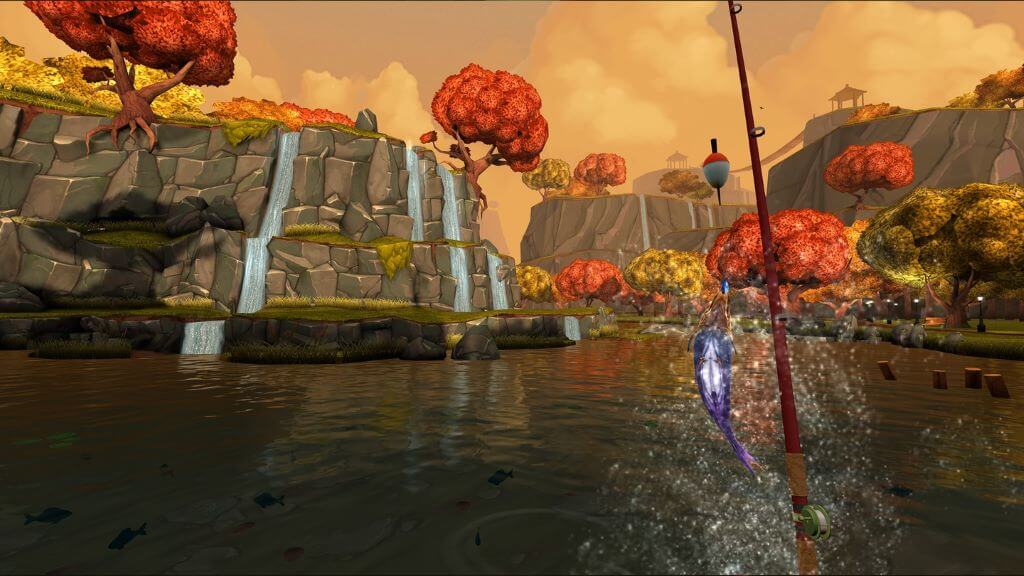A Guided Demo of Nanome Came With a Free Chemistry Lesson From Founders
Before my life as a technology journalist, I worked in a university’s biomedical engineering research lab. Every now and then, in my current career, I encounter something that I wish had been around 10 years ago. Nanome, an app for spatially visualizing molecules in MR and VR, is exactly such an experience.
Meet Nanome
Nanome is a visualization and collaboration platform available on all major VR headsets. It’s partially funded by Meta, but founders got in with Oculus co-founder Michael Antonov long before Facebook bought the company (and subsequently changed the name of both companies to “Meta”).
“Because we were part of Oculus for Business as an ISV [Independent Software Vendor], our relationship has deepened and we have co-authored multiple case studies together, including for Nimbus and Novartis,” Nanome co-founder and CEO Steve McCloskey told ARPost.

Nanome was a launch title on the Quest Pro, but it is also available on Viveport and Steam. The platform runs in VR on most headsets, but also makes full use of the full-color passthrough on the Quest Pro. The company is looking at the emerging AR glasses hardware market, but still needs controllers for the time being.
“Current hand tracking technology does not meet the needs that 6DoF controllers can provide, which consumer AR glasses don’t,” said McCloskey. “Additionally, the limited FOV makes it challenging to get a closer view of molecules in the context of a protein binding pocket which is essential for many of our users.”
If you don’t know what a “protein binding pocket” is, don’t feel like Nanome is too advanced for you. Just like chemistry in general, you can start wherever you are and go from there. You can also watch educational videos on chemistry’s big ideas directly within Nanome.
“Every user has unique needs and workflows, and we aim to provide a tool that can adapt to those needs, rather than forcing users to adapt their workflows to our tool,” said McCloskey. “This is why we continually work to improve and expand our features, to provide an ever-more intuitive, collaborative, and integrative experience for our users.”
Subscription Options
Nanome comes in a free version for personal use, as well as academic, research, and enterprise subscription tiers. Virtually all of the platform’s major functionalities work in the free version, though the academic subscription allows meeting in private rooms and saving workspaces. The benefits of the remaining tiers come largely from hosting and server options.
Insights From the In-App Demo
I met with McCloskey and fellow co-founder Sam Hessenauer within a free trial of the platform’s academic version. Creating an account is fast and easy, and automatically uses your Meta avatar, though you can join with a number of default avatars if you’re using a borrowed or communal headset.
Start Building Molecules – Even Impossible Ones
The virtual space is initially empty, inviting users to start building their own molecules from scratch, using common building blocks already in the app, or bringing in completed structures. The app supports a number of commonly used visualization tools, so work started on conventional software can be brought directly into VR.
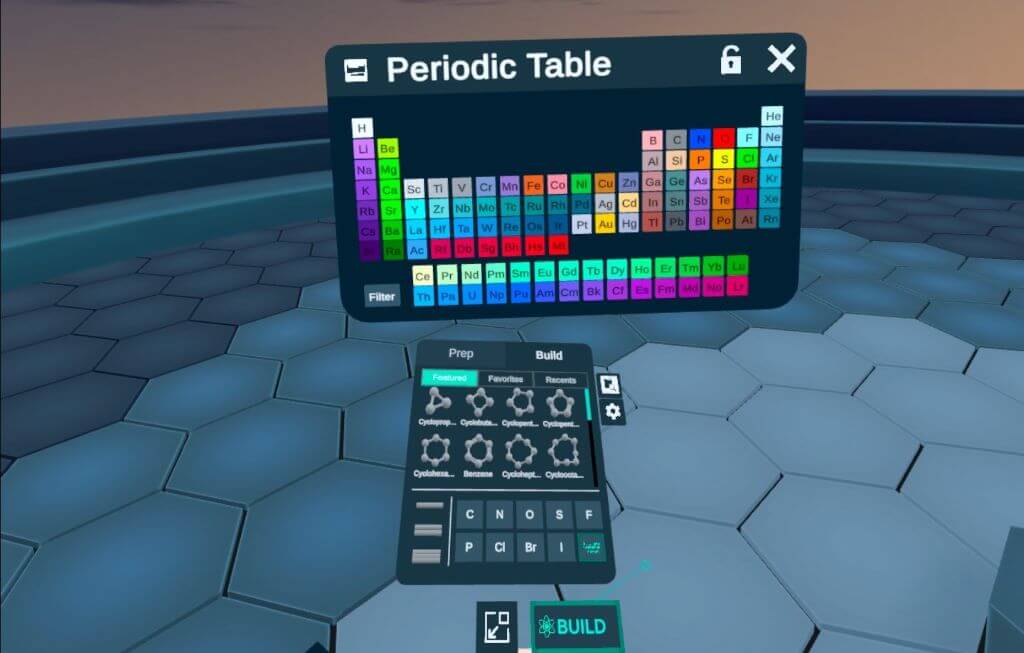
Molecules have specific shapes – something about the constituent atoms attracting and repelling each other – I’m pretty sure that my university chemistry textbook has a whole section on figuring out bond angles based on valence electrons. The point is, the app does that for you. And, when you create a molecule that couldn’t possibly exist, the app lets you know.
So, if you want to play comic book super genius and create fantastic chemical structures, you can! And the app will let you know which parts of the molecule break the laws of physics, and which laws they break. You can also view the models in several color-coded visualization methods.
“Because we’re on the VR app store and the basic version of the software can replace Intro-to-Chem ball and stick models, we’re very popular among universities and libraries as the go-to chemistry app in XR,” said McCloskey. “You never run out of chemistry kit parts in XR!”
Building new chemical structures in the app is huge. While you certainly can use Nanome to practice and learn chemistry within its established boundaries, there are people using the platform to design new chemicals, like groundbreaking prescription medications. In fact, early feedback from Novartis went into the first widely available iteration of the platform.
“For other major biopharma companies, we meet scientists and IT folks at various industry conferences,” said McCloskey. “We have landed some deals from scientists who bought a Quest for the holidays and wanted to use Nanome at their workplace.”
Everyone Gather Around the Giant Protein
Visualizing chemicals isn’t only important when designing new ones. One giant model that McCloskey, Hessenauer, and I viewed within the space was a large protein. At that massive scale, something that was just an idea before suddenly seemed tangible and understandable – a solid thing with its own charitable topography waiting to be explored.
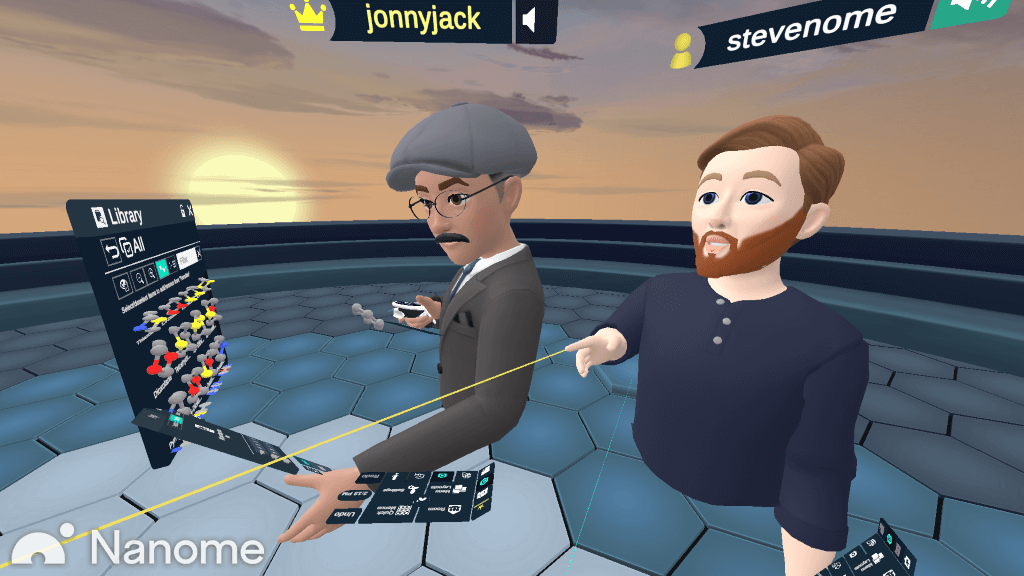
Prion proteins in the brain can fold incorrectly, leading to neurological disorders like dementia. I remember my middle school science teacher trying to communicate that by scribbling on the chalkboard, but how exactly a protein could be foldable never really made sense to me. Seeing that giant protein in VR, that fifteen-year-old lesson came back and clicked instantly.
McCloskey and Hessenauer were able to point out caves in the giant protein where part of another chemical – like a medication designed by one of the companies using the app – could fit into the protein and bind to it. I usually do demos like this to learn about XR, but this time I felt like I got a lesson in chemistry with XR in the margins – which is how it’s supposed to feel.
“As a design tool, we aim for Nanome to be as intuitive as possible. This is where XR and the user interface come into play,” said McCloskey. “We want our users to focus more on their scientific explorations and less on learning how to use the tool.”
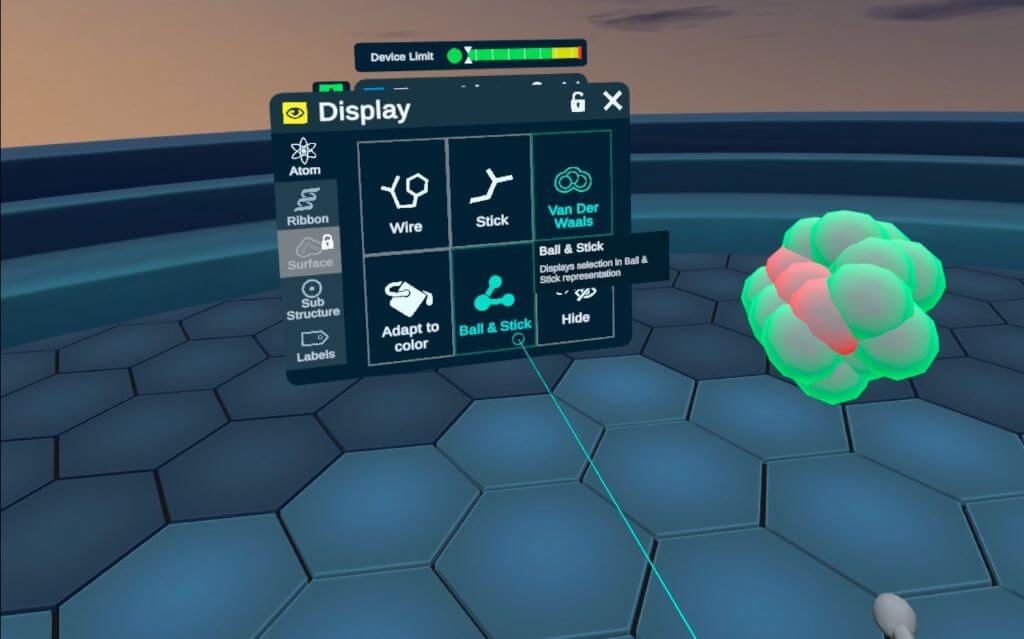
Suppose I want to go back and watch our demo again. I can. But, not just a flat recording. Nanome allows spatial recordings that viewers can walk through later. If someone pointed at a point on the model and I missed it live, I can go back and watch it in VR standing right in their shoes as I relive the moment from their viewing angle.
At Least Take a Look
If you ever even think about chemistry, there’s literally no reason not to check out the free version of the app. If you’re a student, learning institution, or researcher, the platform can grow with you. The sheer number of things that Nanome can do are honestly overwhelming at first, but helpful explainer videos and easy-to-pick-up controls make it second nature in minutes.
A Guided Demo of Nanome Came With a Free Chemistry Lesson From Founders Read More »