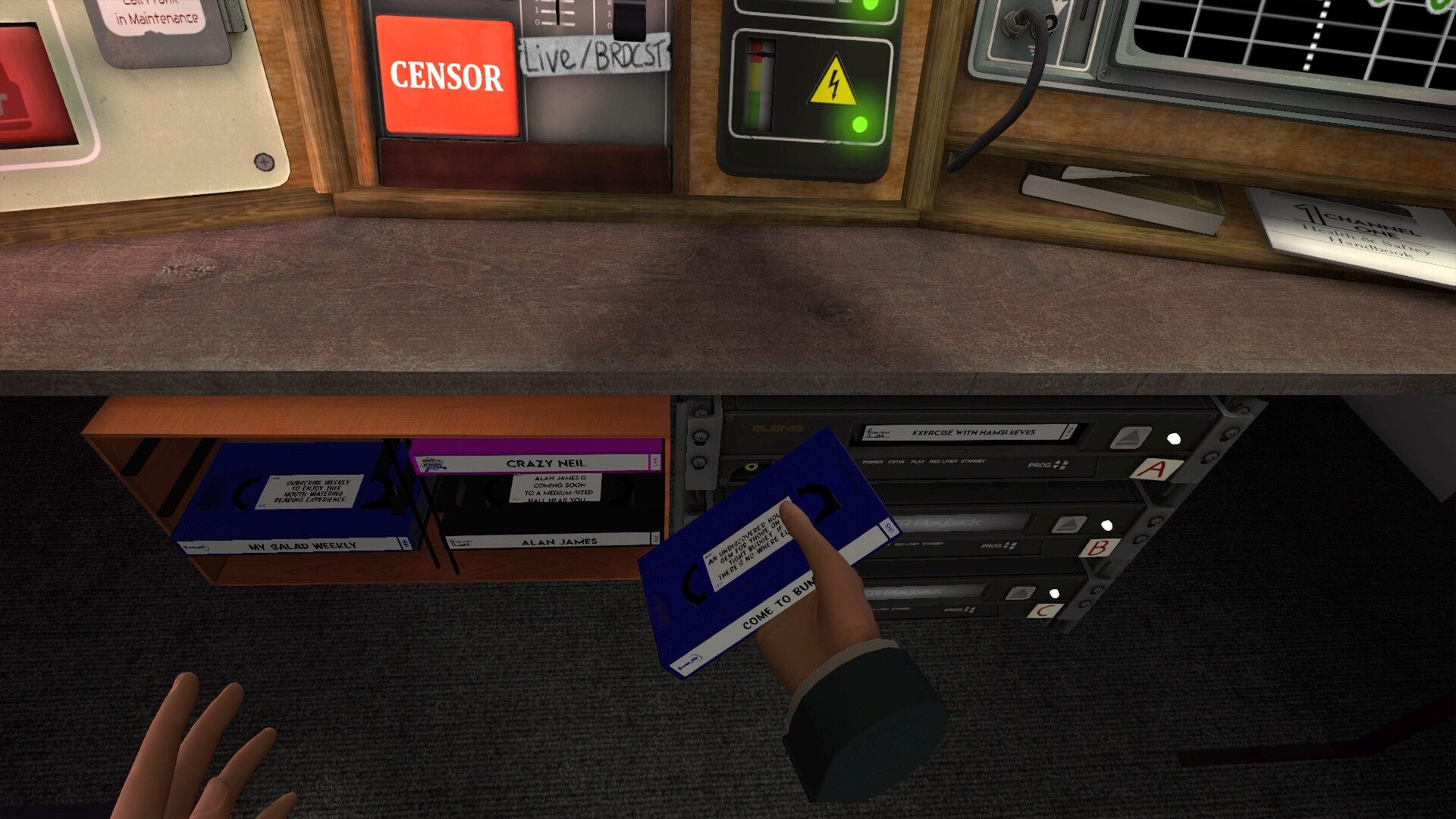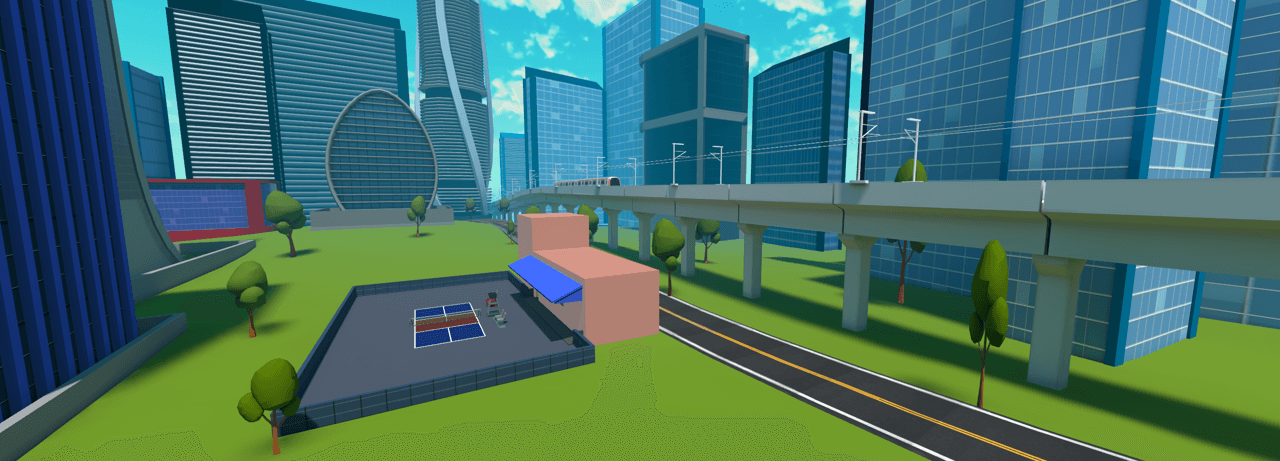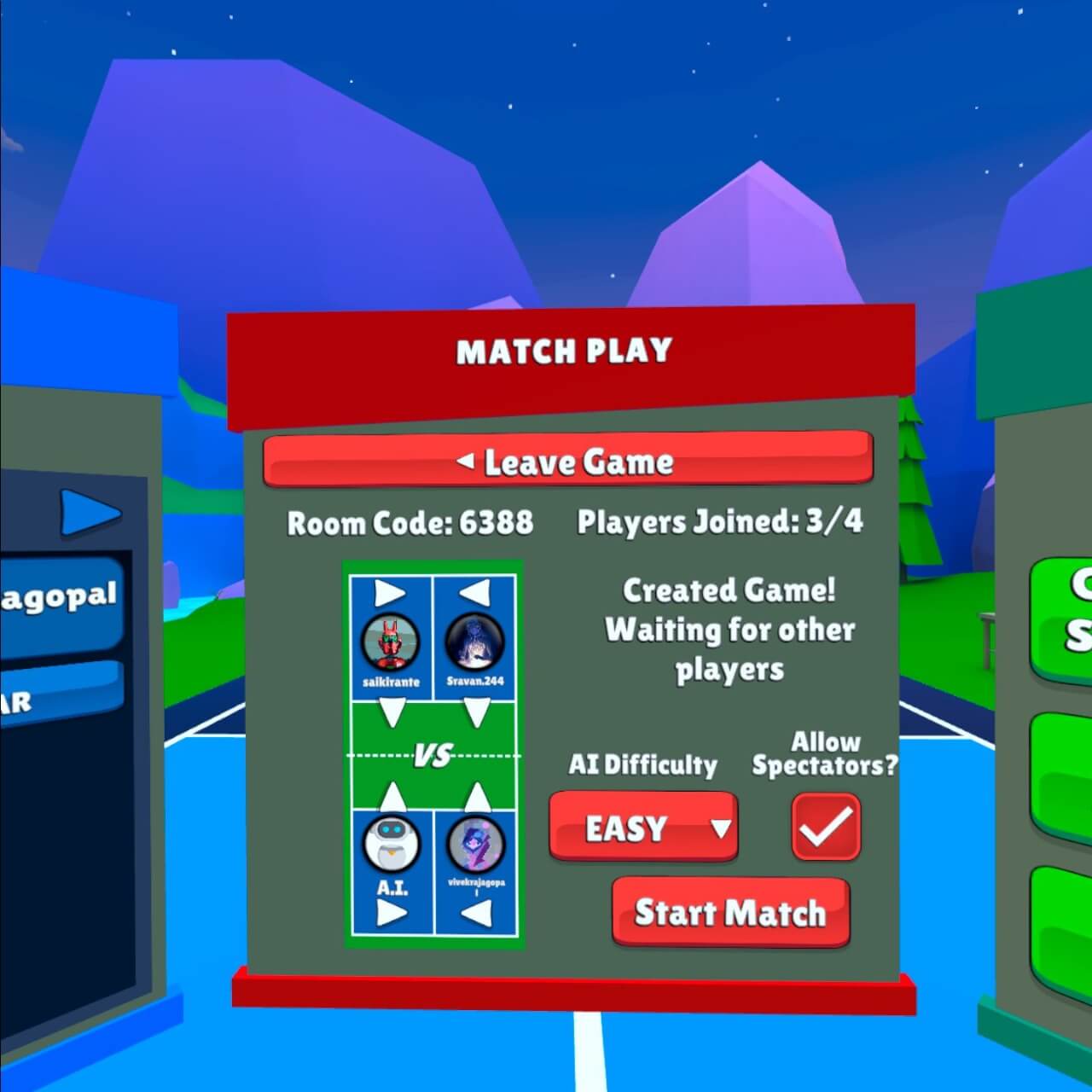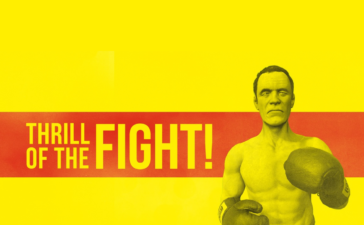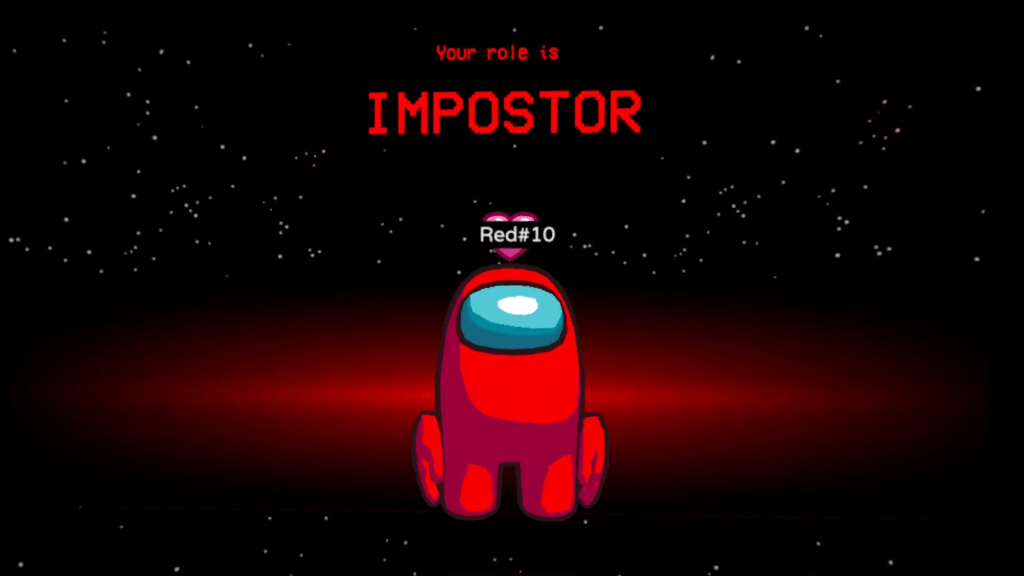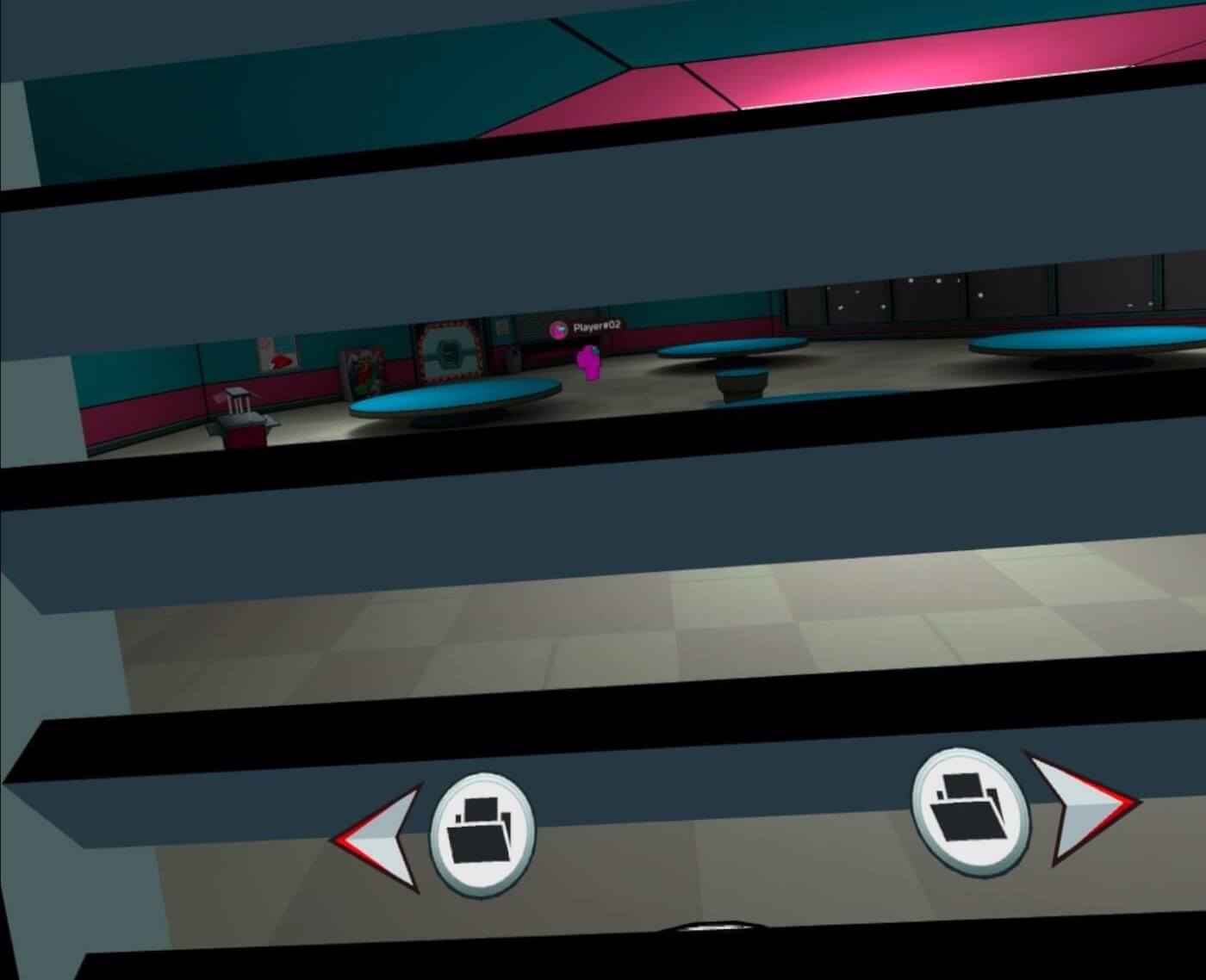‘Vertigo 2’ Review – One of PC’s Greatest VR Games Since ‘Half-Life: Alyx’
The long-awaited sequel to Vertigo is here, bringing with it another dose of its distinctly Half-Life-esque flair and patently strange yet captivating universe. Does Vertigo 2 outdo the original? No need to leave you in suspense since you already read the headline. Quick answer: Yes. For the long answer, read on.
Vertigo 2 Details:
Available On: SteamVR
Release Date: March 31st, 2023
Price: $30
Developer: Zach Tsiakalis-Brown
Publisher: Zulubo Productions
Reviewed On: Quest 2 via PC Link
Gameplay
Like the first in the series, you’re again tasked with linearly fighting your way home through a robot and alien-infested science facility, however the sequel puts a host of new worlds and lifeforms between you and your version of Earth. You really don’t need to play the original Vertigo though to get lost in the weird and expansive narrative of Vertigo 2, although I would suggest it—if only for natural access to the narrative and about four more hours of blasting.
Even if you played Vertigo Remastered in 2020 like me though, you may still have absolutely no idea what the hell is going on in the sequel. The franchise’s brand of absurdist sci-fi kitch gets a new layer of narrative density this time around, one that may be too thick and convoluted for most. Whether you choose to engage with it or not really doesn’t change the fact that the underlying game is undoubtedly a triumph over the original, and many other such VR shooters to boot.
I wouldn’t hesitate to call it PC VR’s best game of 2023 so far, which is doubly impressive since it was basically made by a single person, Zach Tsiakalis-Brown. Seriously, for the magnitude of the experience, Vertigo 2’s credit screen is the shortest I’ve ever seen.

Granted, we don’t factor in a team’s size or budget—only the end product—but it bears mentioning just the same that this game, which is so solid and clever, was built by a very (very) small team without the sort of AAA budget we’ve seen squandered on experiences half this good.
While paying tribute to some of gaming’s greats, Vertigo 2 is a VR native through and through. Its 14 collectible weapons feature unique reload mechanics, all of which were designed with VR users in mind. The user-friendly emphasis on weapons means you won’t be faffing with doing real world actions like racking gun slides or manipulating charge handles, which are better suited for realistic combat sims with a much slower pace of gameplay. It’s not long until you find out a room of weirdos will magically zap into existence, hell-bent on setting you back to the last save point; realism simply isn’t a concern here.
Reloading typically requires you to eject a spent magazine (or pod of some sort) with a controller button press, grab a fresh magazine from your left hip holster, and insert the magazine into the mag well. Usually, you’ll only have three such magazines immediately at your disposal, as automatically regenerating ammo takes time. There’s a little counter where a magazine should be.
This means that although you’ll find yourself sticking to a number of more effective weapons along your adventure, both large-scale fights and boss battles will have you relying on weaker guns like your starter pistol as you wait for your favorites to become operational. Additionally, auto-recharging ammo means you won’t need to constantly hoover up loot around the level, save the odd health syringe or bomb you’ll find stashed around periodically.
Developing the muscle memory to rapidly reload, shoot, and change to a new weapon takes time, which can definitely add in a measure of unforeseen difficulty in a fire fight. Still, the wheel-style gun inventory system is accessible enough to eventually let you build that skill and put it to good use as the mixture and number of baddies increases.
Thankfully, you can upgrade a number of guns in your arsenal, which somewhat like Half-Life: Alyx is only accessible in one-off synthesizer points that you encounter on your one-way trip through the game’s 18 chapters.
It’s a tried-and-true method of forcing you to explore levels completely, because modding stations might be underwater, in a cave passageway that leads to nowhere, or hidden behind a bunch of filing cabinets. It’s not a terribly deep upgrade system, but it’s enough to keep those starter guns relevant as you progress through the arsenal of bigger and badder weapons.
Like the first in the series, Vertigo 2 is all about big and wild boss fights, of which there are 10 new encounters. I won’t spoil any of them for you, although they’re mostly what you’d expect, i.e. bespoke battles in medium-size arenas that require you to use the environment and your most powerful weapons to your advantage. Although pretty standard fare, bosses were both distinct and varied enough to keep your interest, and have attack patterns that you’ll have to decrypt, likely after a death or two.

Vertigo however goes a step further by tossing in a very wide assortment of baddies that mix and match as you traverse the multiverse. What’s more, you’ll need to intimately acquant yourself with all of their weak points as you head for the game’s end, as you’ll encounter a miasma of all of the multiverse’s baddies all at once.
One thing Vertigo 2 lacks is a wide set of puzzles. The quality of the ones there is good, although I really wish there were more. Still, it’s more about shooting, bosses, enemy vairety, and a weird story, and that’s fine by me.
The game’s lengthy and frankly astoundingly varied campaign took me around 10 hours to complete on the normal difficulty, although you could spend longer exploring every nook and cranny for weapon upgrades and easter eggs, or with a higher difficulty so enemies are more difficult to defeat.
Immersion
The game’s infectious cartoon style is back on display, this time offering up much more fine-tuned environments that are massive in size and variability. While humanoid character models are a little stiff (and maybe overly avatar-y), enemy models and animations are all really well done, which accounts for 99 percent of your encounters anyway.

Outside of its excellent, sweeping musical score, one of my favorite bits about Vertigo 2 is the constant change in player expectations.
Once you think you know what the deal is with Vertigo 2, you’ll find an alien trying to rent you a boat, or a war between robots where you have to choose sides, and an interdimensional space opera that gets thicc. Level design slowly becomes equally unpredictable, as you’ll be whisked away at any moment to a new world, a new mission, and ultimately a new revelation about why you’re stuck in such an odd universe. It’s all stupid wacky, and I love it.
You may find yourself challenged with having to ostensibly sweep out a five-floor facility looking for a single puzzle piece, but have the mission completely changed halfway through. In another instance, you scurry up to what must be another boss battle, only to find the thing eaten by something much larger and terrifying. And it does it all without ever breaking the fourth wall. Your mission might be straight forward, or it might be completely derailed at any moment.
Meanwhile, Vertigo 2 unabashedly pays tribute to the Half-Life series, and many others in the process. You’ll find VR-ified health regen stations throughout most of the science-y levels mixed in with mobile versions of the wall-mounted syringes—definitely Half-Life inspired. Stick it in your arm, juice up, and keep going. You’ll immediately attune yourself to its audible beep too.
That said, character voiceovers range from professional to mediocre, which means you’ll probably need the subtitles on at all times so you don’t miss a word. Unfortunately, I found this out after the first cutscene which definitely required subtitles to be anywhere near understandable, since it’s between an alien with a thick Spanish accent and another one with its own Yoda-esque idiolect.
As a side note, the game also includes a number of recording options for when you want to capture in-game video, including a third-person view and smoothed first-person view for a more polished and stabile capture. Basically, all VR games should have those options considering how useful they are to recording in-game footage and screenshots. There’s even a smartphone that is basically just hotkeyed to Steam’s F12 screengrab function, making in-game shots in VR so much easier. Here’s my Insta-friendly selfie, starter pistol in hand.

Comfort
Vertigo 2 is a big and varied place, and it includes a number of things you should look out for if you’re sensitive to VR-induced motion sickness. Seasoned VR users and people not adversely affected by artificial locomotion shouldn’t have a problem playing through some of the most challenging bits from a comfort standpoint, as there are periodic bits of forced movement that may or may not jibe with your comfort level.
You’ll be forced to spring through the air on jumping pads, go on fast-moving vehicles that aren’t controlled by the player character, and strafe around at a near constant whilst shooting, which introduces lateral movement that some might feel uncomfortable with.
The game does however make full use of a hybrid locomotion system, which includes smooth locomotion and teleportation presented as viable movement options during gameplay. Provided you don’t want to use teleportation, users can also toggle a jump button in the menu settings, although this is not advisable if you’re at all sensitive.
Vertigo 2′ Comfort Settings – April 5th, 2023 |
|
Turning |
|
| Artificial turning | |
| Snap-turn | ✔ |
| Quick-turn | ✖ |
| Smooth-turn | ✔ |
Movement |
|
| Artificial movement | |
| Teleport-move | ✔ |
| Dash-move | ✖ |
| Smooth-move | ✔ |
| Blinders | ✔ |
| Head-based | ✔ |
| Controller-based | ✔ |
| Swappable movement hand | ✖ |
Posture |
|
| Standing mode | ✔ |
| Seated mode | ✔ |
| Artificial crouch | ✔ |
| Real crouch | ✔ |
Accessibility |
|
| Subtitles | Yes |
| Languages | English |
| Dialogue audio | Yes |
| Languages | English |
| Adjustable difficulty | ✔ |
| Two hands required | ✔ |
| Real crouch required | ✖ |
| Hearing required | ✖ |
| Adjustable player height | ✔ |
‘Vertigo 2’ Review – One of PC’s Greatest VR Games Since ‘Half-Life: Alyx’ Read More »