Ryzen 8000G review: An integrated GPU that can beat a graphics card, for a price
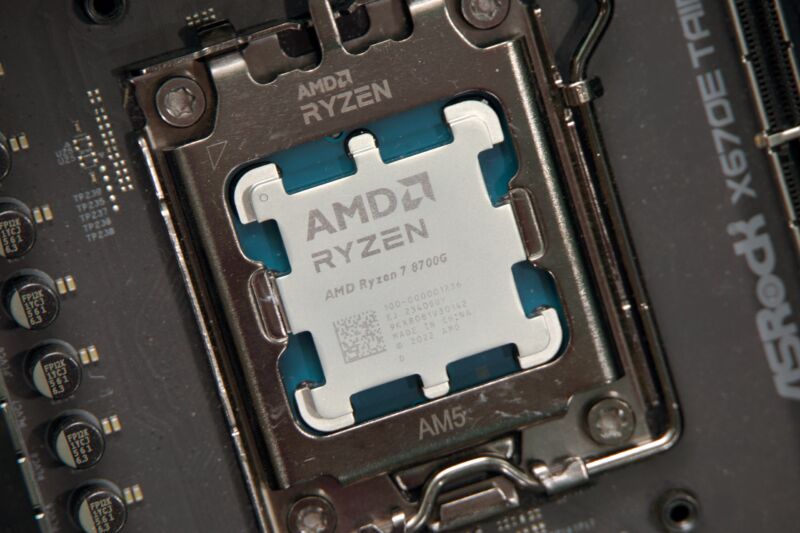
Enlarge / The most interesting thing about AMD’s Ryzen 7 8700G CPU is the Radeon 780M GPU that’s attached to it.
Andrew Cunningham
Put me on the short list of people who can get excited about the humble, much-derided integrated GPU.
Yes, most of them are afterthoughts, designed for office desktops and laptops that will spend most of their lives rendering 2D images to a single monitor. But when integrated graphics push forward, it can open up possibilities for people who want to play games but can only afford a cheap desktop (or who have to make do with whatever their parents will pay for, which was the big limiter on my PC gaming experience as a kid).
That, plus an unrelated but accordant interest in building small mini-ITX-based desktops, has kept me interested in AMD’s G-series Ryzen desktop chips (which it sometimes calls “APUs,” to distinguish them from the Ryzen CPUs). And the Ryzen 8000G chips are a big upgrade from the 5000G series that immediately preceded them (this makes sense, because as we all know the number 8 immediately follows the number 5).
We’re jumping up an entire processor socket, one CPU architecture, three GPU architectures, and up to a new generation of much faster memory; especially for graphics, it’s a pretty dramatic leap. It’s an integrated GPU that can credibly beat the lowest tier of currently available graphics cards, replacing a $100–$200 part with something a lot more energy-efficient.
As with so many current-gen Ryzen chips, still-elevated pricing for the socket AM5 platform and the DDR5 memory it requires limit the 8000G series’ appeal, at least for now.
From laptop to desktop
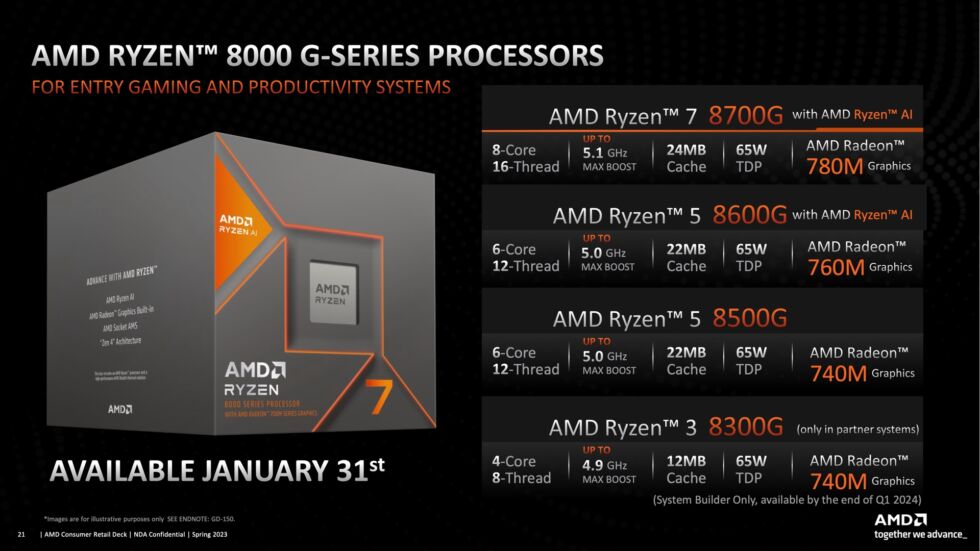
Enlarge / AMD’s first Ryzen 8000 desktop processors are what the company used to call “APUs,” a combination of a fast integrated GPU and a reasonably capable CPU.
AMD
The 8000G chips use the same Zen 4 CPU architecture as the Ryzen 7000 desktop chips, but the way the rest of the chip is put together is pretty different. Like past APUs, these are actually laptop silicon (in this case, the Ryzen 7040/8040 series, codenamed Phoenix and Phoenix 2) repackaged for a desktop processor socket.
Generally, the real-world impact of this is pretty mild; in most ways, the 8700G and 8600G will perform a lot like any other Zen 4 CPU with the same number of cores (our benchmarks mostly bear this out). But to the extent that there is a difference, the Phoenix silicon will consistently perform just a little worse, because it has half as much L3 cache. AMD’s Ryzen X3D chips revolve around the performance benefits of tons of cache, so you can see why having less would be detrimental.
The other missing feature from the Ryzen 7000 desktop chips is PCI Express 5.0 support—Ryzen 8000G tops out at PCIe 4.0. This might, maybe, one day in the distant future, eventually lead to some kind of user-observable performance difference. Some recent GPUs use an 8-lane PCIe 4.0 interface instead of the typical 16 lanes, which limits performance slightly. But PCIe 5.0 SSDs remain rare (and PCIe 4.0 peripherals remain extremely fast), so it probably shouldn’t top your list of concerns.
The Ryzen 5 8500G is a lot different from the 8700G and 8600G, since some of the CPU cores in the Phoenix 2 chips are based on Zen 4c rather than Zen 4. These cores have all the same capabilities as regular Zen 4 ones—unlike Intel’s E-cores—but they’re optimized to take up less space rather than hit high clock speeds. They were initially made for servers, where cramming lots of cores into a small amount of space is more important than having a smaller number of faster cores, but AMD is also using them to make some of its low-end consumer chips physically smaller and presumably cheaper to produce. AMD didn’t send us a Ryzen 8500G for review, so we can’t see exactly how Phoenix 2 stacks up in a desktop.
The 8700G and 8600G chips are also the only ones that come with AMD’s “Ryzen AI” feature, the brand AMD is using to refer to processors with a neural processing unit (NPU) included. Sort of like GPUs or video encoding/decoding blocks, these are additional bits built into the chip that handle things that CPUs can’t do very efficiently—in this case, machine learning and AI workloads.
Most PCs still don’t have NPUs, and as such they are only barely used in current versions of Windows (Windows 11 offers some webcam effects that will take advantage of NPU acceleration, but for now that’s mostly it). But expect this to change as they become more common and as more AI-accelerated text, image, and video creating and editing capabilities are built into modern operating systems.
The last major difference is the GPU. Ryzen 7000 includes a pair of RDNA2 compute units that perform more or less like Intel’s desktop integrated graphics: good enough to render your desktop on a monitor or two, but not much else. The Ryzen 8000G chips include up to 12 RDNA3 CUs, which—as we’ve already seen in laptops and portable gaming systems like the Asus ROG Ally that use the same silicon—is enough to run most games, if just barely in some cases.
That gives AMD’s desktop APUs a unique niche. You can use them in cases where you can’t afford a dedicated GPU—for a time during the big graphics card shortage in 2020 and 2021, a Ryzen 5700G was actually one of the only ways to build a budget gaming PC. Or you can use them in cases where a dedicated GPU won’t fit, like super-small mini ITX-based desktops.
The main argument that AMD makes is the affordability one, comparing the price of a Ryzen 8700G to the price of an Intel Core i5-13400F and a GeForce GTX 1650 GPU (this card is nearly five years old, but it remains Nvidia’s newest and best GPU available for less than $200).
Let’s check on performance first, and then we’ll revisit pricing.
Ryzen 8000G review: An integrated GPU that can beat a graphics card, for a price Read More »
