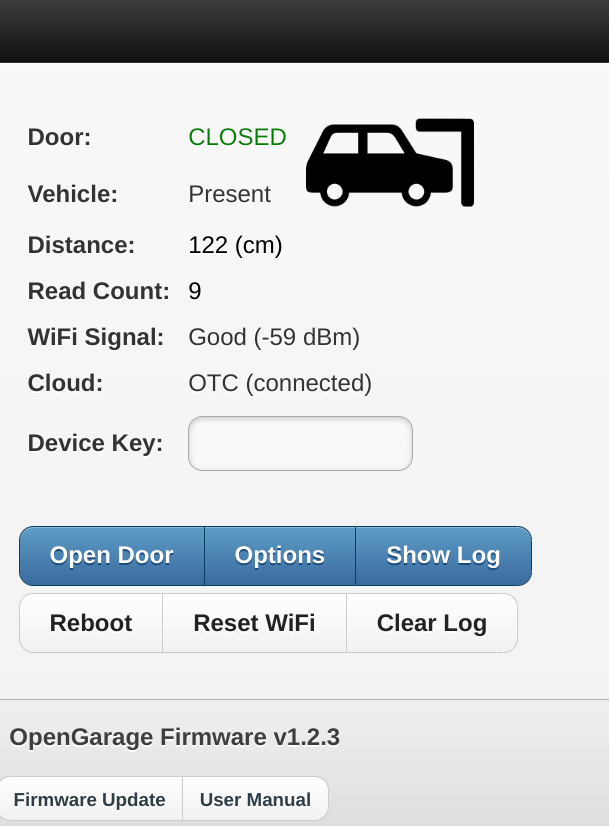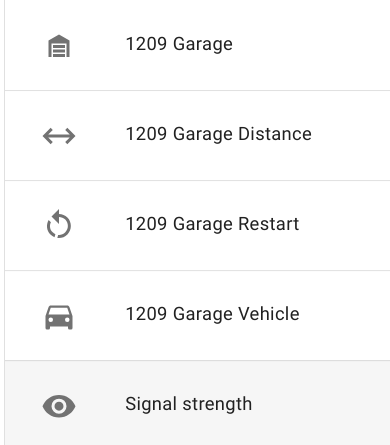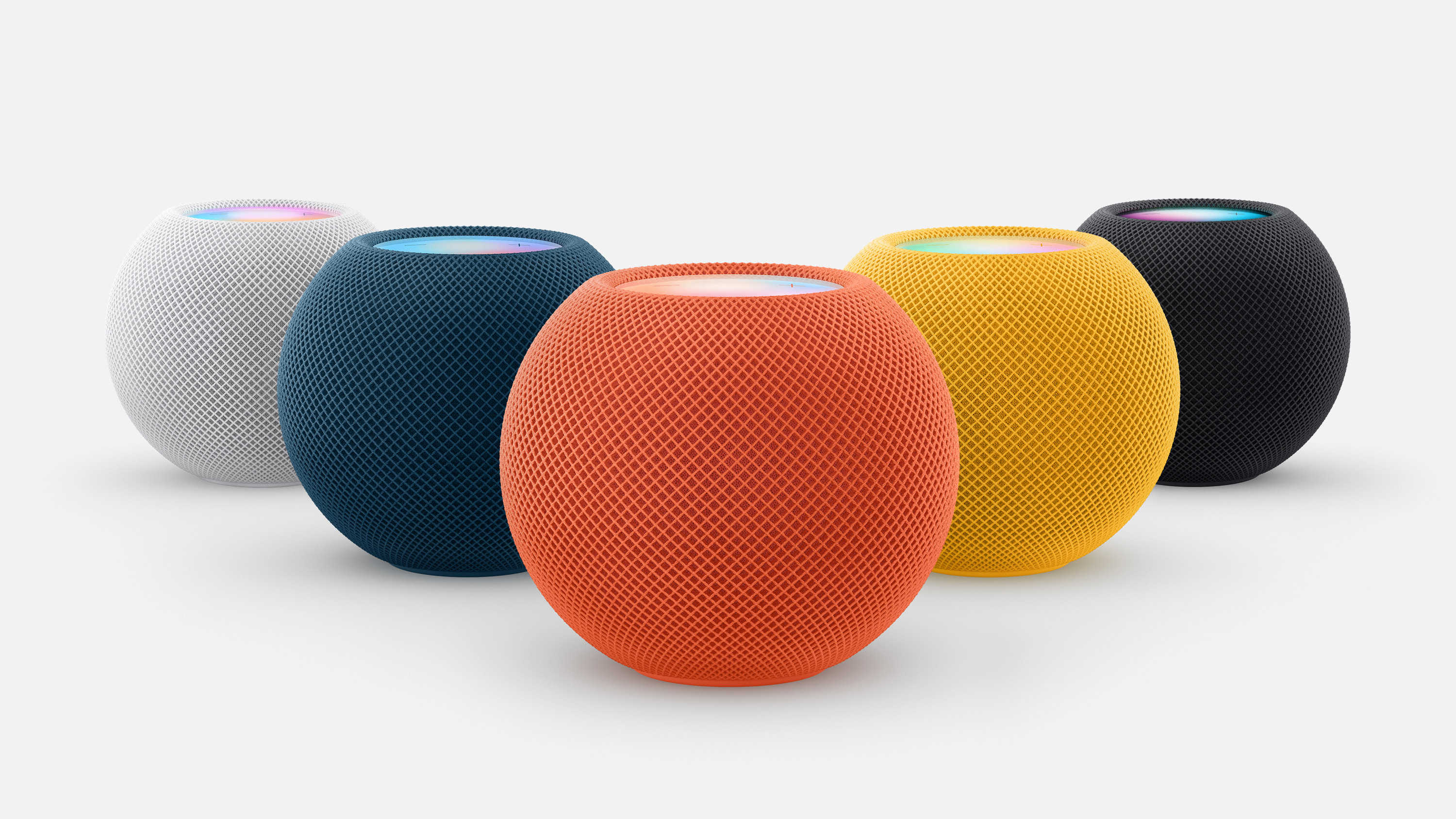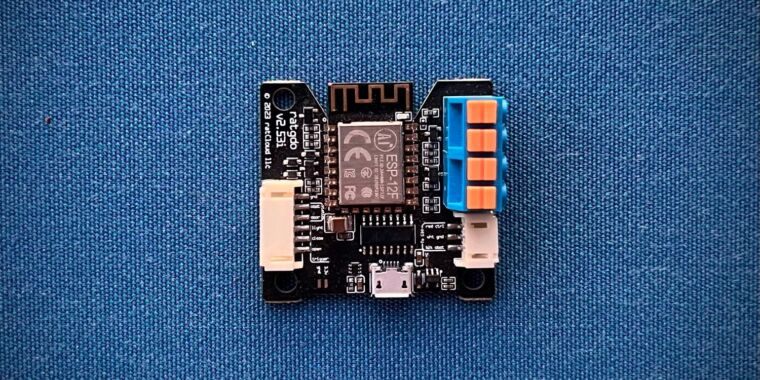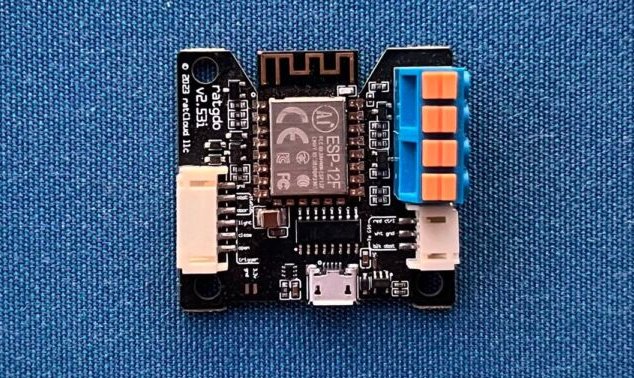Three bizarre home devices and a couple good things at CES 2025
You can’t replace cats with AI, not yet
Some quietly good things made an appearance at CES 2025, amidst the AI slush.
Credit: Verity Burns/WIRED UK
Every year, thousands of product vendors, journalists, and gadget enthusiasts gather in an unreasonable city to gawk at mostly unrealistic products.
To be of service to our readers, Ars has done the work of looking through hundreds of such items presented at the 2025 Consumer Electronic Show, pulling out the most bizarre, unnecessary, and head-scratching items. Andrew Cunningham swept across PC and gaming accessories. This writer stuck to goods related to the home.
It’s a lie to say it’s all a prank, so I snuck in a couple of actually good things for human domiciles announced during CES. But the stuff you’ll want to tell your family and friends about in mock disbelief? Plenty of that, still.
AI-powered spice dispenser: Spicerr

Credit: Spicerr
Part of my job is to try and stretch my viewpoint outward—to encompass people who might not have the same experiences and who might want different things from technology. Not everybody is a professional writer, pecking away in Markdown about the latest turn-based strategy game. You must try to hear many timbres inside the common voice in your head when addressing new products and technologies.
I cannot get there with Spicerr, the “world’s first AI-powered spice dispenser,” even leaving aside the AI bit. Is the measurement and dumping of spices into a dish even five percent of the overall challenge? Will a mechanical dispenser be any more precise than standard teaspoons? Are there many kinds of food on which you would want to sprinkle a “customized blend” of spices? Are there home cooks so dedicated to fresh, bright flavors that they want their spices delivered in small vials, at presumably premium prices, rather than simply having small quantities of regularly restocked essentials?
Maybe the Spicerr would be a boon to inexperienced cooks, whose relatives all know them to under-season their food. Rather than buying them a battery-powered device, they must charge to “take the guesswork out of seasoning,” though, you could … buy them good cookbooks, or a Times Cooking subscription, or just a few new bottles of paprika, oregano, cumin, cayenne, and turmeric.
Philips Hue’s (sigh) AI-powered lighting assistants
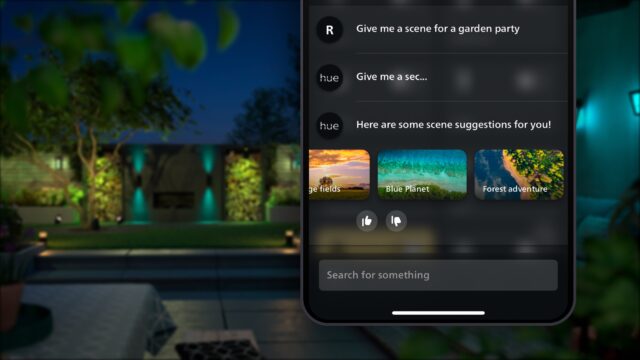
Credit: Signify
I’m not dismayed that Philips Hue is jumping on the “This has AI now” bandwagon. Well, I am, but not specifically dismayed, because every vendor at CES this year is hawking AI. No, the bad thing here is that Hue lights are devices that work great. Maybe Philips’ pursuit of an “AI assistant” to help you figure out that Halloween lights should be orange-ish won’t distract them from their core product’s reliability. But I have my doubts.
Hue has recently moved from a relatively open lighting system to an app-and-account-required, cloud-controlled scheme, supposedly in the name of security and user control. Having an AI assistant is perhaps another way to sell services beyond hardware, like the $130 or $3/month LG TV app it now offers. The AI service is free for now, but charging for it in the future is far from impossible.
Again, none of this should necessarily affect people who, like me, use Hue bulbs to have a porch light come on at sunset or turn a dim, warm hue when it’s time to wind down. But it felt like Hue, which charges a very decent amount for their hardware, might have held off on chasing this trend.
Robot vacuums doing way too much

Credit: Switchbot
Robot vacuums are sometimes worth the hassle and price… if you don’t mind doing a pre-vacuum sweep of things that might get stuck in its brushes, you’ve got room for an emptying base or will empty it yourself, and you don’t mind that they usually miss floor edges and corners. They’re fine, I’m saying.
Robot vacuum makers have steadfastly refused to accept “fine” and are out way over their skis this year. In one trade show, you can find:
- Eureka’s J15 Max Ultra, incorporating “IntelliView AI 2.0,” infrared, and FHD vision, detects liquid spills and switches brushes and vacuums to better clean and avoid spreading.
- Roborock’s Saros Z70 has a “mechanical task arm” that can pick up objects like socks and small debris (up to 10.5 ounces) and put them in a pre-determined pile spot.
- SwitchBot’s modular K20+ Pro, which is a vacuum onto which you can attach air purifiers, tablet mounts, security cameras, or other things you want rolling around your home.
- Dreame’s X50, which can pivot to clean some small ledges but cannot actually climb.
- The Narwal Flow, which has a wide, flat, off-center mop to reach wall edges.
Pricing and availability are not available for these vacuums yet, but each is likely to set you back the equivalent of at least one new MacBook. They are also rather big devices to stash in your home (it’s hard to hide an arm or an air purifier). Each is an early adopter device, and getting replacement consumable parts for them long-term is an uncertain bet. I’m not sure who they are for, but that has not stopped this apparently fertile field from growing many new products.
Now for good things, starting with Google Home

Credit: Corey Gaskin
I’ve been watching and occasionally writing about the progress of the nascent Matter smart home protocol, somewhat in the vein of a high school coach who knows their team is held back by a lack of coordination, communication, and consistent direction. What Matter wants to do is vital for the future of the smart home, but it’s very much a loose scrimmage right now.
And yet, this week, in a CES-adjacent announcement, Google reminded me that Matter can really, uh, matter. All of Google Home’s hub devices—Nest screens and speakers, Chromecasts, Google TV devices running at least Android 14, and a few other gadgets—can interoperate with Matter devices locally, with no cloud required.
That means people with a Google Home setup can switch devices, adjust volumes, and otherwise control devices, faster, with Internet outages or latency no longer an issue. Local, no-cloud-required control of devices across brands is one of Matter’s key promises, and seeing it happen inside one major home brand is encouraging.
More we’ll-see-what-happens news is the unveiling of the public Home APIs, which promise to make it easier for third-party devices to be set up, integrated, and automated in a Google Home setup. Even if you’re skeptical of Google’s long-term support for APIs, the company is also working with the Matter group to improve the Matter certification process for all devices. Device makers should then have Matter to fall back onto, failing enthusiasm for Google Home APIs.
This cat tower is also an air purifier; it is also good

Credit: Verity Burns/WIRED UK
There are a lot of phones out there that need charging and a bunch of gamers who, for some reason, need even more controllers and screens to play on. But there is another, eternally underserved market getting some attention at CES: cats wanting to sit.
LG, which primarily concerned itself with stuffing generative AI interfaces into every other device at CES 2025, crafted something that feels like a real old-time trade show gimmick. There is no guarantee that your cat will use the AeroCat Tower; some cats may just sit inside the cardboard box it came in out of spite. But should they deign to luxuriate on it, the AeroCat will provide gentle heat beneath them, weigh them, and give you a record of their sleep habits. Also, it purifies the air in that room.
There is no pricing or availability information yet. But if you like your cats, you want to combine the function of a cat tower and air purifier, or you just want to consider something even just a little bit fun about the march of technology, look out for this one.
Three bizarre home devices and a couple good things at CES 2025 Read More »