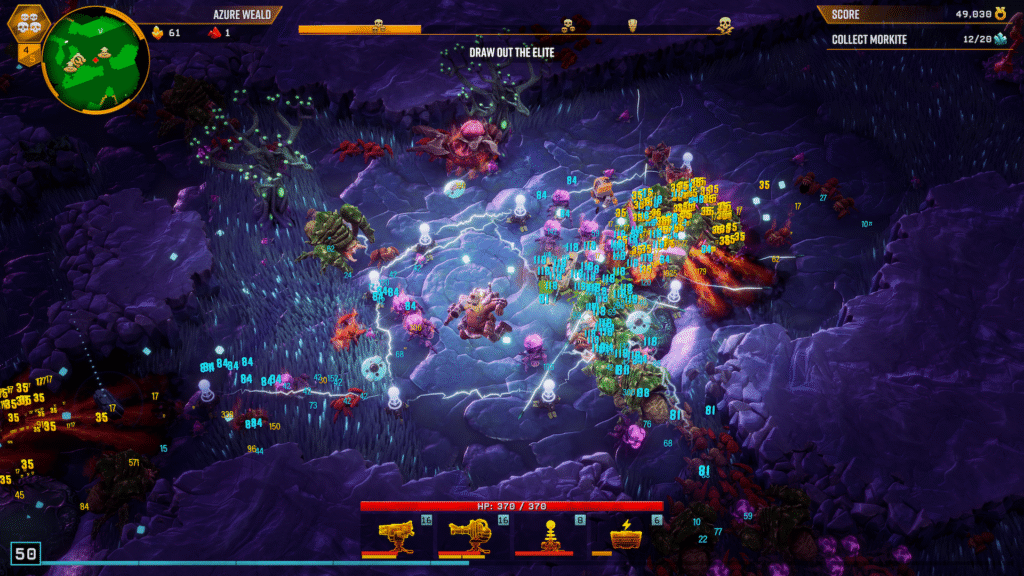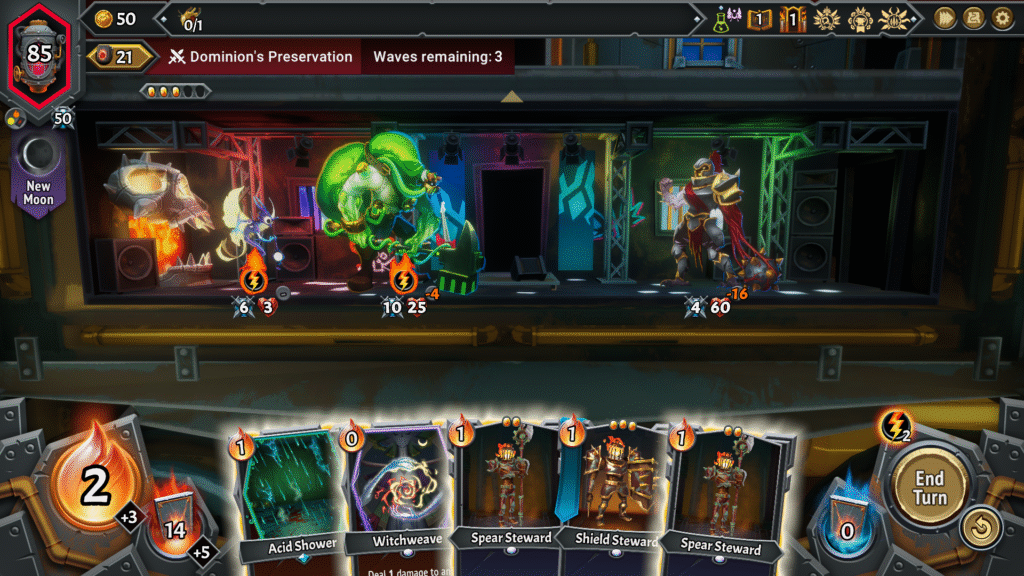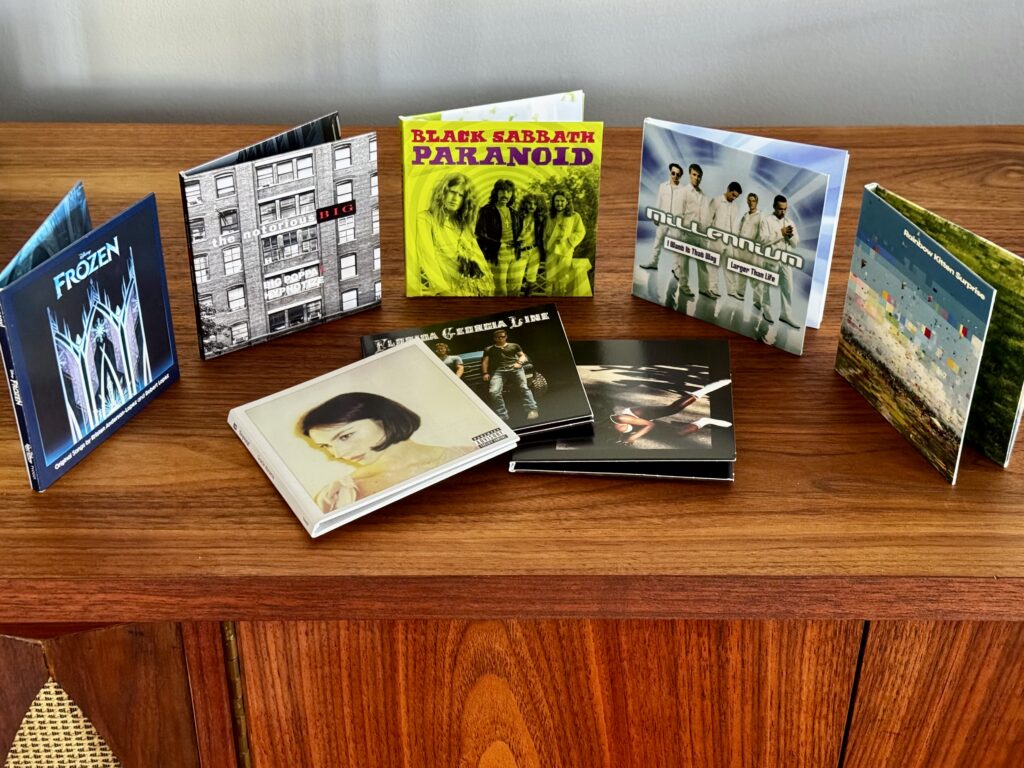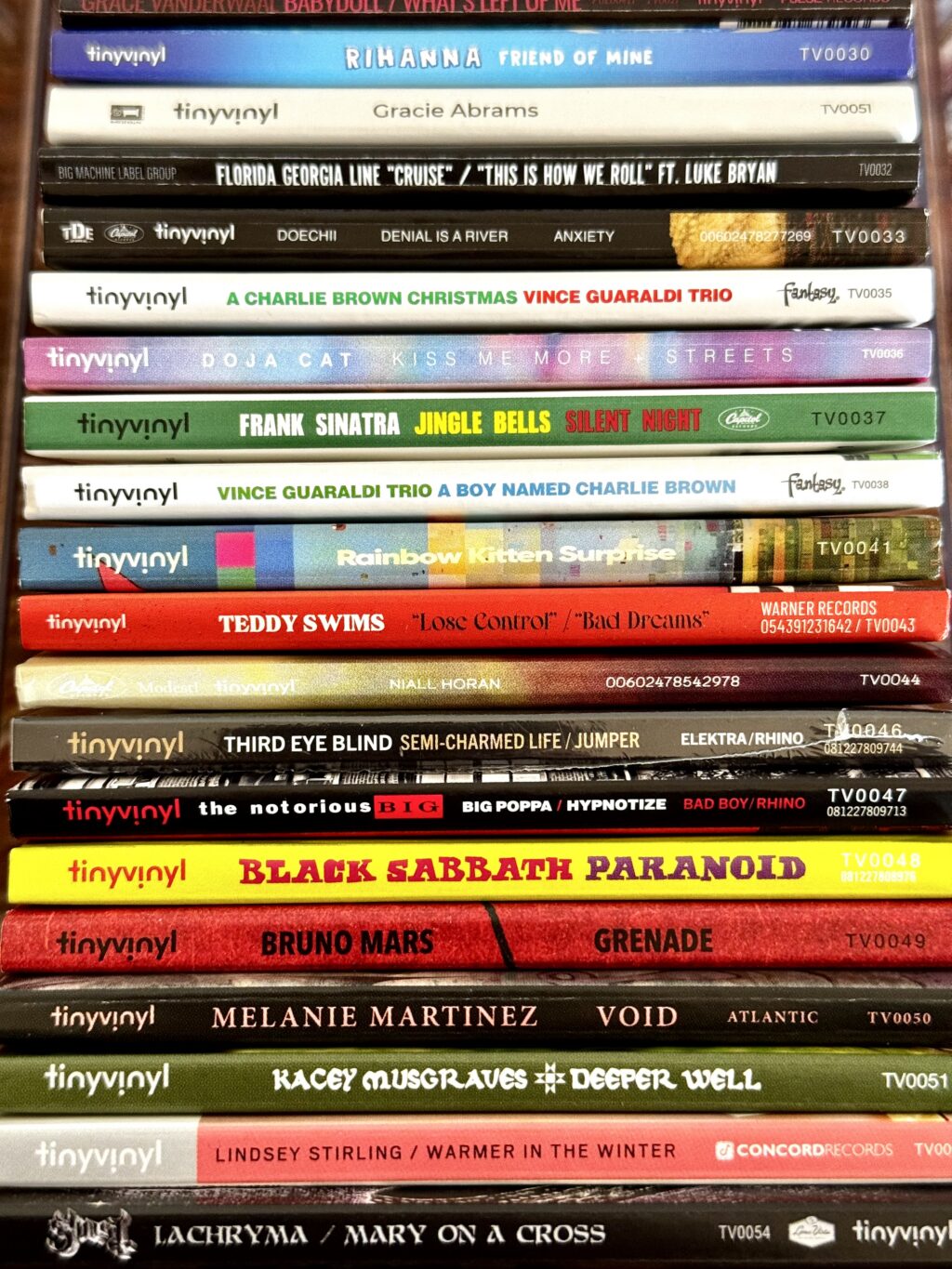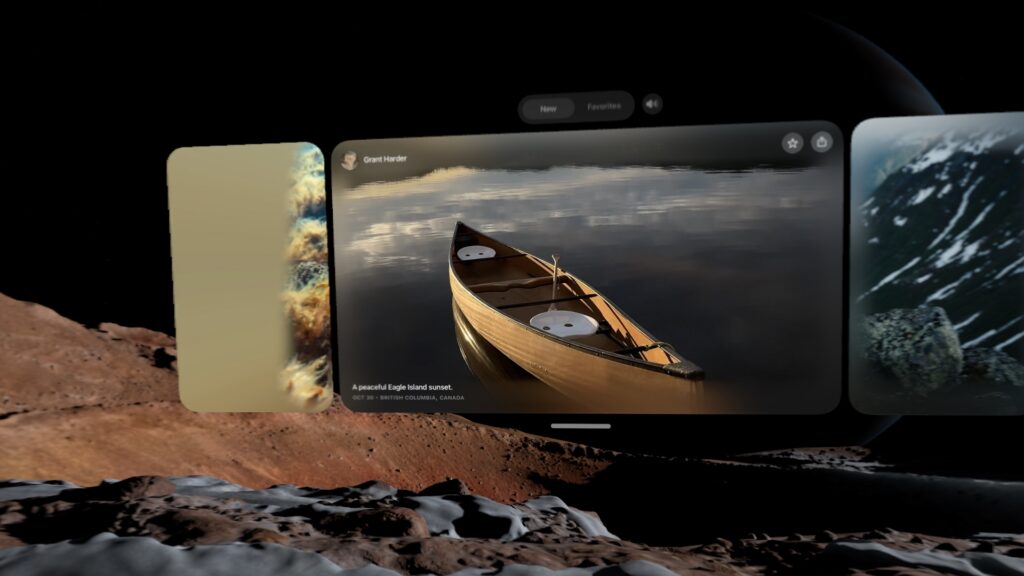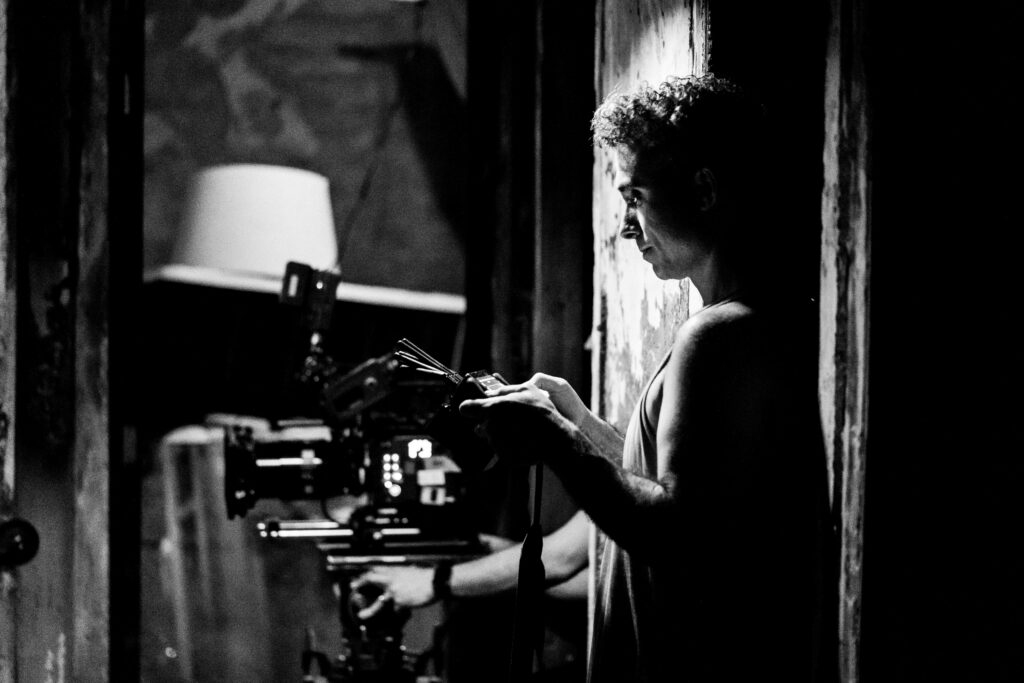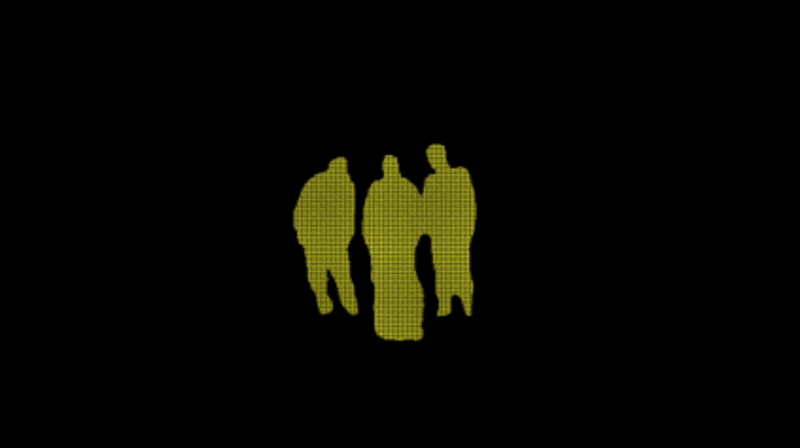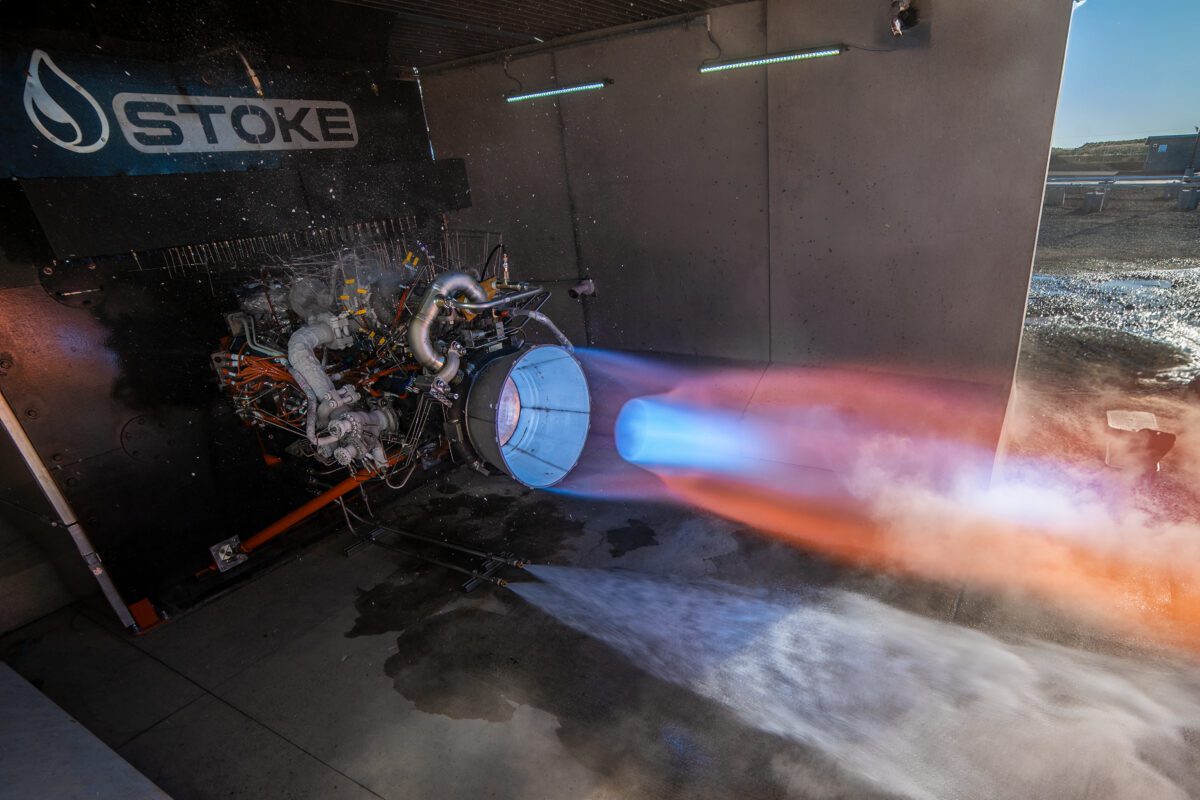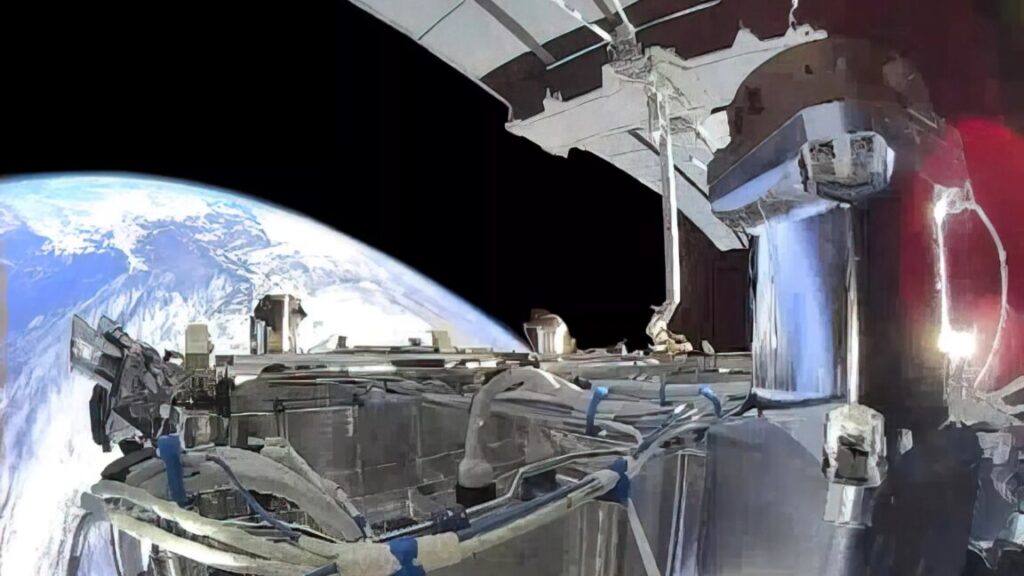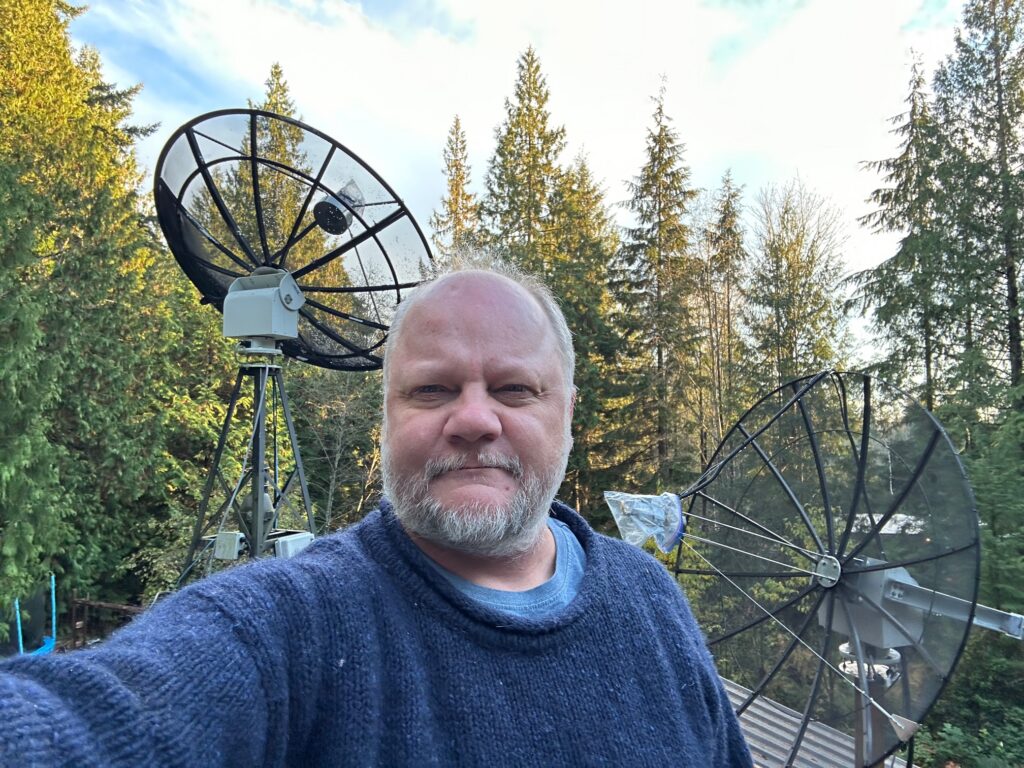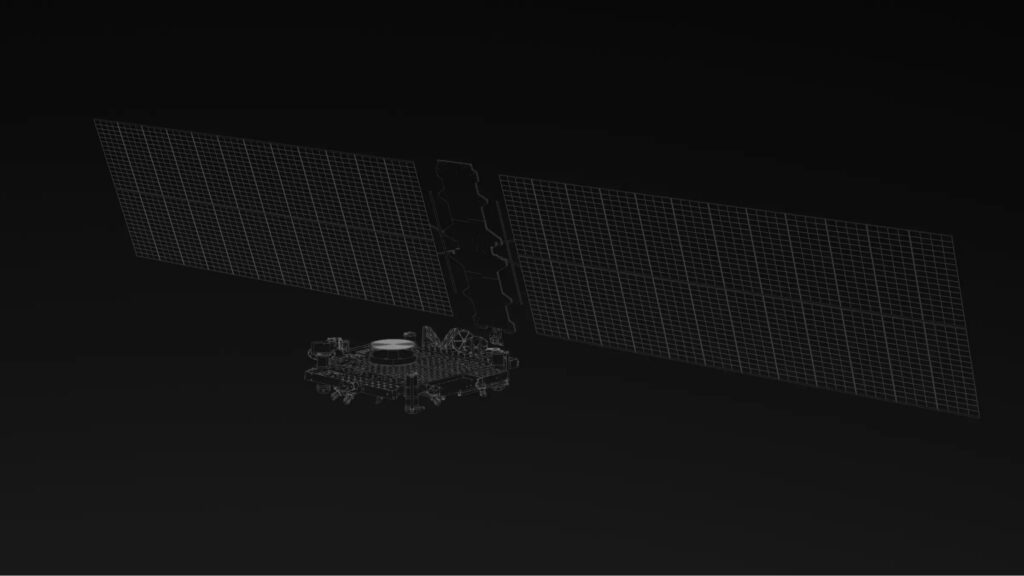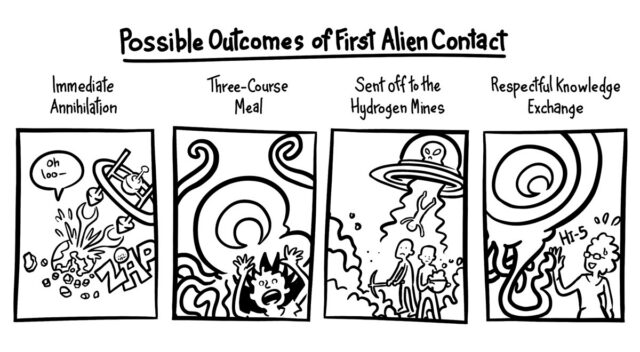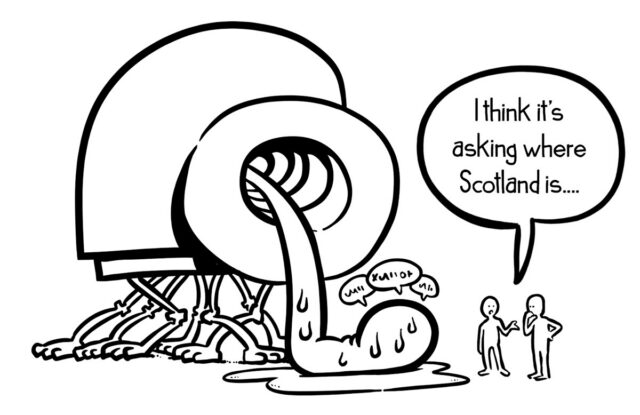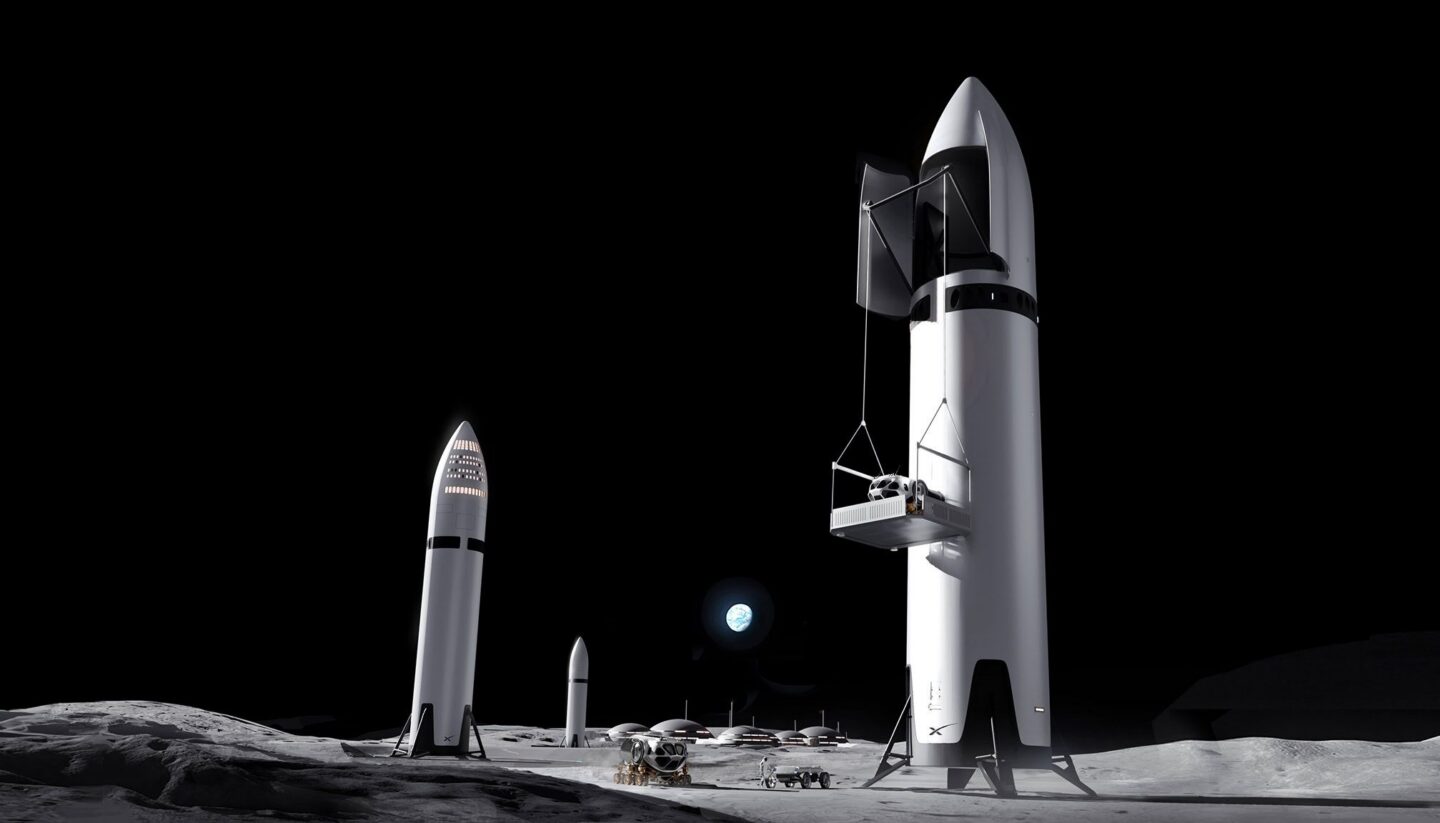Verizon refused to unlock man’s iPhone, so he sued the carrier and won
When Verizon refused to unlock an iPhone purchased by Kansas resident Patrick Roach, he had no intention of giving up without a fight. Roach sued the wireless carrier in small claims court and won.
Roach bought a discounted iPhone 16e from Verizon’s Straight Talk brand on February 28, 2025, as a gift for his wife’s birthday. He intended to pay for one month of service, cancel, and then switch the phone to the US Mobile service plan that the couple uses. Under federal rules that apply to Verizon and a Verizon unlocking policy that was in place when Roach bought the phone, this strategy should have worked.
“The best deals tend to be buying it from one of these MVNOs [Mobile Virtual Network Operators] and then activating it until it unlocks and then switching it to whatever you are planning to use it with. It usually saves you about half the value of the phone,” Roach said in a phone interview.
Unlocking a phone allows it to be used with another carrier. Verizon, unlike other carriers, is required by the Federal Communications Commission to unlock phones shortly after they are activated on its network. Verizon gained significant benefits in exchange for agreeing to the unlocking requirement, first in 2008 when it purchased licenses to use 700 MHz spectrum that came with open access requirements and then in 2021 when it agreed to merger conditions to obtain approval for its purchase of TracFone.
Verizon is thus required to unlock handsets 60 days after they are activated on its network. This applies to Verizon’s flagship brand and TracFone brands such as Straight Talk.
“That was the compromise. For their competitive advantage of acquiring the spectrum, they had to give up the ability to lock down phones for an extended period of time,” Roach said.
Verizon decided it can change the rules
But 60 days after Roach activated his phone, Verizon refused to unlock it. Verizon claimed it didn’t have to because of a recent policy change in which Verizon decided to only unlock devices after “60 days of paid active service.” Roach had only paid for one month of service on the phone.
The FCC-imposed restriction says Verizon must unlock phones 60 days after activation and doesn’t say that Verizon may refuse to unlock a phone when a customer has not maintained paid service for 60 days. Moreover, Verizon implemented its “60 days of paid active service” policy for TracFone brands and Verizon prepaid phones on April 1, 2025, over a month after Roach bought the phone.
Company policy at the time Roach made the purchase was to unlock phones 60 days after activation, with no mention of needing 60 days of paid active service. In other words, Roach bought the phone under one policy, and Verizon refused to unlock it based on a different policy it implemented over a month later. Verizon’s attempt to retroactively enforce its new policy on Roach was not looked upon favorably by a magistrate judge in District Court of Sedgwick County, Kansas.
“Under the KCPA [Kansas Consumer Protection Act], a consumer is not required to prove intent to defraud. The fact that after plaintiff purchased the phone, the defendant changed the requirements for unlocking it so that plaintiff could go to a different network essentially altered the nature of the device purchased… With the change in defendant’s unlocking policy, the phone was essentially useless for the purpose plaintiff intended when he purchased it,” Magistrate Judge Elizabeth Henry wrote in an October 2025 ruling.
There’s still the question of why Verizon and its brands are demanding 60 days of paid active service before unlocking phones when the FCC-imposed conditions require it to unlock phones 60 days after activation. Roach filed a complaint to the FCC, alleging that Verizon violated the conditions. Verizon has meanwhile petitioned the FCC to eliminate the 60-day requirement altogether.
Customer rejected Verizon settlement offer
Before his small-claims court win, Roach turned down a Verizon settlement offer of $600 plus court fees because he didn’t want to give up the right to speak about the case publicly. Roach said he filed an arbitration case against Verizon nearly a decade ago on a different matter related to gift cards that were supposed to be provided through a device recycling program. He said he can’t reveal details about the settlement in that previous case because of a non-disclosure agreement.
After refusing Verizon’s settlement offer in the new case, Roach gained a modest financial benefit from his court victory. The judge ordered Verizon to pay back the $410.40 he paid for the device, plus court costs and service fees.
When it appeared that the Straight Talk iPhone wouldn’t be unlocked, Roach decided to buy an unlocked phone from Costco for $643.93. But he ended up returning that phone to Costco and paying Straight Talk for a second month of service to get the original phone unlocked, he said.
The now-unlocked phone—the one he bought from Straight Talk—is being used by his wife on their US Mobile plan. The court-ordered refund check that Verizon sent Roach included the phone cost and one month of service fees, he said.
Roach estimated he spent 20 or so hours on the suit, including arranging to have a summons served on Verizon and arguing his case in a court hearing. Roach didn’t get much of a payout considering the amount of time he spent, “but it wasn’t about that,” he said.
Roach provided Ars with the emails in which Verizon offered the $600 settlement. A Verizon executive relations employee wrote to Roach, “My offer is not an admission of guilt but trying to extend the olive branch.”
In his email declining the offer, Roach told Verizon, “I highly value the non-monetary outcomes I would achieve in court—transparency, accountability, and the absence of restrictions such as NDAs. Any settlement proposal that requires me to remain silent about the issue, while offering only modest monetary compensation, is less attractive to me than pursuing the matter through judgment. If Verizon Value is genuinely interested in settlement, the offer would need to reflect both the tangible costs I’ve incurred and the intangible but significant benefits the company receives by avoiding litigation and publicity.”
“It was really starting to irk me”
The FCC has taken no action on Roach’s complaint, and in fact, the commission could allow Verizon to scrap the 60-day requirement. As we reported in May, Verizon petitioned the FCC to let it lock phones to its network for longer periods of time. This would make it harder for customers to switch to other carriers, but Verizon claims longer locking periods are necessary to deter fraud.
The FCC hasn’t ruled yet on Verizon’s petition. Roach says Verizon seems to be acting as if it can change the rules without waiting for the FCC to do so formally. “It was really starting to irk me that they were basically just going ahead with it anyways while they had an open request,” Roach said.
He doesn’t expect the FCC to penalize Verizon, though. “It’s just kind of slimy of them, so I feel like it deserves a spotlight,” he said. “I’m not sure with the current state of the FCC that anything would happen, but the rule of law should be respected.”
The Verizon petition to relax the unlocking requirements was opposed in a filing by Public Knowledge and other consumer advocacy groups. Public Knowledge Legal Director John Bergmayer, who wrote the filing, told Ars that Roach “has a pretty strong argument under the law as it stands.”
Verizon must unlock phones automatically
The unlocking rules applying to Verizon used to be stricter, resulting in the company selling phones that were already unlocked. In 2019, Verizon requested a waiver to let it lock phones for 60 days.
The FCC granted the waiver in June 2019, allowing Verizon “to lock a customer’s handset for 60 days from the date it becomes active on Verizon’s network” and requiring it to unlock the handset once the period is over. This condition was expanded to TracFone and its brands such as Straight Talk in the 2021 merger, with the FCC approval stating that “For 700 MHz C Block TracFone devices that operate on the Verizon network and are capable of unlocking automatically (e.g., Apple devices), they will unlock automatically 60 days after activation.”
The 2019 waiver grant said Verizon must automatically unlock phones after 60 days “regardless of whether: (1) the customer asks for the handset to be unlocked, or (2) the handset is fully paid off.” The FCC order specifies that “the only exception to the rule will be that Verizon will not have to automatically unlock handsets that it determines within the 60-day period to have been purchased through fraud.”
Bergmayer said the FCC order “granting the waiver just starts a countdown, with no ‘paid service’ requirement, or room for Verizon to just impose one. Many people may use prepaid phones that they don’t keep in continuous service but just charge up as needed. Maybe people are fine with just having Wi-Fi on their phones for a while if they’re at home anyway.”
Given the restrictive nature of the FCC conditions, “I don’t think that can be read to allow a paid service requirement,” Bergmayer said. But as a practical matter, the FCC under Chairman Brendan Carr has been aggressively eliminating regulations that apply to telecom carriers under Carr’s “Delete, Delete, Delete” initiative. To actually enforce Verizon’s obligations under the current rules, “you have to convince the current FCC not to just change it,” Bergmayer said.
The FCC and Verizon did not respond to requests for comment.
Retroactive policy change irked other buyers, too
Roach wasn’t the only person whose plans to buy a discounted phone were thwarted by Verizon refusing to unlock the device after 60 days. Roach had learned of the discount offer from a Slick Deals thread. Eventually, users posting in that thread started reporting that they weren’t able to get the phone unlocked.
“My status: I used 30 days with Straight Talk. Waited another 35 days but it did not unlock,” one person wrote.
Some people in the thread said they canceled after 30 days, like Roach did, but eventually bought a second month of service in order to get the unlock. Although Verizon and its brands are required to unlock phones automatically, some commenters said they had to contact Straight Talk support to get an unlock. “Needless to say this has been an arduous journey. Good luck to others and hope you manage to successfully unlock your devices as well,” one user wrote.
There’s also a Reddit thread started by someone who said they bought a Samsung phone in February and complained that Straight Talk refused to honor the unlocking policy that was in place at the time.
“I called to ask for the phone to be unlocked on April 16 but was told it can’t be unlocked since it did not have 60 days of paid service,” the Reddit user wrote. “When I said that was not the policy on phones activated prior to April 1, the rep told me ‘we have the right to change our policy.’ I agreed, they do [have] the right to change their policy GOING FORWARD but can’t change the rules going backwards. He disagreed.”
FCC complaint didn’t go anywhere
Roach’s FCC complaint received a response from Verizon, but nothing substantial from the FCC itself. “There’s not really any sort of moderation or mediation from the FCC, it’s just kind of a dialogue between you and the other party. And I’m not really sure if any human eyes from the government even look at it. It’s probably just a data point,” Roach said.
Roach had previously called Straight Talk customer service about the changed terms. “There were a couple phone calls involved, and they were just very unrelenting that the only way that thing was getting unlocked is with the extra month of paid service,” he said.
In its formal response to the FCC, Verizon’s TracFone division asserted that it could apply the April 1, 2025, policy change to the phone that Roach bought over a month earlier. The carrier’s letter to the FCC said:
We understand Mr. Roach’s desire to use his device on another carrier’s network, and we want to provide clarity based on our Unlocking Policy, which became effective on April 1, 2025. As outlined in our policy, for cellphones capable of remote unlocking (this includes most iPhones and some Android cellphones) that were activated with Straight Talk service prior to November 23, 2021, on any carrier network, the device becomes eligible for remote unlocking upon the customer’s request after 60 days of active paid service.
Our redemption records indicate that Mr. Roach’s account does not have the required minimum 60 days of active paid service based on the payment records. Therefore, the device does not currently meet the eligibility criteria for unlocking as outlined in our policy. Once the account reflects the required 60 days of active paid service, and the device meets the other conditions, he can resubmit the unlocking request.
Verizon’s letter did not explain how its new policy complies with the FCC conditions or why the new policy should apply to phones purchased before the policy was in place.
Roach’s complaint said the FCC should force Straight Talk to “honor the FCC-mandated 60-day post-activation unlock condition for all affected phones, without imposing the additional ‘paid service’ requirement.” His complaint further urged the FCC to “investigate this practice as a violation of FCC rules and the merger conditions” and “take enforcement action to protect consumers’ rights.”
“Straight Talk’s new policy conflicts with the FCC’s binding conditions,” Roach told the agency. “The Commission’s order clearly requires unlocking after 60 days from activation, with no additional obligation to maintain service. By conditioning unlocks on two months of service, Straight Talk is effectively adding a term that Verizon did not promise and the FCC did not approve.”
Kansas consumer protection law to the rescue
In his small claims court filing, Roach alleged that Verizon and Straight violated the FCC conditions and that the retroactive application of the “60 days of paid service” term, without disclosure at the point of sale, is an unfair and deceptive practice prohibited by the Kansas Consumer Protection Act.
The magistrate judge’s ruling in Roach’s favor said, “It does appear that defendant’s change unlocking policy is contrary to the applicable FCC regulations.” She noted that federal communications law does not prevent users from suing carriers individually and that the Kansas Consumer Protection Act “contains provisions prohibiting deceptive acts by a supplier which would be applicable in this case.”
Roach asked for $10,000, mainly because that was the limit on damages in the venue, but the judge decided to award him damages in the amount of his actual losses. “He lost the benefit of the bargain he made with defendant such that his damages were loss of the $410.40,” the ruling said.
Straight Talk’s terms of service require disputes to be resolved either in arbitration or small claims court. Verizon pays the arbitration fees if users go that route. Arbitration is “a little more murky” in terms of how the parties’ interests are aligned, Roach said.
“When the arbitrators are being paid by Verizon, are they really a neutral party?” he said. Roach also said he “thought it was honestly just a good opportunity for an easy win and an opportunity to learn about the small claims court system a bit. So at that point I was like, if I don’t make any money from this, whatever, but at least I’ll learn a little bit about the process.”
Verizon’s “argument was pretty weak”
Roach said he did not consult with a lawyer on his small claims case, instead opting to do it all himself. “The first time I showed up to court for the original date, they asked for proof of the returned mail summons, and I did not have that,” he said.
The court hearing was rescheduled. When it was eventually held, the carrier sent a representative to argue against Roach.
“Their argument was pretty weak, I guess,” Roach said. “It was basically like, ‘Well, he didn’t pay the two months of service, so we didn’t unlock his phone. We offered him a settlement but he rejected it.’… My argument was, yeah, the terms had changed in kind of a consumer-unfriendly way. But beyond that, it was the fact that the terms had changed from something that was legal to something that was not legal with the federal regs. So regardless of the fact that the terms had changed, the current terms were illegal, which I thought was my strongest argument. And then I also put in that it was probably a violation of Kansas consumer protection law, which I’m glad I did.”
Roach said that toward the end of the hearing, the judge indicated that she couldn’t make a judgment based on FCC regulations and would need to rule on what the Kansas court has jurisdiction over. She issued the ruling that Verizon violated the state’s consumer protection law about five or six weeks later, he said.
Given that the FCC hasn’t acted on Verizon’s petition to change the unlocking rules, the federal regulations “haven’t changed at all in regards to Verizon’s obligation to unlock devices,” Roach said. He believes it would be relatively easy for consumers who were similarly harmed to beat Verizon in court or even to pursue a class action.
“I would think this would be a slam dunk for any further cases,” Roach said. “I don’t think I have any grounds anymore since my damages have been resolved, but it seems like it’d be a very easy class action for somebody.”
Verizon refused to unlock man’s iPhone, so he sued the carrier and won Read More »