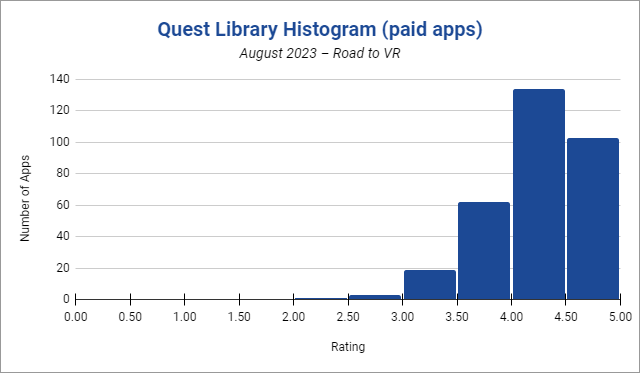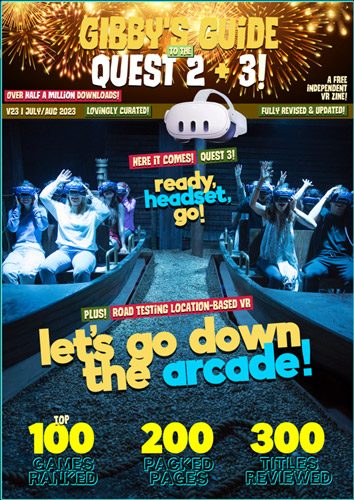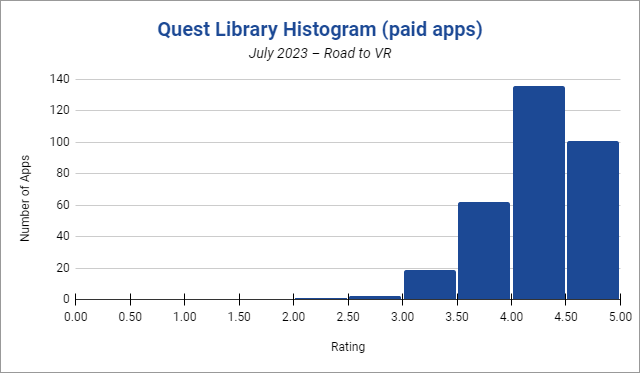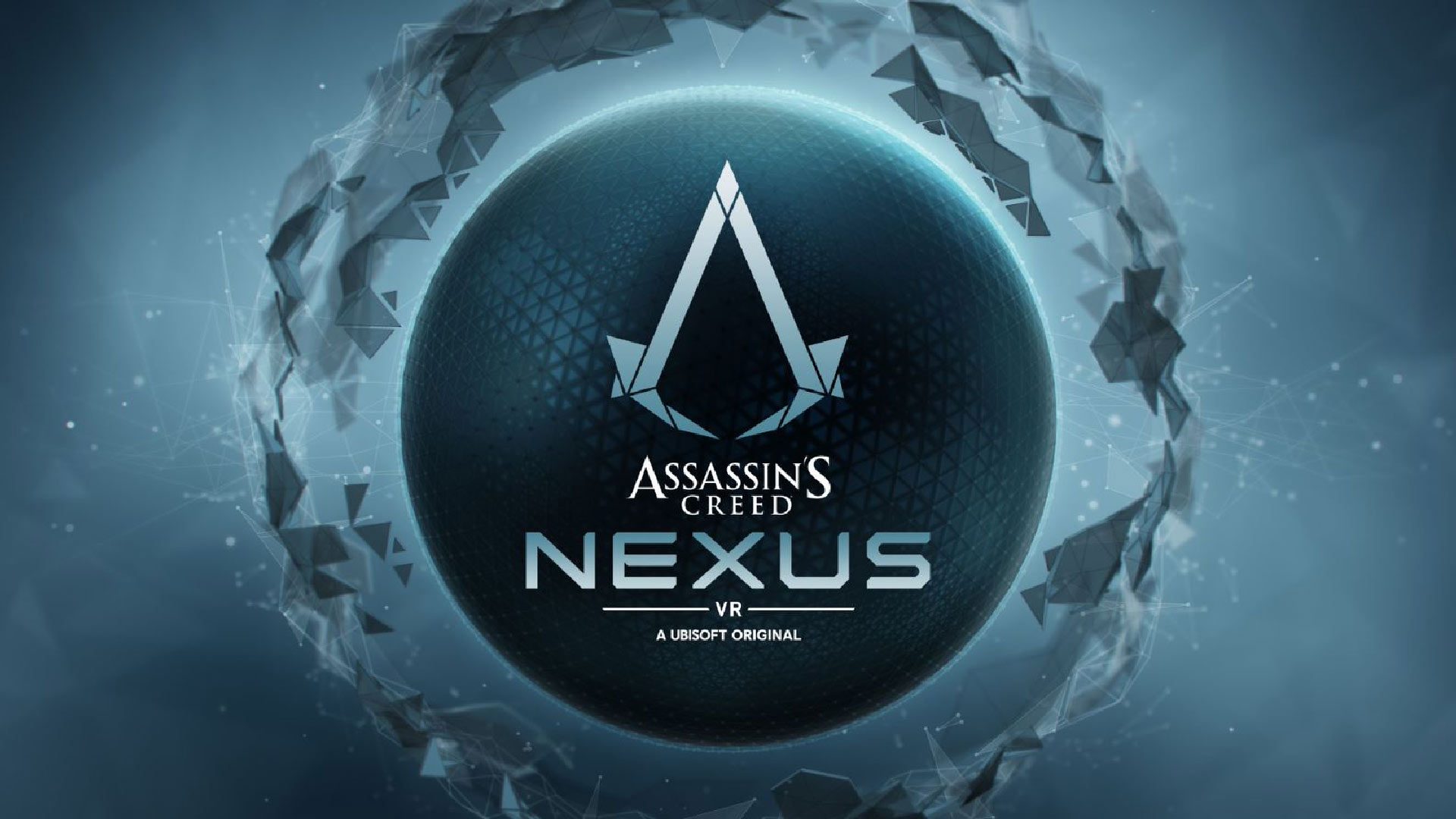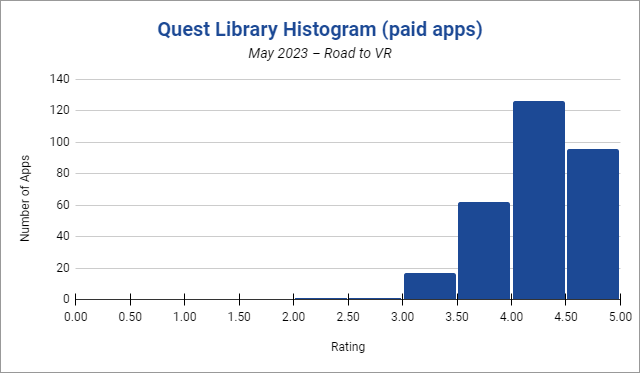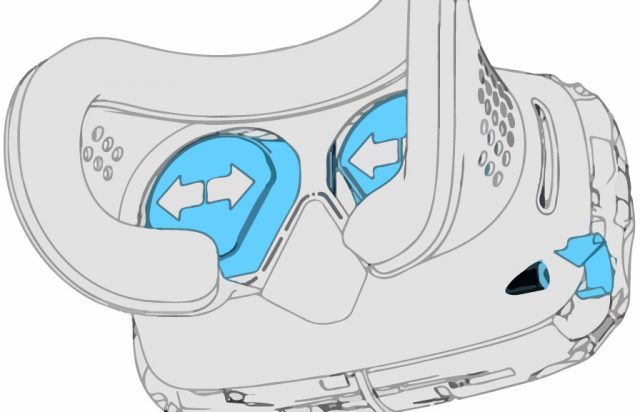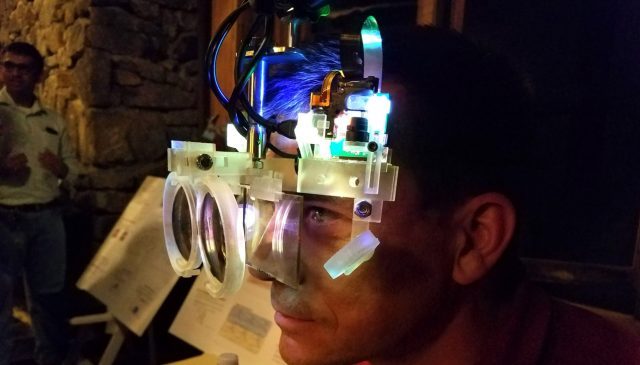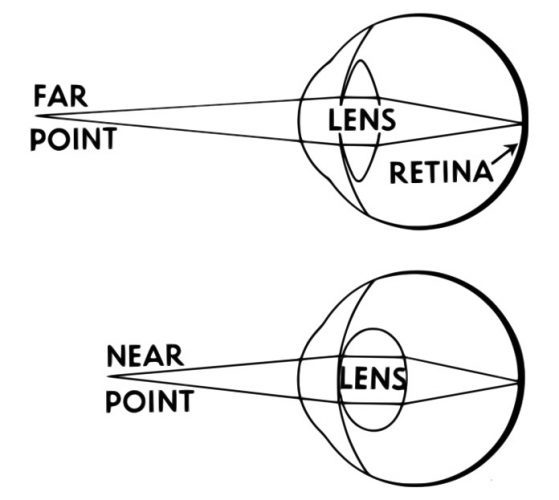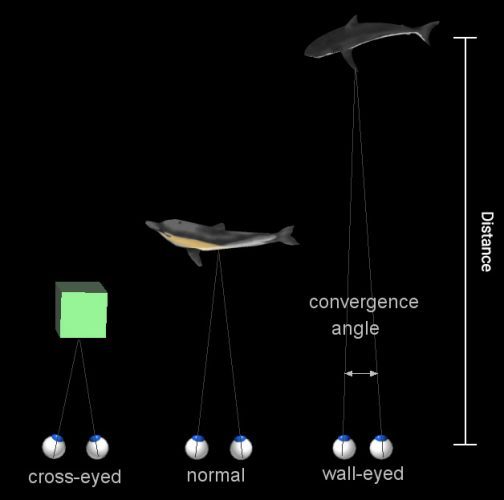Why Nintendo Hasn’t Made a Real VR Headset Yet
There’s a rumor going around that Nintendo is making a VR headset in partnership with Google. The rumor is still unconfirmed, but when the world’s oldest extant gaming company finally thinks it’s time to make a dedicated XR device, you know it’s going to be something special. Having seen how far the technology has come though, it raises a question: why hasn’t Nintendo made a VR headset yet?
Nintendo basically has a singular MO, and it does it well: create broadly accessible hardware to serve as a vehicle for its exclusive swath of family friendly games. Ok, it’s more complicated than that, but it’s a good starting point to understand why Nintendo hasn’t made a proper VR headset yet, and probably won’t for some time yet to come.
Wait. Didn’t Nintendo have that Virtual Boy thing in the ’90s? And what about Labo VR for Switch? Those were VR headsets, right? Yes, and no. Or rather, no and kind of (in that order). I’ll get to those in a bit.
In short, the reason Nintendo hasn’t made a real VR platform like Meta Quest has a lot to do with risk aversion, since the company generally prefers to wait until technologies are more mature and have proven market potential. Over the years, Nintendo has also become increasingly reliant on big singular projects which, while not always exactly cutting-edge, have allowed it to comfortably exist outside of the PlayStation and Xbox binary.
Lateral Thinking with ‘Withered’ Technology
Much of Nintendo’s market strategy can be attributed to Gunpei Yokoi, the prolific Nintendo designer best known for pioneering the company’s handheld segment. Yokoi is credited with designing Nintendo’s first handheld, Game & Watch, which at its 1980 launch made use of the cheap and abundant liquid crystal displays and 4-bit microcontrollers initially conceived for calculators. Among many other accomplishments, Yokoi is credited with designing Gameboy, creating the D-pad, and producing both Metroid and Kid Icarus. His last project before leaving the company in 1996: Virtual Boy. More on that later.
Yokoi’s career at Nintendo spanned 31 years, covering its transformation from the then nearly century-old Japanese playing card company to worldwide video gaming powerhouse. His philosophy, mentioned in his Japan-only book ‘Gunpei Yokoi Game Hall’ (横井軍平ゲーム館), sums up the sort of thinking that vaulted Nintendo to the world stage; Yokoi coined the phrase “lateral thinking with withered technology,” outlining the company’s strategy of using mature technology which is both cheap and well understood, and then finding novel and fun ways of applying it to games. That’s basically been the case from Game & Watch all the way to Switch and Switch Lite.
And it’s not just handhelds though. Nintendo consoles don’t tend to focus on cutting-edge specs either (as any former Wii owners can attest). For Nintendo console owners across the years, it’s more about being able to play games from a host of recognizable franchises such as Mario, Zelda, Smash Bros, Pokémon, Pikmin, and Animal Crossing. Since the success of Wii, it’s also been about creating new types of games centered around novel input schemes, like how the Wiimote lets you bowl in Wii Sports, or how Joy-Cons let you grove on-the-go in Just Dance. In short, Nintendo is really good at serving people with what they’re already used to and baking in novelty that owners can engage with or equally ignore.
Virtual Boy Failure, Labo VR Experiment
When Nintendo sticks to its principles, we usually get a DS, Switch, Gameboy, Wii, Game Boy Advance, 3DS, NES, SNES, Game & Watch, Nintendo 64—10 of the top 20 bestselling video game platforms in history. When they don’t, we get Virtual Boy.
Accounts hold that Yokoi was rushed to finish up work on Virtual Boy so the company could focus on the launch of Nintendo 64, which is partially why it failed. Timed right at the peak of the ’90s craze, Nintendo released what essentially was no more than a 3D version of Gameboy—a 32-bit tabletop standalone console that just so happened to have stereoscopic displays, making it no more a VR headset than Nintendo 3DS. Besides relying on some objectively useless stereoscopy, being shaped like a headset, and having ‘Virtual’ in the name, that’s where the comparisons between it and virtual reality stop.

Note: Every time someone refers to Virtual Boy as a VR headset, or pretends to wear it like one in a YouTube thumbnail, I scream into an empty paint bucket, hoping the residual fumes will calm my nerves.
There was no head tracking, motion controllers, or even games that wouldn’t have played equally as well on a standard Gameboy. Moreover, its red monochrome displays were criticized for giving players eye strain, nausea, and headaches during gameplay. Its awkward tabletop stand also didn’t articulate enough to adjust to each user’s height, making users strain their necks to play. The nail in the coffin: it was priced at $180 at launch in 1995, just $20 less than Nintendo 64 which arrived one year later and promised to deliver true 3D graphics (something which Virtual Boy couldn’t do, despite supporting stereoscopy!).
Still, I don’t think Nintendo tied Virtual Boy’s failure to the larger failure of VR at the time, but rather recognized what happens when it innovates in the wrong direction and abandons its core principles. Nintendo’s successive handhelds focused on keeping the pocketable form-factor, and typically offered a generation or two of backwards compatibility so consumers could easily upgrade. Gameboys to follow were truly portable, and offered all of the games you wanted to play on the bus, train, plane, wherever.
But what about Nintendo Labo VR for Switch? Well, it was a pretty awesome experiment when it was first released in 2019. The DIY accessory pack made of cardboard actually got Nintendo involved in VR for the first time, and it did it with the same family friendly flair the company seems to bring to everything it does.

It’s a fun little kit that uses Joy-Cons in some unique ways, but with only a few high-quality native VR ‘taster’ experiences to play with, it’s basically a one-and-done deal that Nintendo critically hasn’t iterated on beyond its initial release despite a generally good reception from its target market.
Granted, Nintendo did provide Labo VR support for a number of first-party titles, including Super Smash Bros Ultimate, Super Mario Odyssey, and The Legend of Zelda: Breath of the Wild, but this just provides basic 3D viewer support, and doesn’t convert these games into any sort of full VR experience.
To boot, Labo VR actually has Unity support, meaning third-party developers can create games and experiences for it; the fact is the headset and slot-in Switch form-factor just isn’t built for long-term play like a standalone or PC VR headset though. It’s front-heavy, doesn’t have a strap, and just isn’t the basis of a modern VR platform. It’s a toy more than a platform.
Switching It Up with One Big Platform
The big question is: when? When will Nintendo feel like VR is mature enough to enter in full force with something like a standalone headset, replete with a host of beloved Nintendo franchise games? If past performance predicts future outcomes, it’s pretty unlikely we’ll be seeing such a device in the near term.
The company has spent the better part of the last decade recovering from the failure of Wii U, the company’s least successful video game console to date (next to Virtual Boy). Going headfirst into the XR niche soon with a dedicated hardware release doesn’t seem plausible given how focused the company has become on melding both handheld and console product development with Switch.
Fun Labo VR adds-on aside, Nintendo has expressed some skepticism of VR in the past. Speaking to TIME, Nintendo’s Shigeru Miyamoto said in 2014 that VR just wasn’t the sort of broadly accessible player experience the company was trying to crack with Wii U:
“When you think about what virtual reality is, which is one person putting on some goggles and playing by themselves kind of over in a corner, or maybe they go into a separate room and they spend all their time alone playing in that virtual reality, that’s in direct contrast with what it is we’re trying to achieve with Wii U. And so I have a little bit of uneasiness with whether or not that’s the best way for people to play.”
Granted, the technology has changed a great deal since 2014, the same year Oculus Rift DK2 came out. With mixed reality passthrough becoming a standard on standalone headsets such as Quest 3 and Apple Vision Pro, Nintendo would be crazy not keep tabs on the technology, albeit with same hesitation it has mostly shown in the past with its adoption of cutting-edge technology.
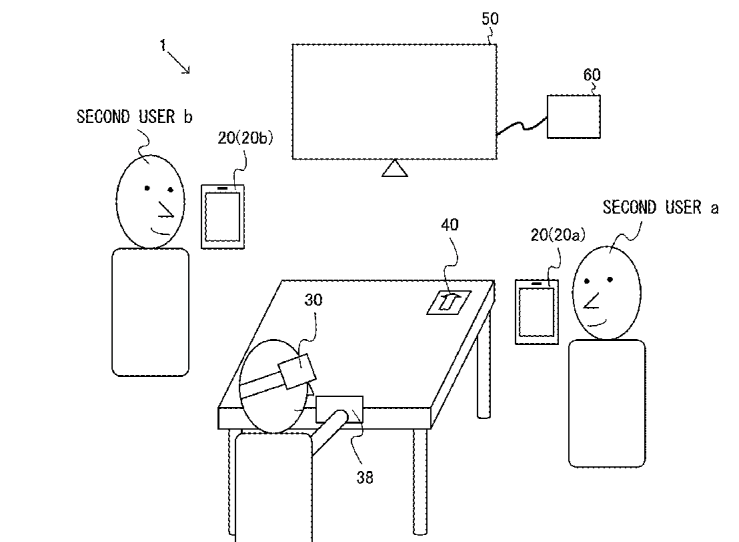
In fact, the company is actively creating patents around mixed reality systems that focus on cooperative gameplay using players both in and out of a headset. Above is one such patent from 2022 showing a multiplayer game based on some sort of proposed tabletop platformer.
Unlike a lot of the tech companies out there trying to spin up multiple products and maintain large, interconnected platforms, Nintendo’s main MO is to gamble on one big thing that will probably come with additional functions and a few input quirks. Whether that’s some sort of additional headset peripheral or not… you never know. In the end, the more inclusive nature of mixed reality may change some minds over at Nintendo, although you can bet whatever comes next from the Japanese gaming company will be another experiment, or similar add-on that uses mature hardware in a new and different way.
– – — – –
What is certain is Nintendo isn’t in any rush, as both hardware and software sales of traditional games still far outweigh VR games. Still, you can’t help but wonder what a Nintendo headset might look like, and what a full-throated XR release from Nintendo would do for generations of kids (and adults) to come.
Why Nintendo Hasn’t Made a Real VR Headset Yet Read More »