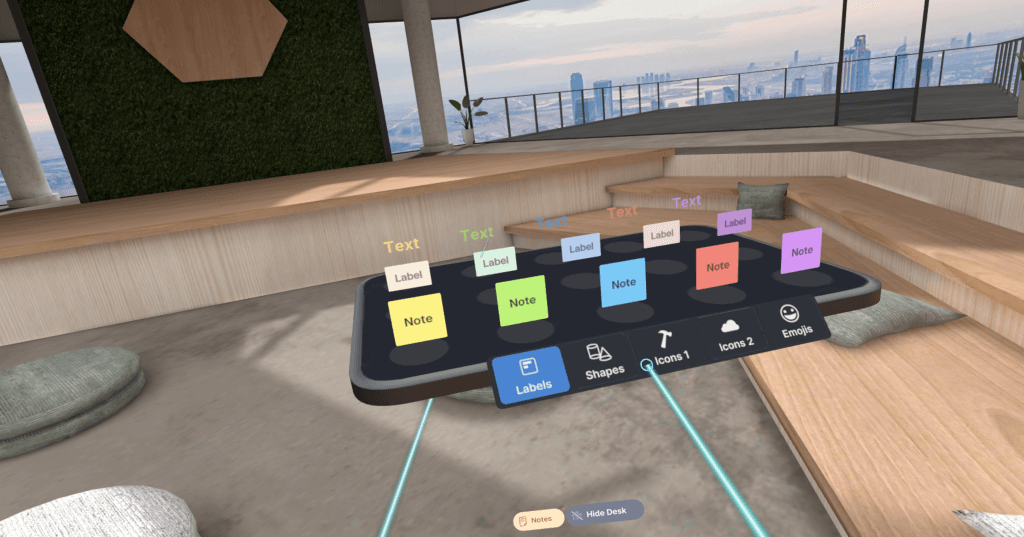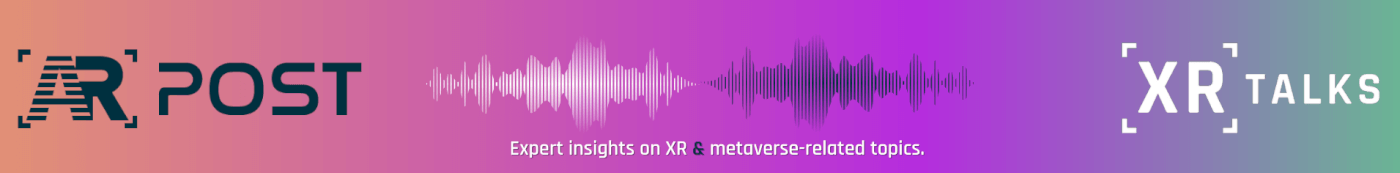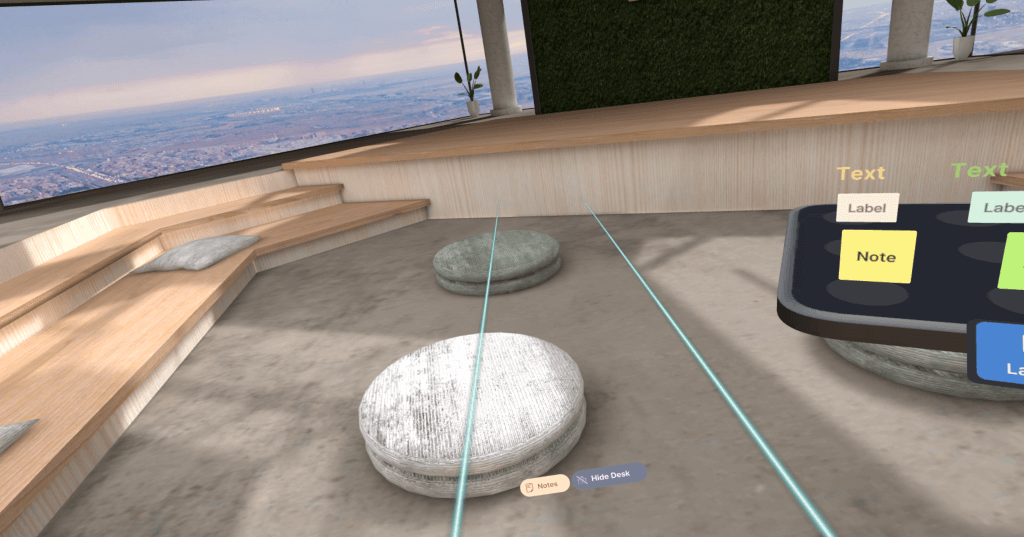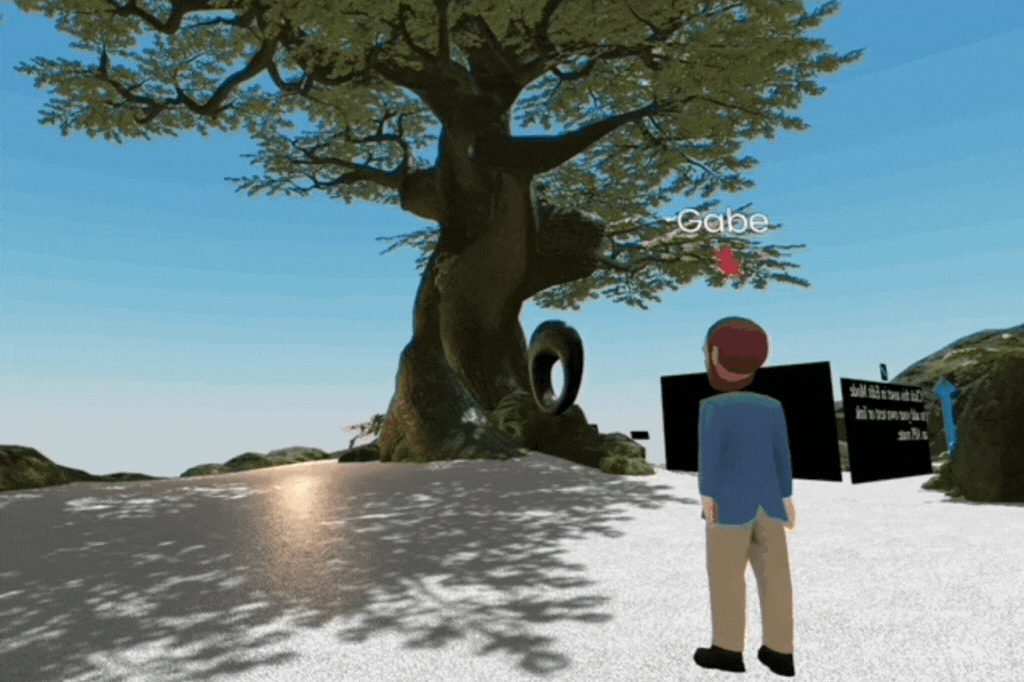A Demo and Fresh Look at Campfire
For the last few years, Campfire 3D has been expanding the world of “holographic collaboration” with a custom headset and base station as well as software that works in headset-based mixed reality and virtual reality, mobile-based augmented reality, and now on desktop 3D.
The company is currently launching new hardware and a new product package, so we spoke with CEO and co-founder Jay Wright for a software demo and an explanation of the new release.
Gather Around the Campfire
“Our mission is to deliver what we call holographic collaboration – multiple people standing around a digital model of a physical thing, whether they’re all in the same room, or across the world,” said Wright, who called it the killer app for enterprise XR. “If this can be done successfully, we have a huge potential to reduce travel, shipping, and physical reworks.”
And Wright is no stranger to enterprise XR. He developed Vuforia as its vice president at Qualcomm. Qualcomm sold the project to PTC, where Wright followed as Vuforia’s president and general manager. While Wright left Vuforia in 2018, it remains PTC’s main enterprise augmented reality arm.
The following year, Wright co-founded Campfire with Roy Ashok, Alexander Turin, Steve Worden, Yuhan Liu, and XR pioneer Avi Bar-Zeev as founding advisor. Bar-Zeev has worked in XR since 1992 including co-founding Google Earth, serving as a consultant for Linden Labs, a principal architect for Microsoft, advisor for Tilt Five and Croquet, and president of the XR Guild.
In 2021, Campfire came out of stealth and started working with companies offering software, a headset, and a console that generated the virtual model.
A Demo on Desktop
While I haven’t yet gotten my hands on the company’s headset, the team did set me up for a demo on desktop – a major new offering for the tool. Wright did mention that he will be at the Augmented World Expo in a few weeks, so hopefully I’ll be able to try the headset there.
Basic functionalities with basic models include rotating and zooming in on models, and leaving annotations for other viewers to consider. This can be labeling items on the model, or taking screenshots, marking up the screenshot, and pinning it to avoid marking up the model directly.
As long as models are made up of components, they can be “exploded” to view and manipulate those components separately. This also allows users to see how systems are composed of parts through virtual assembly, disassembly, and reassembly. A “blue ghost” shows where selected components fit into a complete system for automatic guided instructions.
Selected components can also be reconfigured with different colors or textures on the fly. They can also be made invisible to make internal components easier to see without using the explode feature. A “slice” tool provides a transparency plane that can be moved through a model to create cross-sections. All of these tools work on all platforms.
“We spent a lot of time on ease-of-use,” said Wright. “The user interface is really similar whether it’s on a flat screen or in VR.”
Additions and Improvements
Today’s announcement includes a streamlined software package, expanded device accessibility, a larger base station option, and a new hardware and software package for teams.
A Cross-Platform Solution
The complete Campfire ecosystem consists of hardware and software. On the hardware side, the company has its own headset – which can be used for augmented reality or with a shaded visor for virtual reality – and two consoles for different-sized models. A phone can be an AR viewer but also serves as a controller for the headset via an adapter called “the pack.”
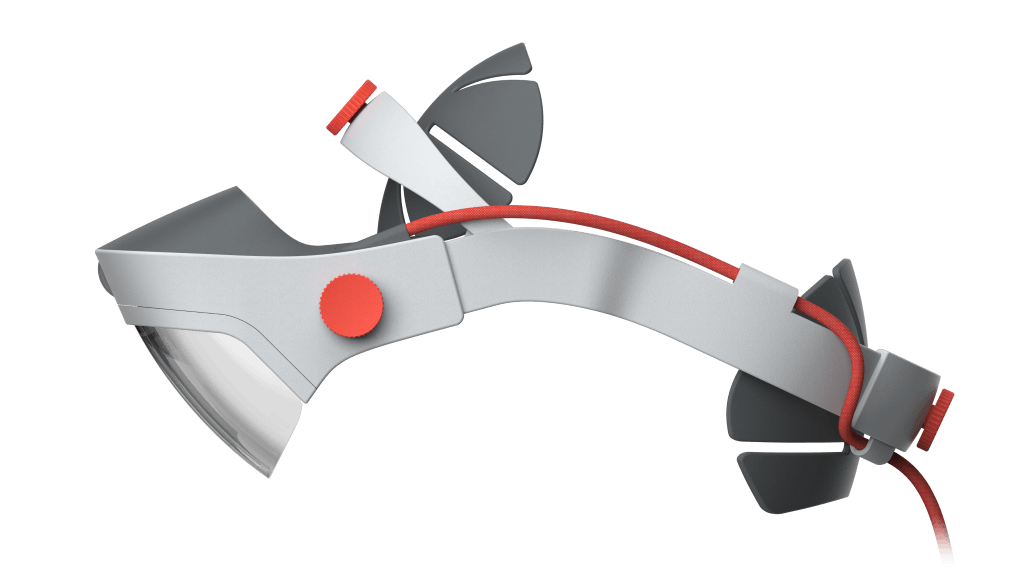
“We did this because everybody has used a phone and knows how to use it,” explained Wright.
One person must have a headset and console but additional participants can join on mobile or now on a desktop.
“Flat screens are still very important,” said Wright. “There are very few workflows in enterprise that involve XR and that don’t involve flat screens.”
That was one of the most consistent pieces of feedback that the company received from early users leading to this announcement. Of course, the different hardware that users join on does impact their experience – though all have access to basic collaboration tools.
“Once everybody is in Campfire, everybody has access to basic tools for pointing at things and communicating,” said Wright. “A huge amount of the power in holographic collaboration is just the ability to point things out in the 3D space.”
A Streamlined Software Offering
The apps were another common point of criticism. Until this announcement, the software side consisted of two separate end-user apps – one for authoring models and one for viewing models and collaborating. Now, one app can do both jobs.
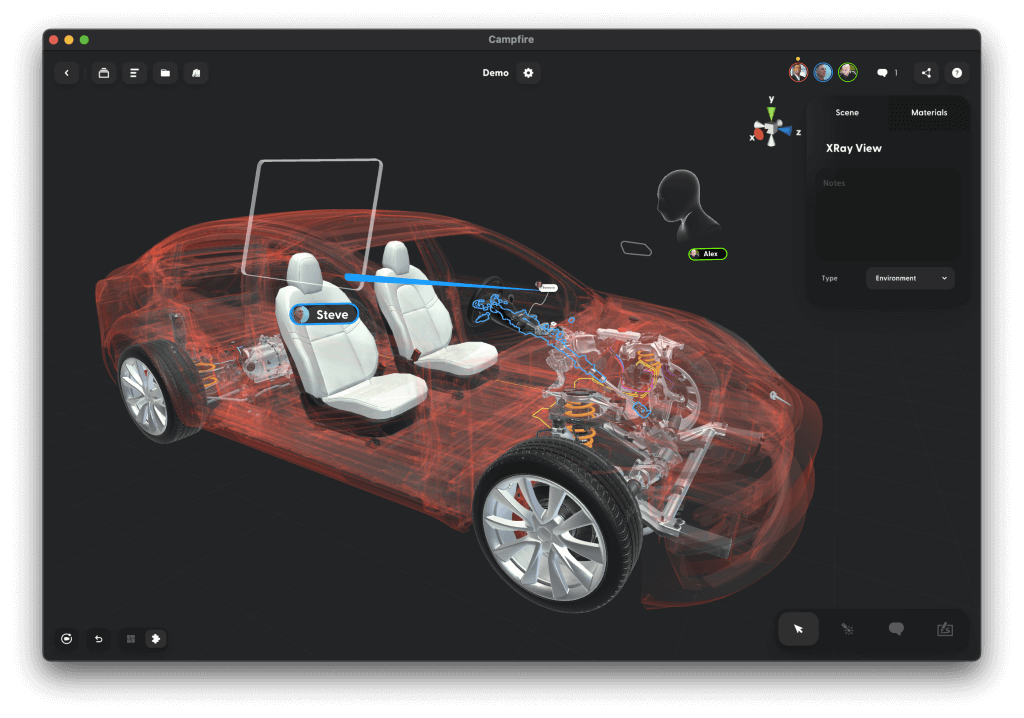
Participants can also be invited to a Campfire session via a link, just like 2D remote collaboration tools like Google Docs. This is fitting, as Wright believes that Campfire’s software has even more in common with legacy remote collaboration solutions.
“To the extent that spreadsheets or word documents drove the PC, we think that holographic collaboration does that for XR,” said Wright.
More Ways to View
Campfire launched with a tabletop console, which was great for designing smaller products like shoes, or modeling consumer packaged goods. Of course, virtual models of larger objects can be scaled down, but some users wanted larger models. That’s why Campfire now offers the “studio console” which goes on the floor instead of on a table.
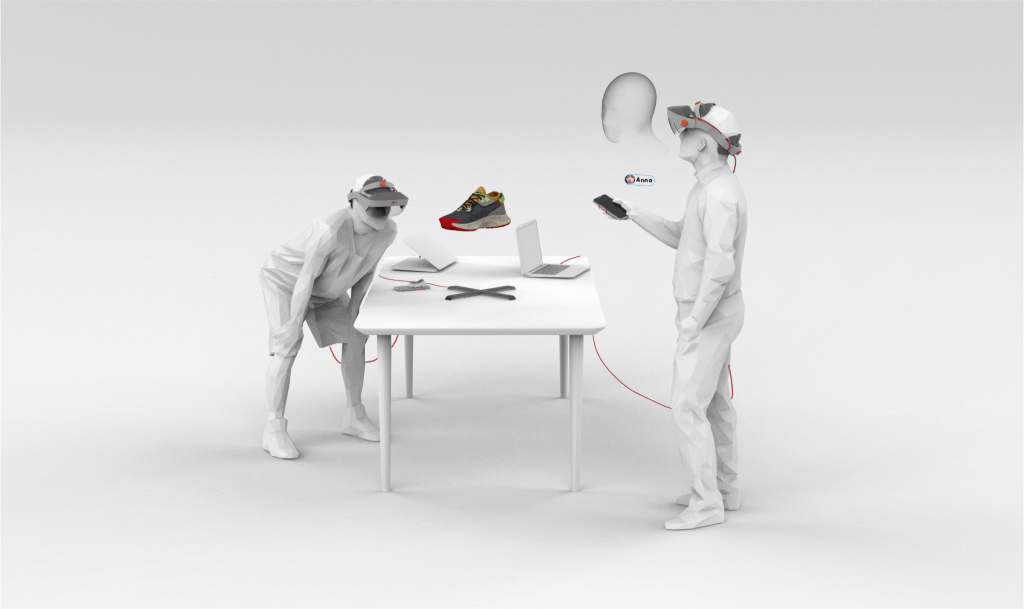
Right now, viewing Campfire in AR or VR requires the company’s custom headset. However, the company is working on optimizing the application for use with the growing number of available passthrough headsets available on the market.
“We don’t see this class of device as something everyone has access to,” said Wright. “But people are going to purchase these devices and expect Campfire to work on them.”
Subscriptions Rolling Out Now
As of today, there are three ways to experience Campfire. First, the application does have a functionally-limited free model. Enterprise plans start at $1,500 per month and currently require contacting the company directly as they scale their public rollout. And now there’s “Campsite.”
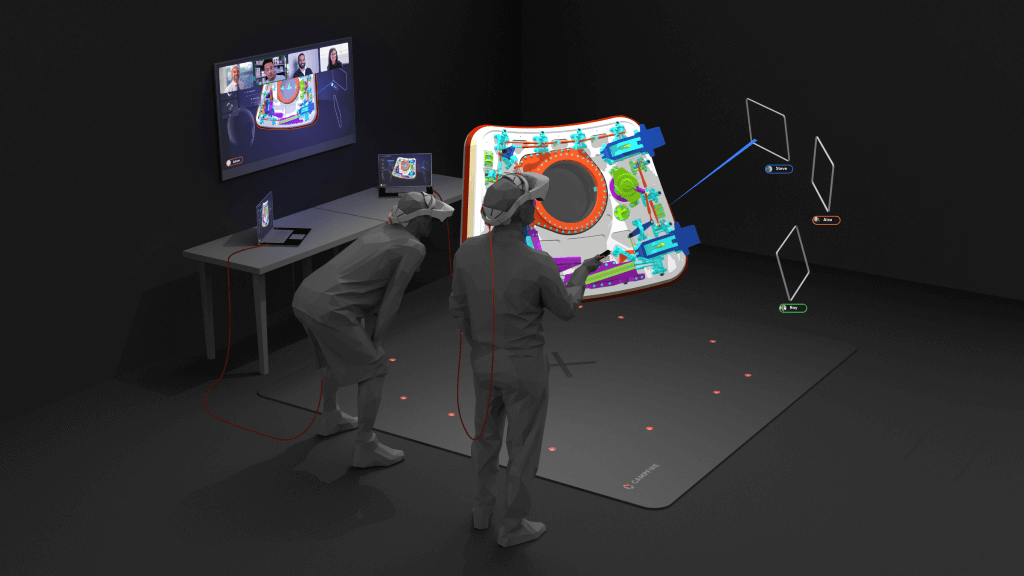
“Campsite” bundles five enterprise licenses, 2 headsets, packs, and tabletop consoles, and one studio console for $15,000 per year. Wright says that the whole Campsite can be set up in less than an hour.
A Future of Enterprise Collaboration
There are other companies doing parts of what Campfire is doing. And Wright’s argument that this technology is the future is hard to refute. While other companies are likely to step up, this is definitely a company to watch right now. After everything that they learned in the last two years, it’s exciting to think of what improvements this greater rollout will inspire.
A Demo and Fresh Look at Campfire Read More »