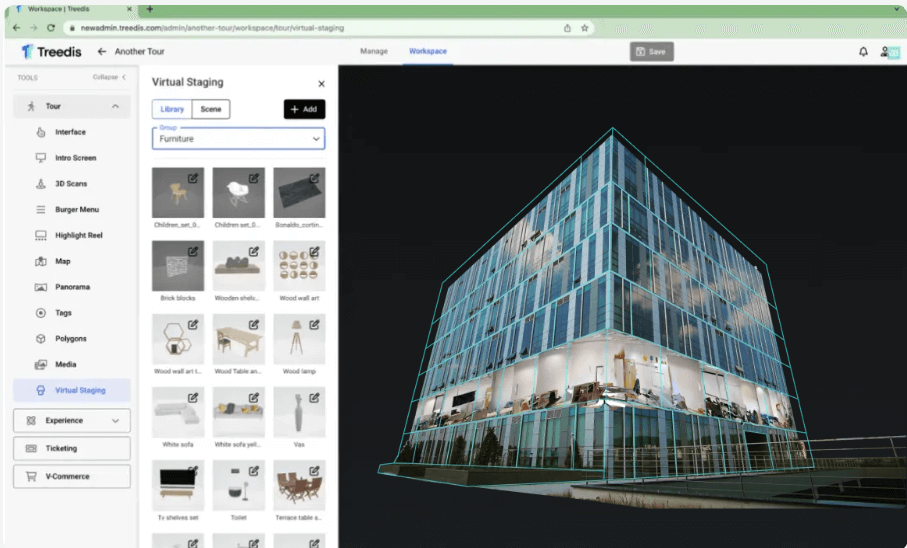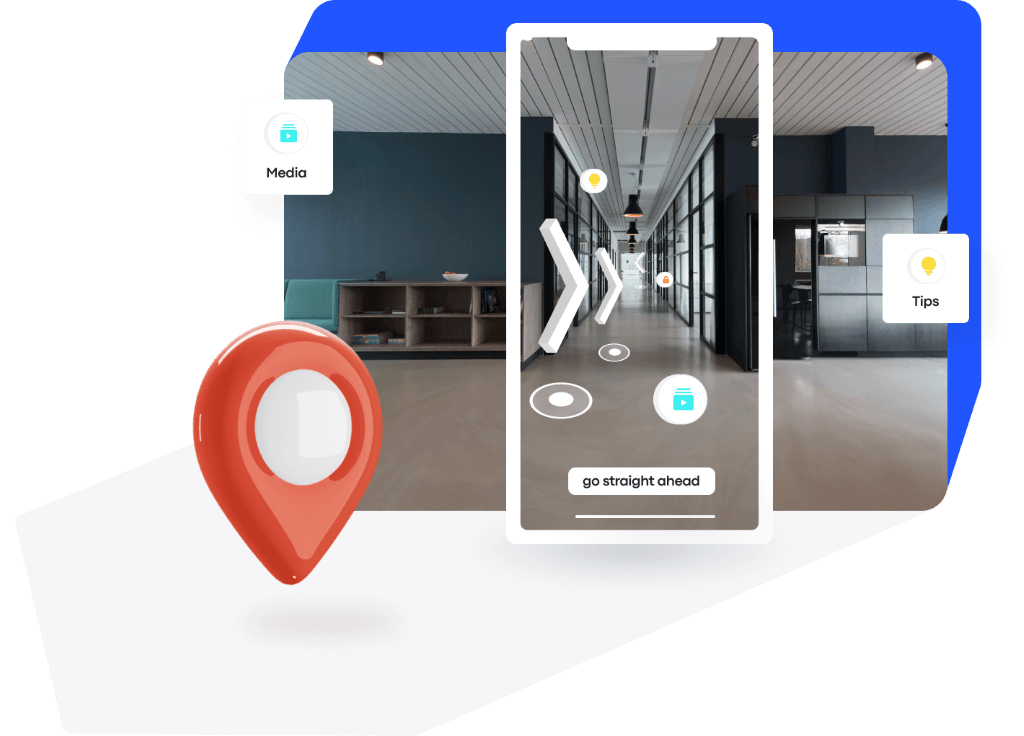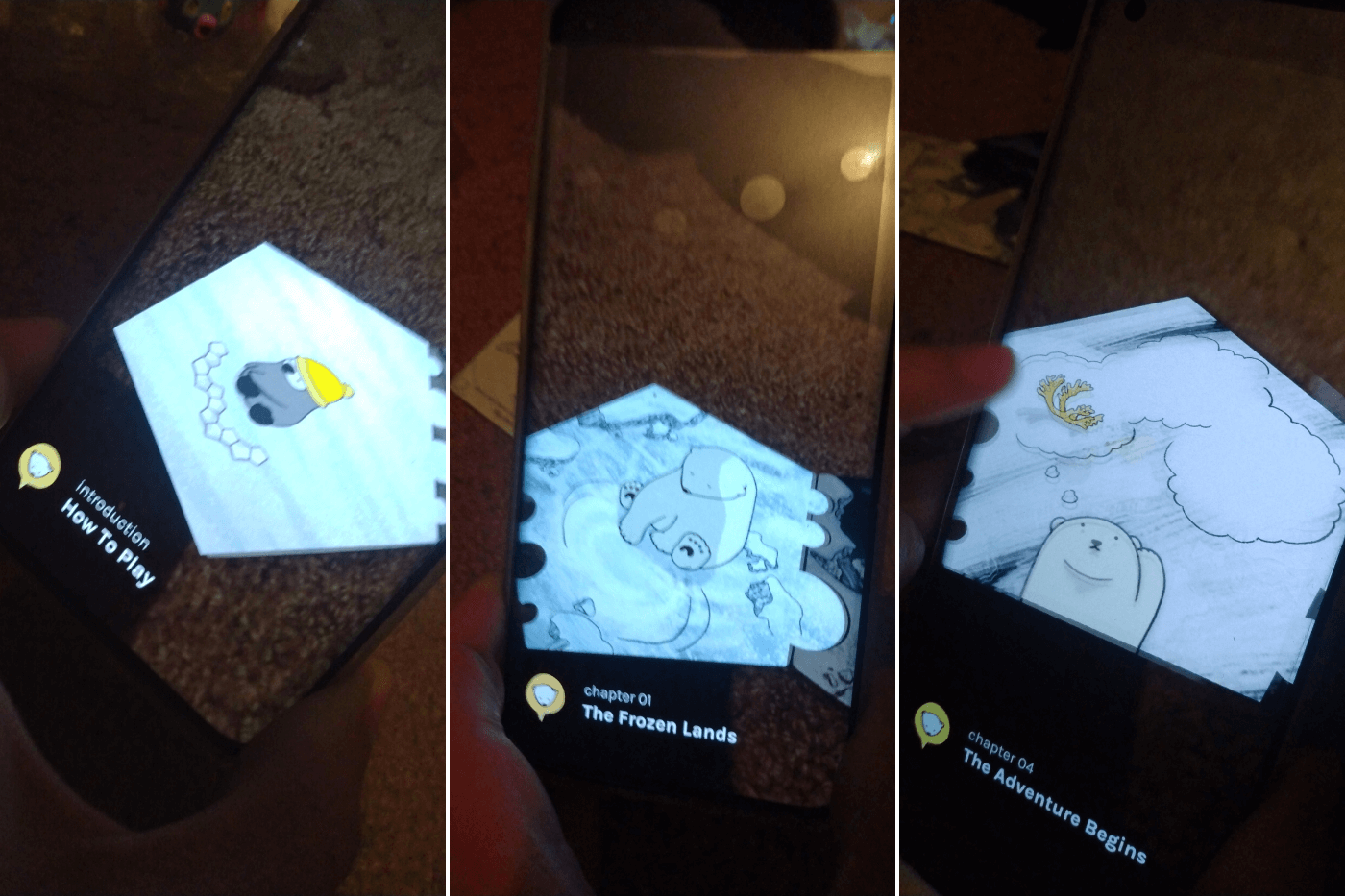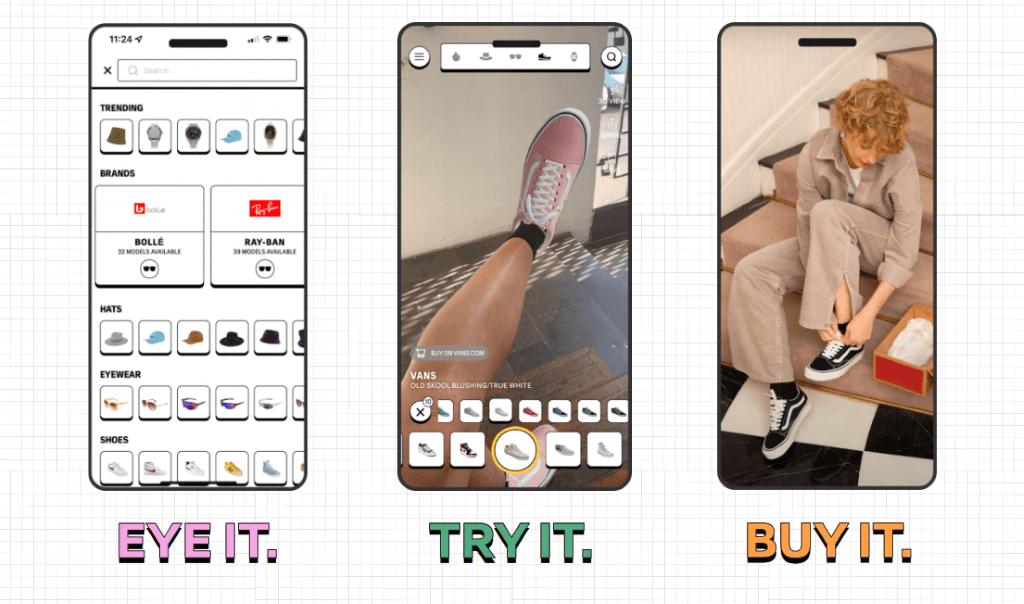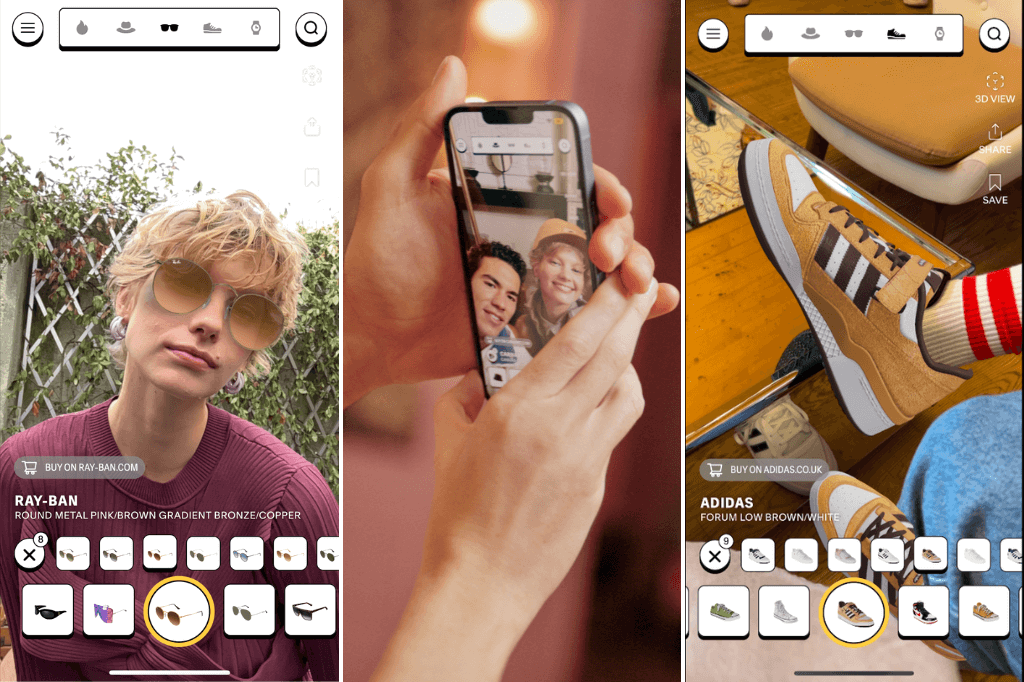When a polar bear sees the northern lights for the first time, he wants to reach out and touch them. How will he get there and who will he meet along the way? That’s up to you with this charming interactive AR story puzzle.
The Bear Who Touched the Northern Lights
“The Bear Who Touched the Northern Lights” is a sort of choose-your-own-adventure AR story for children where the “chapters” are physical puzzle pieces. The artwork and story are by Julie Puech and Karl Kim.
The ways in which these pieces fit together (or don’t) helps the AR story keep a logical narrative. However, pieces can be added and removed or swapped out resulting in multiple different possible tellings of the tale.
Of course, the adorable puzzle doesn’t tell the whole story. The puzzle pieces come to life with the help of a free AR mobile app for Apple and Android devices. The mobile app recognizes the pieces and animates their artwork, as well as queueing an audio narration by Kasey Miracle.
As a weary old XR veteran with a cold little heart, I sometimes find it helpful to recruit fresh eyes for product reviews – like when my younger brother provided his insights for my Nreal Air review. This time I recruited the help of my fiancée’s eight-year-old daughter.
What’s in the Box?
The puzzle comes with 15 AR story cards and an instructional booklet. The instructional booklet has information about the product, links to the app, and some advice for doing the puzzle for the first time – but don’t panic if you lose it. The puzzle information and a QR code to the app are both on the outside of the box and the first puzzle piece triggers an AR guide to using the app.
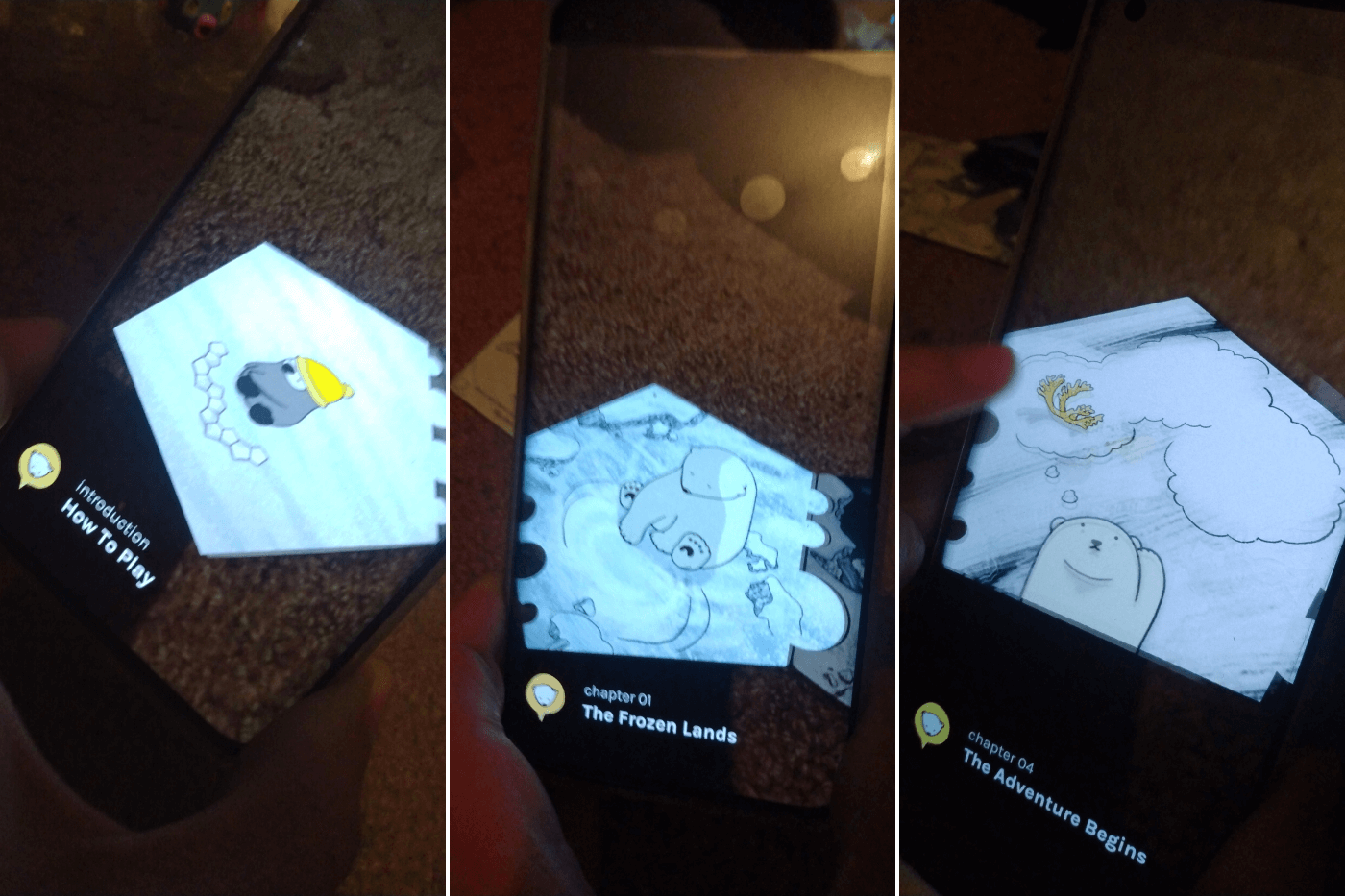
The free app, powered by Unity, opens with a quick warning about being aware of your surroundings while using AR and encourages you to supervise children when using the app. From there, the app only has a play button and a settings button. Settings include background dimming to make the animations stand out better, or an option to turn the animations off.
Do be aware that the app is 394 MB and does require a fairly modern device to run. Like any AR app, it requires the use of your camera while the app is running.
Following Directions
Some pieces have special icons on them. Cards with a blue “+” are optional chapters that don’t have to be included in the AR story. Cards with green and orange arrows can be swapped out for one another, changing how the story unfolds.
The play guide recommends that you remove the optional chapters and two of the interchangeable chapters the first time that the puzzle is constructed. This is presumably an introductory version of the puzzle to avoid throwing too much at first-time players.
As with any puzzle, it’s important to find a flat surface large enough for the puzzle when completed. The play guide recommends a space of two feet by three-and-a-half feet. The AR story puzzle is long and narrow in nature, particularly with all of the possible pieces in play, but has some curves in the overall shape so it isn’t just a straight line.

The AR instructions at the beginning of the puzzle remind you that you also need to have space to sit comfortably with the puzzle in front of you for about 20 minutes (give or take). After all, the play guide also recommends additional activities like asking the child to try to construct the story from the puzzle before watching the narration.
Putting the Pieces Together
The first time putting the puzzle together, we followed the play guide’s advice to remove extra pieces and one set of interchangeable chapters. The shapes of the pieces are similar enough to make it a little challenging for young hands to assemble without it being frustrating. They’re also different enough that the story can’t be constructed in an order that wouldn’t make sense.
It only took a few minutes to assemble the puzzle for the first time, and then we fired up the app. The AR instructions are short, cute, and very informative, telling us everything we needed to know without being boring. It takes the app a second or so to recognize the cards, so moving from one chapter to the next is neither seamlessly fast nor frustratingly slow.

The animations are cute and colorful, and the effects are simply but beautifully done. The default background dimming on the app is 35%, and it certainly worked. Turning it up can make the background disappear completely, which makes for optimum viewing quality, but also makes it harder to find the pieces in the camera. Pick what setting you like best.
At one point in the story, the bear starts receiving items for his journey. The Child got to choose which items he used when, but only one item was ever needed in the story, and selecting the wrong item isn’t penalized – you just pick again. We were split on this. It’s nice that we couldn’t pick wrong, but picking at all felt kind of unnecessary. (This made more sense later on.)
We reached the end of the AR story. Sort of. Immediately upon finishing the puzzle and the story the first time, The Child asked to do the puzzle again with the extra chapters.
Putting the Pieces Together Again
We added in the two optional AR story pieces and swapped out both of the interchangeable pieces and put the puzzle together again. Suddenly, the choices made a much bigger difference and a lot more sense.
The interchangeable pieces provide the bear with a different item and see him use it in a different way. The additional chapters introduce new characters, which the bear befriends by using the different items. This gave The Child a new appreciation for the AR story, but it gave me a new appreciation for the AR app.
Doing the puzzle the first time, one would be forgiven for assuming that the chapters are stand-alone pieces that don’t affect one another. Doing the puzzle again makes it clear that the app is telling a new story each time based on the pieces, their placement, and your choices throughout the story.

We’ve only done the puzzle those two times so far. I haven’t done the math to figure out how many different versions of the story are possible with different choices, pieces, and arrangements, but I know that there are a lot of versions of the story that we have yet to hear.
And that’s a good thing. As soon as we finished doing the puzzle the second time, The Child immediately asked if there were any more AR story puzzles like this one.
Where to Find the AR Story Puzzle
So far, The Bear Who Touched the Northern Lights is the only product by Red+Blue Stories (but we’re hopeful for more). The company is based in Canada but also ships to the US. Prices start at around US$34, but you can pay more for different shipping options. As of this writing, the AR story puzzle is not available on other online retailers like Amazon.
The AR instructions say that a child can use the product by themselves after the first go-around. That may be true, but if you’re letting your child construct this AR story puzzle without you, you’re missing out.