back to the mac —
New release brings iOS 18 features along with a few Mac-specific additions.

Enlarge / Using macOS S15 Sequoia to stream an iPhone’s screen to a Mac while the iPhone stays locked.
Apple
Apple has formally announced macOS 15 at its Worldwide Developers Conference. Codenamed Sequoia, the new release brings a combination of iOS 18 features and a few Mac-specific things to the devices it supports.
Users who split their time between Windows and macOS will be the most excited to see that Apple has finally implemented a form of automated window tiling in macOS. This makes it easier to arrange windows automatically on your screen without manually dragging and resizing each one individually or switching into full-screen mode.
Another feature called iPhone Mirroring sends your iPhone’s screen to your Mac, so you can use apps directly on your phone while manipulating them using your Mac’s keyboard and trackpad. The iPhone audio is also streamed to your Mac. For privacy’s sake, your phone’s screen stays locked while apps are streaming to your Mac, and your Mac can also receive your iPhone notifications alongside your Mac notifications (no word on how the operating systems will handle duplicate notifications from Messages, Calendar, or other apps that are getting the same updates on both platforms).
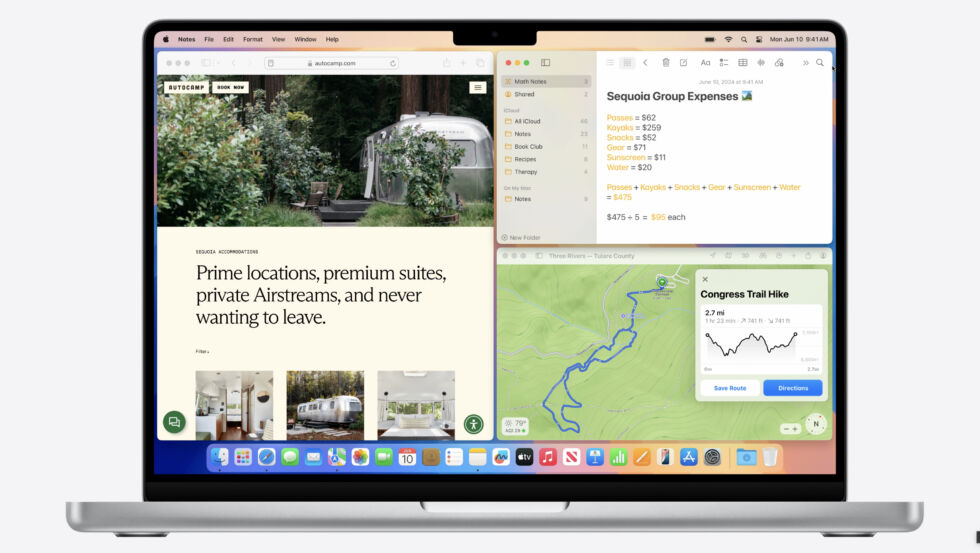
Enlarge / Window tiling in macOS 15.
Apple
For gamers, Apple has announced the second version of its Game Porting Toolkit, which makes it easier to bring Windows games to macOS and macOS games to iOS and iPadOS.
Some of the changes also mirror those that Apple announced in the iOS and iPadOS portions of the presentation—including RCS support and expanded Tapback reactions in Messages, a redesigned Calculator app that mirrors the one introduced on the iPad, and the Math Notes feature for typed-out equations in the Notes app. All of Apple’s platforms, plus Windows, are also getting a new Passwords app that should be able to replace many standalone password managers like 1Password and Bitwarden.

Enlarge / A grab bag of new features in macOS 15 Sequoia.
Apple
All of Apple’s operating systems will also benefit from some of Apple’s new AI-driven capabilities, including image generation and an updated Siri driven by a large language model (LLM). In Apple’s demo, Siri was aware of the contents of your screen, could directly manipulate apps, and understood the context of previous requests while processing follow-up requests. The entire operating system will also get support for a “summarize” feature for written text, allowing users to highlight portions of an email or note and allowing the operating system to sum them up. Voice Memos and the Phone app will also pick up new transcription and summarization capabilities, and an Image Playground app will allow you to generate custom images and emoji in Messages, Notes, and other apps.
Apple Intelligence features will generally require a Mac with an Apple M1 chip or newer, though we’ll need more details on where Apple is drawing the lines between locally-processed and cloud-processed AI features.
A developer beta of macOS Sequoia will be released today, followed by more refined public betas in July. Per usual, the full release will be available this fall.