-
8BitDo’s IBM-like M Edition keyboard.
8BitDo
-
Design cues help pay tribute to the ’80s buckling spring keyboard.
8BitDo
-
It even has arrows on the Tab key, like the original Model M had.
8BitDo
-
A profile view.
8BitDo
-
Modern updates include these dedicated media keys.
8BitDo
-
The keyboard has integrated storage for the wireless dongle.
8BitDo
8BitDo is releasing an IBM-inspired look for its $100 wireless mechanical keyboard. Keyboard enthusiasts love regaling normies with tales of IBM’s buckling spring keyboards and the precedent they set for today’s mechanical keyboards. But 8BitDo’s Retro Mechanical Keyboard M Edition doesn’t adopt very much from IBM’s iconic designs.
8BitDo’s Retro mechanical keyboards come in different looks that each pay tribute to classic tech. The tributes are subtle enough to avoid copyright issues. Similar to 8BitDo’s ‘80s Nintendo Entertainment System (NES) and Commodore 64 designs, the M Edition doesn’t have any official IBM logos. However, the M Edition’s color scheme, chunkier build, and typeface selection, including on the Tab key with arrows and elsewhere, are nods to IBM’s Model M, which first succeeded the Model F in 1985.
Of course, the keyboard’s naming, and the IBM behemoth and floppy disks strategically placed in marketing images, are notes of that, too:

Enlarge / The IBM Easter eggs are apparent.
8BitDo
Despite its IBM-blue striped B and A buttons, the M Edition won’t be sufficient for retro keyboard fans seeking the distinct, buckling-spring experience of a true Model M.
As mentioned, the M Edition is basically a new color scheme for 8BitDo’s wireless mechanical keyboard offering. The peripheral connects to Windows 10 and Android 9.0 and newer devices via a USB-A cable, its wireless USB-A 2.4 Ghz dongle, or Bluetooth 5.0. 8BitDo claims it can endure up to 200 hours of use before needing a recharge. The M Edition also comes with the detachable A and B “Super Buttons” that connect to the keyboard via a 3.5 mm jack and are programmable without software.
-
A closer look at the Super Buttons.
8BitDo
-
The pair of buttons attach to a port on the keyboard’s top edge.
8BitDo
Differing from the Model M’s buckling spring switches, the M Edition has Kailh Box White V2 mechanical switches, which typically feel clicky and light to press. With crisp clicks and noticeable, but not slowing, feedback, they’re good for a modern mechanical switch for frequent typing.
But IBM’s ’80s keyboard didn’t use modern mechanical switches. It used buckling springs over a membrane sheet that made keys feel heavier to push than the keys on the preceding Model F keyboard (which used buckling springs over a capacitive PCB). 8BitDo’s switches are hot-swappable, though, making them easily replaceable.
The M Edition’s keycaps have an MDA-profile-like height, according to 8BitDo’s website. True Model M keycaps all had the same profile. The M Edition’s keycaps are doubleshot like the true Model M’s were, but the new keyboard uses cheaper ABS plastic instead of PBT.
While dimensions of 14.8×6.7×1.8 inches make the M Edition fairly dense for a tenkeyless keyboard, I would have loved to see 8BitDo commit to the vintage look with a thicker border north of the keys and more height toward the top.
But smaller keyboards that let owners reclaim desk space are the more common prebuilt mechanical keyboard releases these days, especially for gaming-peripherals brands like 8BitDo. A gaming focus also helps explain why there’s no numpad on the M Edition. 8BitDo is releasing a detachable numpad to go with the keyboard. It can connect via Bluetooth, dongle, or cable, but it will cost $45 extra.

Enlarge / The numpad has a button for switching to a regular calculator.
8BitDo
8BitDo’s new keyboard colorway may appeal to people craving a hint of IBM nostalgia that doesn’t make their workspace look like it’s completely stuck in the past. But considering the fandom and legacy of old-school IBM keyboards’ switches and looks, shades of gray and blue won’t feel retro enough for many IBM keyboard fans.
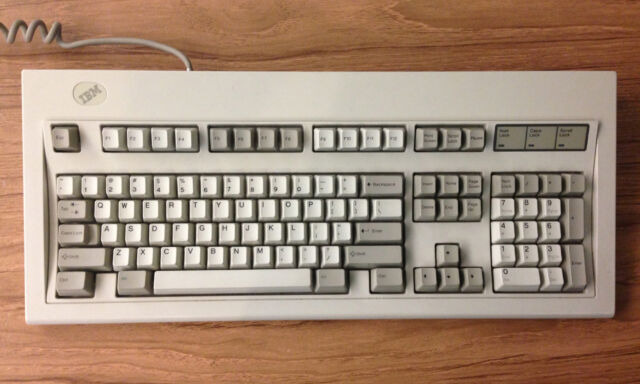
Enlarge / The real deal: an IBM Model M.
If you want a real Model M, there’s a market of found and restored models available online and in thrift stores and electronics stores. For a modern spin, like USB ports and Mac support, Unicomp also makes new Model M keyboards that are truer to the original IBM design, particularly in their use of buckling spring switches.
The M Edition comes out on July 15.
Listing image by 8BitDo