Are any of Apple’s official MagSafe accessories worth buying?
When MagSafe was introduced, it promised an accessories revolution. Meh.
Apple’s current lineup of MagSafe accessories. Credit: Samuel Axon
When Apple introduced what it currently calls MagSafe in 2020, its marketing messaging suggested that the magnetic attachment standard for the iPhone would produce a boom in innovation in accessories, making things possible that simply weren’t before.
Four years later, that hasn’t really happened—either from third-party accessory makers or Apple’s own lineup of branded MagSafe products.
Instead, we have a lineup of accessories that matches pretty much what was available at launch in 2020: chargers, cases, and just a couple more unusual applications.
With the launch of the iPhone 16 just behind us and the holidays just in front of us, a bunch of people are moving to phones that support MagSafe for the first time. Apple loves an upsell, so it offers some first-party MagSafe accessories—some useful, some not worth the cash, given the premiums it sometimes charges.
Given all that, it’s a good time to check in and quickly point out which (if any) of these first-party MagSafe accessories might be worth grabbing alongside that new iPhone and which ones you should skip in favor of third-party offerings.
Cases with MagSafe
Look, we could write thousands of words about the variety of iPhone cases available, or even just about those that support MagSafe to some degree or another—and we still wouldn’t really scratch the surface. (Unless that surface was made with Apple’s leather-replacement FineWoven material—hey-o!)
It’s safe to say there’s a third-party case for every need and every type of person out there. If you want one that meets your exact needs, you’ll be able to find it. Just know that cases that are labeled as MagSafe-ready will allow charge through and will let the magnets align correctly between a MagSafe charger and an iPhone—that’s really the whole point of the “MagSafe” name.
But if you prefer to stick with Apple’s own cases, there are currently two options: the clear cases and the silicone cases.

The clear case is definitely the superior of Apple’s two first-party MagSafe cases. Credit: Samuel Axon
The clear cases actually have a circle where the edges of the MagSafe magnets are, which is pretty nice for getting the magnets to snap without any futzing—though it’s really not necessary, since, well, magnets attract. They have a firm plastic shell that is likely to do a good job of protecting your phone when you drop it.
The Silicone case is… fine. Frankly, it’s ludicrously priced for what it is. It offers no advantages over a plethora of third-party cases that cost exactly half as much.
Recommendation: The clear case has its advantages, but the silicone case is awfully expensive for what it is. Generally, third party is the way to go. There are lots of third-party cases from manufacturers who got licensed by Apple, and you can generally trust those will work with wireless charging just fine. That was the whole point of the MagSafe branding, after all.
The MagSafe charger
At $39 or $49 (depending on length, one meter or two), these charging cables are pretty pricey. But they’re also highly durable, relatively efficient, and super easy to use. In most cases, you might as well just use any old USB-C cable.
There are some situations where you might prefer this option, though—for example, if you prop your iPhone up against your bedside lamp like a nightstand clock, or if you (like me) listen to audiobooks on wired earbuds while you fall asleep via the USB-C port, but you want to make sure the phone is still charging.

The MagSafe charger for the iPhone. Credit: Samuel Axon
So the answer on Apple’s MagSafe charger is that it’s pretty specialized, but it’s arguably the best option for those who have some specific reason not to just use USB-C.
Recommendation: Just use a USB-C cable, unless you have a specific reason to go this route—shoutout to my fellow individuals who listen to audiobooks while falling asleep but need headphones so as not to keep their spouse awake but prefer wired earbuds that use the USB-C port over AirPods to avoid losing AirPods in the bed covers. I’m sure there are dozens of us! If you do go this route, Apple’s own cable is the safest pick.
Apple’s FineWoven Wallet with MagSafe
While I’d long known people with dense wallet cases for their iPhones, I was excited about Apple’s leather (and later FineWoven) wallet with MagSafe when it was announced. I felt the wallet cases I’d seen were way too bulky, making the phone less pleasant to use.
Unfortunately, Apple’s FineWoven Wallet with MagSafe might be the worst official MagSafe product.
The problem is that the “durable microtwill” material that Apple went with instead of leather is prone to scratching, as many owners have complained. That’s a bit frustrating for something that costs nearly $60.
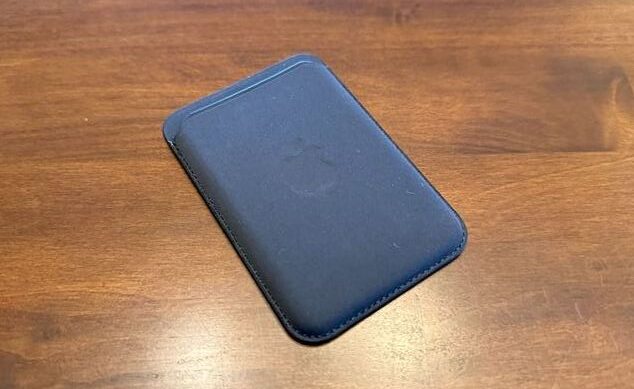
The MagSafe wallet has too many limitations to be worthwhile for most people. Credit: Samuel Axon
The wallet also only holds a few cards, and putting cards here means you probably can’t or at least shouldn’t try to use wireless charging, because the cards would be between the charger and the phone. Apple itself warns against doing this.
For those reasons, skip the FineWoven Wallet. There are lots of better-designed iPhone wallet cases out there, even though they might not be so minimalistic.
Recommendation: Skip this one. It’s a great idea in theory, but in practice and execution, it just doesn’t deliver. There are zillions of great wallet cases out there if you don’t mind a bit of bulk—just know you’ll have some wireless charging issues with many cases.
Other categories offered by third parties
Frankly, a lot of the more interesting applications of MagSafe for the iPhone are only available through third parties.
There are monitor mounts for using the iPhone as a webcam with Macs; bedside table stands for charging the phone while it acts as a smart display; magnetic phone stands for car dashboards that let you use GPS while you drive using MagSafe; magnetic versions for attaching power banks and portable batteries; and of course, multi-device chargers similar to the infamously canceled Airpower charging pad Apple had planned to release at one point. (I have the Belkin Boost Charge Pro 3-in-1 on my desk, and it works great.)
It’s not the revolution of new applications that some imagined when MagSafe was launched, but that’s not really a surprise. Still, there are some quality products out there. It’s both strange and a pity that Apple hasn’t made most of them itself.
No revolution here
Truthfully, MagSafe never seemed like it would be a huge smash. iPhones already supported Qi wireless charging before it came along, so the idea of magnets keeping the device aligned with the charger was always the main appeal—its existence potentially saved some users from ending up with chargers that didn’t quite work right with their phones, provided those users bought officially licensed MagSafe accessories.
Apple’s MagSafe accessories are often overpriced compared to alternatives from Belkin and other frequent partners. MagSafe seemed to do a better job bringing some standards to certain third-party products than it did bringing life to Apple’s offerings, and it certainly did not bring about a revolution of new accessory categories to the iPhone.
Still, it’s hard to blame anyone for choosing to go with Apple’s versions; the world of third-party accessories can be messy, and going the first-party route is generally a surefire way to know you’re not going to have many problems, even if the sticker’s a bit steep.
You could shop for third-party options, but sometimes you want a sure thing. With the possible exception of the FineWoven Wallet, all of these Apple-made MagSafe products are sure things.
Samuel Axon is a senior editor at Ars Technica. He covers Apple, software development, gaming, AI, entertainment, and mixed reality. He has been writing about gaming and technology for nearly two decades at Engadget, PC World, Mashable, Vice, Polygon, Wired, and others. He previously ran a marketing and PR agency in the gaming industry, led editorial for the TV network CBS, and worked on social media marketing strategy for Samsung Mobile at the creative agency SPCSHP. He also is an independent software and game developer for iOS, Windows, and other platforms, and he is a graduate of DePaul University, where he studied interactive media and software development.
Are any of Apple’s official MagSafe accessories worth buying? Read More »

